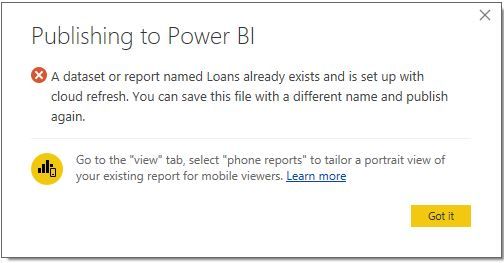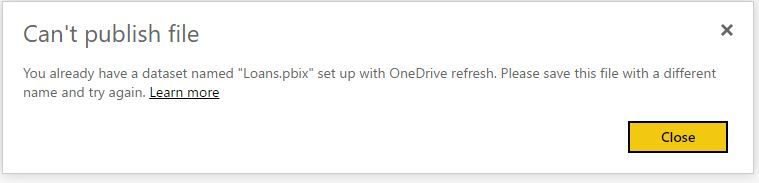- Power BI forums
- Updates
- News & Announcements
- Get Help with Power BI
- Desktop
- Service
- Report Server
- Power Query
- Mobile Apps
- Developer
- DAX Commands and Tips
- Custom Visuals Development Discussion
- Health and Life Sciences
- Power BI Spanish forums
- Translated Spanish Desktop
- Power Platform Integration - Better Together!
- Power Platform Integrations (Read-only)
- Power Platform and Dynamics 365 Integrations (Read-only)
- Training and Consulting
- Instructor Led Training
- Dashboard in a Day for Women, by Women
- Galleries
- Community Connections & How-To Videos
- COVID-19 Data Stories Gallery
- Themes Gallery
- Data Stories Gallery
- R Script Showcase
- Webinars and Video Gallery
- Quick Measures Gallery
- 2021 MSBizAppsSummit Gallery
- 2020 MSBizAppsSummit Gallery
- 2019 MSBizAppsSummit Gallery
- Events
- Ideas
- Custom Visuals Ideas
- Issues
- Issues
- Events
- Upcoming Events
- Community Blog
- Power BI Community Blog
- Custom Visuals Community Blog
- Community Support
- Community Accounts & Registration
- Using the Community
- Community Feedback
Register now to learn Fabric in free live sessions led by the best Microsoft experts. From Apr 16 to May 9, in English and Spanish.
- Power BI forums
- Forums
- Get Help with Power BI
- Power Query
- Can't publish pbix to power BI
- Subscribe to RSS Feed
- Mark Topic as New
- Mark Topic as Read
- Float this Topic for Current User
- Bookmark
- Subscribe
- Printer Friendly Page
- Mark as New
- Bookmark
- Subscribe
- Mute
- Subscribe to RSS Feed
- Permalink
- Report Inappropriate Content
Can't publish pbix to power BI
After the latest update I can't publish a pbix to Power Bi.
I have the latest version: 2.46.4732.721 64-bit (May/2017) and when I try publish from the desktop app I get the following error:
When I try manually update via Get Data -> Local File I get the following error:
I've turned off OneDrive refresh but I'm still getting this error.
Any ideas?
Thanks
Solved! Go to Solution.
- Mark as New
- Bookmark
- Subscribe
- Mute
- Subscribe to RSS Feed
- Permalink
- Report Inappropriate Content
@cgardyne If the only reports in the Service related to the dataset are in the PBIX file that you can republish, the only thing lost is the dashboard elements of visuals in those reports.
If you built other reports in the Service on top of the dataset, those would be lost. - In this case, I wouldn't recommend it.
Is there some reason why you can't just change the name of the PBIX file?
Looking for more Power BI tips, tricks & tools? Check out PowerBI.tips the site I co-own with Mike Carlo. Also, if you are near SE WI? Join our PUG Milwaukee Brew City PUG
- Mark as New
- Bookmark
- Subscribe
- Mute
- Subscribe to RSS Feed
- Permalink
- Report Inappropriate Content
Have this issue today. When I try to publish, the system just gets stuck.
I have to boot to get out. Cancelling just sends the system on another endless loop.
When I get back in and retry publishing, it says that the report is already published. This is not true.
I really need to get this work published soon.
Any ideas anyone?
- Mark as New
- Bookmark
- Subscribe
- Mute
- Subscribe to RSS Feed
- Permalink
- Report Inappropriate Content
@cgardyne Is this a new PBIX file, or the same one that you were using and your just pushing changes? Have you tried removing the other dataset/report and re-publishing (if it is the same file)
Looking for more Power BI tips, tricks & tools? Check out PowerBI.tips the site I co-own with Mike Carlo. Also, if you are near SE WI? Join our PUG Milwaukee Brew City PUG
- Mark as New
- Bookmark
- Subscribe
- Mute
- Subscribe to RSS Feed
- Permalink
- Report Inappropriate Content
@Seth_C_Bauer if I remove the dataset what will happen to all the reports tied to it? This is an existing dataset that will have the same name that I'm trying to publish.
- Mark as New
- Bookmark
- Subscribe
- Mute
- Subscribe to RSS Feed
- Permalink
- Report Inappropriate Content
@cgardyne If the only reports in the Service related to the dataset are in the PBIX file that you can republish, the only thing lost is the dashboard elements of visuals in those reports.
If you built other reports in the Service on top of the dataset, those would be lost. - In this case, I wouldn't recommend it.
Is there some reason why you can't just change the name of the PBIX file?
Looking for more Power BI tips, tricks & tools? Check out PowerBI.tips the site I co-own with Mike Carlo. Also, if you are near SE WI? Join our PUG Milwaukee Brew City PUG
- Mark as New
- Bookmark
- Subscribe
- Mute
- Subscribe to RSS Feed
- Permalink
- Report Inappropriate Content
Hi @Seth_C_Bauer,
In the end I changed the name of the report and now I can re-publish. I will have to leave the original data set there as it has about 10-15 reports tied to it.
Thanks for your help @Seth_C_Bauer!
Just as a heads up to anyone reading this thread looking for an answer:
I can't publish a pbix file if it has OneDrive refresh enabled.
Helpful resources

Microsoft Fabric Learn Together
Covering the world! 9:00-10:30 AM Sydney, 4:00-5:30 PM CET (Paris/Berlin), 7:00-8:30 PM Mexico City

Power BI Monthly Update - April 2024
Check out the April 2024 Power BI update to learn about new features.