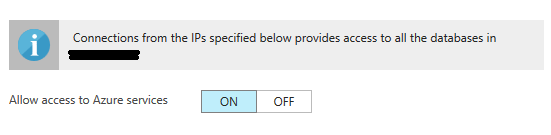- Power BI forums
- Updates
- News & Announcements
- Get Help with Power BI
- Desktop
- Service
- Report Server
- Power Query
- Mobile Apps
- Developer
- DAX Commands and Tips
- Custom Visuals Development Discussion
- Health and Life Sciences
- Power BI Spanish forums
- Translated Spanish Desktop
- Power Platform Integration - Better Together!
- Power Platform Integrations (Read-only)
- Power Platform and Dynamics 365 Integrations (Read-only)
- Training and Consulting
- Instructor Led Training
- Dashboard in a Day for Women, by Women
- Galleries
- Community Connections & How-To Videos
- COVID-19 Data Stories Gallery
- Themes Gallery
- Data Stories Gallery
- R Script Showcase
- Webinars and Video Gallery
- Quick Measures Gallery
- 2021 MSBizAppsSummit Gallery
- 2020 MSBizAppsSummit Gallery
- 2019 MSBizAppsSummit Gallery
- Events
- Ideas
- Custom Visuals Ideas
- Issues
- Issues
- Events
- Upcoming Events
- Community Blog
- Power BI Community Blog
- Custom Visuals Community Blog
- Community Support
- Community Accounts & Registration
- Using the Community
- Community Feedback
Register now to learn Fabric in free live sessions led by the best Microsoft experts. From Apr 16 to May 9, in English and Spanish.
- Power BI forums
- Forums
- Get Help with Power BI
- Power Query
- Azure SQL Database online connection for refresh: ...
- Subscribe to RSS Feed
- Mark Topic as New
- Mark Topic as Read
- Float this Topic for Current User
- Bookmark
- Subscribe
- Printer Friendly Page
- Mark as New
- Bookmark
- Subscribe
- Mute
- Subscribe to RSS Feed
- Permalink
- Report Inappropriate Content
Azure SQL Database online connection for refresh: data source credentials invalid
Dear Community,
I am currently trying to refresh my dataset in Power BI Online with the "scheduled refresh" possibility.
Now the issue is the following: If I go under settings-> datasets->"dataset name" in the part datasource credentials the error message appears:
"Your data source can't be refreshed because the credentials are invalid. Please update your credentials and try again.""
The point is that I use the same credentials as in Power BI Desktop. There the connection to the Azure SQL DB works all fine. I also only included one single table to test the connection but it still does not work.
Here the query:
Source = Sql.Database("servername", "databasename"),
dbo_Countries = Source{[Schema="dbo",Item="Countries"]}[Data]
in
dbo_Countries
This is the error message if I try to edit the credentials in the online version:
Failed to update data source credentials: Login failed for user 'username'.Hide details
| Activity ID: | cdc5fd21-9633-f8ce-3d93-dd0e8a8f5d60 |
| Request ID: | 668d0ef3-404d-874b-f1aa-7b1d840626c8 |
| Status code: | 400 |
| Time: | Tue Jul 04 2017 16:29:34 GMT+0200 (W. Europe Daylight Time) |
| Version: | 13.0.1781.272 |
| Cluster URI: | https://wabi-north-europe-redirect.analysis.windows.net |
Another point: The same user for the same database works fine for scheduled refresh when my colleague uses it for his projects.
I really struggle now to find new ideas how i could solve this issue. Does someone have an idea how I could solve this issue or what might cause it?
Btw: I could find the following post here in the forum which seems to explain a similar issue. But to be honest, i can not see what i have to do with this solution.
Thanks a lot for your help.
BR
- Mark as New
- Bookmark
- Subscribe
- Mute
- Subscribe to RSS Feed
- Permalink
- Report Inappropriate Content
@Lukas_Sieber,
I am not able to reproduce you issue. Could you please follow the guide in this article to check that if you turn on 'Windows Azure Services' in the allowed services section?
Regards,
If this post helps, then please consider Accept it as the solution to help the other members find it more quickly.
- Mark as New
- Bookmark
- Subscribe
- Mute
- Subscribe to RSS Feed
- Permalink
- Report Inappropriate Content
Tanks for your response.
I just checked this and can tell you that Windows Azure Services were enabled all the time.
Do you have any other ideas what might cause the issues?
Regards
- Mark as New
- Bookmark
- Subscribe
- Mute
- Subscribe to RSS Feed
- Permalink
- Report Inappropriate Content
@Lukas_Sieber,
Does your colleague use same username and same password as yours? Does your dataset only contain Azure SQL data source?
Regards,
If this post helps, then please consider Accept it as the solution to help the other members find it more quickly.
- Mark as New
- Bookmark
- Subscribe
- Mute
- Subscribe to RSS Feed
- Permalink
- Report Inappropriate Content
Yes my colleague uses the exact same username and password.
About the dataset: I tried it out with different combinations:
- containing only one table of this azure sql database (for testing the connection)
- containing combinations of tables from this azure sql database
- combinations with a excel file
- the exact same Desktop file as my colleague uses
all of it does not work and gives me the same error message.
I even tried it out in a shared workspace which did not work either...
Any other ideas?
Regards
- Mark as New
- Bookmark
- Subscribe
- Mute
- Subscribe to RSS Feed
- Permalink
- Report Inappropriate Content
@Lukas_Sieber,
When you combine Azure SQL data source and Excel file in a single file, please use on-premises gateway instead of personal gateway to refresh your dataset and check if you get the same issue.
You would need to add both the Azure SQL data source and Excel data source within registered on-premises gateway.
Regards,
If this post helps, then please consider Accept it as the solution to help the other members find it more quickly.
- Mark as New
- Bookmark
- Subscribe
- Mute
- Subscribe to RSS Feed
- Permalink
- Report Inappropriate Content
Thanks again,
As far as i understood it until now i do not need a data gateway to connect to a azure sql db in the cloud?!
I only have the azure sql db as only data source in one file.
In another Power BI file i use an excelfile which lies on the sharepoint (in combination with this azure sql db) so a data gateway should not be needed as well (as far as I got it)
Do I miss something?
Or is the data gateway needed for that as well? I have no computer which is online every day and would like to refresh online at least daily so that other people can see the refreshed data.
Thanks again for your help.
Kind Regards
- Mark as New
- Bookmark
- Subscribe
- Mute
- Subscribe to RSS Feed
- Permalink
- Report Inappropriate Content
@Lukas_Sieber ,
If your dataset contains online data sources, gateway is not required.
Regarding to your issue, I would recommend you submit a support ticket on the support.powerbi.com site.
Regards,
If this post helps, then please consider Accept it as the solution to help the other members find it more quickly.
Helpful resources

Microsoft Fabric Learn Together
Covering the world! 9:00-10:30 AM Sydney, 4:00-5:30 PM CET (Paris/Berlin), 7:00-8:30 PM Mexico City

Power BI Monthly Update - April 2024
Check out the April 2024 Power BI update to learn about new features.