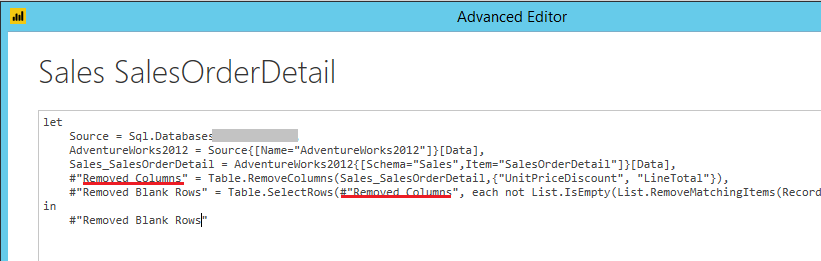- Power BI forums
- Updates
- News & Announcements
- Get Help with Power BI
- Desktop
- Service
- Report Server
- Power Query
- Mobile Apps
- Developer
- DAX Commands and Tips
- Custom Visuals Development Discussion
- Health and Life Sciences
- Power BI Spanish forums
- Translated Spanish Desktop
- Power Platform Integration - Better Together!
- Power Platform Integrations (Read-only)
- Power Platform and Dynamics 365 Integrations (Read-only)
- Training and Consulting
- Instructor Led Training
- Dashboard in a Day for Women, by Women
- Galleries
- Community Connections & How-To Videos
- COVID-19 Data Stories Gallery
- Themes Gallery
- Data Stories Gallery
- R Script Showcase
- Webinars and Video Gallery
- Quick Measures Gallery
- 2021 MSBizAppsSummit Gallery
- 2020 MSBizAppsSummit Gallery
- 2019 MSBizAppsSummit Gallery
- Events
- Ideas
- Custom Visuals Ideas
- Issues
- Issues
- Events
- Upcoming Events
- Community Blog
- Power BI Community Blog
- Custom Visuals Community Blog
- Community Support
- Community Accounts & Registration
- Using the Community
- Community Feedback
Register now to learn Fabric in free live sessions led by the best Microsoft experts. From Apr 16 to May 9, in English and Spanish.
- Power BI forums
- Forums
- Get Help with Power BI
- Power Query
- Re: Advance Editor Query Copy Paste Error and SQL ...
- Subscribe to RSS Feed
- Mark Topic as New
- Mark Topic as Read
- Float this Topic for Current User
- Bookmark
- Subscribe
- Printer Friendly Page
- Mark as New
- Bookmark
- Subscribe
- Mute
- Subscribe to RSS Feed
- Permalink
- Report Inappropriate Content
Advance Editor Query Copy Paste Error and SQL Dumper EXE error
I have serveral Power BI files with different countries/region. All the files will have the same type of dashboard display but with only diffrent filters and parameters. The source file were from Salesforce report.
I tried copying and pasting the advance editor and it works. However, when I run refresh or close and apply the edit queries, my data were messed up showing all the full set of data. How do I solve this ?
Another issue I have was when I managed the relationship. I received this message called SQL Dumper EXE error black command screen. After that it automatically closes my power BI file. It happens all the time when I tried to connect the relationship from diffrent tables from the same source.
Solved! Go to Solution.
- Mark as New
- Bookmark
- Subscribe
- Mute
- Subscribe to RSS Feed
- Permalink
- Report Inappropriate Content
Yes all the power querey steps were correct. Speculation was one of the file has been corrupted, since copying from other file source is working.
- Mark as New
- Bookmark
- Subscribe
- Mute
- Subscribe to RSS Feed
- Permalink
- Report Inappropriate Content
Hi @Anonymous,
1. When you refresh, please check which parameter values you already set. As Power Query has filter based on Query Parameter, check if the parameter value actually return full set of data or not.
2. The issue has been reported before internally, the fix will be released on this month. Please use Manage Relationships to work around the issue.
Best Regards,
Qiuyun Yu
If this post helps, then please consider Accept it as the solution to help the other members find it more quickly.
- Mark as New
- Bookmark
- Subscribe
- Mute
- Subscribe to RSS Feed
- Permalink
- Report Inappropriate Content
1. Yes when it refresh it retrun full set of data. Which i do not want it to. I need my data to maintain.
2. Ok thank you will wait the fix this month.
- Mark as New
- Bookmark
- Subscribe
- Mute
- Subscribe to RSS Feed
- Permalink
- Report Inappropriate Content
Hi @Anonymous,
Regarding the first issue, I mean please check current Query Parameter value to compare returned data to see if it's expected.
Also would you please share the issued pbix file with us? If it has sensitive data, you upload pbix file to you OneDrive and send the link to me in private message.
Best Regards,
Qiuyun Yu
If this post helps, then please consider Accept it as the solution to help the other members find it more quickly.
- Mark as New
- Bookmark
- Subscribe
- Mute
- Subscribe to RSS Feed
- Permalink
- Report Inappropriate Content
The querey parameter is fine. No issue at all. If I do it manually by repeating adding formula, conditional collumn, format, then it is all fine. The issue only comes when I copy and paste the steps in advance editior.
- Mark as New
- Bookmark
- Subscribe
- Mute
- Subscribe to RSS Feed
- Permalink
- Report Inappropriate Content
Hi @Anonymous,
Please click on Advanced Editor, check if each step in Power Query reference the correct previous steps name like below:
Also you can compare is there any difference between generated Power Query result from those two ways.
Best Regards,
Qiuyun Yu
If this post helps, then please consider Accept it as the solution to help the other members find it more quickly.
- Mark as New
- Bookmark
- Subscribe
- Mute
- Subscribe to RSS Feed
- Permalink
- Report Inappropriate Content
Yes all the power querey steps were correct. Speculation was one of the file has been corrupted, since copying from other file source is working.
Helpful resources

Microsoft Fabric Learn Together
Covering the world! 9:00-10:30 AM Sydney, 4:00-5:30 PM CET (Paris/Berlin), 7:00-8:30 PM Mexico City

Power BI Monthly Update - April 2024
Check out the April 2024 Power BI update to learn about new features.