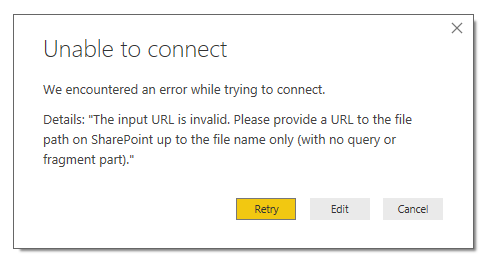- Power BI forums
- Updates
- News & Announcements
- Get Help with Power BI
- Desktop
- Service
- Report Server
- Power Query
- Mobile Apps
- Developer
- DAX Commands and Tips
- Custom Visuals Development Discussion
- Health and Life Sciences
- Power BI Spanish forums
- Translated Spanish Desktop
- Power Platform Integration - Better Together!
- Power Platform Integrations (Read-only)
- Power Platform and Dynamics 365 Integrations (Read-only)
- Training and Consulting
- Instructor Led Training
- Dashboard in a Day for Women, by Women
- Galleries
- Community Connections & How-To Videos
- COVID-19 Data Stories Gallery
- Themes Gallery
- Data Stories Gallery
- R Script Showcase
- Webinars and Video Gallery
- Quick Measures Gallery
- 2021 MSBizAppsSummit Gallery
- 2020 MSBizAppsSummit Gallery
- 2019 MSBizAppsSummit Gallery
- Events
- Ideas
- Custom Visuals Ideas
- Issues
- Issues
- Events
- Upcoming Events
- Community Blog
- Power BI Community Blog
- Custom Visuals Community Blog
- Community Support
- Community Accounts & Registration
- Using the Community
- Community Feedback
Register now to learn Fabric in free live sessions led by the best Microsoft experts. From Apr 16 to May 9, in English and Spanish.
- Power BI forums
- Forums
- Get Help with Power BI
- Power Query
- Re: Accessing a dataset stored in Power BI online ...
- Subscribe to RSS Feed
- Mark Topic as New
- Mark Topic as Read
- Float this Topic for Current User
- Bookmark
- Subscribe
- Printer Friendly Page
- Mark as New
- Bookmark
- Subscribe
- Mute
- Subscribe to RSS Feed
- Permalink
- Report Inappropriate Content
Accessing a dataset stored in Power BI online via Power BI desktop
Hey folks,
This might be an obvious one, but...
- I have an excel file stored in Sharepoint (in a Group that has a Power BI workspace)
- I have a dataset created from that Excel file in Power BI online.
- I want to use Power BI desktop to manipulate that dataset first, and create reports from it.
- I want the dataset to resfresh automatically.
Is it possible? Until now, I have only used an Enterprise Gateway to access on premises SQL data and I can't figure out what I am missing.
Edit: I should clarify, I can get the dataset to refresh just fine since its built on a a sharepoint excel file, but how can I get to the dataset via Power BI desktop which has more powerful report authoring and query editing options?
Thank you,
Jesse
Solved! Go to Solution.
- Mark as New
- Bookmark
- Subscribe
- Mute
- Subscribe to RSS Feed
- Permalink
- Report Inappropriate Content
I found a potential soloution here: chopping everything off the link after the file name, INCLUDING .xslx, allowed me to get a little futher using the file link via the Get Data/Web interface in Power BI desktop. But then it wont let me authenticate with my organizational account. bear in mind I am the global office 365 admin for my company. I feel closer... but help!
- Mark as New
- Bookmark
- Subscribe
- Mute
- Subscribe to RSS Feed
- Permalink
- Report Inappropriate Content
One thing that looked promising was punching in the web path of the Sharepoint file (in Power BI desktop, Get Data/Web), but that genrates the following error:
- Mark as New
- Bookmark
- Subscribe
- Mute
- Subscribe to RSS Feed
- Permalink
- Report Inappropriate Content
I found a potential soloution here: chopping everything off the link after the file name, INCLUDING .xslx, allowed me to get a little futher using the file link via the Get Data/Web interface in Power BI desktop. But then it wont let me authenticate with my organizational account. bear in mind I am the global office 365 admin for my company. I feel closer... but help!
- Mark as New
- Bookmark
- Subscribe
- Mute
- Subscribe to RSS Feed
- Permalink
- Report Inappropriate Content
Embarrased to admit I sorted it out, but getting the sharepoint file path link via excel, and deleteing everything >= the ? worked. For whatever reason the authetication error dissapeared this go around.
Shout out to Matt Allington for the helpful blog post I found in another thread.
Best,
Helpful resources

Microsoft Fabric Learn Together
Covering the world! 9:00-10:30 AM Sydney, 4:00-5:30 PM CET (Paris/Berlin), 7:00-8:30 PM Mexico City

Power BI Monthly Update - April 2024
Check out the April 2024 Power BI update to learn about new features.