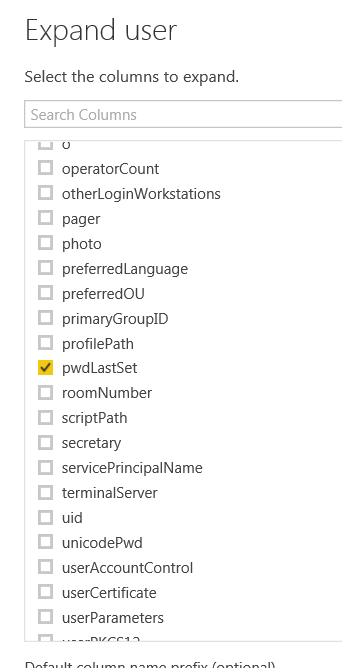- Power BI forums
- Updates
- News & Announcements
- Get Help with Power BI
- Desktop
- Service
- Report Server
- Power Query
- Mobile Apps
- Developer
- DAX Commands and Tips
- Custom Visuals Development Discussion
- Health and Life Sciences
- Power BI Spanish forums
- Translated Spanish Desktop
- Power Platform Integration - Better Together!
- Power Platform Integrations (Read-only)
- Power Platform and Dynamics 365 Integrations (Read-only)
- Training and Consulting
- Instructor Led Training
- Dashboard in a Day for Women, by Women
- Galleries
- Community Connections & How-To Videos
- COVID-19 Data Stories Gallery
- Themes Gallery
- Data Stories Gallery
- R Script Showcase
- Webinars and Video Gallery
- Quick Measures Gallery
- 2021 MSBizAppsSummit Gallery
- 2020 MSBizAppsSummit Gallery
- 2019 MSBizAppsSummit Gallery
- Events
- Ideas
- Custom Visuals Ideas
- Issues
- Issues
- Events
- Upcoming Events
- Community Blog
- Power BI Community Blog
- Custom Visuals Community Blog
- Community Support
- Community Accounts & Registration
- Using the Community
- Community Feedback
Register now to learn Fabric in free live sessions led by the best Microsoft experts. From Apr 16 to May 9, in English and Spanish.
- Power BI forums
- Forums
- Get Help with Power BI
- Power Query
- Access Active Directory Object Properties
- Subscribe to RSS Feed
- Mark Topic as New
- Mark Topic as Read
- Float this Topic for Current User
- Bookmark
- Subscribe
- Printer Friendly Page
- Mark as New
- Bookmark
- Subscribe
- Mute
- Subscribe to RSS Feed
- Permalink
- Report Inappropriate Content
Access Active Directory Object Properties
I am tyring to get to AD object propertiese and am wondering if there is "Table Map" of some sort that I can reference to find where \ how I can get to certain propertiese ?
I.e. I figured out I needed to Expand the user column to get to home Drive, mail and principal name information
I am not currently finding the right table\columns with information that identifies "contact" vs. "user" objects ?
Or identifies disabled vs. enabled objects ?
I have been going through the "Computer" "User" & "Contact" tables and so far have not seen this information.
I can get this information easily through PowerShell but getting into the PowerBI Desktop tool is my current need.
I am new to PowerBI so please excuse what might be a very simple question.
thanks
- Mark as New
- Bookmark
- Subscribe
- Mute
- Subscribe to RSS Feed
- Permalink
- Report Inappropriate Content
I think I am on the right track in trying to look for Attributes in the AD Schema.
https://msdn.microsoft.com/en-us/library/ms675090(v=vs.85).aspx
I.e. ms-DS-User-Account-Disabled attribute
https://msdn.microsoft.com/en-us/library/ms677836(v=vs.85).aspx
But I am so far unable to find this under the "User" or "Contact" table 😞
Any help would be appriciated.
- Mark as New
- Bookmark
- Subscribe
- Mute
- Subscribe to RSS Feed
- Permalink
- Report Inappropriate Content
Hi @AvcRomeo,
As we know, the Power BI Desktop is used for retrieving data from the Active Directory data source. The tables available in desktop is generated automatically when we connect to Active Directory, which are determined by the Active Directory settings. I would suggest you contact the system administrator to check which table stores required information. And try to use system administrator account to retrieve Active Directory data.
Best Regards,
Qiuyun Yu
If this post helps, then please consider Accept it as the solution to help the other members find it more quickly.
- Mark as New
- Bookmark
- Subscribe
- Mute
- Subscribe to RSS Feed
- Permalink
- Report Inappropriate Content
Hi @v-qiuyu-msft,
Thanks for responding.
Do you have any suggestion for what tables sources to look for ?
I am using an admin account to retreive data.
The following is an example of the data I am seeing.
Helpful resources

Microsoft Fabric Learn Together
Covering the world! 9:00-10:30 AM Sydney, 4:00-5:30 PM CET (Paris/Berlin), 7:00-8:30 PM Mexico City

Power BI Monthly Update - April 2024
Check out the April 2024 Power BI update to learn about new features.