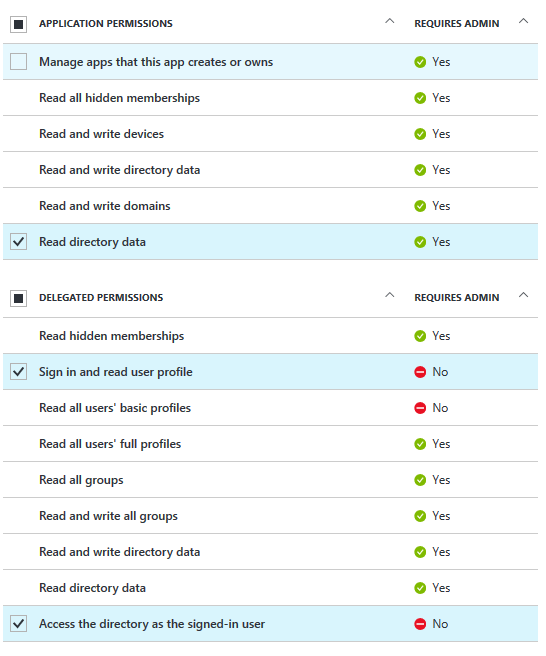- Power BI forums
- Updates
- News & Announcements
- Get Help with Power BI
- Desktop
- Service
- Report Server
- Power Query
- Mobile Apps
- Developer
- DAX Commands and Tips
- Custom Visuals Development Discussion
- Health and Life Sciences
- Power BI Spanish forums
- Translated Spanish Desktop
- Power Platform Integration - Better Together!
- Power Platform Integrations (Read-only)
- Power Platform and Dynamics 365 Integrations (Read-only)
- Training and Consulting
- Instructor Led Training
- Dashboard in a Day for Women, by Women
- Galleries
- Community Connections & How-To Videos
- COVID-19 Data Stories Gallery
- Themes Gallery
- Data Stories Gallery
- R Script Showcase
- Webinars and Video Gallery
- Quick Measures Gallery
- 2021 MSBizAppsSummit Gallery
- 2020 MSBizAppsSummit Gallery
- 2019 MSBizAppsSummit Gallery
- Events
- Ideas
- Custom Visuals Ideas
- Issues
- Issues
- Events
- Upcoming Events
- Community Blog
- Power BI Community Blog
- Custom Visuals Community Blog
- Community Support
- Community Accounts & Registration
- Using the Community
- Community Feedback
Register now to learn Fabric in free live sessions led by the best Microsoft experts. From Apr 16 to May 9, in English and Spanish.
- Power BI forums
- Forums
- Get Help with Power BI
- Developer
- Re: microsoft partner center API
- Subscribe to RSS Feed
- Mark Topic as New
- Mark Topic as Read
- Float this Topic for Current User
- Bookmark
- Subscribe
- Printer Friendly Page
- Mark as New
- Bookmark
- Subscribe
- Mute
- Subscribe to RSS Feed
- Permalink
- Report Inappropriate Content
microsoft partner center API
Hi,
So I'm trying to get usage data from Microsoft Partner Center (via web API). I know that I need an Azure token and a Partner Center token to access the data. Connecting to the sandbox partner center environment is no problem (because i'm global admin here). But for the primary environment I can't even get an Azure token. I have registered the Partner Center web API in the Azure active directory. which settings, permissions do I need to change to get the AAD token?
The code below is for the azure token. On the print screen you can see the permissions that I have for the web API. In properties: multi-tenanted = 'no' and I'm not an owner of the api.
edit: I can't refresh the tokens for the sandbox environment and still can't get an Azure active directory token for the primary account.
Thanks in advance
let
Source = (AccountId as text, ApplicationId as text, ApplicationSecret as text, Password as text, Username as text) => let
aadRequest = [
client_id = ApplicationId,
client_secret = ApplicationSecret,
grant_type = "password",
password = Password,
resource = "https://api.partnercenter.microsoft.com",
scope = "openid",
username = Username
],
aadContent = Text.ToBinary(Uri.BuildQueryString(aadRequest)),
aadTokenRequest = Web.Contents("https://login.microsoftonline.com/" & AccountId & "/oauth2/token",
[
Headers = [#"content-type"="application/x-www-form-urlencoded"],
Content = aadContent
]
),
aadTokenJSON = Json.Document(aadTokenRequest),
aadToken = aadTokenJSON[access_token]
in
aadToken
in
Source
Solved! Go to Solution.
- Mark as New
- Bookmark
- Subscribe
- Mute
- Subscribe to RSS Feed
- Permalink
- Report Inappropriate Content
Thanks for the replies, but I had to take another route because Partner Center doens't offer a way to automate billing. I can't get prices or reconciliation files via API. So I just have to manually download them. Adding the downloaded files to Power BI is no problem.
- Mark as New
- Bookmark
- Subscribe
- Mute
- Subscribe to RSS Feed
- Permalink
- Report Inappropriate Content
@matiman wrote:
Hi,
So I'm trying to get usage data from Microsoft Partner Center (via web API). I know that I need an Azure token and a Partner Center token to access the data. Connecting to the sandbox partner center environment is no problem (because i'm global admin here). But for the primary environment I can't even get an Azure token. I have registered the Partner Center web API in the Azure active directory. which settings, permissions do I need to change to get the AAD token?
The code below is for the azure token. On the print screen you can see the permissions that I have for the web API. In properties: multi-tenanted = 'no' and I'm not an owner of the api.
edit: I can't refresh the tokens for the sandbox environment and still can't get an Azure active directory token for the primary account.
Thanks in advance
let Source = (AccountId as text, ApplicationId as text, ApplicationSecret as text, Password as text, Username as text) => let aadRequest = [ client_id = ApplicationId, client_secret = ApplicationSecret, grant_type = "password", password = Password, resource = "https://api.partnercenter.microsoft.com", scope = "openid", username = Username ], aadContent = Text.ToBinary(Uri.BuildQueryString(aadRequest)), aadTokenRequest = Web.Contents("https://login.microsoftonline.com/" & AccountId & "/oauth2/token", [ Headers = [#"content-type"="application/x-www-form-urlencoded"], Content = aadContent ] ), aadTokenJSON = Json.Document(aadTokenRequest), aadToken = aadTokenJSON[access_token] in aadToken in Source
The Power Query code looks good. Does it work in you sandbox while it doesn't work in the primary environment? If yes, let's put the Power Query aside, could you get the token in your primary enviroment by calling that API with C# code or any tool like POSTMAN?
I suspect that the problem may be with the Microsoft Partner Center API call. Since this forum is for PowerBI expertise, it doesn't make much sense posting details about the Microsoft Partner Center API, I'd suggest your post your question at the dedicated Microsoft Partner Center community.
- Mark as New
- Bookmark
- Subscribe
- Mute
- Subscribe to RSS Feed
- Permalink
- Report Inappropriate Content
I tried connecting on both environments with visual studio (C#) and it works fine.
So I thought I missed some authentication code in power query...
Summary:
For sandbox -> Can't refresh
For primary -> Can't get an Azure AD token
Thank you for the response. I will post it in the Partner Center community.
- Mark as New
- Bookmark
- Subscribe
- Mute
- Subscribe to RSS Feed
- Permalink
- Report Inappropriate Content
@matiman wrote:
I tried connecting on both environments with visual studio (C#) and it works fine.
So I thought I missed some authentication code in power query...
Summary:
For sandbox -> Can't refresh
For primary -> Can't get an Azure AD token
Thank you for the response. I will post it in the Partner Center community.
When saying "it works fine", in visual studio do you call the same API as the power query code does, that is to say, you can get an token in C# but not in Power Query? In both enviroment, do you test with the same client_id and client_secrect?
- Mark as New
- Bookmark
- Subscribe
- Mute
- Subscribe to RSS Feed
- Permalink
- Report Inappropriate Content
Thanks for the replies, but I had to take another route because Partner Center doens't offer a way to automate billing. I can't get prices or reconciliation files via API. So I just have to manually download them. Adding the downloaded files to Power BI is no problem.
Helpful resources

Microsoft Fabric Learn Together
Covering the world! 9:00-10:30 AM Sydney, 4:00-5:30 PM CET (Paris/Berlin), 7:00-8:30 PM Mexico City

Power BI Monthly Update - April 2024
Check out the April 2024 Power BI update to learn about new features.

| User | Count |
|---|---|
| 14 | |
| 2 | |
| 2 | |
| 1 | |
| 1 |