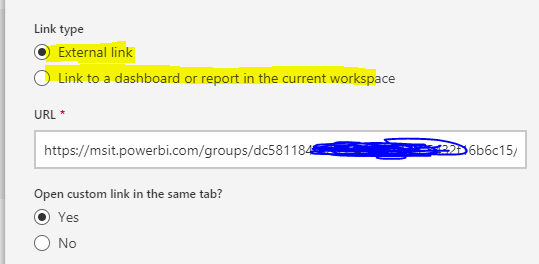- Power BI forums
- Updates
- News & Announcements
- Get Help with Power BI
- Desktop
- Service
- Report Server
- Power Query
- Mobile Apps
- Developer
- DAX Commands and Tips
- Custom Visuals Development Discussion
- Health and Life Sciences
- Power BI Spanish forums
- Translated Spanish Desktop
- Power Platform Integration - Better Together!
- Power Platform Integrations (Read-only)
- Power Platform and Dynamics 365 Integrations (Read-only)
- Training and Consulting
- Instructor Led Training
- Dashboard in a Day for Women, by Women
- Galleries
- Community Connections & How-To Videos
- COVID-19 Data Stories Gallery
- Themes Gallery
- Data Stories Gallery
- R Script Showcase
- Webinars and Video Gallery
- Quick Measures Gallery
- 2021 MSBizAppsSummit Gallery
- 2020 MSBizAppsSummit Gallery
- 2019 MSBizAppsSummit Gallery
- Events
- Ideas
- Custom Visuals Ideas
- Issues
- Issues
- Events
- Upcoming Events
- Community Blog
- Power BI Community Blog
- Custom Visuals Community Blog
- Community Support
- Community Accounts & Registration
- Using the Community
- Community Feedback
Register now to learn Fabric in free live sessions led by the best Microsoft experts. From Apr 16 to May 9, in English and Spanish.
- Power BI forums
- Forums
- Get Help with Power BI
- Developer
- Re: clone tiles errors
- Subscribe to RSS Feed
- Mark Topic as New
- Mark Topic as Read
- Float this Topic for Current User
- Bookmark
- Subscribe
- Printer Friendly Page
- Mark as New
- Bookmark
- Subscribe
- Mute
- Subscribe to RSS Feed
- Permalink
- Report Inappropriate Content
clone tiles errors
From the blog "Duplicate workspaces using the Power BI REST APIs: a step-by-step tutorial". This code is quite useful for our usecase. Unfortunately, the piece that clones Tiles only works for pinned tiles from reports. Tiles with links do not get cloned properly and the API seems to have no option for resetting properties. For example:
{
"id": "fff7cee8-5ec0-xxxx-ab2f-4ad53c1a99de",
"title": "",
"subTitle": "",
"action": {
"openUrl": {
"targetUrl": "/reports/832f0434-6fad-xxxx-9000-f323229246f9"
},
"report": null,
"qAndA": null
},
"definition": {
"imageTile": {
"imageUrl": "http://xxxxxx/default/PowerVConsumption.png",
"origin": null
},
"ssrsTile": null
},
"embedUrl": "https://app.powerbi.com/emb...",
"rowSpan": 0,
"colSpan": 0
}
TargetUrl gets set to null on clone. Clone tile only supports setting following properties:
{
"TargetDashboardId":"df9f0e94-31df-450b-b97f-4461a7e4d308",
"TargetWorkspaceId":"000588f5-56b1-4a33-a690-fc25343d3fae",
"TargetReportId":"",
"TargetModelId":""
"PositionConflictAction":"Tail|Abort"
}
Why? Why not add all the properties and let end user to set them or at least clone them.
- Mark as New
- Bookmark
- Subscribe
- Mute
- Subscribe to RSS Feed
- Permalink
- Report Inappropriate Content
I don't reproduce your issue. After calling the REST API Clone tile, I got the targetUrl instead of null. However I'm still finding some issues about the API.
In your case, "reports/xxxxxx-xx-xx- some reportid" is a related path so when such report doesn't exists in the target workspace, the link doesn't work after cloned. And, unfortunately, as you mentioned, the clone API doesn't support specifying a new target URL. A workaround may be using a external link pointing to the original link, however this workaround won't work if the orginal/target workspaces are for isolated users.
By the way, the duplicate workspace looks more a workaround than solution in my opinion. There might be more limitations that those has been listed.
For more requests, you can submit them at Power BI Ideas and vote it up.
- Mark as New
- Bookmark
- Subscribe
- Mute
- Subscribe to RSS Feed
- Permalink
- Report Inappropriate Content
Hi,
I have a script that clones reports, dashboards and tiles into a different workspace.
Reports and dashboards are cloned correctly.
When cloning tiles, I get the following error:
System.Net.WebException: The remote server returned an error: (401) Unauthorized.
at Microsoft.PowerShell.Commands.WebRequestPSCmdlet.GetResponse(WebRequest request)
at Microsoft.PowerShell.Commands.WebRequestPSCmdlet.ProcessRecord()
function GetAuthToken
{
$adal = "${env:ProgramFiles}\WindowsPowerShell\Modules\AzureRM.profile\4.5.0\Microsoft.IdentityModel.Clients.ActiveDirectory.dll"
$adalforms = "${env:ProgramFiles}\WindowsPowerShell\Modules\AzureRM.profile\4.5.0\Microsoft.IdentityModel.Clients.ActiveDirectory.WindowsForms.dll"
[System.Reflection.Assembly]::LoadFrom($adal) | Out-Null
[System.Reflection.Assembly]::LoadFrom($adalforms) | Out-Null
$redirectUri = "urn:ietf:wg:oauth:2.0:oob"
$resourceAppIdURI = "https://analysis.windows.net/powerbi/api"
$authority = "https://login.microsoftonline.com/common/oauth2/authorize";
$authContext = New-Object "Microsoft.IdentityModel.Clients.ActiveDirectory.AuthenticationContext" -ArgumentList $authority
$authResult = $authContext.AcquireToken($resourceAppIdURI, $clientId, $redirectUri, "Auto")
return $authResult
}
# PART 1: Authentication
# ==================================================================
$token = GetAuthToken
# Building Rest API header with authorization token
$auth_header = @{
'Content-Type'='application/json'
'Authorization'=$token.CreateAuthorizationHeader()
}
Please help!!!
- Mark as New
- Bookmark
- Subscribe
- Mute
- Subscribe to RSS Feed
- Permalink
- Report Inappropriate Content
I was able to make it work!!
- Mark as New
- Bookmark
- Subscribe
- Mute
- Subscribe to RSS Feed
- Permalink
- Report Inappropriate Content
Hi Mariano, can you share how you managed to make it work? I am also facing the same exact issue (unauthorised). Thanks!
Helpful resources

Microsoft Fabric Learn Together
Covering the world! 9:00-10:30 AM Sydney, 4:00-5:30 PM CET (Paris/Berlin), 7:00-8:30 PM Mexico City

Power BI Monthly Update - April 2024
Check out the April 2024 Power BI update to learn about new features.

| User | Count |
|---|---|
| 12 | |
| 2 | |
| 1 | |
| 1 | |
| 1 |
| User | Count |
|---|---|
| 23 | |
| 3 | |
| 2 | |
| 2 | |
| 2 |