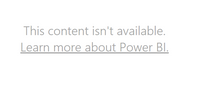- Power BI forums
- Updates
- News & Announcements
- Get Help with Power BI
- Desktop
- Service
- Report Server
- Power Query
- Mobile Apps
- Developer
- DAX Commands and Tips
- Custom Visuals Development Discussion
- Health and Life Sciences
- Power BI Spanish forums
- Translated Spanish Desktop
- Power Platform Integration - Better Together!
- Power Platform Integrations (Read-only)
- Power Platform and Dynamics 365 Integrations (Read-only)
- Training and Consulting
- Instructor Led Training
- Dashboard in a Day for Women, by Women
- Galleries
- Community Connections & How-To Videos
- COVID-19 Data Stories Gallery
- Themes Gallery
- Data Stories Gallery
- R Script Showcase
- Webinars and Video Gallery
- Quick Measures Gallery
- 2021 MSBizAppsSummit Gallery
- 2020 MSBizAppsSummit Gallery
- 2019 MSBizAppsSummit Gallery
- Events
- Ideas
- Custom Visuals Ideas
- Issues
- Issues
- Events
- Upcoming Events
- Community Blog
- Power BI Community Blog
- Custom Visuals Community Blog
- Community Support
- Community Accounts & Registration
- Using the Community
- Community Feedback
Register now to learn Fabric in free live sessions led by the best Microsoft experts. From Apr 16 to May 9, in English and Spanish.
- Power BI forums
- Forums
- Get Help with Power BI
- Developer
- QnA Embedding
- Subscribe to RSS Feed
- Mark Topic as New
- Mark Topic as Read
- Float this Topic for Current User
- Bookmark
- Subscribe
- Printer Friendly Page
- Mark as New
- Bookmark
- Subscribe
- Mute
- Subscribe to RSS Feed
- Permalink
- Report Inappropriate Content
QnA Embedding
Hello,
I am following the online QnA example at https://microsoft.github.io/PowerBI-JavaScript/demo/v2-demo/index.html to embed QnA into a asp.net mvc intranet portal. I am using exactly the same code although modifying the values for embed token, embed url, and dataset id. But all i get in the embededded frame is as below. There aren't any errors in the browser console either. I am getting the access token by following the article at https://docs.microsoft.com/en-us/power-bi/developer/get-azuread-access-token. The intranet portal is internal to Microsoft. Any ideas why this is not working?
Solved! Go to Solution.
- Mark as New
- Bookmark
- Subscribe
- Mute
- Subscribe to RSS Feed
- Permalink
- Report Inappropriate Content
I finally got it working by specifying tokenType as models.TokenType.Aad instead of models.TokenType.Embed.
var config = {
type: 'qna',
tokenType: models.TokenType.Aad,
accessToken: txtAccessToken,
embedUrl: txtEmbedUrl,
datasetIds: [txtDatasetId],
viewMode: models.QnaMode.Interactive,
question: txtQuestion
};
- Mark as New
- Bookmark
- Subscribe
- Mute
- Subscribe to RSS Feed
- Permalink
- Report Inappropriate Content
@kiran_subhedar wrote:
Hello,
I am following the online QnA example at https://microsoft.github.io/PowerBI-JavaScript/demo/v2-demo/index.html to embed QnA into a asp.net mvc intranet portal. I am using exactly the same code although modifying the values for embed token, embed url, and dataset id. But all i get in the embededded frame is as below. There aren't any errors in the browser console either. I am getting the access token by following the article at https://docs.microsoft.com/en-us/power-bi/developer/get-azuread-access-token. The intranet portal is internal to Microsoft. Any ideas why this is not working?
In embedding scenarios, embedded token starting with H4sIxxx.. is required, instead of an access token. You can get the embedded token with the access token by calling GenerateToken, see Generate token for Q&A.
- Mark as New
- Bookmark
- Subscribe
- Mute
- Subscribe to RSS Feed
- Permalink
- Report Inappropriate Content
I finally got it working by specifying tokenType as models.TokenType.Aad instead of models.TokenType.Embed.
var config = {
type: 'qna',
tokenType: models.TokenType.Aad,
accessToken: txtAccessToken,
embedUrl: txtEmbedUrl,
datasetIds: [txtDatasetId],
viewMode: models.QnaMode.Interactive,
question: txtQuestion
};
- Mark as New
- Bookmark
- Subscribe
- Mute
- Subscribe to RSS Feed
- Permalink
- Report Inappropriate Content
@kiran_subhedar wrote:
I finally got it working by specifying tokenType as models.TokenType.Aad instead of models.TokenType.Embed.
var config = {
type: 'qna',
tokenType: models.TokenType.Aad,
accessToken: txtAccessToken,
embedUrl: txtEmbedUrl,
datasetIds: [txtDatasetId],
viewMode: models.QnaMode.Interactive,
question: txtQuestion
};
I'd suggest using "tokenType: models.TokenType.Embed", the main concern is that the models.TokenType.Aad would have more security risk. The access token would be plaintext in your web page, with the access token anyone can access all reports, dashboards, datasets etc via REST API, while using embedded token which is specific for the embedded objects has narrowed-down access permissions. Meanwhile For feature Row Level Security in Embedding for your customers scenario, you'll have to use embed token.
- Mark as New
- Bookmark
- Subscribe
- Mute
- Subscribe to RSS Feed
- Permalink
- Report Inappropriate Content
@Eric_Zhang, actually I did tried to use the guidelines mentioned on page GenerateToken (Generate token for Q&A), and tried to mimic the example on the page to get a token for Q&A but received a Forbidden error. I think that this code meant to be used for Embedding for Customers, where in our website we are embedding for an organization, for which the method of generating a token is different, hence I used the token type as AaD. Moreover, do I need to generate a separate token for Q&A, in addition to the AaD token?
Thanks,
Kiran
Helpful resources

Microsoft Fabric Learn Together
Covering the world! 9:00-10:30 AM Sydney, 4:00-5:30 PM CET (Paris/Berlin), 7:00-8:30 PM Mexico City

Power BI Monthly Update - April 2024
Check out the April 2024 Power BI update to learn about new features.

| User | Count |
|---|---|
| 14 | |
| 2 | |
| 2 | |
| 1 | |
| 1 |