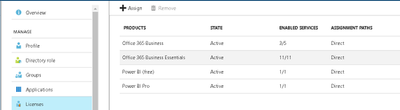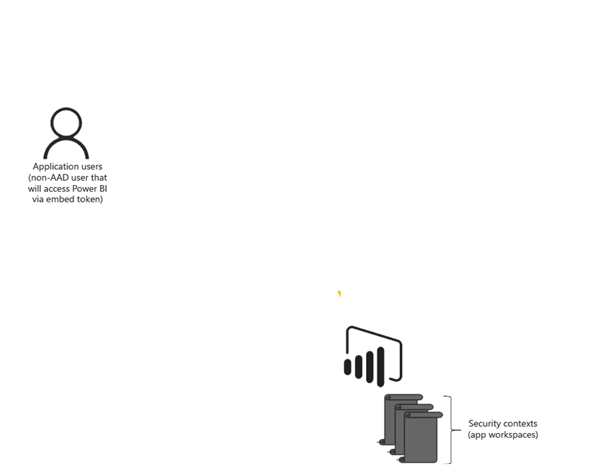- Power BI forums
- Updates
- News & Announcements
- Get Help with Power BI
- Desktop
- Service
- Report Server
- Power Query
- Mobile Apps
- Developer
- DAX Commands and Tips
- Custom Visuals Development Discussion
- Health and Life Sciences
- Power BI Spanish forums
- Translated Spanish Desktop
- Power Platform Integration - Better Together!
- Power Platform Integrations (Read-only)
- Power Platform and Dynamics 365 Integrations (Read-only)
- Training and Consulting
- Instructor Led Training
- Dashboard in a Day for Women, by Women
- Galleries
- Community Connections & How-To Videos
- COVID-19 Data Stories Gallery
- Themes Gallery
- Data Stories Gallery
- R Script Showcase
- Webinars and Video Gallery
- Quick Measures Gallery
- 2021 MSBizAppsSummit Gallery
- 2020 MSBizAppsSummit Gallery
- 2019 MSBizAppsSummit Gallery
- Events
- Ideas
- Custom Visuals Ideas
- Issues
- Issues
- Events
- Upcoming Events
- Community Blog
- Power BI Community Blog
- Custom Visuals Community Blog
- Community Support
- Community Accounts & Registration
- Using the Community
- Community Feedback
Register now to learn Fabric in free live sessions led by the best Microsoft experts. From Apr 16 to May 9, in English and Spanish.
- Power BI forums
- Forums
- Get Help with Power BI
- Developer
- POWER BI EMBEDDED
- Subscribe to RSS Feed
- Mark Topic as New
- Mark Topic as Read
- Float this Topic for Current User
- Bookmark
- Subscribe
- Printer Friendly Page
- Mark as New
- Bookmark
- Subscribe
- Mute
- Subscribe to RSS Feed
- Permalink
- Report Inappropriate Content
POWER BI EMBEDDED
Hi all,
We have few concerns when we creating workspace in azure using power bi embedded and we need suggestions for few queries.
1. Can anyone tell us the reason why we are not able to create workspace in azure using power bi embedded.
If there is any other possibility of doing this please let me know.
Attaching the azure portal screenshot indicating that powerbi pro license is added, but still not having permission to create new collection in powerbi embedded.
2. The steps mentioned in the link doesn't specify whether we can bring RLS into our dataset or not.
https://powerbi.microsoft.com/en-us/documentation/powerbi-developer-overview-of-power-bi-rest-api/
3. Our whole process is like this,
i) create a report using power bi desktop with azure SQL database and saving it as pbix file (applying RLS right here)
ii) our application is already in azure and we need to embedd our power bi dashbaord into our application.
iii) So based on the user logging into our application, dashboard will dynamically show the visualization based on the RLS set.
4. Where we are facing issue is when we tried to create workspace, we are not able to create it even though we having power bi pro license.
We do have AAD user tenant, and the steps mentioned in the documentation of power bi embedded suggests us to create a app for power bi within that report will be embedded. That is not our focus. Our focus is bringing power bi dashboard into our application and visualize the data based on the logged in user.
somewhere in the documentation, they do have mentioned that pro license is enough for developing a solution and when we are testing and deploying premium license is needed. Can anyone please explain what is the process involved in here in detail.
Thanks in advance. Screenshots attached below.
Regards,
Gowtham Veera Raghavan
- Mark as New
- Bookmark
- Subscribe
- Mute
- Subscribe to RSS Feed
- Permalink
- Report Inappropriate Content
@gowthamveera Is this the documentation you are using to set up the embedding? There were a lot of changes to how all this works, just making sure we're on the same page before troubleshooting.
Looking for more Power BI tips, tricks & tools? Check out PowerBI.tips the site I co-own with Mike Carlo. Also, if you are near SE WI? Join our PUG Milwaukee Brew City PUG
- Mark as New
- Bookmark
- Subscribe
- Mute
- Subscribe to RSS Feed
- Permalink
- Report Inappropriate Content
@Seth_C_BauerCan you please tell me where i am missing ?
I have referred the same link you have provided in the previous conversation's before. the link is below,
https://powerbi.microsoft.com/en-us/documentation/powerbi-developer-overview-of-power-bi-rest-api/
this is the link i am following, ( currently )
https://powerbi.microsoft.com/en-us/documentation/powerbi-developer-embedding-content/
Can you please tell me what process have been changed ?
FYI, This is our requirement's,
1. Create a report in power bi desktop using azure sql database. Applying RLS there itself. set roles and this is done in order to filter data based on the logged in user. ( already done )
2. We do have a web application which is in azure ( created and stored in app service's of azure )
3. So, when a user log-in into that application and able to see the data belongs only to them. We already did that part. Now our concern is based on the logged in user, data visualization should be done and we planned to use power bi tool for that. so we did step1 and saved a pbix file using power bi desktop.
4. Now, when i copied the embedd link of that pbix file and send to the application in azure, i am not able to see any difference for different users. visualization is static for everyone.
5. So, when i searched this communtiy i found in few posts that is regarding concept to bring a dashboard/report into an app. https://powerbi.microsoft.com/en-us/documentation/powerbi-developer-embedding-content/
So, can you please tell me where i am missing ? or where i am going wrong. I do read your previous replies that you said process for power bi embedded have been changed a lot. Please tell us what have changed ? and how to achieve our requirements ?
And what about power bi pro/premium license. I can create a solution for the above using pro license itself ?
And my undersatnding is i need premium license when my user's login into application to generate reports right ?
Thanks,
Gowtham Veera Raghavan
- Mark as New
- Bookmark
- Subscribe
- Mute
- Subscribe to RSS Feed
- Permalink
- Report Inappropriate Content
Power BI Embedded is being deprecated and it is not avaiable for new users. That's why you can't see the create option in Azure portal. Though you can bypass that creation lock by using the Azure CLI, however you should note that the being deprecated Power BI Embedded will continue to work for a limited time, to avoid any extra migrating and re-developing work in future,
It is recommended to start with the new replacement Embedding with non-Power BI users(Power BI Premium license needed). RLS is not available for the replacement at this moment but I think it would come soon, see this post.
- Mark as New
- Bookmark
- Subscribe
- Mute
- Subscribe to RSS Feed
- Permalink
- Report Inappropriate Content
@Eric_ZhangThanks 🙂
Somewhere i read that we can develop using power bi pro license and when we need to move our solution to production we need premium licesne. are we on same page ?
Have you read my concern in previous comments ? what is your suggestion ?
Thanks,
Gowtham
- Mark as New
- Bookmark
- Subscribe
- Mute
- Subscribe to RSS Feed
- Permalink
- Report Inappropriate Content
@Eric_Zhang, @Seth_C_Bauer - Just to be more clear, rephrasing my query
Is there an option to create embedded workspace with PowerBI pro license or I need to necessarily purchase PowerBI premium license? Kindly confirm.
- Mark as New
- Bookmark
- Subscribe
- Mute
- Subscribe to RSS Feed
- Permalink
- Report Inappropriate Content
@gowthamveera as @MawashiKid explained, the new licensing requires the use of the Premium Sku to share. That is the EM sku, you can find more details here under "Explore Pricing" - this will download the document detailing the options.
To clarify one point, only the individuals creating the reports and embedding them need a Pro license. The Premium Embedded license covers the end users. From my understanding you should be able to develop under the Pro license, the Premium sku would only be required once you roll the reports out to the wider audience via embedding.
Looking for more Power BI tips, tricks & tools? Check out PowerBI.tips the site I co-own with Mike Carlo. Also, if you are near SE WI? Join our PUG Milwaukee Brew City PUG
- Mark as New
- Bookmark
- Subscribe
- Mute
- Subscribe to RSS Feed
- Permalink
- Report Inappropriate Content
RE : To clarify one point, only the individuals creating the reports and embedding them need a Pro license. The Premium Embedded license covers the end users.
Indeed, as shown in gif animation below, application users (non-AAD users who do not own Power BI Pro license) will be able to access shared embedded material [Dashboards, Reports and tiles] through generated Access Token. This could be managed and generated from a master account created by AAD Master App User or sort of main application dev sysadmin if you prefer...
That's where you'll need a Power BI Premium license.
On the other hand BI Analyst and Developer individuals creating the reports and embedding them won't go through access token process but need a Power BI Pro license.
So in real life embedding chain production scenario, you'll still need at least one Power BI Pro license at some stage in combination with Power BI Premium as you'll need at least ONE chef [and probably some cooking assistants...] in the kitchen to prepare the guests meals... Hope this helps.
- Mark as New
- Bookmark
- Subscribe
- Mute
- Subscribe to RSS Feed
- Permalink
- Report Inappropriate Content
As some may already aware Microsoft has brought big changes recently with the announcement of the Power BI Premium options. Amongst those changes was the convergence of Power BI Embedded with Power BI REST API. So since June 1st 2017 if you try to create a new Workspace Collections + Workspace through Azure Portal instead of seeing the former Workspace Collections creation form on last blade you'll rather end up with a text untitled"Getting started with Power BI Embedded" and listing all the steps to prepare for Power BI Premium migration.You would probably see a link as you scroll down the page IF AND ONLY IF you have any existing Workspace Collections + Workspace created prior to June 1st. After that I'm afraid you won't be able to create new Workspace Collections + Workspace through Azure Portal.
Now it may still be possible to create a Workspace Collections + Workspace using what I call a "back 🚪 door" solution using Azure 1.0 [which you may find on one of Jon Gallant blog 😉 ] still I don't necessarily recommend this approach if you're planning a new project. I used Azure CLI mainly because I needed a Power BI Embedded working sample in tech speech session. Kind of explaining the path that's where we are and that's where we're heading so to speak.
Another change brought by Microsoft on June 1st was that from now on you'll need a Power BI Pro license to share material.
Last but not least, the new Power BI Embedded -Power BI REST API convergence is aimed towards Power BI Premium scenario. IOW if you want to embed material with new embedding approach you'll have no choice but purchasing a Power BI Pro + Power BI Premium... and that's the way it goes...
Helpful resources

Microsoft Fabric Learn Together
Covering the world! 9:00-10:30 AM Sydney, 4:00-5:30 PM CET (Paris/Berlin), 7:00-8:30 PM Mexico City

Power BI Monthly Update - April 2024
Check out the April 2024 Power BI update to learn about new features.

| User | Count |
|---|---|
| 17 | |
| 2 | |
| 2 | |
| 1 | |
| 1 |
| User | Count |
|---|---|
| 22 | |
| 2 | |
| 2 | |
| 2 | |
| 2 |