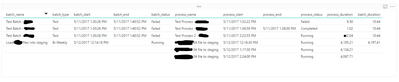- Power BI forums
- Updates
- News & Announcements
- Get Help with Power BI
- Desktop
- Service
- Report Server
- Power Query
- Mobile Apps
- Developer
- DAX Commands and Tips
- Custom Visuals Development Discussion
- Health and Life Sciences
- Power BI Spanish forums
- Translated Spanish Desktop
- Power Platform Integration - Better Together!
- Power Platform Integrations (Read-only)
- Power Platform and Dynamics 365 Integrations (Read-only)
- Training and Consulting
- Instructor Led Training
- Dashboard in a Day for Women, by Women
- Galleries
- Community Connections & How-To Videos
- COVID-19 Data Stories Gallery
- Themes Gallery
- Data Stories Gallery
- R Script Showcase
- Webinars and Video Gallery
- Quick Measures Gallery
- 2021 MSBizAppsSummit Gallery
- 2020 MSBizAppsSummit Gallery
- 2019 MSBizAppsSummit Gallery
- Events
- Ideas
- Custom Visuals Ideas
- Issues
- Issues
- Events
- Upcoming Events
- Community Blog
- Power BI Community Blog
- Custom Visuals Community Blog
- Community Support
- Community Accounts & Registration
- Using the Community
- Community Feedback
Register now to learn Fabric in free live sessions led by the best Microsoft experts. From Apr 16 to May 9, in English and Spanish.
- Power BI forums
- Forums
- Get Help with Power BI
- Developer
- Last Date with Filter DAX
- Subscribe to RSS Feed
- Mark Topic as New
- Mark Topic as Read
- Float this Topic for Current User
- Bookmark
- Subscribe
- Printer Friendly Page
- Mark as New
- Bookmark
- Subscribe
- Mute
- Subscribe to RSS Feed
- Permalink
- Report Inappropriate Content
Last Date with Filter DAX
Hello There,
I am wondering if I should be using power BI to calculate my last date based on certain condition.
For ex:
I have a below table:
Batch Name| Process Name| Status | last successful run
For each failed process for today, I want to show when was it ran successfully last time?
So basically find the last date where status for the process is passed.
I can have a batch and under batch, I will have 25 processes and I need to see the last successful date for the each process if is failed today.
I can do it at source by creating a view, but I don't want to include additional step tp cater this. It would be good if I can do it through DAX.
Any suggestions?
- Mark as New
- Bookmark
- Subscribe
- Mute
- Subscribe to RSS Feed
- Permalink
- Report Inappropriate Content
I am working on a similar problem but need to identify the NAME by substring as they contain the date in the Name too but it is not working: (the goal is to display the date)
- Mark as New
- Bookmark
- Subscribe
- Mute
- Subscribe to RSS Feed
- Permalink
- Report Inappropriate Content
You should be able to create a measure like:
Measure = CALCULATE(MAX('Table'[Date]),FILTER('Table',[Status]="Success"))Put this in a table along with your columns you specified and you should be good to go.
@ me in replies or I'll lose your thread!!!
Instead of a Kudo, please vote for this idea
Become an expert!: Enterprise DNA
External Tools: MSHGQM
YouTube Channel!: Microsoft Hates Greg
Latest book!: The Definitive Guide to Power Query (M)
DAX is easy, CALCULATE makes DAX hard...
- Mark as New
- Bookmark
- Subscribe
- Mute
- Subscribe to RSS Feed
- Permalink
- Report Inappropriate Content
Thanks for the quick response @Greg_Deckler & @Eric_Zhang.
Yes, the DAX looks correct but when I use it in my report, it filters the entire table and shows only successful processes.
So Basically, it doesn't show failed process and last successful date against it.
So in the above test report, I need a last date against the first record, however, rest of the records should be visible too.
When I use above DAX, it filters all the record for status = "Completed".
- Mark as New
- Bookmark
- Subscribe
- Mute
- Subscribe to RSS Feed
- Permalink
- Report Inappropriate Content
Just to give you an overall view,
It should look something like below:
Batch Name | Process Date| Process Name | status | last date
B1 | 12-05-2017|P1 | PN1| Completed | (NULL)
B2 | 13-05-2017|P2 | PN2| Completed | (NULL)
B1 | 14-05-2017|P1 | PN1| Failed| 12-05-2017
- Mark as New
- Bookmark
- Subscribe
- Mute
- Subscribe to RSS Feed
- Permalink
- Report Inappropriate Content
@Anonymous
Try
Measure =
VAR LastSuccessDate =CALCULATE (
MAX ( 'Table'[Process Date] ),
ALLEXCEPT ( 'Table', 'Table'[Batch Name], 'Table'[Process Name] ),
FILTER ( 'Table', [Status] = "Completed" )
)
RETURN IF(ISBLANK(LastSuccessDate),"",LastSuccessDate)
- Mark as New
- Bookmark
- Subscribe
- Mute
- Subscribe to RSS Feed
- Permalink
- Report Inappropriate Content
@Eric_Zhang Thanks again, but this isn't working.
It is reproducing my records in the table for multiple times. Repeated records are being displayed.
- Mark as New
- Bookmark
- Subscribe
- Mute
- Subscribe to RSS Feed
- Permalink
- Report Inappropriate Content
@Anonymous wrote:
@Eric_Zhang Thanks again, but this isn't working.
It is reproducing my records in the table for multiple times. Repeated records are being displayed.
@Anonymous
Could you share a pbix with sample file? You can upload it to any web storage and share the download link.
- Mark as New
- Bookmark
- Subscribe
- Mute
- Subscribe to RSS Feed
- Permalink
- Report Inappropriate Content
@Eric_Zhang Apologies, I will not be able to share it as per my org policy. 😞
I can explain the scenario here,
I have batch table which is my batch dim
I have process dim
Process Audit and Batch audit are my facts and I am trying to generate the report using these tables.
The report will look like:
Batch name | Batch start | Batch End | Batch status | process Name| process start | process end| process status| last successful run
One batch will have multiple processes running on different days and if the process fails, I need to show when was the last time this process run successfully.
I tried creating calculated column using below DAX as provided by you.
Last_date_col =
CALCULATE (
MAX ('process_audit_dup'[process_start]),
FILTER ('process_audit_dup', 'process_audit'[process_status] = "Completed" && RELATED([process_guid])= 'process_audit_dup'[process_guid])
)
What I did was, created a duplicate table with the same column and filter the duplicate table and then joining with original table to find the last date. But Still, this isn't working.
- Mark as New
- Bookmark
- Subscribe
- Mute
- Subscribe to RSS Feed
- Permalink
- Report Inappropriate Content
@smoupre wrote:
You should be able to create a measure like:
Measure = CALCULATE(MAX('Table'[Date]),FILTER('Table',[Status]="Success"))Put this in a table along with your columns you specified and you should be good to go.
Just in case, you may use the process date('Table'[Date]) in a slicer,
Measure =
CALCULATE (
MAX ( 'Table'[Date] ),
ALLEXCEPT ( 'Table', 'Table'[Batch Name], 'Table'[Process Name] ),
FILTER ( 'Table', [Status] = "Success" )
)
Helpful resources

Microsoft Fabric Learn Together
Covering the world! 9:00-10:30 AM Sydney, 4:00-5:30 PM CET (Paris/Berlin), 7:00-8:30 PM Mexico City

Power BI Monthly Update - April 2024
Check out the April 2024 Power BI update to learn about new features.

| User | Count |
|---|---|
| 14 | |
| 2 | |
| 1 | |
| 1 | |
| 1 |