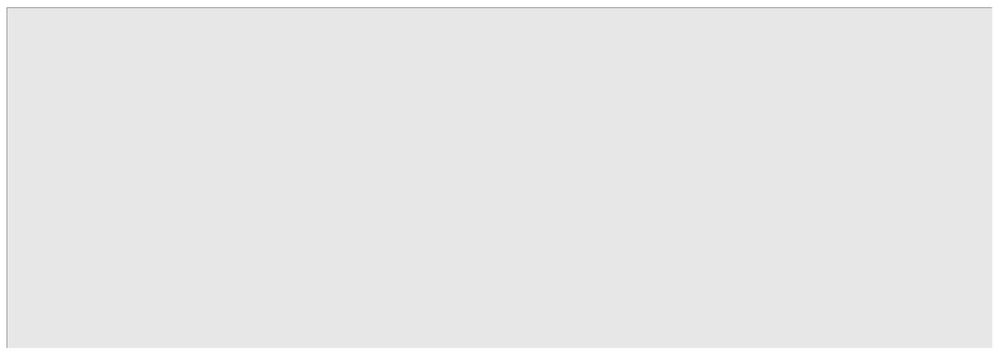- Power BI forums
- Updates
- News & Announcements
- Get Help with Power BI
- Desktop
- Service
- Report Server
- Power Query
- Mobile Apps
- Developer
- DAX Commands and Tips
- Custom Visuals Development Discussion
- Health and Life Sciences
- Power BI Spanish forums
- Translated Spanish Desktop
- Power Platform Integration - Better Together!
- Power Platform Integrations (Read-only)
- Power Platform and Dynamics 365 Integrations (Read-only)
- Training and Consulting
- Instructor Led Training
- Dashboard in a Day for Women, by Women
- Galleries
- Community Connections & How-To Videos
- COVID-19 Data Stories Gallery
- Themes Gallery
- Data Stories Gallery
- R Script Showcase
- Webinars and Video Gallery
- Quick Measures Gallery
- 2021 MSBizAppsSummit Gallery
- 2020 MSBizAppsSummit Gallery
- 2019 MSBizAppsSummit Gallery
- Events
- Ideas
- Custom Visuals Ideas
- Issues
- Issues
- Events
- Upcoming Events
- Community Blog
- Power BI Community Blog
- Custom Visuals Community Blog
- Community Support
- Community Accounts & Registration
- Using the Community
- Community Feedback
Register now to learn Fabric in free live sessions led by the best Microsoft experts. From Apr 16 to May 9, in English and Spanish.
- Power BI forums
- Forums
- Get Help with Power BI
- Developer
- Re: Integrate Power Bi DASHBOARD with AngularJS no...
- Subscribe to RSS Feed
- Mark Topic as New
- Mark Topic as Read
- Float this Topic for Current User
- Bookmark
- Subscribe
- Printer Friendly Page
- Mark as New
- Bookmark
- Subscribe
- Mute
- Subscribe to RSS Feed
- Permalink
- Report Inappropriate Content
Integrate Power Bi DASHBOARD with AngularJS not REPORT
Hello All,
I would like to know whether can we integrate power bi DASHBOARD into angualrjs web application.
Not the REPORT as shown here in this https://github.com/Microsoft/PowerBI-Angular.
I found something here https://powerbi.microsoft.com/en-us/documentation/powerbi-developer-integrate-dashboard/.
I dont get what exactly they have explained.
Are they integrating Report or DASHBOAD?
Because in dashboard there are some very good features but not in report.when we publish to the web we can only publish a report not a dashboard.Here we cant customize the report as we do in DASHBOARD like moving tiles, removing the tiles that we dont want and Q&A.
Please suggest me.
Mohan.V
- Mark as New
- Bookmark
- Subscribe
- Mute
- Subscribe to RSS Feed
- Permalink
- Report Inappropriate Content
Hi All,
I am also facing problem when integrationg dashboard to angularjs application.While embeding in frame it display blank page but when integrating reports its working fine.Anyone know the solution please help with this.
The embed url and blank page screenshot attached
- Mark as New
- Bookmark
- Subscribe
- Mute
- Subscribe to RSS Feed
- Permalink
- Report Inappropriate Content
@Anonymous
It is talking about integrating DASHBOARD.
I don't have much expertise on Angualrjs. I just modify the embed type and embed url from a sample of embedding report and it works. So to embed a DASHBOARD in Angualrjs, I think you can still follow the report Angualrjs sample in your post with the similar modification.
<html>
<script src="https://microsoft.github.io/PowerBI-JavaScript/demo/bower_components/jquery/dist/jquery.js"></script>
<script src="https://microsoft.github.io/PowerBI-JavaScript/demo/bower_components/powerbi-client/dist/powerbi.js"></script>
<script type="text/javascript">
window.onload = function () {
var embedConfiguration = {
type: 'dashboard', // change report to dashboard
accessToken: 'eyJ0eXAiOiYOUR-TOKEN-HERE-pgVRA',
//change report embed url to dashboard embed url
embedUrl: 'https://app.powerbi.com/dashboardEmbed?dashboardId=f1f5155b-c6e2-4147-991b-28d914927d05'
};
var $reportContainer = $('#dashboardContainer');
var report = powerbi.embed($reportContainer.get(0), embedConfiguration);
/*
report.on("dataSelected", function (event) {
var data = event.detail;
console.log(JSON.stringify(data));
alert(JSON.stringify(data));
});
*/
}
function reloadreport(){
var element = $('#dashboardContainer');
alert(element);
var report = powerbi.get(element);
report.reload().catch(error => {console.log(error) });
};
</script>
<div id="dashboardContainer"></div>
</html>
- Mark as New
- Bookmark
- Subscribe
- Mute
- Subscribe to RSS Feed
- Permalink
- Report Inappropriate Content
Thanks for reply
the script that u have mentioned
<script src="https://microsoft.github.io/PowerBI-JavaScript/demo/bower_components/jquery/dist/jquery.js"></script> <script src="https://microsoft.github.io/PowerBI-JavaScript/demo/bower_components/powerbi-client/dist/powerbi.js"></script>
is returning 404. we have changed the access token and embed the url but unble to see any output.
Please suggest .
- Mark as New
- Bookmark
- Subscribe
- Mute
- Subscribe to RSS Feed
- Permalink
- Report Inappropriate Content
- Mark as New
- Bookmark
- Subscribe
- Mute
- Subscribe to RSS Feed
- Permalink
- Report Inappropriate Content
Thanks for reply.
This is what we are trying get 401 response
<html>
<script src="http://ajax.googleapis.com/ajax/libs/jquery/1/jquery.js"></script>
<script src="powerbi.js"></script>
<script type="text/javascript">
window.onload = function () {
var embedConfiguration = {
type: 'dashboard', // change report to dashboard
accessToken: '__________________',
//change report embed url to dashboard embed url
embedUrl: 'https://app.powerbi.com/dashboardEmbed?dashboardId=a3ee4a0b-7b09-42dc-977a-27f749377088'
};
var $reportContainer = $('#dashboardContainer');
var report = powerbi.embed($reportContainer.get(0), embedConfiguration);
}
function reloadreport(){
var element = $('#dashboardContainer');
alert(element);
var report = powerbi.get(element);
report.reload().catch(error => {console.log(error) });
};
</script>
<div id="dashboardContainer"></div>
</html>
Please suggest were we are going wrong.
- Mark as New
- Bookmark
- Subscribe
- Mute
- Subscribe to RSS Feed
- Permalink
- Report Inappropriate Content
@Anonymous
401 indicates a unauthorized error, is the token in your case valid? Below sample actually works. For testing purpose, you can get a valid token in a quick way. Just replace the token and dashboardid in your case.
<html>
<script src="https://microsoft.github.io/PowerBI-JavaScript/demo/node_modules/jquery/dist/jquery.js"></script>
<script src="https://microsoft.github.io/PowerBI-JavaScript/demo/node_modules/powerbi-client/dist/powerbi.js"></script>
<script type="text/javascript">
window.onload = function () {
var embedConfiguration = {
type: 'dashboard', // change report to dashboard
accessToken: 'yourTokenHere',
//change report embed url to dashboard embed url
embedUrl: 'https://app.powerbi.com/dashboardEmbed?dashboardId=yourdashboardid'
};
var $reportContainer = $('#dashboardContainer');
var report = powerbi.embed($reportContainer.get(0), embedConfiguration);
}
</script>
<div id="dashboardContainer"></div>
</html>
Helpful resources

Microsoft Fabric Learn Together
Covering the world! 9:00-10:30 AM Sydney, 4:00-5:30 PM CET (Paris/Berlin), 7:00-8:30 PM Mexico City

Power BI Monthly Update - April 2024
Check out the April 2024 Power BI update to learn about new features.

| User | Count |
|---|---|
| 14 | |
| 2 | |
| 2 | |
| 1 | |
| 1 |
| User | Count |
|---|---|
| 21 | |
| 2 | |
| 2 | |
| 2 | |
| 2 |