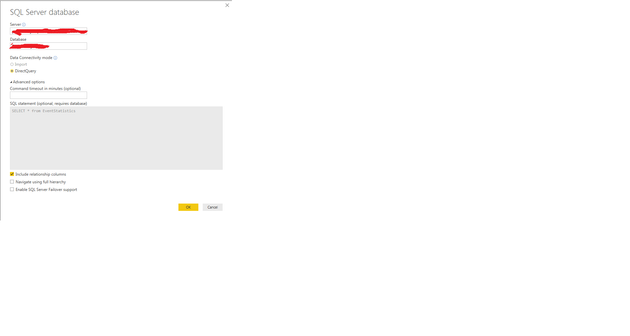- Power BI forums
- Updates
- News & Announcements
- Get Help with Power BI
- Desktop
- Service
- Report Server
- Power Query
- Mobile Apps
- Developer
- DAX Commands and Tips
- Custom Visuals Development Discussion
- Health and Life Sciences
- Power BI Spanish forums
- Translated Spanish Desktop
- Power Platform Integration - Better Together!
- Power Platform Integrations (Read-only)
- Power Platform and Dynamics 365 Integrations (Read-only)
- Training and Consulting
- Instructor Led Training
- Dashboard in a Day for Women, by Women
- Galleries
- Community Connections & How-To Videos
- COVID-19 Data Stories Gallery
- Themes Gallery
- Data Stories Gallery
- R Script Showcase
- Webinars and Video Gallery
- Quick Measures Gallery
- 2021 MSBizAppsSummit Gallery
- 2020 MSBizAppsSummit Gallery
- 2019 MSBizAppsSummit Gallery
- Events
- Ideas
- Custom Visuals Ideas
- Issues
- Issues
- Events
- Upcoming Events
- Community Blog
- Power BI Community Blog
- Custom Visuals Community Blog
- Community Support
- Community Accounts & Registration
- Using the Community
- Community Feedback
Register now to learn Fabric in free live sessions led by the best Microsoft experts. From Apr 16 to May 9, in English and Spanish.
- Power BI forums
- Forums
- Get Help with Power BI
- Developer
- Re: How do we refresh dataset frequently from data...
- Subscribe to RSS Feed
- Mark Topic as New
- Mark Topic as Read
- Float this Topic for Current User
- Bookmark
- Subscribe
- Printer Friendly Page
- Mark as New
- Bookmark
- Subscribe
- Mute
- Subscribe to RSS Feed
- Permalink
- Report Inappropriate Content
How do we refresh dataset frequently from datasource?
Once data got updated in database, I want to update it in my power BI report as well instantly. Please help me to acheive this.
- Mark as New
- Bookmark
- Subscribe
- Mute
- Subscribe to RSS Feed
- Permalink
- Report Inappropriate Content
@murali_r wrote:
Once data got updated in database, I want to update it in my power BI report as well instantly. Please help me to acheive this.
On refresh&real time data aspect, you can reference
- DirectQuery mode -- the data is always update to date every time users access reports, note the Limitations of DirectQuery.
- Schedule Refresh -- 8(48 for Premium license) times per day in Import mode, which means you can't refresh more frequently more than 8/48 times per day. See Diferences between Direct Query and Import in Power BI.
- An addition to schedule refresh, it is supported to refresh via REST API Refresh dataset. The API shares the 8/48 times limitation.
- Streaming dataset -- very real time, no refresh at all.
- Mark as New
- Bookmark
- Subscribe
- Mute
- Subscribe to RSS Feed
- Permalink
- Report Inappropriate Content
Thanks for updates,
with use of your information I can update dataset , but it is not reflected in report automatically where it is viewed . Once reload/refresh the report then only got update. I need whenever the data got updated , it should reflected in UI automatically without reload/refresh page or report. Please update some idea to acheive this.
- Mark as New
- Bookmark
- Subscribe
- Mute
- Subscribe to RSS Feed
- Permalink
- Report Inappropriate Content
Hi @murali_r
Did you try using Direct Query? See this link: https://docs.microsoft.com/en-us/power-bi/desktop-use-directquery
It must show information always uptaded. If you want to use Import, you must see the information after the the gateway information changes it status to completed. See this: https://docs.microsoft.com/en-us/power-bi/service-gateway-onprem-faq
Hope it works for you.
- Mark as New
- Bookmark
- Subscribe
- Mute
- Subscribe to RSS Feed
- Permalink
- Report Inappropriate Content
Yes I am using direct query in my report . But no luck. If any data updated in database table that is not reflected in my report until I refreshed the report. I am getting same issue . I don't know if any configuration need to do in this report. Please help me for this or provide the some other way to acheive this.
- Mark as New
- Bookmark
- Subscribe
- Mute
- Subscribe to RSS Feed
- Permalink
- Report Inappropriate Content
Did you try testing in your Power BI Desktop or in the Embedded one? Maybe is something wrong with your datasource. You have set your gateway correctly? It is working? Please provide images or info to see this (remeber to post this with mock data)
- Mark as New
- Bookmark
- Subscribe
- Mute
- Subscribe to RSS Feed
- Permalink
- Report Inappropriate Content
I am trying testing in embeded one . the following screen sort shows my azure datasource connection details.
Please update if anything wrong.
- Mark as New
- Bookmark
- Subscribe
- Mute
- Subscribe to RSS Feed
- Permalink
- Report Inappropriate Content
Hi @murali_r
See this link, it will help you https://docs.microsoft.com/en-us/power-bi/personal-gateway
Helpful resources

Microsoft Fabric Learn Together
Covering the world! 9:00-10:30 AM Sydney, 4:00-5:30 PM CET (Paris/Berlin), 7:00-8:30 PM Mexico City

Power BI Monthly Update - April 2024
Check out the April 2024 Power BI update to learn about new features.

| User | Count |
|---|---|
| 14 | |
| 2 | |
| 2 | |
| 1 | |
| 1 |