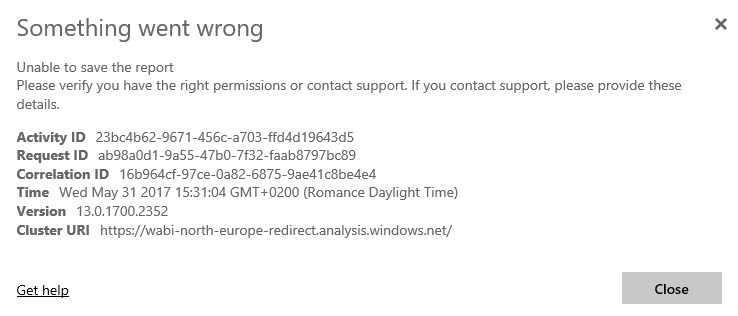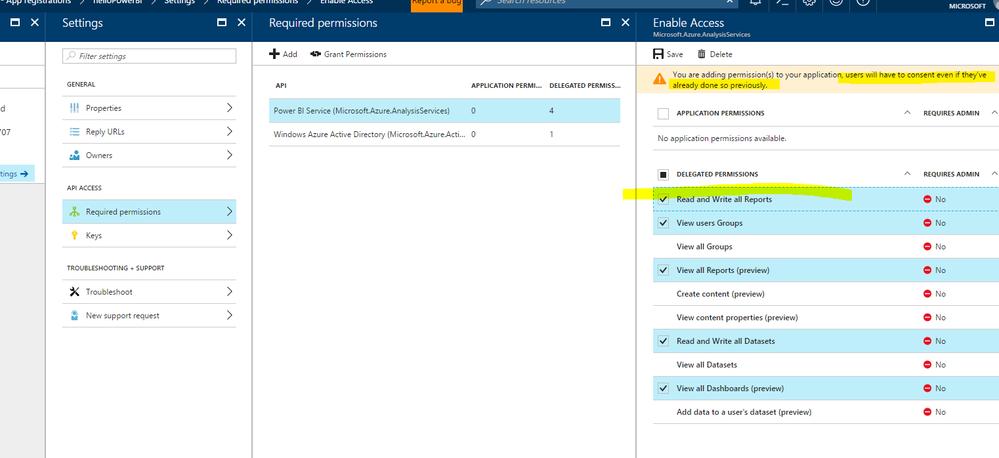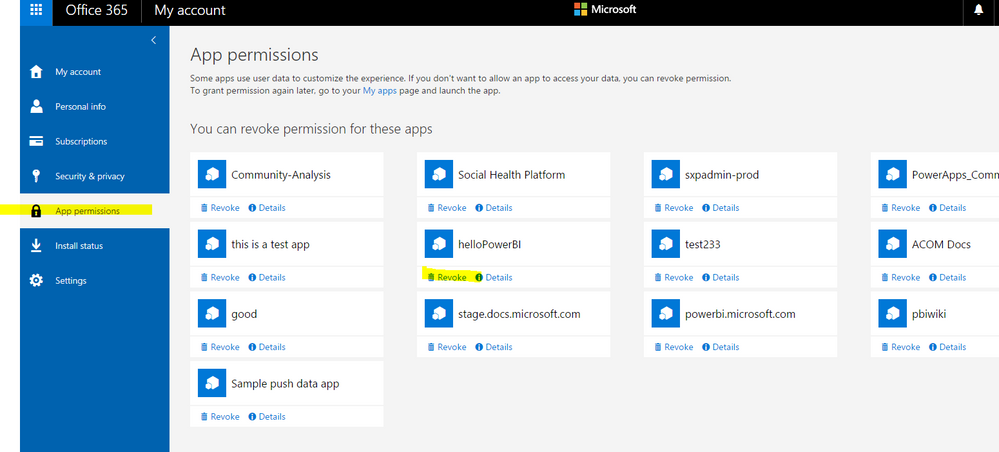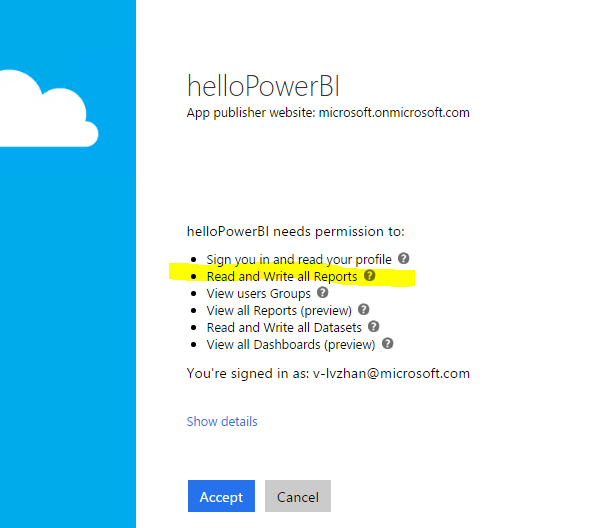- Power BI forums
- Updates
- News & Announcements
- Get Help with Power BI
- Desktop
- Service
- Report Server
- Power Query
- Mobile Apps
- Developer
- DAX Commands and Tips
- Custom Visuals Development Discussion
- Health and Life Sciences
- Power BI Spanish forums
- Translated Spanish Desktop
- Power Platform Integration - Better Together!
- Power Platform Integrations (Read-only)
- Power Platform and Dynamics 365 Integrations (Read-only)
- Training and Consulting
- Instructor Led Training
- Dashboard in a Day for Women, by Women
- Galleries
- Community Connections & How-To Videos
- COVID-19 Data Stories Gallery
- Themes Gallery
- Data Stories Gallery
- R Script Showcase
- Webinars and Video Gallery
- Quick Measures Gallery
- 2021 MSBizAppsSummit Gallery
- 2020 MSBizAppsSummit Gallery
- 2019 MSBizAppsSummit Gallery
- Events
- Ideas
- Custom Visuals Ideas
- Issues
- Issues
- Events
- Upcoming Events
- Community Blog
- Power BI Community Blog
- Custom Visuals Community Blog
- Community Support
- Community Accounts & Registration
- Using the Community
- Community Feedback
Register now to learn Fabric in free live sessions led by the best Microsoft experts. From Apr 16 to May 9, in English and Spanish.
- Power BI forums
- Forums
- Get Help with Power BI
- Developer
- Embedded report editing save error
- Subscribe to RSS Feed
- Mark Topic as New
- Mark Topic as Read
- Float this Topic for Current User
- Bookmark
- Subscribe
- Printer Friendly Page
- Mark as New
- Bookmark
- Subscribe
- Mute
- Subscribe to RSS Feed
- Permalink
- Report Inappropriate Content
Embedded report editing save error
I am working on integrating Power BI reports into our web application. The embedding works fine in general, reports show up properly on our web pages. In read mode. But after switching to edit mode and attempting saving, the below error is thrown.
Something went wrong
Unable to save the report
Please verify you have the right permissions or contact support. If you contact support, please provide these details.
I use models.Permissions.All in the embed configuration, and in the application registration required permissions I set up all the Power BI Service permissions. So what permission is missing? There is a number of permissions listed, but none of them has anything to say about saving reports. "Create content" seems to be the most relevant, and that one is ticked too.
I cannot give more permission than what there is already.
Any idea would be appreciated.
Solved! Go to Solution.
- Mark as New
- Bookmark
- Subscribe
- Mute
- Subscribe to RSS Feed
- Permalink
- Report Inappropriate Content
@Anonymous
Most probably the reason is that the accesstoken has insufficient permisson.
To get a accesstoken with sufficient permission,
For Power BI Embedded, you can reference this github repo.
For Power BI Services,
1.Login in Azure portal and check the "read and write all reports" for the registered azure active directory app(the aad app registered at http://dev.powerbi.com/apps).
2. Login O365 portal and view your account, then revoke the permission.
3. Then embedded reports in edit mode with the accesstoken can be edited and saved.
- Mark as New
- Bookmark
- Subscribe
- Mute
- Subscribe to RSS Feed
- Permalink
- Report Inappropriate Content
@Anonymous
Most probably the reason is that the accesstoken has insufficient permisson.
To get a accesstoken with sufficient permission,
For Power BI Embedded, you can reference this github repo.
For Power BI Services,
1.Login in Azure portal and check the "read and write all reports" for the registered azure active directory app(the aad app registered at http://dev.powerbi.com/apps).
2. Login O365 portal and view your account, then revoke the permission.
3. Then embedded reports in edit mode with the accesstoken can be edited and saved.
- Mark as New
- Bookmark
- Subscribe
- Mute
- Subscribe to RSS Feed
- Permalink
- Report Inappropriate Content
Hi @Eric_Zhang,
Thanks for the advice. The issue was indeed the lack of permission on the read and write all reports permission set. The funny thing is that it was already set on the Azure portal application registration requested permission list. But I had to revoke the permission, and grant it again. Which I expected to be warned about to provide consent again as the required permissions' list has changed - a long time ago. But it did not happen. Probably a bug there.
Now that I revoked the permission, and wanted to grant it again, I discovered that some of the requested permissions -not related to Power BI- have become admin consent too. Which made it impossible to grant them myself again. Maybe that's the reason for the bug.
Anyways, after removing the culprit permissions, the report saving works like a charm. It was just really cumbersome to figure this out. The requested permissions seemed to be ok, while I needed to provide consent again. But I wasn't prompted for it, while the solution worked with the previous set of permissions' list. Weird. Afterl all now I know how to fix the issue, if my users will complaint about it.
- Mark as New
- Bookmark
- Subscribe
- Mute
- Subscribe to RSS Feed
- Permalink
- Report Inappropriate Content
@Anonymous wrote:
Hi @Eric_Zhang,
Thanks for the advice. The issue was indeed the lack of permission on the read and write all reports permission set. The funny thing is that it was already set on the Azure portal application registration requested permission list. But I had to revoke the permission, and grant it again. Which I expected to be warned about to provide consent again as the required permissions' list has changed - a long time ago. But it did not happen. Probably a bug there.
Now that I revoked the permission, and wanted to grant it again, I discovered that some of the requested permissions -not related to Power BI- have become admin consent too. Which made it impossible to grant them myself again. Maybe that's the reason for the bug.
Anyways, after removing the culprit permissions, the report saving works like a charm. It was just really cumbersome to figure this out. The requested permissions seemed to be ok, while I needed to provide consent again. But I wasn't prompted for it, while the solution worked with the previous set of permissions' list. Weird. Afterl all now I know how to fix the issue, if my users will complaint about it.
@Anonymous
I just happened to test embedding creating mode reports in Power BI Embedded and got a similar error as yours. So I was inspired that you may encouter a permission issue. When checking the permission of the registered APP, I just saw that "read and write all reports" unchecked.
Usually when doing troubleshooting on accesstokens I decode them at https://jwt.io and look up the decoded fields at Azure AD token reference.
As to consent windows not prompted, it looks like a bug and it seems nothing to do with Power BI but Azure AD related I think. Have you tried to restart your application?
If you have no further questions, could you please accept the replies making sense as solution to close this thread? 😉
- Mark as New
- Bookmark
- Subscribe
- Mute
- Subscribe to RSS Feed
- Permalink
- Report Inappropriate Content
Yes, I restarted the app (revoke all permissions, then set them again, finally grant the permissions as my account once more), and then the solution worked.
Thanks for the tip regarding decoding the token reference. It may be helpful later on. Probably when working out why reports from any workspace other than my own personal one don't work - even those which I created myself and still am the auther of. I bet there will be something similar again.
Helpful resources

Microsoft Fabric Learn Together
Covering the world! 9:00-10:30 AM Sydney, 4:00-5:30 PM CET (Paris/Berlin), 7:00-8:30 PM Mexico City

Power BI Monthly Update - April 2024
Check out the April 2024 Power BI update to learn about new features.

| User | Count |
|---|---|
| 16 | |
| 2 | |
| 2 | |
| 1 | |
| 1 |
| User | Count |
|---|---|
| 21 | |
| 2 | |
| 2 | |
| 2 | |
| 2 |