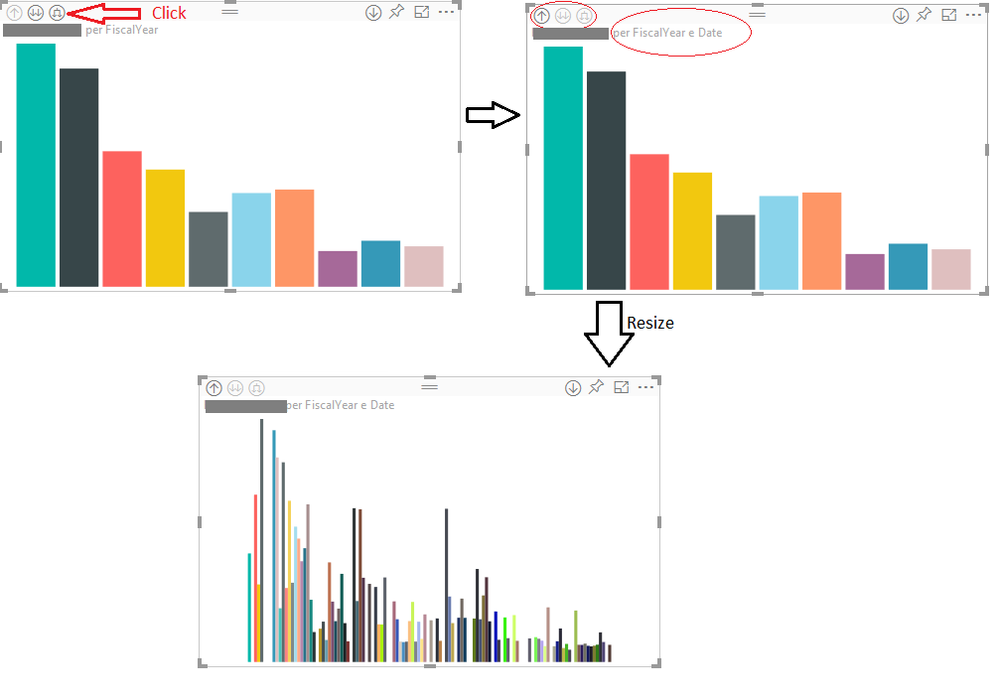- Power BI forums
- Updates
- News & Announcements
- Get Help with Power BI
- Desktop
- Service
- Report Server
- Power Query
- Mobile Apps
- Developer
- DAX Commands and Tips
- Custom Visuals Development Discussion
- Health and Life Sciences
- Power BI Spanish forums
- Translated Spanish Desktop
- Power Platform Integration - Better Together!
- Power Platform Integrations (Read-only)
- Power Platform and Dynamics 365 Integrations (Read-only)
- Training and Consulting
- Instructor Led Training
- Dashboard in a Day for Women, by Women
- Galleries
- Community Connections & How-To Videos
- COVID-19 Data Stories Gallery
- Themes Gallery
- Data Stories Gallery
- R Script Showcase
- Webinars and Video Gallery
- Quick Measures Gallery
- 2021 MSBizAppsSummit Gallery
- 2020 MSBizAppsSummit Gallery
- 2019 MSBizAppsSummit Gallery
- Events
- Ideas
- Custom Visuals Ideas
- Issues
- Issues
- Events
- Upcoming Events
- Community Blog
- Power BI Community Blog
- Custom Visuals Community Blog
- Community Support
- Community Accounts & Registration
- Using the Community
- Community Feedback
Register now to learn Fabric in free live sessions led by the best Microsoft experts. From Apr 16 to May 9, in English and Spanish.
- Power BI forums
- Forums
- Get Help with Power BI
- Developer
- Re: Drilling and Interactivity across pages
- Subscribe to RSS Feed
- Mark Topic as New
- Mark Topic as Read
- Float this Topic for Current User
- Bookmark
- Subscribe
- Printer Friendly Page
- Mark as New
- Bookmark
- Subscribe
- Mute
- Subscribe to RSS Feed
- Permalink
- Report Inappropriate Content
Drilling and Interactivity across pages
Hi all!
Currently I am developing a custom visual for one of my clients. One of the features that I need is to drilldown on click of a data point. A behavior like the "histogram" default component would be perfect (the user can select data, then if [s]he clicks on "drill mode" can drill down contextual data).
Trying out the sampleBarChart component from the Microsoft's tutorial, I get a strange behavior:
- In PowerBI Desktop everything works as expected.
- In PowerBI Online (IE11/FF/Chrome) it does nothing.
Strangely enough, if I manually force the refresh of the data (by for example resising the visual - edit mode only) I get the right data! For this reason I guess a possible workaround would be a simple refresh... But AFAIK it is not possible to trigger a refresh on a visual by code...
I am attaching a pbix with a dumb dataset to reproduce the issue. I had to enable drilldown on the sampleBarChart visual: I simply added
"drilldown": {
"roles": ["category"]
},in the capabilities and built it.
Can anybody help?
Attachment:
- PBIX (I could not upload it here...) https://www.sendspace.com/file/1oo07q
Solved! Go to Solution.
- Mark as New
- Bookmark
- Subscribe
- Mute
- Subscribe to RSS Feed
- Permalink
- Report Inappropriate Content
One last note: with the new update of PBI Desktop, the offline behavior matches the online one.
Meanwhile, the related issue has been accepted.
Thank you for you support,
Marco
- Mark as New
- Bookmark
- Subscribe
- Mute
- Subscribe to RSS Feed
- Permalink
- Report Inappropriate Content
- Mark as New
- Bookmark
- Subscribe
- Mute
- Subscribe to RSS Feed
- Permalink
- Report Inappropriate Content
Hi! Thank you for you answer!
Checking thoroughly the behavior of the visual, I managed to get the same behavior using just the drilldown controls (nothing custom at all this time: no selection, no contextual drilldown, no events on my custom visual fired... And no refresh until resize!). It seams to me much more like a bug than a limitation. I made a quick scheme of what the behavior I get and I attached to this message.
As you can see, when I expand to the next level, the controls and the title understand the change and are able to update, but the data isn't. I get no update event (I am logging every event). Moreover, clicking "update" has no effect on the visual (once it gets in that state it is "stuck" there until resize: I get no "update" event), while in a normal situation (and also after resize) I get normal events on "update" as well.
I have written in the "issue" section of this community website this problem, but since last ticket did not have any answer (almost a month old.. ) I am not sure it will be useful...
PS: I also would like to note that (ironically ?!) in PBI Desktop the behavior is reversed (on resize, I get the wrong data!).
- Mark as New
- Bookmark
- Subscribe
- Mute
- Subscribe to RSS Feed
- Permalink
- Report Inappropriate Content
One last note: with the new update of PBI Desktop, the offline behavior matches the online one.
Meanwhile, the related issue has been accepted.
Thank you for you support,
Marco
Helpful resources

Microsoft Fabric Learn Together
Covering the world! 9:00-10:30 AM Sydney, 4:00-5:30 PM CET (Paris/Berlin), 7:00-8:30 PM Mexico City

Power BI Monthly Update - April 2024
Check out the April 2024 Power BI update to learn about new features.

| User | Count |
|---|---|
| 12 | |
| 2 | |
| 2 | |
| 1 | |
| 1 |