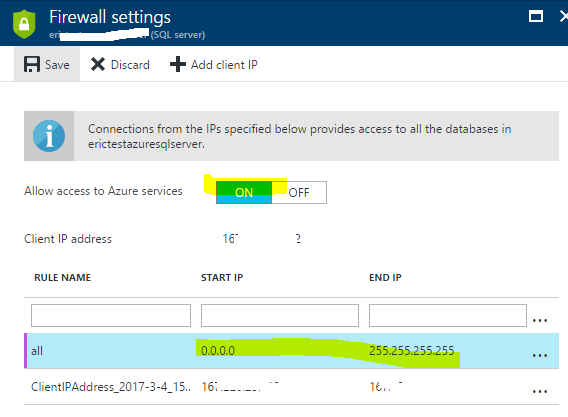- Power BI forums
- Updates
- News & Announcements
- Get Help with Power BI
- Desktop
- Service
- Report Server
- Power Query
- Mobile Apps
- Developer
- DAX Commands and Tips
- Custom Visuals Development Discussion
- Health and Life Sciences
- Power BI Spanish forums
- Translated Spanish Desktop
- Power Platform Integration - Better Together!
- Power Platform Integrations (Read-only)
- Power Platform and Dynamics 365 Integrations (Read-only)
- Training and Consulting
- Instructor Led Training
- Dashboard in a Day for Women, by Women
- Galleries
- Community Connections & How-To Videos
- COVID-19 Data Stories Gallery
- Themes Gallery
- Data Stories Gallery
- R Script Showcase
- Webinars and Video Gallery
- Quick Measures Gallery
- 2021 MSBizAppsSummit Gallery
- 2020 MSBizAppsSummit Gallery
- 2019 MSBizAppsSummit Gallery
- Events
- Ideas
- Custom Visuals Ideas
- Issues
- Issues
- Events
- Upcoming Events
- Community Blog
- Power BI Community Blog
- Custom Visuals Community Blog
- Community Support
- Community Accounts & Registration
- Using the Community
- Community Feedback
Register now to learn Fabric in free live sessions led by the best Microsoft experts. From Apr 16 to May 9, in English and Spanish.
- Power BI forums
- Forums
- Get Help with Power BI
- Developer
- Change report connectionstring and credentials
- Subscribe to RSS Feed
- Mark Topic as New
- Mark Topic as Read
- Float this Topic for Current User
- Bookmark
- Subscribe
- Printer Friendly Page
- Mark as New
- Bookmark
- Subscribe
- Mute
- Subscribe to RSS Feed
- Permalink
- Report Inappropriate Content
Change report connectionstring and credentials
We have multitenant system and we are trying to use the same report for each, but with updating the connectionstring/credentials. We have a default report that was built in Power BI Desktop based off of a azure database (that is the same per tenant) that we upload, change the connectionstring and then update the credentials. We aren't receiving any errors with the API calls, but we are running into an issue when trying to then view that report.
Here is our upload/change code:
public static IPowerBIClient CreateClient()
{
var credentials = new TokenCredentials(AppSettings.AccessKey, "AppKey");
return new PowerBIClient(credentials) { BaseUri = new Uri(AppSettings.ApiUrl) };
}
public static string UploadReport(string workspaceId, string reportName, Stream fileStream, string connectionString) { SqlConnectionStringBuilder lConnectonString = new SqlConnectionStringBuilder(connectionString); string lUserID = lConnectonString.UserID; string lPassword = lConnectonString.Password; using (var lClient = CreateClient()) { Import lImport = lClient.Imports.PostImportWithFile(AppSettings.WorkspaceCollection, workspaceId, fileStream, reportName); //Poll for import to complete int lCount = 0; while (lCount++ < 20 && lImport.ImportState != "Succeeded" && lImport.ImportState != "Failed") { System.Threading.Thread.Sleep(500); lImport = lClient.Imports.GetImportById(AppSettings.WorkspaceCollection, workspaceId, lImport.Id); } if (lImport.Reports.Count != 1) throw new ArgumentOutOfRangeException("Invalid report ID"); string lReportID = lImport.Reports[0].Id; Report lReport = lClient.Reports.GetReports(AppSettings.WorkspaceCollection, workspaceId).Value.First(x => x.Id.Equals(lReportID)); Dataset lDataset = lClient.Datasets.GetDatasets(AppSettings.WorkspaceCollection, workspaceId).Value.First(x => x.Name.Equals(lReport.Name)); SqlConnectionStringBuilder lNewConnectionString = new SqlConnectionStringBuilder() { DataSource = lConnectonString.DataSource.Replace(",1433", "").Replace("tcp:", ""), InitialCatalog = lConnectonString.InitialCatalog, UserID = lUserID, Password = lPassword, PersistSecurityInfo = false }; var connectionParameters = new Dictionary<string, object> { { "connectionString", lNewConnectionString.ConnectionString } }; lClient.Datasets.SetAllConnections(AppSettings.WorkspaceCollection, workspaceId, lDataset.Id, connectionParameters); // Get the datasources from the dataset var lDataSources = lClient.Datasets.GetGatewayDatasources(AppSettings.WorkspaceCollection, workspaceId, lDataset.Id); GatewayDatasource lDataSource = lDataSources.Value[0]; // Reset your connection credentials GatewayDatasource lGatewayDatasource = new GatewayDatasource { CredentialType = "Basic", BasicCredentials = new BasicCredentials { Username = lUserID, Password = lPassword } }; // Update the datasource with the specified credentials lClient.Gateways.PatchDatasource(AppSettings.WorkspaceCollection, workspaceId, lDataSource.GatewayId, lDataSource.Id, lGatewayDatasource); return lReportID; } }
This is the error we are receiving when trying to then view the report:
Solved! Go to Solution.
- Mark as New
- Bookmark
- Subscribe
- Mute
- Subscribe to RSS Feed
- Permalink
- Report Inappropriate Content
We figured out the issue we were facing. @Eric_Zhang, you are correct that all the code works and we knew that, but the part that was giving us trouble was then viewing the report itself.
SOLUTION:
Our problem was due to having a multitenant system, our data structures weren't always the same, meaning in one DB we could have 10 columns and in the other we could have 12 columns. This causes the report to fail and unfortuntely only gives a very generic error message. There does not appear to be a work around for this, but for our situation we were simply able to make a view with a standard set of columns that will be used across all tenants. This solved our problem.
SUGGESTION:
These error messages we are receiving are very minimal and cause us to run around searching every possible issue. If the messages were a little more detailed solving the issue would be a much easier task. Please update your error messaging to be more detailed and/or applicable to the issue at hand.
- Mark as New
- Bookmark
- Subscribe
- Mute
- Subscribe to RSS Feed
- Permalink
- Report Inappropriate Content
That code works based on my test, I can update connection string and set credential with your code.
Before everything, ensure that you can connect to the target Azure SQL DB in SQL Server Management Studio.
Then debug what you've set the correct connection string. normally a connection string is like
{"connectionString":"data source=MyAzureDB.database.windows.net;initial catalog=Sample2;persist security info=True;encrypt=True;trustservercertificate=False"}
By the way, is the Power BI workspace collection and the Azure SQL database in the sample subscription? If not and you can confirm that the connection string is correct, try to set the Azure SQL database firewall as below for testing purpose.
- Mark as New
- Bookmark
- Subscribe
- Mute
- Subscribe to RSS Feed
- Permalink
- Report Inappropriate Content
We figured out the issue we were facing. @Eric_Zhang, you are correct that all the code works and we knew that, but the part that was giving us trouble was then viewing the report itself.
SOLUTION:
Our problem was due to having a multitenant system, our data structures weren't always the same, meaning in one DB we could have 10 columns and in the other we could have 12 columns. This causes the report to fail and unfortuntely only gives a very generic error message. There does not appear to be a work around for this, but for our situation we were simply able to make a view with a standard set of columns that will be used across all tenants. This solved our problem.
SUGGESTION:
These error messages we are receiving are very minimal and cause us to run around searching every possible issue. If the messages were a little more detailed solving the issue would be a much easier task. Please update your error messaging to be more detailed and/or applicable to the issue at hand.
- Mark as New
- Bookmark
- Subscribe
- Mute
- Subscribe to RSS Feed
- Permalink
- Report Inappropriate Content
We have multitenant system and we are trying to use the same report for each, but with updating the connectionstring/credentials. We have a default report that was built in Power BI Desktop based off of a azure database (that is the same per tenant) that we upload, change the connectionstring and then update the credentials. We aren't receiving any errors with the API calls, but we are running into an issue when trying to then view that report.
Here is our upload/change code:
public static IPowerBIClient CreateClient()
{
var credentials = new TokenCredentials(AppSettings.AccessKey, "AppKey");
return new PowerBIClient(credentials) { BaseUri = new Uri(AppSettings.ApiUrl) };
}
public static string UploadReport(string workspaceId, string reportName, Stream fileStream, string connectionString) { SqlConnectionStringBuilder lConnectonString = new SqlConnectionStringBuilder(connectionString); string lUserID = lConnectonString.UserID; string lPassword = lConnectonString.Password; using (var lClient = CreateClient()) { Import lImport = lClient.Imports.PostImportWithFile(AppSettings.WorkspaceCollection, workspaceId, fileStream, reportName); //Poll for import to complete int lCount = 0; while (lCount++ < 20 && lImport.ImportState != "Succeeded" && lImport.ImportState != "Failed") { System.Threading.Thread.Sleep(500); lImport = lClient.Imports.GetImportById(AppSettings.WorkspaceCollection, workspaceId, lImport.Id); } if (lImport.Reports.Count != 1) throw new ArgumentOutOfRangeException("Invalid report ID"); string lReportID = lImport.Reports[0].Id; Report lReport = lClient.Reports.GetReports(AppSettings.WorkspaceCollection, workspaceId).Value.First(x => x.Id.Equals(lReportID)); Dataset lDataset = lClient.Datasets.GetDatasets(AppSettings.WorkspaceCollection, workspaceId).Value.First(x => x.Name.Equals(lReport.Name)); SqlConnectionStringBuilder lNewConnectionString = new SqlConnectionStringBuilder() { DataSource = lConnectonString.DataSource.Replace(",1433", "").Replace("tcp:", ""), InitialCatalog = lConnectonString.InitialCatalog, UserID = lUserID, Password = lPassword, PersistSecurityInfo = false }; var connectionParameters = new Dictionary<string, object> { { "connectionString", lNewConnectionString.ConnectionString } }; lClient.Datasets.SetAllConnections(AppSettings.WorkspaceCollection, workspaceId, lDataset.Id, connectionParameters); // Get the datasources from the dataset var lDataSources = lClient.Datasets.GetGatewayDatasources(AppSettings.WorkspaceCollection, workspaceId, lDataset.Id); GatewayDatasource lDataSource = lDataSources.Value[0]; // Reset your connection credentials GatewayDatasource lGatewayDatasource = new GatewayDatasource { CredentialType = "Basic", BasicCredentials = new BasicCredentials { Username = lUserID, Password = lPassword } }; // Update the datasource with the specified credentials lClient.Gateways.PatchDatasource(AppSettings.WorkspaceCollection, workspaceId, lDataSource.GatewayId, lDataSource.Id, lGatewayDatasource); return lReportID; } }
This is the error we are receiving when trying to then view the report:
Helpful resources

Microsoft Fabric Learn Together
Covering the world! 9:00-10:30 AM Sydney, 4:00-5:30 PM CET (Paris/Berlin), 7:00-8:30 PM Mexico City

Power BI Monthly Update - April 2024
Check out the April 2024 Power BI update to learn about new features.

| User | Count |
|---|---|
| 14 | |
| 2 | |
| 2 | |
| 1 | |
| 1 |