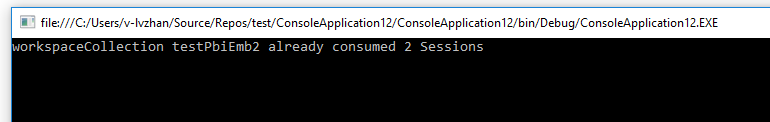- Power BI forums
- Updates
- News & Announcements
- Get Help with Power BI
- Desktop
- Service
- Report Server
- Power Query
- Mobile Apps
- Developer
- DAX Commands and Tips
- Custom Visuals Development Discussion
- Health and Life Sciences
- Power BI Spanish forums
- Translated Spanish Desktop
- Power Platform Integration - Better Together!
- Power Platform Integrations (Read-only)
- Power Platform and Dynamics 365 Integrations (Read-only)
- Training and Consulting
- Instructor Led Training
- Dashboard in a Day for Women, by Women
- Galleries
- Community Connections & How-To Videos
- COVID-19 Data Stories Gallery
- Themes Gallery
- Data Stories Gallery
- R Script Showcase
- Webinars and Video Gallery
- Quick Measures Gallery
- 2021 MSBizAppsSummit Gallery
- 2020 MSBizAppsSummit Gallery
- 2019 MSBizAppsSummit Gallery
- Events
- Ideas
- Custom Visuals Ideas
- Issues
- Issues
- Events
- Upcoming Events
- Community Blog
- Power BI Community Blog
- Custom Visuals Community Blog
- Community Support
- Community Accounts & Registration
- Using the Community
- Community Feedback
Register now to learn Fabric in free live sessions led by the best Microsoft experts. From Apr 16 to May 9, in English and Spanish.
- Power BI forums
- Forums
- Get Help with Power BI
- Developer
- Azure Power BI Embed Sessions - reports available?
- Subscribe to RSS Feed
- Mark Topic as New
- Mark Topic as Read
- Float this Topic for Current User
- Bookmark
- Subscribe
- Printer Friendly Page
- Mark as New
- Bookmark
- Subscribe
- Mute
- Subscribe to RSS Feed
- Permalink
- Report Inappropriate Content
Azure Power BI Embed Sessions - reports available?
Hi there,
We've just started running Power BI Embedded to our clients and I want to monitor the number of embed sessions on a daily basis. Other than logging in to Azure and reading the Embed Sessions tile each morning, is there a better way of doing this? Using a Power BI dashboard would be really cool!
If anyone can help, that would be great. Thanks!
Solved! Go to Solution.
- Mark as New
- Bookmark
- Subscribe
- Mute
- Subscribe to RSS Feed
- Permalink
- Report Inappropriate Content
@Anonymous wrote:
Hi there,
We've just started running Power BI Embedded to our clients and I want to monitor the number of embed sessions on a daily basis. Other than logging in to Azure and reading the Embed Sessions tile each morning, is there a better way of doing this? Using a Power BI dashboard would be really cool!
If anyone can help, that would be great. Thanks!
@Anonymous
Another approach would be using the Azure Resource Manager REST API to get the consumed sessions in a programing way.
Just 2 steps.
1. Register an Native Azure app and grant sufficient permissions. See Using the Azure ARM REST API – Get Access Token
2. Try below demo.
using System;
using System.Net;
//Install-Package Microsoft.IdentityModel.Clients.ActiveDirectory -Version 2.21.301221612
using Microsoft.IdentityModel.Clients.ActiveDirectory;
using System.Text;
//Install-Package Newtonsoft.Json
using Newtonsoft.Json;
using System.IO;
using System.Web;
using System.Collections.Generic;
using System.Net.Http;
using System.Collections.Specialized;
namespace ConsoleApplication39
{
class Program
{
//Step 1 - Replace {client id} with your client app ID.
//To learn how to get a client app ID, see Register a client app (https://blogs.technet.microsoft.com/stefan_stranger/2016/10/21/using-the-azure-arm-rest-apin-get-access-token/)
private static string clientID = "{client id}";
//RedirectUri you used when you registered your app.
//For a client app, a redirect uri gives AAD more details on the specific application that it will authenticate.
private static string redirectUri = "https://login.live.com/oauth20_desktop.srf";
//Resource Uri for Power BI API
private static string resourceUri = "https://management.core.windows.net/";
//OAuth2 authority Uri
private static string authority = "https://login.windows.net/common/oauth2/authorize";
private static string subscriptionID = "7df9301f-26a4-44fa-a328-87f0e7bc3b36";
private static string resourceGroups = "EricTest";
private static string workspaceCollectionName = "testPbiEmb2";
//the account used to login your Azure subscription when use getAccessTokenSilently()
private static string username = "";
private static string password = "";
private static AuthenticationContext authContext = null;
private static string token = String.Empty;
static void Main(string[] args)
{
//token = getAccessTokenSilently();
token = getAccessTokenWithLoginPopUp();
getPBIworkspaceCollectionBilling(subscriptionID, resourceGroups, workspaceCollectionName);
Console.ReadKey();
}
static void getPBIworkspaceCollectionBilling(string subscriptionID, string resourceGroups, string workspaceCollectionName )
{
HttpWebRequest request = System.Net.HttpWebRequest.CreateHttp(String.Format(" https://management.azure.com/subscriptions/{0}/resourceGroups/{1}/providers/Microsoft.PowerBI/workspaceCollections/{2}/billingUsage?api-version=2016-01-29", subscriptionID, resourceGroups, workspaceCollectionName));
//POST web request to create a datasource.
request.KeepAlive = true;
request.Method = "GET";
request.ContentLength = 0;
//Add token to the request header
request.Headers.Add("Authorization", String.Format("Bearer {0}", token));
//Write JSON byte[] into a Stream
try
{
using (var response = (HttpWebResponse)request.GetResponse())
{
var responseString = new StreamReader(response.GetResponseStream()).ReadToEnd();
dynamic responseJson = JsonConvert.DeserializeObject<dynamic>(responseString);
var billinginfo = responseJson.value;
/** response body
{
"value": [
{
"workspaceCollectionName": "testPbiEmb2",
"totalUsage": 2,
"meterType": "Sessions"
}
]
}
**/
Console.WriteLine("workspaceCollection {0} already consumed {1} {2}", billinginfo[0]["workspaceCollectionName"].ToString(), billinginfo[0]["totalUsage"].ToString(), billinginfo[0]["meterType"].ToString());
Console.WriteLine("");
}
}
catch (WebException wex)
{
if (wex.Response != null)
{
using (var errorResponse = (HttpWebResponse)wex.Response)
{
using (var reader = new StreamReader(errorResponse.GetResponseStream()))
{
string errorString = reader.ReadToEnd();
dynamic respJson = JsonConvert.DeserializeObject<dynamic>(errorString);
Console.WriteLine(respJson["error"]["message"]);
//TODO: use JSON.net to parse this string and look at the error message
}
}
}
}
}
static string getAccessTokenSilently()
{
HttpWebRequest request = System.Net.HttpWebRequest.CreateHttp("https://login.windows.net/common/oauth2/token");
//POST web request to create a datasource.
request.KeepAlive = true;
request.Method = "POST";
request.ContentLength = 0;
request.ContentType = "application/x-www-form-urlencoded";
//Add token to the request header
request.Headers.Add("Authorization", String.Format("Bearer {0}", token));
NameValueCollection parsedQueryString = HttpUtility.ParseQueryString(String.Empty);
parsedQueryString.Add("client_id", clientID);
parsedQueryString.Add("grant_type", "password");
parsedQueryString.Add("resource", resourceUri);
parsedQueryString.Add("username", username);
parsedQueryString.Add("password", password);
string postdata = parsedQueryString.ToString();
//POST web request
byte[] dataByteArray = System.Text.Encoding.ASCII.GetBytes(postdata); ;
request.ContentLength = dataByteArray.Length;
try
{
//Write JSON byte[] into a Stream
using (Stream writer = request.GetRequestStream())
{
writer.Write(dataByteArray, 0, dataByteArray.Length);
var response = (HttpWebResponse)request.GetResponse();
var responseString = new StreamReader(response.GetResponseStream()).ReadToEnd();
dynamic responseJson = JsonConvert.DeserializeObject<dynamic>(responseString);
return responseJson["access_token"];
}
}
catch (WebException wex)
{
if (wex.Response != null)
{
using (var errorResponse = (HttpWebResponse)wex.Response)
{
using (var reader = new StreamReader(errorResponse.GetResponseStream()))
{
string errorString = reader.ReadToEnd();
dynamic respJson = JsonConvert.DeserializeObject<dynamic>(errorString);
Console.WriteLine(respJson["error_description"]);
//TODO: use JSON.net to parse this string and look at the error message
}
}
}
}
return null;
}
static string getAccessTokenWithLoginPopUp()
{
if (token == String.Empty)
{
//Get Azure access token
// Create an instance of TokenCache to cache the access token
TokenCache TC = new TokenCache();
// Create an instance of AuthenticationContext to acquire an Azure access token
authContext = new AuthenticationContext(authority, TC);
// Call AcquireToken to get an Azure token from Azure Active Directory token issuance endpoint
token = authContext.AcquireToken(resourceUri, clientID, new Uri(redirectUri), PromptBehavior.RefreshSession).AccessToken;
}
else
{
// Get the token in the cache
token = authContext.AcquireTokenSilent(resourceUri, clientID).AccessToken;
}
return token;
}
}
}
- Mark as New
- Bookmark
- Subscribe
- Mute
- Subscribe to RSS Feed
- Permalink
- Report Inappropriate Content
@Anonymous wrote:
Hi there,
We've just started running Power BI Embedded to our clients and I want to monitor the number of embed sessions on a daily basis. Other than logging in to Azure and reading the Embed Sessions tile each morning, is there a better way of doing this? Using a Power BI dashboard would be really cool!
If anyone can help, that would be great. Thanks!
@Anonymous
Another approach would be using the Azure Resource Manager REST API to get the consumed sessions in a programing way.
Just 2 steps.
1. Register an Native Azure app and grant sufficient permissions. See Using the Azure ARM REST API – Get Access Token
2. Try below demo.
using System;
using System.Net;
//Install-Package Microsoft.IdentityModel.Clients.ActiveDirectory -Version 2.21.301221612
using Microsoft.IdentityModel.Clients.ActiveDirectory;
using System.Text;
//Install-Package Newtonsoft.Json
using Newtonsoft.Json;
using System.IO;
using System.Web;
using System.Collections.Generic;
using System.Net.Http;
using System.Collections.Specialized;
namespace ConsoleApplication39
{
class Program
{
//Step 1 - Replace {client id} with your client app ID.
//To learn how to get a client app ID, see Register a client app (https://blogs.technet.microsoft.com/stefan_stranger/2016/10/21/using-the-azure-arm-rest-apin-get-access-token/)
private static string clientID = "{client id}";
//RedirectUri you used when you registered your app.
//For a client app, a redirect uri gives AAD more details on the specific application that it will authenticate.
private static string redirectUri = "https://login.live.com/oauth20_desktop.srf";
//Resource Uri for Power BI API
private static string resourceUri = "https://management.core.windows.net/";
//OAuth2 authority Uri
private static string authority = "https://login.windows.net/common/oauth2/authorize";
private static string subscriptionID = "7df9301f-26a4-44fa-a328-87f0e7bc3b36";
private static string resourceGroups = "EricTest";
private static string workspaceCollectionName = "testPbiEmb2";
//the account used to login your Azure subscription when use getAccessTokenSilently()
private static string username = "";
private static string password = "";
private static AuthenticationContext authContext = null;
private static string token = String.Empty;
static void Main(string[] args)
{
//token = getAccessTokenSilently();
token = getAccessTokenWithLoginPopUp();
getPBIworkspaceCollectionBilling(subscriptionID, resourceGroups, workspaceCollectionName);
Console.ReadKey();
}
static void getPBIworkspaceCollectionBilling(string subscriptionID, string resourceGroups, string workspaceCollectionName )
{
HttpWebRequest request = System.Net.HttpWebRequest.CreateHttp(String.Format(" https://management.azure.com/subscriptions/{0}/resourceGroups/{1}/providers/Microsoft.PowerBI/workspaceCollections/{2}/billingUsage?api-version=2016-01-29", subscriptionID, resourceGroups, workspaceCollectionName));
//POST web request to create a datasource.
request.KeepAlive = true;
request.Method = "GET";
request.ContentLength = 0;
//Add token to the request header
request.Headers.Add("Authorization", String.Format("Bearer {0}", token));
//Write JSON byte[] into a Stream
try
{
using (var response = (HttpWebResponse)request.GetResponse())
{
var responseString = new StreamReader(response.GetResponseStream()).ReadToEnd();
dynamic responseJson = JsonConvert.DeserializeObject<dynamic>(responseString);
var billinginfo = responseJson.value;
/** response body
{
"value": [
{
"workspaceCollectionName": "testPbiEmb2",
"totalUsage": 2,
"meterType": "Sessions"
}
]
}
**/
Console.WriteLine("workspaceCollection {0} already consumed {1} {2}", billinginfo[0]["workspaceCollectionName"].ToString(), billinginfo[0]["totalUsage"].ToString(), billinginfo[0]["meterType"].ToString());
Console.WriteLine("");
}
}
catch (WebException wex)
{
if (wex.Response != null)
{
using (var errorResponse = (HttpWebResponse)wex.Response)
{
using (var reader = new StreamReader(errorResponse.GetResponseStream()))
{
string errorString = reader.ReadToEnd();
dynamic respJson = JsonConvert.DeserializeObject<dynamic>(errorString);
Console.WriteLine(respJson["error"]["message"]);
//TODO: use JSON.net to parse this string and look at the error message
}
}
}
}
}
static string getAccessTokenSilently()
{
HttpWebRequest request = System.Net.HttpWebRequest.CreateHttp("https://login.windows.net/common/oauth2/token");
//POST web request to create a datasource.
request.KeepAlive = true;
request.Method = "POST";
request.ContentLength = 0;
request.ContentType = "application/x-www-form-urlencoded";
//Add token to the request header
request.Headers.Add("Authorization", String.Format("Bearer {0}", token));
NameValueCollection parsedQueryString = HttpUtility.ParseQueryString(String.Empty);
parsedQueryString.Add("client_id", clientID);
parsedQueryString.Add("grant_type", "password");
parsedQueryString.Add("resource", resourceUri);
parsedQueryString.Add("username", username);
parsedQueryString.Add("password", password);
string postdata = parsedQueryString.ToString();
//POST web request
byte[] dataByteArray = System.Text.Encoding.ASCII.GetBytes(postdata); ;
request.ContentLength = dataByteArray.Length;
try
{
//Write JSON byte[] into a Stream
using (Stream writer = request.GetRequestStream())
{
writer.Write(dataByteArray, 0, dataByteArray.Length);
var response = (HttpWebResponse)request.GetResponse();
var responseString = new StreamReader(response.GetResponseStream()).ReadToEnd();
dynamic responseJson = JsonConvert.DeserializeObject<dynamic>(responseString);
return responseJson["access_token"];
}
}
catch (WebException wex)
{
if (wex.Response != null)
{
using (var errorResponse = (HttpWebResponse)wex.Response)
{
using (var reader = new StreamReader(errorResponse.GetResponseStream()))
{
string errorString = reader.ReadToEnd();
dynamic respJson = JsonConvert.DeserializeObject<dynamic>(errorString);
Console.WriteLine(respJson["error_description"]);
//TODO: use JSON.net to parse this string and look at the error message
}
}
}
}
return null;
}
static string getAccessTokenWithLoginPopUp()
{
if (token == String.Empty)
{
//Get Azure access token
// Create an instance of TokenCache to cache the access token
TokenCache TC = new TokenCache();
// Create an instance of AuthenticationContext to acquire an Azure access token
authContext = new AuthenticationContext(authority, TC);
// Call AcquireToken to get an Azure token from Azure Active Directory token issuance endpoint
token = authContext.AcquireToken(resourceUri, clientID, new Uri(redirectUri), PromptBehavior.RefreshSession).AccessToken;
}
else
{
// Get the token in the cache
token = authContext.AcquireTokenSilent(resourceUri, clientID).AccessToken;
}
return token;
}
}
}
- Mark as New
- Bookmark
- Subscribe
- Mute
- Subscribe to RSS Feed
- Permalink
- Report Inappropriate Content
Helpful resources

Microsoft Fabric Learn Together
Covering the world! 9:00-10:30 AM Sydney, 4:00-5:30 PM CET (Paris/Berlin), 7:00-8:30 PM Mexico City

Power BI Monthly Update - April 2024
Check out the April 2024 Power BI update to learn about new features.

| User | Count |
|---|---|
| 14 | |
| 2 | |
| 2 | |
| 1 | |
| 1 |