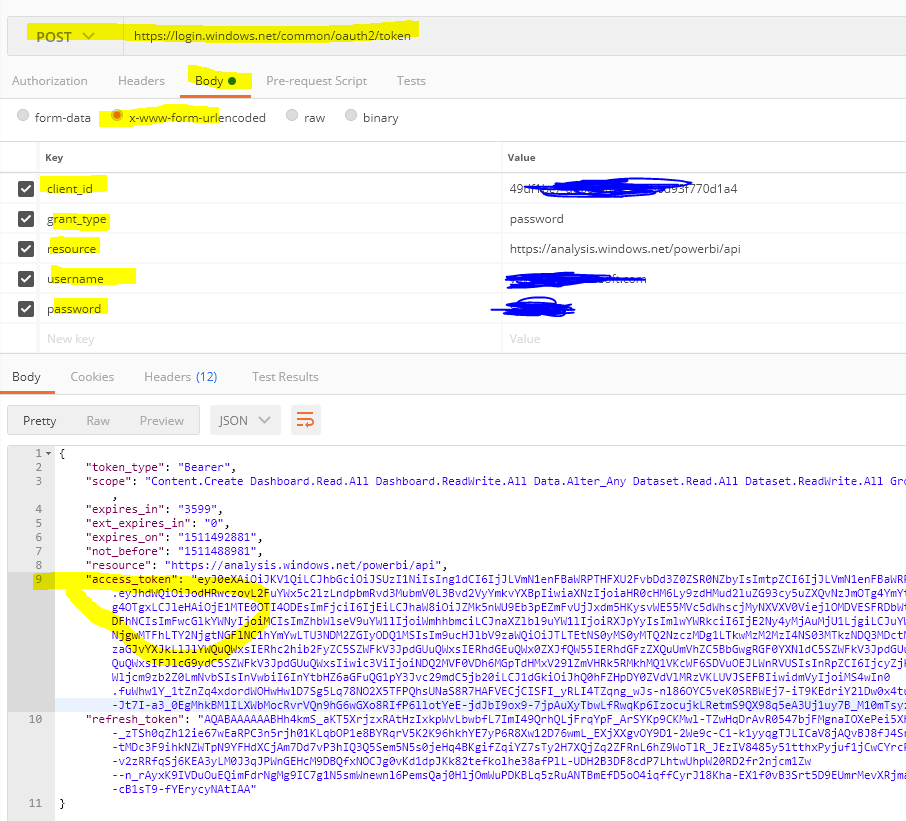- Power BI forums
- Updates
- News & Announcements
- Get Help with Power BI
- Desktop
- Service
- Report Server
- Power Query
- Mobile Apps
- Developer
- DAX Commands and Tips
- Custom Visuals Development Discussion
- Health and Life Sciences
- Power BI Spanish forums
- Translated Spanish Desktop
- Power Platform Integration - Better Together!
- Power Platform Integrations (Read-only)
- Power Platform and Dynamics 365 Integrations (Read-only)
- Training and Consulting
- Instructor Led Training
- Dashboard in a Day for Women, by Women
- Galleries
- Community Connections & How-To Videos
- COVID-19 Data Stories Gallery
- Themes Gallery
- Data Stories Gallery
- R Script Showcase
- Webinars and Video Gallery
- Quick Measures Gallery
- 2021 MSBizAppsSummit Gallery
- 2020 MSBizAppsSummit Gallery
- 2019 MSBizAppsSummit Gallery
- Events
- Ideas
- Custom Visuals Ideas
- Issues
- Issues
- Events
- Upcoming Events
- Community Blog
- Power BI Community Blog
- Custom Visuals Community Blog
- Community Support
- Community Accounts & Registration
- Using the Community
- Community Feedback
Register now to learn Fabric in free live sessions led by the best Microsoft experts. From Apr 16 to May 9, in English and Spanish.
- Power BI forums
- Forums
- Get Help with Power BI
- Developer
- Re: Azure AD oAuth request returns html page and n...
- Subscribe to RSS Feed
- Mark Topic as New
- Mark Topic as Read
- Float this Topic for Current User
- Bookmark
- Subscribe
- Printer Friendly Page
- Mark as New
- Bookmark
- Subscribe
- Mute
- Subscribe to RSS Feed
- Permalink
- Report Inappropriate Content
Azure AD oAuth request returns html page and not oAuth Code
Hi all,
I'm new to PBI and the AAD world, presently working on an Embedded App Owns Data POC for our company, to display custom dashboard for our clients within our application.
I've followed all the step to declare a PowerBI Native App and grant permissions in our Azure Active Directory tenant, got a client id, the oAuth API endpoint. I declared urn:ietf:wg:oauth:2.0:oob as a return url for now.
Since we developped our app in Ruby on Rails, I'm test riding the API with raw calls with the Restlet Client Chrome extension.
I'm following the instructions there : https://docs.microsoft.com/en-US/azure/active-directory/develop/active-directory-protocols-oauth-cod...
I am stuck on the first step. When I call POST on this url :
I don't get a response with an AD access code but an html page that basically says "Connect to your application".
Any help will be greatly appreciated...
Thanks forward !
Solved! Go to Solution.
- Mark as New
- Bookmark
- Subscribe
- Mute
- Subscribe to RSS Feed
- Permalink
- Report Inappropriate Content
Replying to myself but will be useful for others too seeing the time I spent on the matter...
MS Support pointed me to this thread which solved my problem :
https://community.powerbi.com/t5/Developer/How-To-Get-embed-token-using-Get-Post-only/td-p/294475
I used Postman to try everything, making sure to pass the body of the Get Embed Token API POST calls as Raw / JSON (application/json) ( cf radio buttons underneath the Authorization/Headers/Body/Pre-request Script/Test tabs). Doing otherwise would set this particular API calls off for passing form-data.
Hope this helps !
Thanks again @v-ljerr-msft for your help !
- Mark as New
- Bookmark
- Subscribe
- Mute
- Subscribe to RSS Feed
- Permalink
- Report Inappropriate Content
Hi @franckster,
Instead of using the Restlet Client Chrome extension, could you try using POSTMAN which is recommended for testing/debug purpose. For more details, you can refer to this similar thread. ![]()
Regards
- Mark as New
- Bookmark
- Subscribe
- Mute
- Subscribe to RSS Feed
- Permalink
- Report Inappropriate Content
Thanks a lot for reaching out !
I had a PBI Support engineer on the phone Friday and we managed to get a report embedded using the .NET App Owns Data Project on Github.
The trouble was that you need to pass Client credentials to get the AD oAuth Access Token in the first place even for an App Owns Data scenario. And even though I read the doc a few dozen times, I never came across it.
Adam Saxton indeed mentions the "Master account" in one of his videos and the code does create variables for a username & password to be passed to AD.
We couldn't find it in the API doc when we looked up for the raw API call url nor in the App Owns Data source code either.
The engineer said he would get in touch with the folks over in Redmond and email me went the answer came.
I'll post it back here once I have it !
- Mark as New
- Bookmark
- Subscribe
- Mute
- Subscribe to RSS Feed
- Permalink
- Report Inappropriate Content
Replying to myself but will be useful for others too seeing the time I spent on the matter...
MS Support pointed me to this thread which solved my problem :
https://community.powerbi.com/t5/Developer/How-To-Get-embed-token-using-Get-Post-only/td-p/294475
I used Postman to try everything, making sure to pass the body of the Get Embed Token API POST calls as Raw / JSON (application/json) ( cf radio buttons underneath the Authorization/Headers/Body/Pre-request Script/Test tabs). Doing otherwise would set this particular API calls off for passing form-data.
Hope this helps !
Thanks again @v-ljerr-msft for your help !
- Mark as New
- Bookmark
- Subscribe
- Mute
- Subscribe to RSS Feed
- Permalink
- Report Inappropriate Content
@v-ljerr-msft
When i try to get Embed Token by sending Access Token i'm taking 403 Forbidden (step 3). I'm sending data as raw and application/json .
Could you recommend something to me fix this problem ?
Helpful resources

Microsoft Fabric Learn Together
Covering the world! 9:00-10:30 AM Sydney, 4:00-5:30 PM CET (Paris/Berlin), 7:00-8:30 PM Mexico City

Power BI Monthly Update - April 2024
Check out the April 2024 Power BI update to learn about new features.

| User | Count |
|---|---|
| 14 | |
| 2 | |
| 1 | |
| 1 | |
| 1 |
| User | Count |
|---|---|
| 21 | |
| 2 | |
| 2 | |
| 2 | |
| 2 |