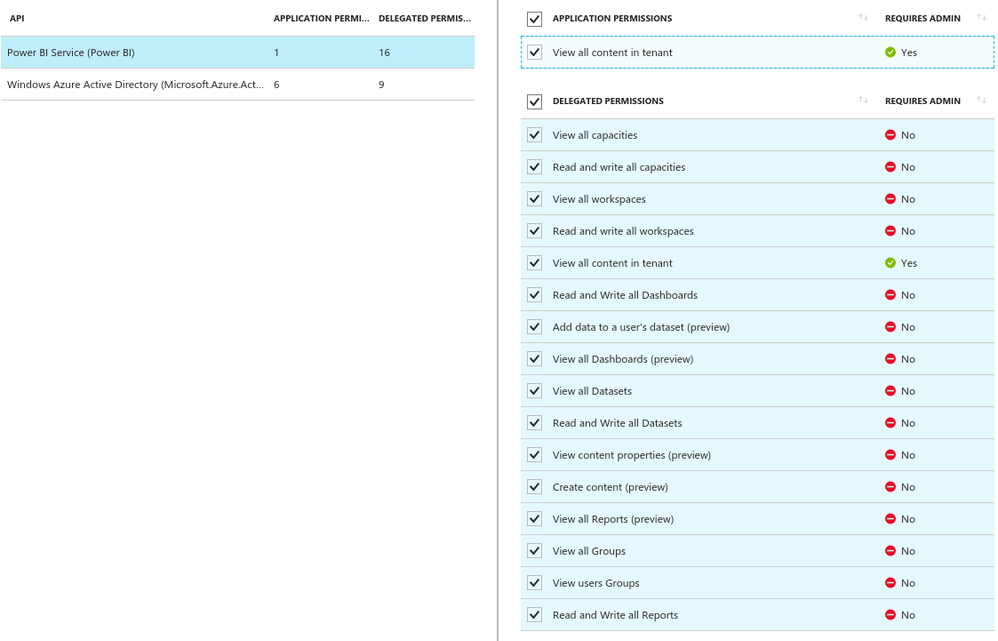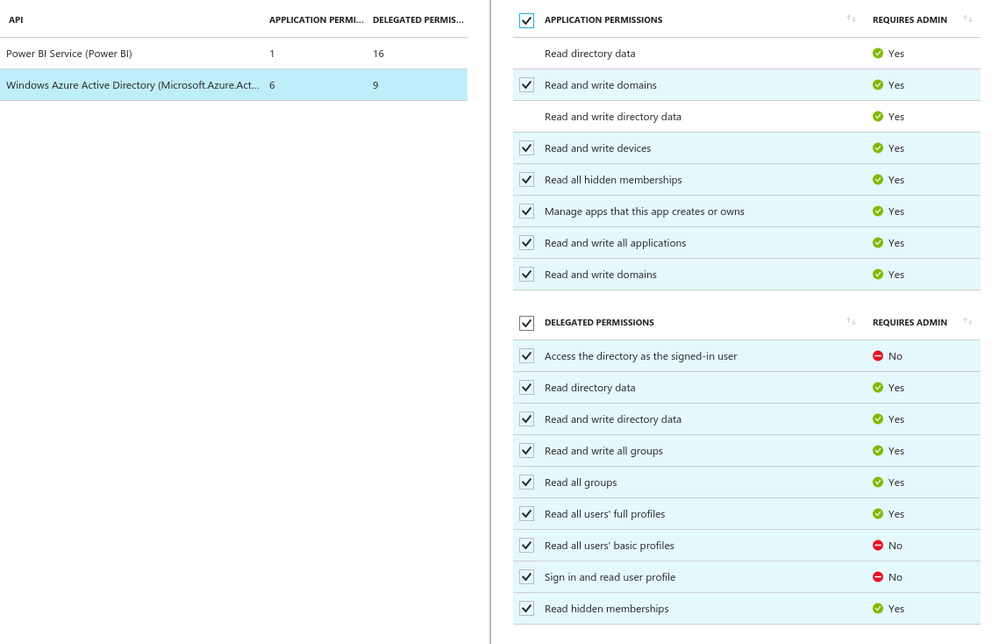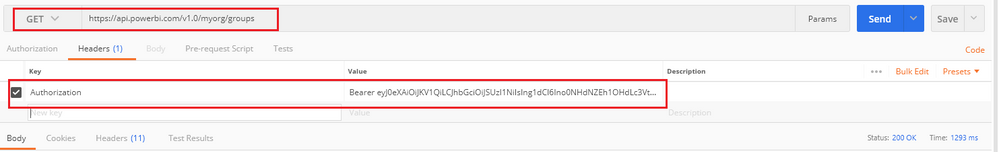- Power BI forums
- Updates
- News & Announcements
- Get Help with Power BI
- Desktop
- Service
- Report Server
- Power Query
- Mobile Apps
- Developer
- DAX Commands and Tips
- Custom Visuals Development Discussion
- Health and Life Sciences
- Power BI Spanish forums
- Translated Spanish Desktop
- Power Platform Integration - Better Together!
- Power Platform Integrations (Read-only)
- Power Platform and Dynamics 365 Integrations (Read-only)
- Training and Consulting
- Instructor Led Training
- Dashboard in a Day for Women, by Women
- Galleries
- Community Connections & How-To Videos
- COVID-19 Data Stories Gallery
- Themes Gallery
- Data Stories Gallery
- R Script Showcase
- Webinars and Video Gallery
- Quick Measures Gallery
- 2021 MSBizAppsSummit Gallery
- 2020 MSBizAppsSummit Gallery
- 2019 MSBizAppsSummit Gallery
- Events
- Ideas
- Custom Visuals Ideas
- Issues
- Issues
- Events
- Upcoming Events
- Community Blog
- Power BI Community Blog
- Custom Visuals Community Blog
- Community Support
- Community Accounts & Registration
- Using the Community
- Community Feedback
Register now to learn Fabric in free live sessions led by the best Microsoft experts. From Apr 16 to May 9, in English and Spanish.
- Power BI forums
- Forums
- Get Help with Power BI
- Developer
- 401 when accessing any Power BI API endpoints
- Subscribe to RSS Feed
- Mark Topic as New
- Mark Topic as Read
- Float this Topic for Current User
- Bookmark
- Subscribe
- Printer Friendly Page
- Mark as New
- Bookmark
- Subscribe
- Mute
- Subscribe to RSS Feed
- Permalink
- Report Inappropriate Content
401 when accessing any Power BI API endpoints
Hi,
I'm trying to access Power BI API in the goal to ultimately embed dashboards for my customers.
I manage to generate an access token (which I assume valid: if I put wrong credentials, it fails to generate the token). I created a Power BI App using the wizard at https://dev.powerbi.com/apps. However, whatever I do, I get a 401 http error when talking to the API. Typically, the endpoint https://api.powerbi.com/v1.0/myorg/groups doesn't require any parameter. I set the header as indicated, using the access token.
FWIW, I'm using the Python ADAL library to generate the access token (using application certificate -- the values given by the wizard at https://dev.powerbi.com/apps), then the requests library for simple http connection; my point being: I don't think it's a programming error, here's the code.
def get_access_token(self😞
context = adal.AuthenticationContext(
self.authority_url + '/' + self.tenant,
validate_authority=True,
api_version=None)
token = context.acquire_token_with_client_credentials(self.resource, self.application_id, self.application_key)
return token['accessToken']
def make_headers(self😞
return {
'Content-Type': 'application/json; charset=utf-8',
'Authorization': "Bearer {}".format(self.get_access_token())
}
def get_groups(self😞
endpoint = "https://api.powerbi.com/v1.0/myorg/groups"
headers = self.make_headers()
return requests.get(endpoint, headers=headers)
Calling `get_groups` returns a 401 http error.
The generated header looks something like:
Authorization: Bearer eyJ...pBQ
which seems fine to me.
- The App in the AD tenant has the right permission (generated by the wizard).
- I use https://login.windows.net for the "authority url", but that doesn't seem to be a problem anyway since the access token is generated properly
I followed the tutorial here https://docs.microsoft.com/en-us/power-bi/developer/embedding-content and tried pretty much everything I could Google to solve my problem, with no luck.
Thanks!
Edit: the error is for any endpoints I tried, not only "groups".
I also tried with command line curl:
curl -v -X POST -H 'Authorization: Bearer eyJ...zA' "https://api.powerbi.com/v1.0/myorg/groups" -H 'Content-Length: 0'
and get:
< HTTP/1.1 401 Unauthorized < Cache-Control: no-store, must-revalidate, no-cache < Transfer-Encoding: chunked < Content-Type: application/octet-stream < Server: Microsoft-HTTPAPI/2.0 Microsoft-HTTPAPI/2.0 < Strict-Transport-Security: max-age=31536000; includeSubDomains < X-Frame-Options: deny < X-Content-Type-Options: nosniff < RequestId: 7f8535e6-10ff-422b-8f81-a5cabb8b930b < Date: Wed, 10 Jan 2018 09:05:20 GMT
as a response (so it doesn't seem to be a problem with my code). Note that if I put an wrong token (e.g.: if I remove some characters) I get a 403 error instead, which definitely makes me think this is not a problem with how I forge the query.
Additional Edit: the permission for the App in AD, I granted everything to be sure (I also try only granting what's required, and tried various combination):
They are saved and granted. I also double-checked that the credentials I use to generate the access token correspond to this app.
Solved! Go to Solution.
- Mark as New
- Bookmark
- Subscribe
- Mute
- Subscribe to RSS Feed
- Permalink
- Report Inappropriate Content
I found something that work and documented it (with code) here: https://bitbucket.org/omnistream/powerbi-api-example
Hopefully it would help other people in need!
It's not entirely satisfying: I'm notably not too sure why I should use this authentication endpoint instead of the one I found in other documentation, nor why I have to use a username/password on top of the app credentials, especially since it's not a super secure way to do it; I'm concerned it may get deprecated in the future. But it works.
- Mark as New
- Bookmark
- Subscribe
- Mute
- Subscribe to RSS Feed
- Permalink
- Report Inappropriate Content
Hi @eprochasson,
What App Type did you choose when you register your application with the Power BI App Registration Tool? The App type selection will depend on the type of application you are using. So you may need to choose Native app in your scenario.
- Use Server-side Web app for web apps or web APIs.
- Use Native app for apps that run on client devices. You will also choose *Native app if you are embedding content for your customers regardless of what the actual application is. Even for web applications.***
As I'm not familiar with Python ADAL library and the command line you're using, could you try using Postman like below with a new created access token(either with your code or Postman) to see if the Get Group api works, in order to narrow down this issue? ![]()
Regards
- Mark as New
- Bookmark
- Subscribe
- Mute
- Subscribe to RSS Feed
- Permalink
- Report Inappropriate Content
Thanks for your help!
I used Web App. Native app doesn't allow to get a secret key for the app (apparently). I must admit the line you quote (that I read before) is quite confusing. Note that I tried with Native App before, with no success either.
I replicated (and included) the examples using Curl, which is similar to Postman.
I may have found a workaround using REST only, I'll confirm and post a solution here when it's ready. It appears the authentication method is wrong, it works if I use both application credentials AND user credentials, and negotiate the access token with
https://login.microsoftonline.com/common/oauth2/tokeninstead of
https://login.microsoftonline.com/<tenant id>/oauth2/tokenas indicated in the documentation.
None of that is properly documented so I can't explain why, it just seems to work. It works using a "Web App", and default permissions.
- Mark as New
- Bookmark
- Subscribe
- Mute
- Subscribe to RSS Feed
- Permalink
- Report Inappropriate Content
I found something that work and documented it (with code) here: https://bitbucket.org/omnistream/powerbi-api-example
Hopefully it would help other people in need!
It's not entirely satisfying: I'm notably not too sure why I should use this authentication endpoint instead of the one I found in other documentation, nor why I have to use a username/password on top of the app credentials, especially since it's not a super secure way to do it; I'm concerned it may get deprecated in the future. But it works.
Helpful resources

Microsoft Fabric Learn Together
Covering the world! 9:00-10:30 AM Sydney, 4:00-5:30 PM CET (Paris/Berlin), 7:00-8:30 PM Mexico City

Power BI Monthly Update - April 2024
Check out the April 2024 Power BI update to learn about new features.

| User | Count |
|---|---|
| 16 | |
| 2 | |
| 2 | |
| 1 | |
| 1 |
| User | Count |
|---|---|
| 21 | |
| 2 | |
| 2 | |
| 2 | |
| 2 |