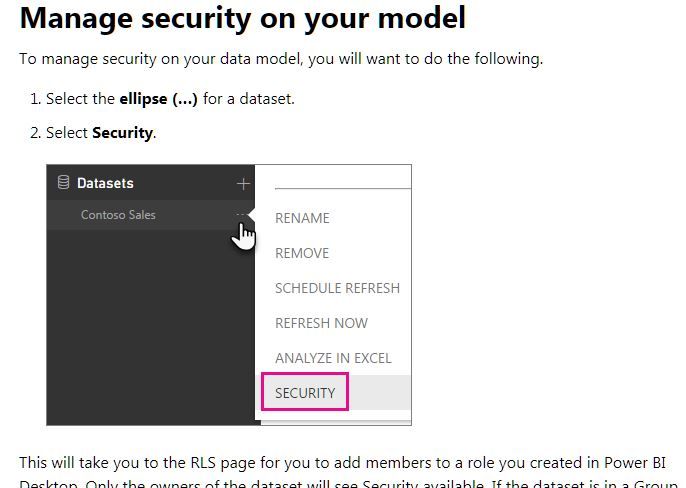- Power BI forums
- Updates
- News & Announcements
- Get Help with Power BI
- Desktop
- Service
- Report Server
- Power Query
- Mobile Apps
- Developer
- DAX Commands and Tips
- Custom Visuals Development Discussion
- Health and Life Sciences
- Power BI Spanish forums
- Translated Spanish Desktop
- Power Platform Integration - Better Together!
- Power Platform Integrations (Read-only)
- Power Platform and Dynamics 365 Integrations (Read-only)
- Training and Consulting
- Instructor Led Training
- Dashboard in a Day for Women, by Women
- Galleries
- Community Connections & How-To Videos
- COVID-19 Data Stories Gallery
- Themes Gallery
- Data Stories Gallery
- R Script Showcase
- Webinars and Video Gallery
- Quick Measures Gallery
- 2021 MSBizAppsSummit Gallery
- 2020 MSBizAppsSummit Gallery
- 2019 MSBizAppsSummit Gallery
- Events
- Ideas
- Custom Visuals Ideas
- Issues
- Issues
- Events
- Upcoming Events
- Community Blog
- Power BI Community Blog
- Custom Visuals Community Blog
- Community Support
- Community Accounts & Registration
- Using the Community
- Community Feedback
Register now to learn Fabric in free live sessions led by the best Microsoft experts. From Apr 16 to May 9, in English and Spanish.
- Power BI forums
- Forums
- Get Help with Power BI
- Desktop
- Re: roles
- Subscribe to RSS Feed
- Mark Topic as New
- Mark Topic as Read
- Float this Topic for Current User
- Bookmark
- Subscribe
- Printer Friendly Page
- Mark as New
- Bookmark
- Subscribe
- Mute
- Subscribe to RSS Feed
- Permalink
- Report Inappropriate Content
roles
I can create roles and use DAX to limit rows, I can validate roles, but for the life of me I can't figure out how to assign those roles to groups or individuals. What am I missing? thanks Jim
- Mark as New
- Bookmark
- Subscribe
- Mute
- Subscribe to RSS Feed
- Permalink
- Report Inappropriate Content
HI @jallison,
The RLS only works on read-only member, please check this setting if it has setting to allow member to edit.
Using RLS with app workspaces in Power BI
If you publish your Power BI Desktop report to an app workspace within the Power BI service, the roles will be applied to read-only members. You will need to indicate that members can only view Power BI content within the app workspace settings.
Reference link:
Row-level security (RLS) with Power BI
Regards,
Xiaoxin Sheng
If this post helps, please consider accept as solution to help other members find it more quickly.
- Mark as New
- Bookmark
- Subscribe
- Mute
- Subscribe to RSS Feed
- Permalink
- Report Inappropriate Content
Sorry, but that link from Adam Saxton says to click on SECURITY for a Dataset. Doing so does NOT get me what Adam has shown should happen.
How does one assing Users to Roles for a Power BI Model/Dataset that has RLS Roles built into it?
I'm with you @jallison, FRUSTRATED.
Proud to be a Super User! |  |
- Mark as New
- Bookmark
- Subscribe
- Mute
- Subscribe to RSS Feed
- Permalink
- Report Inappropriate Content
@jallison where are you trying to assign the roles to users in the desktop? if you using dynamic rls check out this
http://radacad.com/dynamic-row-level-security-with-power-bi-made-simple
otherwise see this (bottom of page)
https://powerbi.microsoft.com/en-us/documentation/powerbi-admin-rls/
If I took the time to answer your question and I came up with a solution, please mark my post as a solution and /or give kudos freely for the effort 🙂 Thank you!
Proud to be a Super User!
- Mark as New
- Bookmark
- Subscribe
- Mute
- Subscribe to RSS Feed
- Permalink
- Report Inappropriate Content
I am trying to assign roles in the service. i looked at the bottom link and it appeared that the roles were assigned to people (or groups?) in the service/dataset area. The presenter got to the RLS page by cliking on elipses next top the dataset name, but when I view datasets in the PBI service I don't see any elipses. I don't know how to get to the RLS page.
I don't see this:
- Mark as New
- Bookmark
- Subscribe
- Mute
- Subscribe to RSS Feed
- Permalink
- Report Inappropriate Content
@jallison are you an admin in power bi?
If I took the time to answer your question and I came up with a solution, please mark my post as a solution and /or give kudos freely for the effort 🙂 Thank you!
Proud to be a Super User!
- Mark as New
- Bookmark
- Subscribe
- Mute
- Subscribe to RSS Feed
- Permalink
- Report Inappropriate Content
Yes I am a PowerBI admin. Should I be looking under the gear icon?
- Mark as New
- Bookmark
- Subscribe
- Mute
- Subscribe to RSS Feed
- Permalink
- Report Inappropriate Content
Making Progress. I could not see the elipses because I did not have my window wide enough. The elipses get truncated when the window is not suitabley wide. So having found the elipses next to a dataset I cliced it and chose security. I got a message saying security had moved to the desktop version of PowerBI. There was a link taking me to information about roles in PowerBI. The info on the link says that to assign roles to users you have to go to the PowerBI service. This is the first time I have ever seen an endless help loop. 🙂
Helpful resources

Microsoft Fabric Learn Together
Covering the world! 9:00-10:30 AM Sydney, 4:00-5:30 PM CET (Paris/Berlin), 7:00-8:30 PM Mexico City

Power BI Monthly Update - April 2024
Check out the April 2024 Power BI update to learn about new features.

| User | Count |
|---|---|
| 109 | |
| 98 | |
| 77 | |
| 66 | |
| 54 |
| User | Count |
|---|---|
| 144 | |
| 104 | |
| 100 | |
| 86 | |
| 64 |