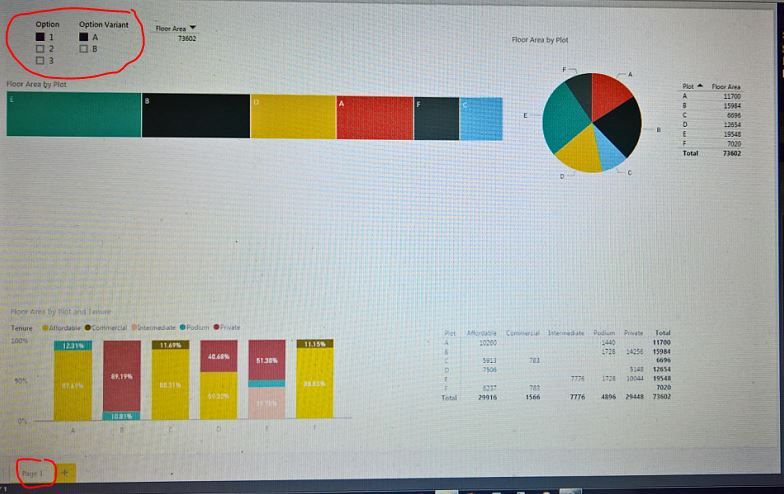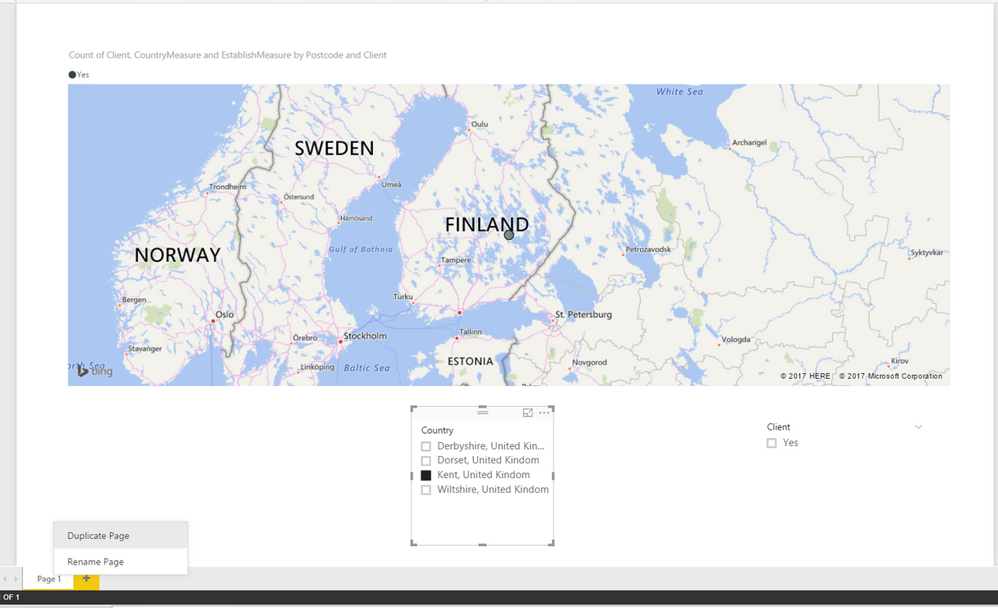- Power BI forums
- Updates
- News & Announcements
- Get Help with Power BI
- Desktop
- Service
- Report Server
- Power Query
- Mobile Apps
- Developer
- DAX Commands and Tips
- Custom Visuals Development Discussion
- Health and Life Sciences
- Power BI Spanish forums
- Translated Spanish Desktop
- Power Platform Integration - Better Together!
- Power Platform Integrations (Read-only)
- Power Platform and Dynamics 365 Integrations (Read-only)
- Training and Consulting
- Instructor Led Training
- Dashboard in a Day for Women, by Women
- Galleries
- Community Connections & How-To Videos
- COVID-19 Data Stories Gallery
- Themes Gallery
- Data Stories Gallery
- R Script Showcase
- Webinars and Video Gallery
- Quick Measures Gallery
- 2021 MSBizAppsSummit Gallery
- 2020 MSBizAppsSummit Gallery
- 2019 MSBizAppsSummit Gallery
- Events
- Ideas
- Custom Visuals Ideas
- Issues
- Issues
- Events
- Upcoming Events
- Community Blog
- Power BI Community Blog
- Custom Visuals Community Blog
- Community Support
- Community Accounts & Registration
- Using the Community
- Community Feedback
Register now to learn Fabric in free live sessions led by the best Microsoft experts. From Apr 16 to May 9, in English and Spanish.
- Power BI forums
- Forums
- Get Help with Power BI
- Desktop
- "Continuous" Report using different (slicer? page ...
- Subscribe to RSS Feed
- Mark Topic as New
- Mark Topic as Read
- Float this Topic for Current User
- Bookmark
- Subscribe
- Printer Friendly Page
- Mark as New
- Bookmark
- Subscribe
- Mute
- Subscribe to RSS Feed
- Permalink
- Report Inappropriate Content
"Continuous" Report using different (slicer? page filter? values) per page
Hi everyone, first post, so please be gentle!
I've toyed with PowerBI only a little, and appreciate I still have a fair amount of the "basics" to cover - but I'm reaching the point where random-testing isn't getting me where I need to be.
Essentially I (currently) have one data source; in the form of a .txt export of an Access Union query (to get around certain limitations with the original source application: Autodesk Revit Architecture) - and have succesfully connected it to PowerBI (Desktop) and tailored a (single page) report layout to fit my desired Report's purpose.
(please forgive the shambolic off-screen photo!)
My "issue" now is how I go about creating a "rolling", or "continuous" report, based on that (exact same) layout (of visualisations) applied to multiple pages, (not "duplicated" per-say, as I'd like to maintain the one consistent report layout and have future edits propogated), where each page will then have a different set of "filtered" inputs (which I've currently setup as Slicers) - where printing the report:
Page 1 = Option "1" + Option Variant "A"
Page 2 = Option "1" + Option Variant "B"
Page 3 = Option "2" + Option Variant "A"
Page 4 = and so on...
until all permutations (of the slicer-pair-selections) are covered.
Any help, ideas, questions and/or recommended reading, would be greatly appreciated!
-Kieren
PS: From my reading (so far) I know PowerBI is heavily geared towards "live" data-interaction (appreciated) and there appear to be many-a-thread-of-woe about it's (lack of?) printing output functionality - but hopefully I've been misreading and there is a relatively a simple solution.
- Mark as New
- Bookmark
- Subscribe
- Mute
- Subscribe to RSS Feed
- Permalink
- Report Inappropriate Content
Hi @snowyweston,
In your current report page, select all visuals (click one visual, then press Ctrl in your keyboard and click remaining visuals), copy them by pressing Ctrl+C, the paste these visuals in new report pages by pressing Ctrl+V. After that, you can set different permutations in slicers in each report page.
Thanks,
Lydia Zhang
If this post helps, then please consider Accept it as the solution to help the other members find it more quickly.
- Mark as New
- Bookmark
- Subscribe
- Mute
- Subscribe to RSS Feed
- Permalink
- Report Inappropriate Content
Stating the obvious a little no Lydia?
As per my OP:
1. I wish to keep/maintain the layout of the visualisations the same for the future (copying and pasting will make them distinct)
2. I do not wish to interact with a slicer per page, but have PowerBI "sequence" through (additional/continuous) pages.
- Mark as New
- Bookmark
- Subscribe
- Mute
- Subscribe to RSS Feed
- Permalink
- Report Inappropriate Content
Hi @snowyweston,
Right click on your current report page, you can duplicate report page as shown in the following screenshot.
I am not clear about your second requirement, if you don't want to use slicers per page, you can use page filter instead.
Thanks,
Lydia Zhang
If this post helps, then please consider Accept it as the solution to help the other members find it more quickly.
Helpful resources

Microsoft Fabric Learn Together
Covering the world! 9:00-10:30 AM Sydney, 4:00-5:30 PM CET (Paris/Berlin), 7:00-8:30 PM Mexico City

Power BI Monthly Update - April 2024
Check out the April 2024 Power BI update to learn about new features.

| User | Count |
|---|---|
| 109 | |
| 98 | |
| 77 | |
| 66 | |
| 54 |
| User | Count |
|---|---|
| 144 | |
| 104 | |
| 100 | |
| 86 | |
| 64 |