- Power BI forums
- Updates
- News & Announcements
- Get Help with Power BI
- Desktop
- Service
- Report Server
- Power Query
- Mobile Apps
- Developer
- DAX Commands and Tips
- Custom Visuals Development Discussion
- Health and Life Sciences
- Power BI Spanish forums
- Translated Spanish Desktop
- Power Platform Integration - Better Together!
- Power Platform Integrations (Read-only)
- Power Platform and Dynamics 365 Integrations (Read-only)
- Training and Consulting
- Instructor Led Training
- Dashboard in a Day for Women, by Women
- Galleries
- Community Connections & How-To Videos
- COVID-19 Data Stories Gallery
- Themes Gallery
- Data Stories Gallery
- R Script Showcase
- Webinars and Video Gallery
- Quick Measures Gallery
- 2021 MSBizAppsSummit Gallery
- 2020 MSBizAppsSummit Gallery
- 2019 MSBizAppsSummit Gallery
- Events
- Ideas
- Custom Visuals Ideas
- Issues
- Issues
- Events
- Upcoming Events
- Community Blog
- Power BI Community Blog
- Custom Visuals Community Blog
- Community Support
- Community Accounts & Registration
- Using the Community
- Community Feedback
Register now to learn Fabric in free live sessions led by the best Microsoft experts. From Apr 16 to May 9, in English and Spanish.
- Power BI forums
- Forums
- Get Help with Power BI
- Desktop
- Re: master calendar giving aggregate value instead...
- Subscribe to RSS Feed
- Mark Topic as New
- Mark Topic as Read
- Float this Topic for Current User
- Bookmark
- Subscribe
- Printer Friendly Page
- Mark as New
- Bookmark
- Subscribe
- Mute
- Subscribe to RSS Feed
- Permalink
- Report Inappropriate Content
master calendar giving aggregate value instead of row wise calculation
Good Afternoon
I am a struggling beginner to Power BI. The problem I am bringing to this forum has been tackled before and i have read and tried to emulate all solutions. There is definitely something I am missing but cannot figure out what.
I would like to create a chart for opened, closed and backlog tickets. For now I just want to tackle opened and closed tickets.
For Opened tickets, i use a measure #CasesCreated = COUNTA('TableName'[Case Number])
For Closed Tickets, I use this measure #Cases Closed = COUNTROWS(FILTER('TableName','TableName'[Status]="Closed"))
I have checked that the measures give me the right answer. Also when I try to plot this data by timerange within the particular table they work fine
See
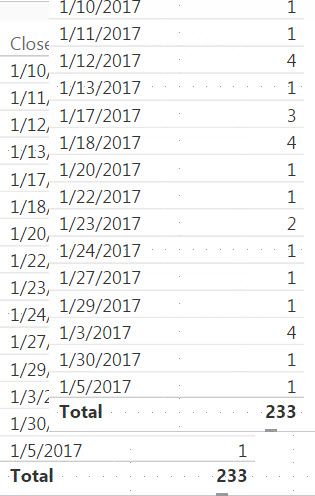
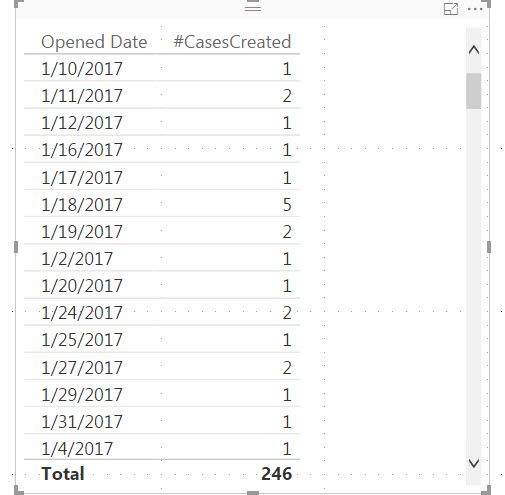
But i would like to plot this against date from master calendar so that in one table, i can get opened and closed cases for a given month. My master calendar has dates with asssociate month, quarter and year. See what happends when I plot this by master calendar dates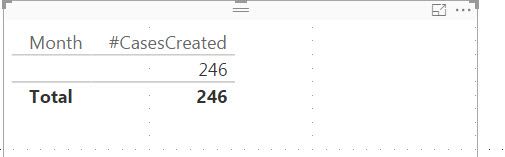
- Mark as New
- Bookmark
- Subscribe
- Mute
- Subscribe to RSS Feed
- Permalink
- Report Inappropriate Content
@svishwanathan The blank implies that you haven't created a relationship between the master date table and your other date in the other table. If you have, go in to edit queries and check that the datatypes and format align in both tables for the date column. Close&Apply, and format the same in the model and things should start working.
By default if a relationship isn't working the dataset will be the same for all values, or there are no matching values in one of the tables.
Looking for more Power BI tips, tricks & tools? Check out PowerBI.tips the site I co-own with Mike Carlo. Also, if you are near SE WI? Join our PUG Milwaukee Brew City PUG
- Mark as New
- Bookmark
- Subscribe
- Mute
- Subscribe to RSS Feed
- Permalink
- Report Inappropriate Content
Thanks for responding so promptly....I am reaching the end of my wits trying to figure this one out!!
I tried to import an excel file to see if maybe it will help but I am having issues even to upload a simple file....
- Mark as New
- Bookmark
- Subscribe
- Mute
- Subscribe to RSS Feed
- Permalink
- Report Inappropriate Content
@svishwanathan Are the datatypes the same in both the "Edit Queries" section on all the tables, as well as the format in the model? Do you have a relationship connected on the right columns in each table?
Looking for more Power BI tips, tricks & tools? Check out PowerBI.tips the site I co-own with Mike Carlo. Also, if you are near SE WI? Join our PUG Milwaukee Brew City PUG
Helpful resources

Microsoft Fabric Learn Together
Covering the world! 9:00-10:30 AM Sydney, 4:00-5:30 PM CET (Paris/Berlin), 7:00-8:30 PM Mexico City

Power BI Monthly Update - April 2024
Check out the April 2024 Power BI update to learn about new features.

| User | Count |
|---|---|
| 110 | |
| 97 | |
| 78 | |
| 63 | |
| 55 |
| User | Count |
|---|---|
| 143 | |
| 109 | |
| 89 | |
| 84 | |
| 66 |
