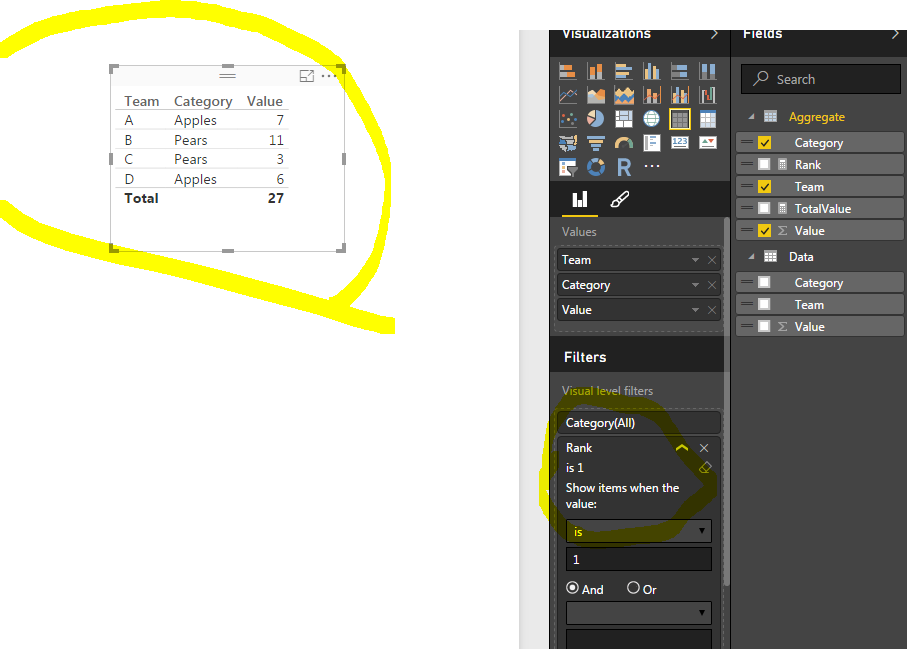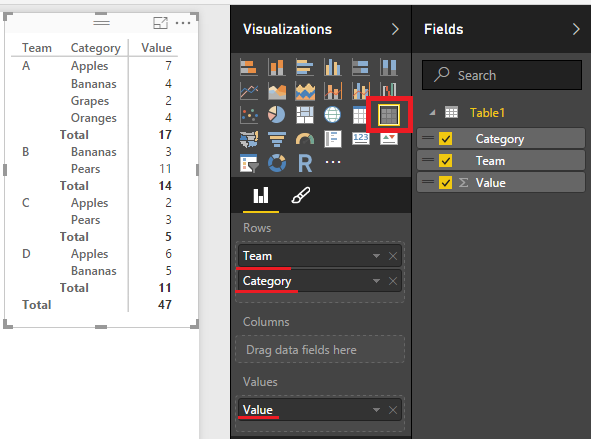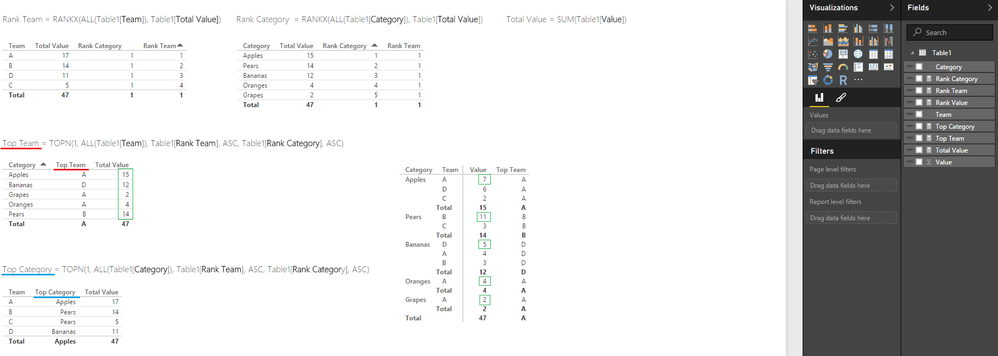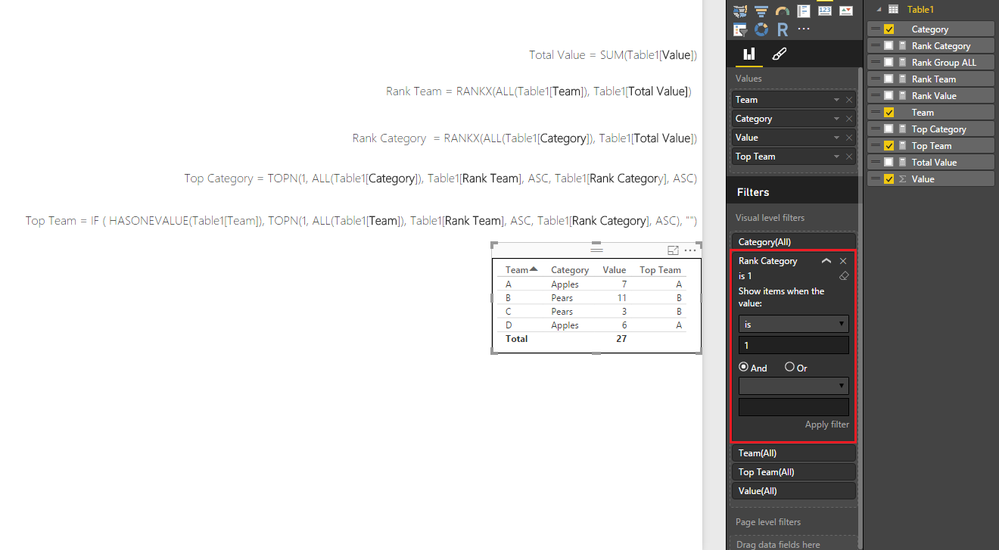- Power BI forums
- Updates
- News & Announcements
- Get Help with Power BI
- Desktop
- Service
- Report Server
- Power Query
- Mobile Apps
- Developer
- DAX Commands and Tips
- Custom Visuals Development Discussion
- Health and Life Sciences
- Power BI Spanish forums
- Translated Spanish Desktop
- Power Platform Integration - Better Together!
- Power Platform Integrations (Read-only)
- Power Platform and Dynamics 365 Integrations (Read-only)
- Training and Consulting
- Instructor Led Training
- Dashboard in a Day for Women, by Women
- Galleries
- Community Connections & How-To Videos
- COVID-19 Data Stories Gallery
- Themes Gallery
- Data Stories Gallery
- R Script Showcase
- Webinars and Video Gallery
- Quick Measures Gallery
- 2021 MSBizAppsSummit Gallery
- 2020 MSBizAppsSummit Gallery
- 2019 MSBizAppsSummit Gallery
- Events
- Ideas
- Custom Visuals Ideas
- Issues
- Issues
- Events
- Upcoming Events
- Community Blog
- Power BI Community Blog
- Custom Visuals Community Blog
- Community Support
- Community Accounts & Registration
- Using the Community
- Community Feedback
Register now to learn Fabric in free live sessions led by the best Microsoft experts. From Apr 16 to May 9, in English and Spanish.
- Power BI forums
- Forums
- Get Help with Power BI
- Desktop
- Re: how do I summarize values in a table by catego...
- Subscribe to RSS Feed
- Mark Topic as New
- Mark Topic as Read
- Float this Topic for Current User
- Bookmark
- Subscribe
- Printer Friendly Page
- Mark as New
- Bookmark
- Subscribe
- Mute
- Subscribe to RSS Feed
- Permalink
- Report Inappropriate Content
how do I summarize values in a table by category and show all categories with top value?
Hi all,
I would be grateful for any help anyone can give me on this problem, which has been driving me mad over the last 24 hours. I am new to DAX and PBI and normally can work it out with the help of various useful sites, but this one has me stuck.
I have the data below in a single table (this is a selection of columns from that table) and I am trying to summarise the values by category and then show the top category for each team - as shown in the second table.
| Team | Category | Value |
| A | Apples | 5 |
| B | Pears | 7 |
| A | Oranges | 4 |
| C | Apples | 2 |
| A | Apples | 2 |
| A | Grapes | 2 |
| A | Bananas | 4 |
| D | Apples | 6 |
| C | Pears | 2 |
| C | Pears | 1 |
| B | Bananas | 3 |
| B | Pears | 4 |
| D | Bananas | 5 |
Result I am trying to achieve
| Team | Category | Value |
| A | Apples | 7 |
| B | Pears | 11 |
| C | Pears | 3 |
| D | Apples | 6 |
I have looked at TopN, Max, SumX but cant work it out and nearly got to the point of just summarising the data in another table, but really hope its possible to produce the result I need without doing that. As I say would really appreciate any help
thanks Ed
Solved! Go to Solution.
- Mark as New
- Bookmark
- Subscribe
- Mute
- Subscribe to RSS Feed
- Permalink
- Report Inappropriate Content
i know there are other ways to achieve it but ,can you try this below
1. Add a new table to summarize the Value by team and category
Aggregate = SUMMARIZE(Data,Data[Team],Data[Category],"Value",SUM(Data[Value]))
2. Add 2 below Measures
TotalValue = SUM([Value])
Rank = RANKX(All('Aggregate'[Category]),[TotalValue],,,Dense)
3.Go to Report and drag and Drop the Table and Add Team,Category and Value to it
4. Add the Rank to FIlter and filter to 1. This is the trick we can use filter the top ranked value
we are done. the below is your result 🙂
- Mark as New
- Bookmark
- Subscribe
- Mute
- Subscribe to RSS Feed
- Permalink
- Report Inappropriate Content
If all you are trying to do is this table - No need for any DAX - just create a Matrix as in the picture...
- Mark as New
- Bookmark
- Subscribe
- Mute
- Subscribe to RSS Feed
- Permalink
- Report Inappropriate Content
Thanks for your help Sean, I was looking to take what you have there and create a table that would then just show the top category, so A would be Apples 7, B Pears 11, C Pears 3 and D Apples 6. Would there be any way of doing that ?
thanks Ed
- Mark as New
- Bookmark
- Subscribe
- Mute
- Subscribe to RSS Feed
- Permalink
- Report Inappropriate Content
I don't use RANK and TOPN that much so this is not done yet... (the total values are still overall totals)
I gotta go... In the meantime someone may have a better solution...
- Mark as New
- Bookmark
- Subscribe
- Mute
- Subscribe to RSS Feed
- Permalink
- Report Inappropriate Content
thanks so much for your help and time Sean its really appreciated, I'll try these out,
Ed
- Mark as New
- Bookmark
- Subscribe
- Mute
- Subscribe to RSS Feed
- Permalink
- Report Inappropriate Content
i know there are other ways to achieve it but ,can you try this below
1. Add a new table to summarize the Value by team and category
Aggregate = SUMMARIZE(Data,Data[Team],Data[Category],"Value",SUM(Data[Value]))
2. Add 2 below Measures
TotalValue = SUM([Value])
Rank = RANKX(All('Aggregate'[Category]),[TotalValue],,,Dense)
3.Go to Report and drag and Drop the Table and Add Team,Category and Value to it
4. Add the Rank to FIlter and filter to 1. This is the trick we can use filter the top ranked value
we are done. the below is your result 🙂
- Mark as New
- Bookmark
- Subscribe
- Mute
- Subscribe to RSS Feed
- Permalink
- Report Inappropriate Content
thanks Sarr, really appreciated, i'll try this out
@Anonymous and it worked a treat
thanks
Ed
- Mark as New
- Bookmark
- Subscribe
- Mute
- Subscribe to RSS Feed
- Permalink
- Report Inappropriate Content
@EdEvetts @Anonymous's solution actually helps mine too
Just add my Rank Category Measure to the Visual Slicers and make => is 1 and here it is
(you can even show who the Top team is for that category if the Team's Best Category was not the best result in that category
such as teams C and D)
- Mark as New
- Bookmark
- Subscribe
- Mute
- Subscribe to RSS Feed
- Permalink
- Report Inappropriate Content
@EdEvetts You can actually use my solution in 2 ways (Top Category formula is slightly modified)
1 - To see each Team's Top Category and Value in that Category (and whether they were the best team in that Category)
2 - To see each Category's Top Team and Value (and whether that was the best category for that Team)
(when you have more categories than teams as in this case)
- Mark as New
- Bookmark
- Subscribe
- Mute
- Subscribe to RSS Feed
- Permalink
- Report Inappropriate Content
Thanks Sean, i hadnt thought of looking at it from category by team, gives another insight
thanks Ed
- Mark as New
- Bookmark
- Subscribe
- Mute
- Subscribe to RSS Feed
- Permalink
- Report Inappropriate Content
@OwenAuger Your answer to the singles/doubles games question - reminded me of the problem in this post.
In my solution - we had to use the Visual Level Filters - do you think we can accomplish this without Visual Level Filters?
Thanks!
Helpful resources

Microsoft Fabric Learn Together
Covering the world! 9:00-10:30 AM Sydney, 4:00-5:30 PM CET (Paris/Berlin), 7:00-8:30 PM Mexico City

Power BI Monthly Update - April 2024
Check out the April 2024 Power BI update to learn about new features.

| User | Count |
|---|---|
| 107 | |
| 98 | |
| 78 | |
| 65 | |
| 60 |
| User | Count |
|---|---|
| 148 | |
| 113 | |
| 97 | |
| 84 | |
| 67 |