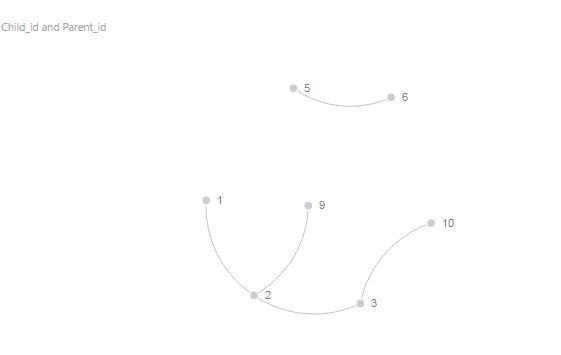- Power BI forums
- Updates
- News & Announcements
- Get Help with Power BI
- Desktop
- Service
- Report Server
- Power Query
- Mobile Apps
- Developer
- DAX Commands and Tips
- Custom Visuals Development Discussion
- Health and Life Sciences
- Power BI Spanish forums
- Translated Spanish Desktop
- Power Platform Integration - Better Together!
- Power Platform Integrations (Read-only)
- Power Platform and Dynamics 365 Integrations (Read-only)
- Training and Consulting
- Instructor Led Training
- Dashboard in a Day for Women, by Women
- Galleries
- Community Connections & How-To Videos
- COVID-19 Data Stories Gallery
- Themes Gallery
- Data Stories Gallery
- R Script Showcase
- Webinars and Video Gallery
- Quick Measures Gallery
- 2021 MSBizAppsSummit Gallery
- 2020 MSBizAppsSummit Gallery
- 2019 MSBizAppsSummit Gallery
- Events
- Ideas
- Custom Visuals Ideas
- Issues
- Issues
- Events
- Upcoming Events
- Community Blog
- Power BI Community Blog
- Custom Visuals Community Blog
- Community Support
- Community Accounts & Registration
- Using the Community
- Community Feedback
Register now to learn Fabric in free live sessions led by the best Microsoft experts. From Apr 16 to May 9, in English and Spanish.
- Power BI forums
- Forums
- Get Help with Power BI
- Desktop
- Re: filter a path with two parents
- Subscribe to RSS Feed
- Mark Topic as New
- Mark Topic as Read
- Float this Topic for Current User
- Bookmark
- Subscribe
- Printer Friendly Page
- Mark as New
- Bookmark
- Subscribe
- Mute
- Subscribe to RSS Feed
- Permalink
- Report Inappropriate Content
filter a path with two parents
Hello
I have a table with Parent_Id, Child_ID, I want to add a third column, when for a particular Child_id, it will show if the rows belong to the path or not.
the dax function Path works well, but only if 1 child has 1 parent, which is not my case.
cheers
Mi
Solved! Go to Solution.
- Mark as New
- Bookmark
- Subscribe
- Mute
- Subscribe to RSS Feed
- Permalink
- Report Inappropriate Content
Hi mim,
this is a variation of my pattern to dynamically flatten parent-child-hierarchies. I've twitched it a bit to cover multiple parents as well. Cannot see any flaws at the moment, but you'd do me a favour to test it thoroughly. Would like to write a post for this forum here, if it works successfully, as I think that this would be useful for others as well 🙂
(TableName, ParentColumnName as text, ChildColumnName as text) =>
let
// Prepare input data
ParChTable = TableName,
#"Renamed Columns1" = Table.RenameColumns(ParChTable,{{ChildColumnName, "NodeKey"}, {ParentColumnName, "ParentKey"}}),
Custom1 = List.Difference(List.Distinct(#"Renamed Columns1"[ParentKey]), List.Distinct(#"Renamed Columns1"[NodeKey])),
#"Converted to Table" = Table.FromList(Custom1, Splitter.SplitByNothing(), null, null, ExtraValues.Error),
#"Renamed Columns" = Table.RenameColumns(#"Converted to Table",{{"Column1", "NodeKey"}}),
#"Appended Query" = Table.Combine({#"Renamed Columns", #"Renamed Columns1"}),
Name = Table.AddColumn(#"Appended Query", "Name", each "Item" & Text.From([NodeKey])),
InputTable = Table.AddIndexColumn(Name, "Index", 0, 1),
ChildKey = "NodeKey",
ParentKey = "ParentKey",
LevelColumnName = "Name",
// Retrieve all parents per row
fnAllParents = Table.AddColumn(InputTable, "AllParents", each List.Generate(()=>
[Parent=Record.Field(_, ParentKey)],
each [Parent] <> null and [Parent] <> "",
each [ Parent = Table.Column(Table.SelectRows(InputTable, (ParChTable) => Record.Field(ParChTable, ChildKey) = [Parent] ), ParentKey){0} ],
each [Parent])),
// Calculate Max Browse Depth as parameter
MaxBrowseDepth = List.Max(List.Transform(fnAllParents[AllParents], each List.Count(_)))+1,
// Collect and sort all items for PathItems
PathItems = Table.AddColumn(fnAllParents, "PathItems", each List.Union({List.Sort([AllParents]), {Record.Field(_, ChildKey)}})),
// Hierarchy Depth of current row
HierarchyDepth = Table.AddColumn(PathItems, "HierarchyDepth", each List.Count([AllParents])+1),
// Check if is leaf
Leaf = Table.AddColumn(HierarchyDepth, "IsLeaf", each if [HierarchyDepth]=MaxBrowseDepth then true else false),
// Create String Hiearchy Path (PathItems equivalent)
HierarchyPath = Table.AddColumn(Leaf, "HierarchyPath", each Text.Combine(List.Transform([PathItems], each Text.From(_)), "|")),
// Create table for pivoting levels
PivotTable = Table.AddColumn(HierarchyPath, "PivotTable", each Table.AddIndexColumn(Table.FromColumns({List.Union({[PathItems], List.Repeat({List.Last([PathItems])}, MaxBrowseDepth-[HierarchyDepth]+1)})}), "Level",1,1)),
// Expand pivot-level table
#"Expanded PivotTable" = Table.ExpandTableColumn(PivotTable, "PivotTable", {"Column1", "Level"}, {"Column1", "Level"}),
// Lookup values from the name column for the level-pivots
MergeForAccountName = Table.NestedJoin(#"Expanded PivotTable",{"Column1"},InputTable,{ChildKey},"NewColumn",JoinKind.LeftOuter),
// Expand name column
ExpandAccountname = Table.ExpandTableColumn(MergeForAccountName, "NewColumn", {LevelColumnName}, {"LevelColumnName"}),
// Cleanup
#"Removed Columns" = Table.RemoveColumns(ExpandAccountname,{"Column1", "AllParents", "PathItems"}),
// Create helper column for pivot column names
AddLevel = Table.AddColumn(#"Removed Columns", "Merge", each "Level "),
// Merge for pivot column names
MergeLevel = Table.CombineColumns(Table.TransformColumnTypes(AddLevel, {{"Level", type text}}, "de-DE"),{"Merge", "Level"},Combiner.CombineTextByDelimiter("", QuoteStyle.None),"Level" as text),
// New step: Remove dups
#"Removed Duplicates" = Table.Distinct(MergeLevel, {"NodeKey", "ParentKey", "HierarchyPath", "Level"}),
// Create dynamic number of level-columns by pivoting
#"Pivoted Column1" = Table.Pivot(#"Removed Duplicates", List.Distinct(#"Removed Duplicates"[Level]), "Level", "LevelColumnName")
in
#"Pivoted Column1"
Link to file: https://www.dropbox.com/s/pqaxcy4e35t6oe5/DynamicPCHierarchy.pbix?dl=0
Imke Feldmann (The BIccountant)
If you liked my solution, please give it a thumbs up. And if I did answer your question, please mark this post as a solution. Thanks!
How to integrate M-code into your solution -- How to get your questions answered quickly -- How to provide sample data -- Check out more PBI- learning resources here -- Performance Tipps for M-queries
- Mark as New
- Bookmark
- Subscribe
- Mute
- Subscribe to RSS Feed
- Permalink
- Report Inappropriate Content
Hi @akhilduvvuru ,
this could happen if you have a circular dependency in your data. Adding a counter to the iteration with a max of 20 would stop the iteration after this round and hopefully return the problematic rows at the bottom of the table:
(TableName, ParentColumnName as text, ChildColumnName as text) =>
let
// Prepare input data
ParChTable = TableName,
#"Renamed Columns1" = Table.RenameColumns(ParChTable,{{ChildColumnName, "NodeKey"}, {ParentColumnName, "ParentKey"}}),
Custom1 = List.Difference(List.Distinct(#"Renamed Columns1"[ParentKey]), List.Distinct(#"Renamed Columns1"[NodeKey])),
#"Converted to Table" = Table.FromList(Custom1, Splitter.SplitByNothing(), null, null, ExtraValues.Error),
#"Renamed Columns" = Table.RenameColumns(#"Converted to Table",{{"Column1", "NodeKey"}}, MissingField.Ignore),
#"Appended Query" = Table.Combine({#"Renamed Columns", #"Renamed Columns1"}),
Name = Table.AddColumn(#"Appended Query", "Name", each "Item" & Text.From([NodeKey])),
InputTable = Table.Buffer(Table.AddIndexColumn(Name, "Index", 0, 1)),
ChildKey = "NodeKey",
ParentKey = "ParentKey",
LevelColumnName = "Name",
// Retrieve all parents per row
fnAllParents = Table.AddColumn(InputTable, "AllParents", each List.Generate(()=>
[Parent=Record.Field(_, ParentKey), Counter = 0],
each [Parent] <> null and [Parent] <> "" and [Counter] < 20,,
each [ Parent = Table.Column(Table.SelectRows(InputTable, (ParChTable) => Record.Field(ParChTable, ChildKey) = [Parent] ), ParentKey){0},
Counter = [Counter] + 1 ],
each [Parent])),
// Calculate Max Browse Depth as parameter
MaxBrowseDepth = List.Max(List.Transform(fnAllParents[AllParents], each List.Count(_)))+1,
// Collect and sort all items for PathItems
PathItems = Table.AddColumn(fnAllParents, "PathItems", each List.Union({List.Sort([AllParents]), {Record.Field(_, ChildKey)}})),
// Hierarchy Depth of current row
HierarchyDepth = Table.AddColumn(PathItems, "HierarchyDepth", each List.Count([AllParents])+1),
// Check if is leaf
Leaf = Table.AddColumn(HierarchyDepth, "IsLeaf", each if [HierarchyDepth]=MaxBrowseDepth then true else false),
// Create String Hiearchy Path (PathItems equivalent)
HierarchyPath = Table.AddColumn(Leaf, "HierarchyPath", each Text.Combine(List.Transform([PathItems], each Text.From(_)), "|")),
// Create table for pivoting levels
PivotTable = Table.AddColumn(HierarchyPath, "PivotTable", each Table.AddIndexColumn(Table.FromColumns({List.Union({[PathItems], List.Repeat({List.Last([PathItems])}, MaxBrowseDepth-[HierarchyDepth]+1)})}), "Level",1,1)),
// Expand pivot-level table
#"Expanded PivotTable" = Table.ExpandTableColumn(PivotTable, "PivotTable", {"Column1", "Level"}, {"Column1", "Level"}),
// Lookup values from the name column for the level-pivots
MergeForAccountName = Table.NestedJoin(#"Expanded PivotTable",{"Column1"},InputTable,{ChildKey},"NewColumn",JoinKind.LeftOuter),
// Expand name column
ExpandAccountname = Table.ExpandTableColumn(MergeForAccountName, "NewColumn", {LevelColumnName}, {"LevelColumnName"}),
// Cleanup
#"Removed Columns" = Table.RemoveColumns(ExpandAccountname,{"Column1", "AllParents", "PathItems"}),
// Create helper column for pivot column names
AddLevel = Table.AddColumn(#"Removed Columns", "Merge", each "Level "),
// Merge for pivot column names
MergeLevel = Table.CombineColumns(Table.TransformColumnTypes(AddLevel, {{"Level", type text}}, "de-DE"),{"Merge", "Level"},Combiner.CombineTextByDelimiter("", QuoteStyle.None),"Level" as text),
// New step: Remove dups
#"Removed Duplicates" = Table.Distinct(MergeLevel, {"NodeKey", "ParentKey", "HierarchyPath", "Level"}),
// Create dynamic number of level-columns by pivoting
#"Pivoted Column1" = Table.Pivot(#"Removed Duplicates", List.Distinct(#"Removed Duplicates"[Level]), "Level", "LevelColumnName")
in
#"Pivoted Column1"Imke Feldmann (The BIccountant)
If you liked my solution, please give it a thumbs up. And if I did answer your question, please mark this post as a solution. Thanks!
How to integrate M-code into your solution -- How to get your questions answered quickly -- How to provide sample data -- Check out more PBI- learning resources here -- Performance Tipps for M-queries
- Mark as New
- Bookmark
- Subscribe
- Mute
- Subscribe to RSS Feed
- Permalink
- Report Inappropriate Content
@ImkeF - I have tried changing the counter < 2, still it is taking very long time to load. Not sure why. Any idea what could have gone wrong? Thanks!
- Mark as New
- Bookmark
- Subscribe
- Mute
- Subscribe to RSS Feed
- Permalink
- Report Inappropriate Content
Hi @akhilduvvuru ,
I have change the code in the thread above. Please try again.
Imke Feldmann (The BIccountant)
If you liked my solution, please give it a thumbs up. And if I did answer your question, please mark this post as a solution. Thanks!
How to integrate M-code into your solution -- How to get your questions answered quickly -- How to provide sample data -- Check out more PBI- learning resources here -- Performance Tipps for M-queries
- Mark as New
- Bookmark
- Subscribe
- Mute
- Subscribe to RSS Feed
- Permalink
- Report Inappropriate Content
@ImkeF - Thanks for your quick response. There are multiple codes available here. May I know which one you corrected?
I used this one and it is loading for ages. Thanks!
(TableName, ParentColumnName as text, ChildColumnName as text) =>
let
// Prepare input data
ParChTable = TableName,
#"Renamed Columns1" = Table.RenameColumns(ParChTable,{{ChildColumnName, "NodeKey"}, {ParentColumnName, "ParentKey"}}),
Custom1 = List.Difference(List.Distinct(#"Renamed Columns1"[ParentKey]), List.Distinct(#"Renamed Columns1"[NodeKey])),
#"Converted to Table" = Table.FromList(Custom1, Splitter.SplitByNothing(), null, null, ExtraValues.Error),
#"Renamed Columns" = Table.RenameColumns(#"Converted to Table",{{"Column1", "NodeKey"}}, MissingField.Ignore),
#"Appended Query" = Table.Combine({#"Renamed Columns", #"Renamed Columns1"}),
Name = Table.AddColumn(#"Appended Query", "Name", each "Item" & Text.From([NodeKey])),
InputTable = Table.Buffer(Table.AddIndexColumn(Name, "Index", 0, 1)),
ChildKey = "NodeKey",
ParentKey = "ParentKey",
LevelColumnName = "Name",
// Retrieve all parents per row
fnAllParents = Table.AddColumn(InputTable, "AllParents", each List.Generate(()=>
[Parent=Record.Field(_, ParentKey)],
each [Parent] <> null and [Parent] <> "",
each [ Parent = Table.Column(Table.SelectRows(InputTable, (ParChTable) => Record.Field(ParChTable, ChildKey) = [Parent] ), ParentKey){0} ],
each [Parent])),
// Calculate Max Browse Depth as parameter
MaxBrowseDepth = List.Max(List.Transform(fnAllParents[AllParents], each List.Count(_)))+1,
// Collect and sort all items for PathItems
PathItems = Table.AddColumn(fnAllParents, "PathItems", each List.Union({List.Sort([AllParents]), {Record.Field(_, ChildKey)}})),
// Hierarchy Depth of current row
HierarchyDepth = Table.AddColumn(PathItems, "HierarchyDepth", each List.Count([AllParents])+1),
// Check if is leaf
Leaf = Table.AddColumn(HierarchyDepth, "IsLeaf", each if [HierarchyDepth]=MaxBrowseDepth then true else false),
// Create String Hiearchy Path (PathItems equivalent)
HierarchyPath = Table.AddColumn(Leaf, "HierarchyPath", each Text.Combine(List.Transform([PathItems], each Text.From(_)), "|")),
// Create table for pivoting levels
PivotTable = Table.AddColumn(HierarchyPath, "PivotTable", each Table.AddIndexColumn(Table.FromColumns({List.Union({[PathItems], List.Repeat({List.Last([PathItems])}, MaxBrowseDepth-[HierarchyDepth]+1)})}), "Level",1,1)),
// Expand pivot-level table
#"Expanded PivotTable" = Table.ExpandTableColumn(PivotTable, "PivotTable", {"Column1", "Level"}, {"Column1", "Level"}),
// Lookup values from the name column for the level-pivots
MergeForAccountName = Table.NestedJoin(#"Expanded PivotTable",{"Column1"},InputTable,{ChildKey},"NewColumn",JoinKind.LeftOuter),
// Expand name column
ExpandAccountname = Table.ExpandTableColumn(MergeForAccountName, "NewColumn", {LevelColumnName}, {"LevelColumnName"}),
// Cleanup
#"Removed Columns" = Table.RemoveColumns(ExpandAccountname,{"Column1", "AllParents", "PathItems"}),
// Create helper column for pivot column names
AddLevel = Table.AddColumn(#"Removed Columns", "Merge", each "Level "),
// Merge for pivot column names
MergeLevel = Table.CombineColumns(Table.TransformColumnTypes(AddLevel, {{"Level", type text}}, "de-DE"),{"Merge", "Level"},Combiner.CombineTextByDelimiter("", QuoteStyle.None),"Level" as text),
// New step: Remove dups
#"Removed Duplicates" = Table.Distinct(MergeLevel, {"NodeKey", "ParentKey", "HierarchyPath", "Level"}),
// Create dynamic number of level-columns by pivoting
#"Pivoted Column1" = Table.Pivot(#"Removed Duplicates", List.Distinct(#"Removed Duplicates"[Level]), "Level", "LevelColumnName")
in
#"Pivoted Column1"
- Mark as New
- Bookmark
- Subscribe
- Mute
- Subscribe to RSS Feed
- Permalink
- Report Inappropriate Content
@ImkeF
Hi, I have a similar requirement where I have multiple parents for the same child. I followed your process explained above.
However, I'm getting the below error. Can you please help me with the same? Thanks!!
An error occurred in the '' query. Expression.Error: The column 'Column1' of the table wasn't found.Details:
Column1
- Mark as New
- Bookmark
- Subscribe
- Mute
- Subscribe to RSS Feed
- Permalink
- Report Inappropriate Content
Hi mim,
could you please give an example 🙂
Imke Feldmann (The BIccountant)
If you liked my solution, please give it a thumbs up. And if I did answer your question, please mark this post as a solution. Thanks!
How to integrate M-code into your solution -- How to get your questions answered quickly -- How to provide sample data -- Check out more PBI- learning resources here -- Performance Tipps for M-queries
- Mark as New
- Bookmark
- Subscribe
- Mute
- Subscribe to RSS Feed
- Permalink
- Report Inappropriate Content
i choose 1 as an example, the formula will check if 1 belong to the path
- Mark as New
- Bookmark
- Subscribe
- Mute
- Subscribe to RSS Feed
- Permalink
- Report Inappropriate Content
Hi mim,
this is a variation of my pattern to dynamically flatten parent-child-hierarchies. I've twitched it a bit to cover multiple parents as well. Cannot see any flaws at the moment, but you'd do me a favour to test it thoroughly. Would like to write a post for this forum here, if it works successfully, as I think that this would be useful for others as well 🙂
(TableName, ParentColumnName as text, ChildColumnName as text) =>
let
// Prepare input data
ParChTable = TableName,
#"Renamed Columns1" = Table.RenameColumns(ParChTable,{{ChildColumnName, "NodeKey"}, {ParentColumnName, "ParentKey"}}),
Custom1 = List.Difference(List.Distinct(#"Renamed Columns1"[ParentKey]), List.Distinct(#"Renamed Columns1"[NodeKey])),
#"Converted to Table" = Table.FromList(Custom1, Splitter.SplitByNothing(), null, null, ExtraValues.Error),
#"Renamed Columns" = Table.RenameColumns(#"Converted to Table",{{"Column1", "NodeKey"}}),
#"Appended Query" = Table.Combine({#"Renamed Columns", #"Renamed Columns1"}),
Name = Table.AddColumn(#"Appended Query", "Name", each "Item" & Text.From([NodeKey])),
InputTable = Table.AddIndexColumn(Name, "Index", 0, 1),
ChildKey = "NodeKey",
ParentKey = "ParentKey",
LevelColumnName = "Name",
// Retrieve all parents per row
fnAllParents = Table.AddColumn(InputTable, "AllParents", each List.Generate(()=>
[Parent=Record.Field(_, ParentKey)],
each [Parent] <> null and [Parent] <> "",
each [ Parent = Table.Column(Table.SelectRows(InputTable, (ParChTable) => Record.Field(ParChTable, ChildKey) = [Parent] ), ParentKey){0} ],
each [Parent])),
// Calculate Max Browse Depth as parameter
MaxBrowseDepth = List.Max(List.Transform(fnAllParents[AllParents], each List.Count(_)))+1,
// Collect and sort all items for PathItems
PathItems = Table.AddColumn(fnAllParents, "PathItems", each List.Union({List.Sort([AllParents]), {Record.Field(_, ChildKey)}})),
// Hierarchy Depth of current row
HierarchyDepth = Table.AddColumn(PathItems, "HierarchyDepth", each List.Count([AllParents])+1),
// Check if is leaf
Leaf = Table.AddColumn(HierarchyDepth, "IsLeaf", each if [HierarchyDepth]=MaxBrowseDepth then true else false),
// Create String Hiearchy Path (PathItems equivalent)
HierarchyPath = Table.AddColumn(Leaf, "HierarchyPath", each Text.Combine(List.Transform([PathItems], each Text.From(_)), "|")),
// Create table for pivoting levels
PivotTable = Table.AddColumn(HierarchyPath, "PivotTable", each Table.AddIndexColumn(Table.FromColumns({List.Union({[PathItems], List.Repeat({List.Last([PathItems])}, MaxBrowseDepth-[HierarchyDepth]+1)})}), "Level",1,1)),
// Expand pivot-level table
#"Expanded PivotTable" = Table.ExpandTableColumn(PivotTable, "PivotTable", {"Column1", "Level"}, {"Column1", "Level"}),
// Lookup values from the name column for the level-pivots
MergeForAccountName = Table.NestedJoin(#"Expanded PivotTable",{"Column1"},InputTable,{ChildKey},"NewColumn",JoinKind.LeftOuter),
// Expand name column
ExpandAccountname = Table.ExpandTableColumn(MergeForAccountName, "NewColumn", {LevelColumnName}, {"LevelColumnName"}),
// Cleanup
#"Removed Columns" = Table.RemoveColumns(ExpandAccountname,{"Column1", "AllParents", "PathItems"}),
// Create helper column for pivot column names
AddLevel = Table.AddColumn(#"Removed Columns", "Merge", each "Level "),
// Merge for pivot column names
MergeLevel = Table.CombineColumns(Table.TransformColumnTypes(AddLevel, {{"Level", type text}}, "de-DE"),{"Merge", "Level"},Combiner.CombineTextByDelimiter("", QuoteStyle.None),"Level" as text),
// New step: Remove dups
#"Removed Duplicates" = Table.Distinct(MergeLevel, {"NodeKey", "ParentKey", "HierarchyPath", "Level"}),
// Create dynamic number of level-columns by pivoting
#"Pivoted Column1" = Table.Pivot(#"Removed Duplicates", List.Distinct(#"Removed Duplicates"[Level]), "Level", "LevelColumnName")
in
#"Pivoted Column1"
Link to file: https://www.dropbox.com/s/pqaxcy4e35t6oe5/DynamicPCHierarchy.pbix?dl=0
Imke Feldmann (The BIccountant)
If you liked my solution, please give it a thumbs up. And if I did answer your question, please mark this post as a solution. Thanks!
How to integrate M-code into your solution -- How to get your questions answered quickly -- How to provide sample data -- Check out more PBI- learning resources here -- Performance Tipps for M-queries
- Mark as New
- Bookmark
- Subscribe
- Mute
- Subscribe to RSS Feed
- Permalink
- Report Inappropriate Content
Imke
it works beautifully, but for a big datasets, the runtime increase very quickly. thanks again for your insight as usual.
- Mark as New
- Bookmark
- Subscribe
- Mute
- Subscribe to RSS Feed
- Permalink
- Report Inappropriate Content
That's no surprise, because I forgot the buffer. Pls check with large data again:
(TableName, ParentColumnName as text, ChildColumnName as text) =>
let
// Prepare input data
ParChTable = TableName,
#"Renamed Columns1" = Table.RenameColumns(ParChTable,{{ChildColumnName, "NodeKey"}, {ParentColumnName, "ParentKey"}}),
Custom1 = List.Difference(List.Distinct(#"Renamed Columns1"[ParentKey]), List.Distinct(#"Renamed Columns1"[NodeKey])),
#"Converted to Table" = Table.FromList(Custom1, Splitter.SplitByNothing(), null, null, ExtraValues.Error),
#"Renamed Columns" = Table.RenameColumns(#"Converted to Table",{{"Column1", "NodeKey"}}, MissingField.Ignore),
#"Appended Query" = Table.Combine({#"Renamed Columns", #"Renamed Columns1"}),
Name = Table.AddColumn(#"Appended Query", "Name", each "Item" & Text.From([NodeKey])),
InputTable = Table.Buffer(Table.AddIndexColumn(Name, "Index", 0, 1)),
ChildKey = "NodeKey",
ParentKey = "ParentKey",
LevelColumnName = "Name",
// Retrieve all parents per row
fnAllParents = Table.AddColumn(InputTable, "AllParents", each List.Generate(()=>
[Parent=Record.Field(_, ParentKey)],
each [Parent] <> null and [Parent] <> "",
each [ Parent = Table.Column(Table.SelectRows(InputTable, (ParChTable) => Record.Field(ParChTable, ChildKey) = [Parent] ), ParentKey){0} ],
each [Parent])),
// Calculate Max Browse Depth as parameter
MaxBrowseDepth = List.Max(List.Transform(fnAllParents[AllParents], each List.Count(_)))+1,
// Collect and sort all items for PathItems
PathItems = Table.AddColumn(fnAllParents, "PathItems", each List.Union({List.Sort([AllParents]), {Record.Field(_, ChildKey)}})),
// Hierarchy Depth of current row
HierarchyDepth = Table.AddColumn(PathItems, "HierarchyDepth", each List.Count([AllParents])+1),
// Check if is leaf
Leaf = Table.AddColumn(HierarchyDepth, "IsLeaf", each if [HierarchyDepth]=MaxBrowseDepth then true else false),
// Create String Hiearchy Path (PathItems equivalent)
HierarchyPath = Table.AddColumn(Leaf, "HierarchyPath", each Text.Combine(List.Transform([PathItems], each Text.From(_)), "|")),
// Create table for pivoting levels
PivotTable = Table.AddColumn(HierarchyPath, "PivotTable", each Table.AddIndexColumn(Table.FromColumns({List.Union({[PathItems], List.Repeat({List.Last([PathItems])}, MaxBrowseDepth-[HierarchyDepth]+1)})}), "Level",1,1)),
// Expand pivot-level table
#"Expanded PivotTable" = Table.ExpandTableColumn(PivotTable, "PivotTable", {"Column1", "Level"}, {"Column1", "Level"}),
// Lookup values from the name column for the level-pivots
MergeForAccountName = Table.NestedJoin(#"Expanded PivotTable",{"Column1"},InputTable,{ChildKey},"NewColumn",JoinKind.LeftOuter),
// Expand name column
ExpandAccountname = Table.ExpandTableColumn(MergeForAccountName, "NewColumn", {LevelColumnName}, {"LevelColumnName"}),
// Cleanup
#"Removed Columns" = Table.RemoveColumns(ExpandAccountname,{"Column1", "AllParents", "PathItems"}),
// Create helper column for pivot column names
AddLevel = Table.AddColumn(#"Removed Columns", "Merge", each "Level "),
// Merge for pivot column names
MergeLevel = Table.CombineColumns(Table.TransformColumnTypes(AddLevel, {{"Level", type text}}, "de-DE"),{"Merge", "Level"},Combiner.CombineTextByDelimiter("", QuoteStyle.None),"Level" as text),
// New step: Remove dups
#"Removed Duplicates" = Table.Distinct(MergeLevel, {"NodeKey", "ParentKey", "HierarchyPath", "Level"}),
// Create dynamic number of level-columns by pivoting
#"Pivoted Column1" = Table.Pivot(#"Removed Duplicates", List.Distinct(#"Removed Duplicates"[Level]), "Level", "LevelColumnName")
in
#"Pivoted Column1"
Imke Feldmann (The BIccountant)
If you liked my solution, please give it a thumbs up. And if I did answer your question, please mark this post as a solution. Thanks!
How to integrate M-code into your solution -- How to get your questions answered quickly -- How to provide sample data -- Check out more PBI- learning resources here -- Performance Tipps for M-queries
- Mark as New
- Bookmark
- Subscribe
- Mute
- Subscribe to RSS Feed
- Permalink
- Report Inappropriate Content
Hi @ImkeF, thanks for sharing. Just tested your query and it shows shows some inconsistenies for some rows. Where parent is a child.
Cheers.
- Mark as New
- Bookmark
- Subscribe
- Mute
- Subscribe to RSS Feed
- Permalink
- Report Inappropriate Content
all I can say is you know your stuff, thanks
Helpful resources

Microsoft Fabric Learn Together
Covering the world! 9:00-10:30 AM Sydney, 4:00-5:30 PM CET (Paris/Berlin), 7:00-8:30 PM Mexico City

Power BI Monthly Update - April 2024
Check out the April 2024 Power BI update to learn about new features.

| User | Count |
|---|---|
| 111 | |
| 95 | |
| 77 | |
| 68 | |
| 54 |
| User | Count |
|---|---|
| 144 | |
| 105 | |
| 102 | |
| 89 | |
| 63 |