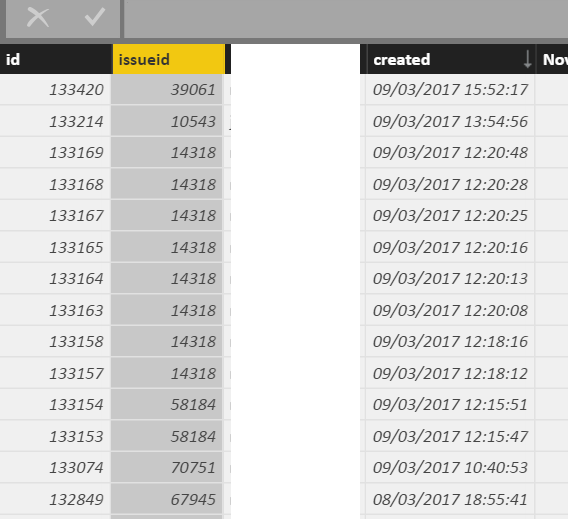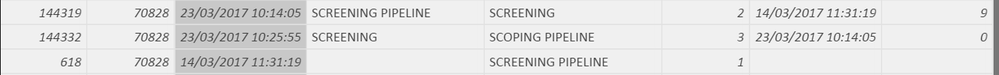- Power BI forums
- Updates
- News & Announcements
- Get Help with Power BI
- Desktop
- Service
- Report Server
- Power Query
- Mobile Apps
- Developer
- DAX Commands and Tips
- Custom Visuals Development Discussion
- Health and Life Sciences
- Power BI Spanish forums
- Translated Spanish Desktop
- Power Platform Integration - Better Together!
- Power Platform Integrations (Read-only)
- Power Platform and Dynamics 365 Integrations (Read-only)
- Training and Consulting
- Instructor Led Training
- Dashboard in a Day for Women, by Women
- Galleries
- Community Connections & How-To Videos
- COVID-19 Data Stories Gallery
- Themes Gallery
- Data Stories Gallery
- R Script Showcase
- Webinars and Video Gallery
- Quick Measures Gallery
- 2021 MSBizAppsSummit Gallery
- 2020 MSBizAppsSummit Gallery
- 2019 MSBizAppsSummit Gallery
- Events
- Ideas
- Custom Visuals Ideas
- Issues
- Issues
- Events
- Upcoming Events
- Community Blog
- Power BI Community Blog
- Custom Visuals Community Blog
- Community Support
- Community Accounts & Registration
- Using the Community
- Community Feedback
Register now to learn Fabric in free live sessions led by the best Microsoft experts. From Apr 16 to May 9, in English and Spanish.
- Power BI forums
- Forums
- Get Help with Power BI
- Desktop
- Re: datediff in columns with a equal id
- Subscribe to RSS Feed
- Mark Topic as New
- Mark Topic as Read
- Float this Topic for Current User
- Bookmark
- Subscribe
- Printer Friendly Page
- Mark as New
- Bookmark
- Subscribe
- Mute
- Subscribe to RSS Feed
- Permalink
- Report Inappropriate Content
datediff in columns with a equal id
I'm trying to calculate the date difference between rows that have the same issueid in the case we have more than one entry. I tried to use a method that I searched here but I could not make it work. Can someone help? If it was plain code it would be easy. 🙂
- Mark as New
- Bookmark
- Subscribe
- Mute
- Subscribe to RSS Feed
- Permalink
- Report Inappropriate Content
What exactly is the desired outcome? You have 8 rows with 14318 issueid what should be the result?
- Mark as New
- Bookmark
- Subscribe
- Mute
- Subscribe to RSS Feed
- Permalink
- Report Inappropriate Content
The ideia is to get the diff between each row with that id. This table in fact is a status change history table. So what I need is to get the time an issueid remain in that state.
Using issueid 14318 it would be something like
20 sec
9 sec
3 sec
5 sec
1m52sec
4 sec
empty
- Mark as New
- Bookmark
- Subscribe
- Mute
- Subscribe to RSS Feed
- Permalink
- Report Inappropriate Content
Hi @Anonymous,
You could achieve this requirement by the calculated columns below.
Index = RANKX(FILTER(Table1,Table1[ISSUEID]=EARLIER(Table1[ISSUEID])),Table1[Create],,ASC)
PreviousTime = LOOKUPVALUE(Table1[Create],Table1[ISSUEID],Table1[ISSUEID],Table1[Index],Table1[Index]-1)
datediff = DATEDIFF(Table1[PreviousTime],Table1[Create],SECOND)
Regards,
Charlie Liao
- Mark as New
- Bookmark
- Subscribe
- Mute
- Subscribe to RSS Feed
- Permalink
- Report Inappropriate Content
Thanks @v-caliao-msft
In fact now I have the diff correctly, but strugling to the fact that If I display the issue by the state it entered the time is from the last state and not the one it entered..
I have to figure how to match the state with is duration
- Mark as New
- Bookmark
- Subscribe
- Mute
- Subscribe to RSS Feed
- Permalink
- Report Inappropriate Content
Hello again @v-caliao-msft and @MarcelBeug
I'm still strugling with this one because I can not manage to display the current (not closed State).
As you can see in the above image I manage to use the formulas provided in the topic and create an index based on start date for each status.
The problem is the end date for the status that is displayed on the rigth but not for the first status. How do I get the end date in the correct status and no end date in the running status (in the image with would be (scoping pipeline)
Thanks
- Mark as New
- Bookmark
- Subscribe
- Mute
- Subscribe to RSS Feed
- Permalink
- Report Inappropriate Content
In the solution I provided, data from the current row was merged with data from the previous row.
Now it looks like you want to merge data from the current row with the data from the next row.
You can adjust the step in which the tables are merged: instead of merging the table on Index.0 first and Index.1 next, you need to merge the table on Index.1 first and Index.0 next.
- Mark as New
- Bookmark
- Subscribe
- Mute
- Subscribe to RSS Feed
- Permalink
- Report Inappropriate Content
Ok. I will try.
- Mark as New
- Bookmark
- Subscribe
- Mute
- Subscribe to RSS Feed
- Permalink
- Report Inappropriate Content
Take a look at this thread.
In PowerQuery, "duration" is pretty much equivalent with "datediff".
- Mark as New
- Bookmark
- Subscribe
- Mute
- Subscribe to RSS Feed
- Permalink
- Report Inappropriate Content
Hello Again @MarcelBeug
I'm struggling with the index on date time, because I already have that one in the correct form. So i'm not quite understanding the need for that index.
Can you help me on that one?
Thanks
- Mark as New
- Bookmark
- Subscribe
- Mute
- Subscribe to RSS Feed
- Permalink
- Report Inappropriate Content
In the link I provided, you can find a step by step explanation in my post directly under "All Replies".
In general, when you need to calculate something based on data that is on different rows, a very efficient way of doing that is to get all required data on the same row,
So first you sort your data in such a way that the data you need are on subsequent rows, so in your case when you sort on issueid and created, you need the timestamp in the current row and the timestamp in the previous row (and you also need the issueid from both rows to verify if it is still the same issueid).
Next steps, in order to get the data on the some row, you add an index starting with 0 and an index starting with 1, then you merge the table with itself (giving you a "NewColumn" with nested tables), rename this column to "Previous", expand the column with the columns you need (so "issueid" and "created"), keeping the column name as prefix and then you can add a column in which you subtract "Previous.created" from "created" if "Previous.issueid" = "issueid" (else null).
You can watch the first minute of this video in which I did exactly the same for another question.
- Mark as New
- Bookmark
- Subscribe
- Mute
- Subscribe to RSS Feed
- Permalink
- Report Inappropriate Content
Thanks.
Looking into it, but it will be tricky for me since I do not know much of powerquery.
Helpful resources

Microsoft Fabric Learn Together
Covering the world! 9:00-10:30 AM Sydney, 4:00-5:30 PM CET (Paris/Berlin), 7:00-8:30 PM Mexico City

Power BI Monthly Update - April 2024
Check out the April 2024 Power BI update to learn about new features.

| User | Count |
|---|---|
| 109 | |
| 99 | |
| 77 | |
| 66 | |
| 54 |
| User | Count |
|---|---|
| 144 | |
| 104 | |
| 102 | |
| 87 | |
| 64 |