- Power BI forums
- Updates
- News & Announcements
- Get Help with Power BI
- Desktop
- Service
- Report Server
- Power Query
- Mobile Apps
- Developer
- DAX Commands and Tips
- Custom Visuals Development Discussion
- Health and Life Sciences
- Power BI Spanish forums
- Translated Spanish Desktop
- Power Platform Integration - Better Together!
- Power Platform Integrations (Read-only)
- Power Platform and Dynamics 365 Integrations (Read-only)
- Training and Consulting
- Instructor Led Training
- Dashboard in a Day for Women, by Women
- Galleries
- Community Connections & How-To Videos
- COVID-19 Data Stories Gallery
- Themes Gallery
- Data Stories Gallery
- R Script Showcase
- Webinars and Video Gallery
- Quick Measures Gallery
- 2021 MSBizAppsSummit Gallery
- 2020 MSBizAppsSummit Gallery
- 2019 MSBizAppsSummit Gallery
- Events
- Ideas
- Custom Visuals Ideas
- Issues
- Issues
- Events
- Upcoming Events
- Community Blog
- Power BI Community Blog
- Custom Visuals Community Blog
- Community Support
- Community Accounts & Registration
- Using the Community
- Community Feedback
Register now to learn Fabric in free live sessions led by the best Microsoft experts. From Apr 16 to May 9, in English and Spanish.
- Power BI forums
- Forums
- Get Help with Power BI
- Desktop
- date format
- Subscribe to RSS Feed
- Mark Topic as New
- Mark Topic as Read
- Float this Topic for Current User
- Bookmark
- Subscribe
- Printer Friendly Page
- Mark as New
- Bookmark
- Subscribe
- Mute
- Subscribe to RSS Feed
- Permalink
- Report Inappropriate Content
date format
Hello,
I have the following issue: i am using the desktop version and connecting to a sybase database.
In the database the date values are stored as text fields like: '20171003'
I convert this value to date values.
This value should return in dutch culture 03-10-2017 for 3 october 2017.
This works well in the desktop version but after publishing the report and refreshing it by the on premis gateway the datevalues are shown incorrect. I get the result 10-03-2017 instead.
I hope someone has a sollution.
Thanx
- Mark as New
- Bookmark
- Subscribe
- Mute
- Subscribe to RSS Feed
- Permalink
- Report Inappropriate Content
@Arnoh wrote:
Hello,
I have the following issue: i am using the desktop version and connecting to a sybase database.
In the database the date values are stored as text fields like: '20171003'
I convert this value to date values.
This value should return in dutch culture 03-10-2017 for 3 october 2017.
This works well in the desktop version but after publishing the report and refreshing it by the on premis gateway the datevalues are shown incorrect. I get the result 10-03-2017 instead.
I hope someone has a sollution.
Thanx
Have you format the date in Power BI desktop? I'm not able to reproduce that issue.
- Mark as New
- Bookmark
- Subscribe
- Mute
- Subscribe to RSS Feed
- Permalink
- Report Inappropriate Content
Hi thanx for your reaction,
Yes i formated the date in the desktop.
I have some screen shots addes.
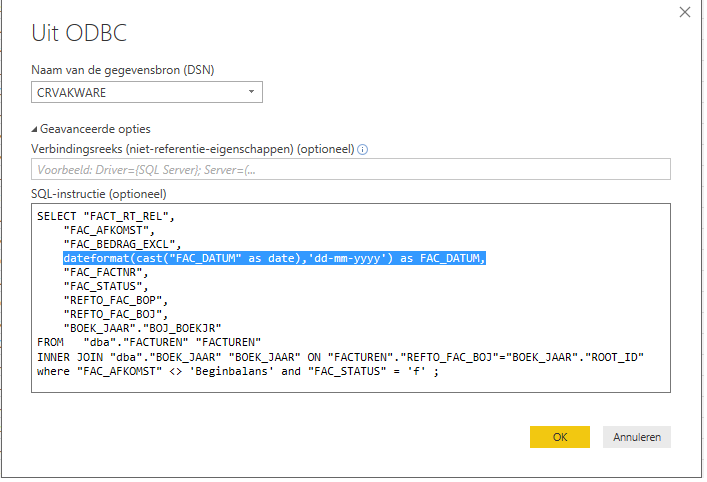
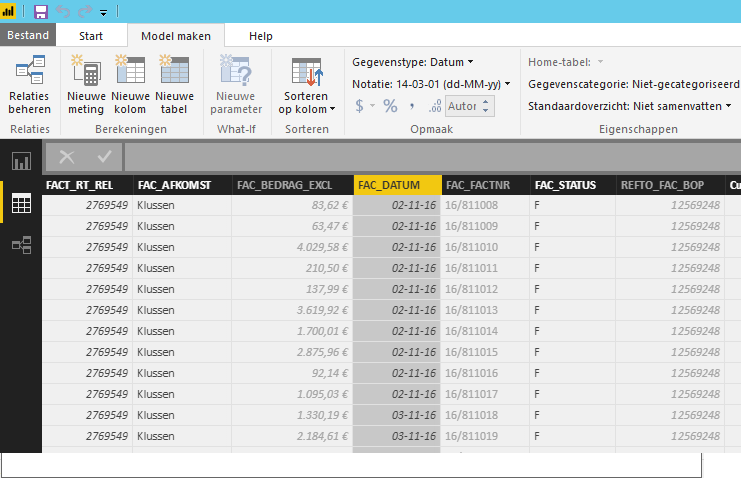

- Mark as New
- Bookmark
- Subscribe
- Mute
- Subscribe to RSS Feed
- Permalink
- Report Inappropriate Content
In the snapshot, I see FAC_DATUM shows as the expected "DD-MM-YY" which is different from the description in your original post.
- Mark as New
- Bookmark
- Subscribe
- Mute
- Subscribe to RSS Feed
- Permalink
- Report Inappropriate Content
In the last snapshot you see in the kolom factuur datum dates with value 10-02-17.
In the sybase database these value is stored as ‘20171002’ as text.
In the Powerbi Desktop the date returns as 02-10-17 which is should be (dd-mm-yy).
After publishing the values seems to be ok and are also shown as 02-10-17.
When the data is refreshed the values show 10-02-17.
Only dates where month an day are able to switch are shown incorrect.
So date 23-02-2017 (23 february 2017) will go correct after refreshing.
Helpful resources

Microsoft Fabric Learn Together
Covering the world! 9:00-10:30 AM Sydney, 4:00-5:30 PM CET (Paris/Berlin), 7:00-8:30 PM Mexico City

Power BI Monthly Update - April 2024
Check out the April 2024 Power BI update to learn about new features.

| User | Count |
|---|---|
| 113 | |
| 99 | |
| 80 | |
| 70 | |
| 59 |
| User | Count |
|---|---|
| 149 | |
| 114 | |
| 107 | |
| 89 | |
| 67 |

