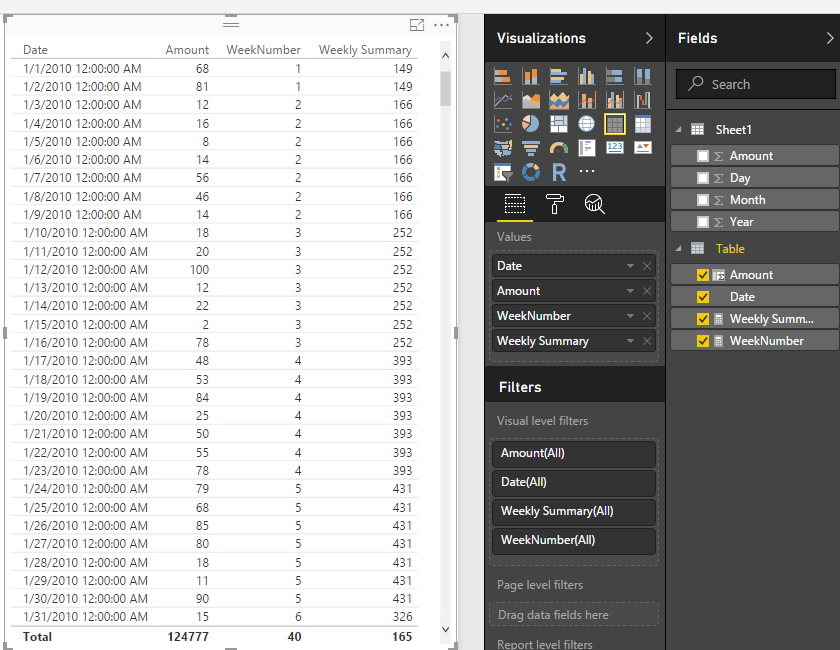- Power BI forums
- Updates
- News & Announcements
- Get Help with Power BI
- Desktop
- Service
- Report Server
- Power Query
- Mobile Apps
- Developer
- DAX Commands and Tips
- Custom Visuals Development Discussion
- Health and Life Sciences
- Power BI Spanish forums
- Translated Spanish Desktop
- Power Platform Integration - Better Together!
- Power Platform Integrations (Read-only)
- Power Platform and Dynamics 365 Integrations (Read-only)
- Training and Consulting
- Instructor Led Training
- Dashboard in a Day for Women, by Women
- Galleries
- Community Connections & How-To Videos
- COVID-19 Data Stories Gallery
- Themes Gallery
- Data Stories Gallery
- R Script Showcase
- Webinars and Video Gallery
- Quick Measures Gallery
- 2021 MSBizAppsSummit Gallery
- 2020 MSBizAppsSummit Gallery
- 2019 MSBizAppsSummit Gallery
- Events
- Ideas
- Custom Visuals Ideas
- Issues
- Issues
- Events
- Upcoming Events
- Community Blog
- Power BI Community Blog
- Custom Visuals Community Blog
- Community Support
- Community Accounts & Registration
- Using the Community
- Community Feedback
Register now to learn Fabric in free live sessions led by the best Microsoft experts. From Apr 16 to May 9, in English and Spanish.
- Power BI forums
- Forums
- Get Help with Power BI
- Desktop
- creating a summury table from existing PBD table
- Subscribe to RSS Feed
- Mark Topic as New
- Mark Topic as Read
- Float this Topic for Current User
- Bookmark
- Subscribe
- Printer Friendly Page
- Mark as New
- Bookmark
- Subscribe
- Mute
- Subscribe to RSS Feed
- Permalink
- Report Inappropriate Content
creating a summury table from existing PBD table
I have created a report that summarize values for each storage location using data come from ERP every week.
Thanks to previous advices I have got in this forum it works properly.
But now the Company would like to store the summary data each week just in order to keep the trend under controll.
I have created a new table Dashboard Stock Values to record data only for test.
But I wonder how I could transfer automatically the data avoiding any manual data input 52 times each year.
Stock values are calculated using measures.
Any help wil be appreciated.
Thanks in advance.
Solved! Go to Solution.
- Mark as New
- Bookmark
- Subscribe
- Mute
- Subscribe to RSS Feed
- Permalink
- Report Inappropriate Content
Hi @gpiero,
Based on your description, you want to get the weekly summary of your records, right?
You can refer to below formula to get weekly summary data(weeknum function😞
Base table: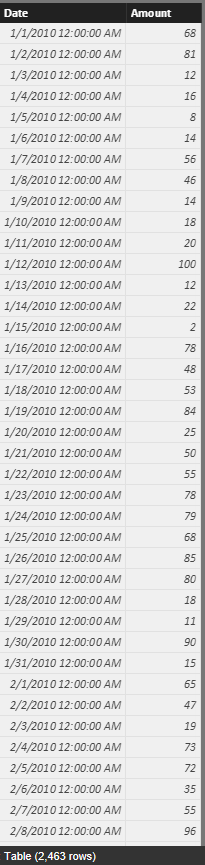
Measures:
WeekNumber = WEEKNUM(MAX('Table'[Date]))
Weekly Summary =
var currDate=MAX('Table'[Date])
var CurrWeekNo=WEEKNUM(MAX('Table'[Date]))
return
SUMX(FILTER(ALL('Table'),AND(WEEKNUM('Table'[Date])=CurrWeekNo,YEAR([Date])=YEAR(currDate))),'Table'[Amount])
Regards,
Xiaoxin Sheng
If this post helps, please consider accept as solution to help other members find it more quickly.
- Mark as New
- Bookmark
- Subscribe
- Mute
- Subscribe to RSS Feed
- Permalink
- Report Inappropriate Content
Hi @gpiero,
Based on your description, you want to get the weekly summary of your records, right?
You can refer to below formula to get weekly summary data(weeknum function😞
Base table: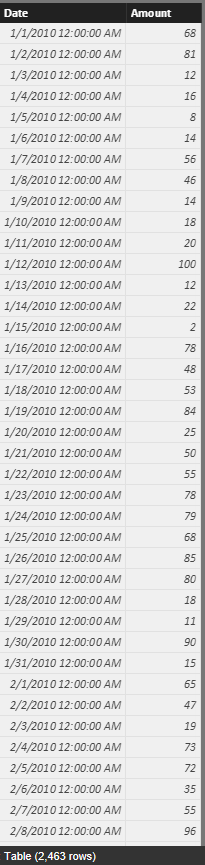
Measures:
WeekNumber = WEEKNUM(MAX('Table'[Date]))
Weekly Summary =
var currDate=MAX('Table'[Date])
var CurrWeekNo=WEEKNUM(MAX('Table'[Date]))
return
SUMX(FILTER(ALL('Table'),AND(WEEKNUM('Table'[Date])=CurrWeekNo,YEAR([Date])=YEAR(currDate))),'Table'[Amount])
Regards,
Xiaoxin Sheng
If this post helps, please consider accept as solution to help other members find it more quickly.
- Mark as New
- Bookmark
- Subscribe
- Mute
- Subscribe to RSS Feed
- Permalink
- Report Inappropriate Content
many thanks for your help.
I'll try to apply your advice, altough I have not understood how this function will add a new row each week in the table Dashboard Stock Values.
gpiero
- Mark as New
- Bookmark
- Subscribe
- Mute
- Subscribe to RSS Feed
- Permalink
- Report Inappropriate Content
Could you be a little more specific in what is the output exxpected and some sample data to work out a solution.
Cheers
CheenuSing
Proud to be a Datanaut!
- Mark as New
- Bookmark
- Subscribe
- Mute
- Subscribe to RSS Feed
- Permalink
- Report Inappropriate Content
my goal would be fill tha table Dashboard Stock Values (1st pct) automatically each time (weekly) the table MB52 will be refreshed by data extracted from ERP each week.
The measures existing in the table MB52.... contanins the value to transfer in the Dashboard.
Then I will add a row each week and every chart, report or analisys wil be based on the Dashbord Stock Values.
Thanks
gpiero
Helpful resources

Microsoft Fabric Learn Together
Covering the world! 9:00-10:30 AM Sydney, 4:00-5:30 PM CET (Paris/Berlin), 7:00-8:30 PM Mexico City

Power BI Monthly Update - April 2024
Check out the April 2024 Power BI update to learn about new features.

| User | Count |
|---|---|
| 112 | |
| 100 | |
| 76 | |
| 74 | |
| 49 |
| User | Count |
|---|---|
| 145 | |
| 108 | |
| 107 | |
| 89 | |
| 61 |