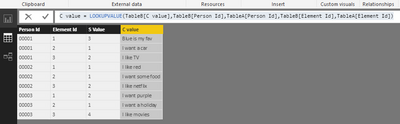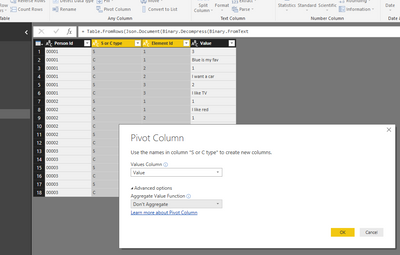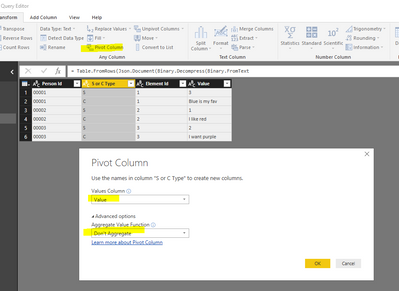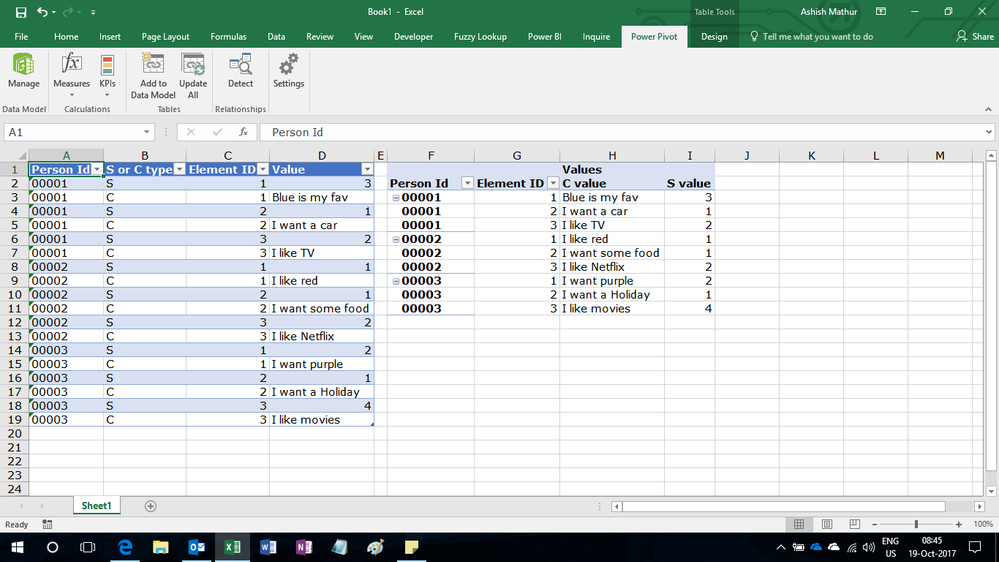- Power BI forums
- Updates
- News & Announcements
- Get Help with Power BI
- Desktop
- Service
- Report Server
- Power Query
- Mobile Apps
- Developer
- DAX Commands and Tips
- Custom Visuals Development Discussion
- Health and Life Sciences
- Power BI Spanish forums
- Translated Spanish Desktop
- Power Platform Integration - Better Together!
- Power Platform Integrations (Read-only)
- Power Platform and Dynamics 365 Integrations (Read-only)
- Training and Consulting
- Instructor Led Training
- Dashboard in a Day for Women, by Women
- Galleries
- Community Connections & How-To Videos
- COVID-19 Data Stories Gallery
- Themes Gallery
- Data Stories Gallery
- R Script Showcase
- Webinars and Video Gallery
- Quick Measures Gallery
- 2021 MSBizAppsSummit Gallery
- 2020 MSBizAppsSummit Gallery
- 2019 MSBizAppsSummit Gallery
- Events
- Ideas
- Custom Visuals Ideas
- Issues
- Issues
- Events
- Upcoming Events
- Community Blog
- Power BI Community Blog
- Custom Visuals Community Blog
- Community Support
- Community Accounts & Registration
- Using the Community
- Community Feedback
Register now to learn Fabric in free live sessions led by the best Microsoft experts. From Apr 16 to May 9, in English and Spanish.
- Power BI forums
- Forums
- Get Help with Power BI
- Desktop
- Re: convert 2 rows into two columns with common va...
- Subscribe to RSS Feed
- Mark Topic as New
- Mark Topic as Read
- Float this Topic for Current User
- Bookmark
- Subscribe
- Printer Friendly Page
- Mark as New
- Bookmark
- Subscribe
- Mute
- Subscribe to RSS Feed
- Permalink
- Report Inappropriate Content
convert 2 rows into two columns with common value
Hi,
I have the following table:
Person Id S or C Type Element Id Value
00001 S 1 3
00001 C 1 Blue is my fav
00002 S 2 1
00002 C 2 I like red
00003 S 3 2
00003 C 3 I want purple
i want to convert this to a table with following format:
Person Id Element Id S Value C Value
00001 1 3 Blue is my fav
00002 2 1 I like red
00003 3 2 I want purple
Every person in my data has two rows, one with S type and another with C type.
Can anyone advise how i do it in either power query or otherwise in DAX ?
many thanks for your help.
Solved! Go to Solution.
- Mark as New
- Bookmark
- Subscribe
- Mute
- Subscribe to RSS Feed
- Permalink
- Report Inappropriate Content
Hi @ajay-sformula,
Each Person Id can have many "Element Ids", you just add a "Element Ids" in TableB, then lookup Cvalue based on "Element Ids" and "Person Id".
1. Create TableA and TableB.
TableA = SELECTCOLUMNS(FILTER(Test1,Test1[S or C Type]="S"),"Person Id",Test1[Person Id],"Element Id",Test1[Element Id],"S Value",Test1[Value]) TableB = SELECTCOLUMNS(FILTER(Test1,Test1[S or C Type]="C"),"Person Id",Test1[Person Id],"Element Id",Test1[Element Id],"C value",Test1[Value])
2. In TableA, create a calculated column using the formula and get expected result.
C value = LOOKUPVALUE(TableB[C value],TableB[Person Id],TableA[Person Id],TableB[Element Id],TableA[Element Id])
In addition, for second solution in Query Editor, please click both "S or C Type" and "Element Id"->Pivot column->value and don't aggregate, you will get right results.
Best Regards,
Angelia
- Mark as New
- Bookmark
- Subscribe
- Mute
- Subscribe to RSS Feed
- Permalink
- Report Inappropriate Content
Hi @ajay-sformula,
Another easier way to get expected result using Power Query, please review the following.
In query editor, please select Element Id->pivot column->Value and Don't aggregate as the screenshot shown.
When you click "OK", you will get expected result.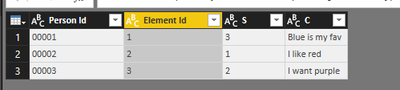
The following is my query statement.
let
Source = Table.FromRows(Json.Document(Binary.Decompress(Binary.FromText("i45WMgACQyUdpWAgBtHGSrE6CFFnqKhTTmmqQmaxQm6lQlpiGVyJEVSjEVgZsqgzVNRTISczO1WhKDUFLm0M1WQMVoIs6gwV9VQoT8wrUSgoLSrISVWKjQUA", BinaryEncoding.Base64), Compression.Deflate)), let _t = ((type text) meta [Serialized.Text = true]) in type table [#"Person Id" = _t, #"S or C Type" = _t, #"Element Id" = _t, Value = _t]),
#"Pivoted Column" = Table.Pivot(Source, List.Distinct(Source[#"S or C Type"]), "S or C Type", "Value")
in
#"Pivoted Column"
Best Regards,
Angelia
- Mark as New
- Bookmark
- Subscribe
- Mute
- Subscribe to RSS Feed
- Permalink
- Report Inappropriate Content
Hi @ajay-sformula,
I reproduce your scenario and get expected results, please review the following steps.
1. Click "New Table" umder Modeling on Home page, type the formulas below, you will create two new tables: TableA and TableB.
TableA = SELECTCOLUMNS(FILTER(Test,Test[S or C Type]="S"),"Person Id",Test[Person Id],"Element Id",Test[Element Id],"S Value",Test[Value])

TableB = SELECTCOLUMNS(FILTER(Test,Test[S or C Type]="C"),"Person Id",Test[Person Id],"C value",Test[Value])

2. In TableA, create a calculated column using the formula below, you will get expected result.
C value = LOOKUPVALUE(TableB[C value],TableB[Person Id],TableA[Person Id])

Best Regards,
Angelia
- Mark as New
- Bookmark
- Subscribe
- Mute
- Subscribe to RSS Feed
- Permalink
- Report Inappropriate Content
Hi,
THANK YOU FOR YOUR HELP - it is greatly appreciated.
I tried the method above of a New Table TABLE A and TABLE. B .. it did not work.... i believe it did not work, because i did not explain the data in entirety in my example, ... Each Person Id can have many "Element Ids" ,,, so below is a better version of the data i have and what i want to achieve ... is there a way to do it ?
Person Id S or C Type Element Id Value
00001 S 1 3
00001 C 1 Blue is my fav
00001 S 2 1
00001 C 2 I want a car
00001 S 3 2
00001 C 3 I like TV
00002 S 1 1
00002 C 1 I like red
00002 S 2 1
00002 C 2 I want some food
00002 S 3 2
00002 C 3 I like netflix
00003 S 1 2
00003 C 1 I want purple
00003 S 2 1
00003 C 2 I want a holiday
00003 S 3 4
00003 C 3 I like movies
i want to convert this to a table with following format:
Person Id Element Id S Value C Value
00001 1 3 Blue is my fav
00001 2 1 I want a car
00001 3 2 I likle TV
00002 1 1 I like red
00002 2 1 I want some food
00002 3 2 I likle netflix
00003 1 2 I want purple
00003 2 1 I want a holiday
00003 3 4 I like movies
Thank you for your advice.
- Mark as New
- Bookmark
- Subscribe
- Mute
- Subscribe to RSS Feed
- Permalink
- Report Inappropriate Content
Hi @ajay-sformula,
Refer to my solution here.
Hope this helps.
Regards,
Ashish Mathur
http://www.ashishmathur.com
https://www.linkedin.com/in/excelenthusiasts/
- Mark as New
- Bookmark
- Subscribe
- Mute
- Subscribe to RSS Feed
- Permalink
- Report Inappropriate Content
Hi @ajay-sformula,
Each Person Id can have many "Element Ids", you just add a "Element Ids" in TableB, then lookup Cvalue based on "Element Ids" and "Person Id".
1. Create TableA and TableB.
TableA = SELECTCOLUMNS(FILTER(Test1,Test1[S or C Type]="S"),"Person Id",Test1[Person Id],"Element Id",Test1[Element Id],"S Value",Test1[Value]) TableB = SELECTCOLUMNS(FILTER(Test1,Test1[S or C Type]="C"),"Person Id",Test1[Person Id],"Element Id",Test1[Element Id],"C value",Test1[Value])
2. In TableA, create a calculated column using the formula and get expected result.
C value = LOOKUPVALUE(TableB[C value],TableB[Person Id],TableA[Person Id],TableB[Element Id],TableA[Element Id])
In addition, for second solution in Query Editor, please click both "S or C Type" and "Element Id"->Pivot column->value and don't aggregate, you will get right results.
Best Regards,
Angelia
Helpful resources

Microsoft Fabric Learn Together
Covering the world! 9:00-10:30 AM Sydney, 4:00-5:30 PM CET (Paris/Berlin), 7:00-8:30 PM Mexico City

Power BI Monthly Update - April 2024
Check out the April 2024 Power BI update to learn about new features.

| User | Count |
|---|---|
| 111 | |
| 95 | |
| 77 | |
| 68 | |
| 54 |
| User | Count |
|---|---|
| 144 | |
| 105 | |
| 102 | |
| 89 | |
| 63 |