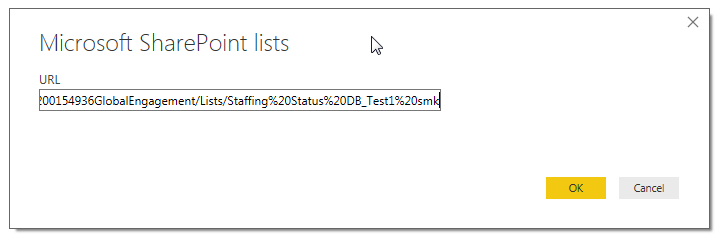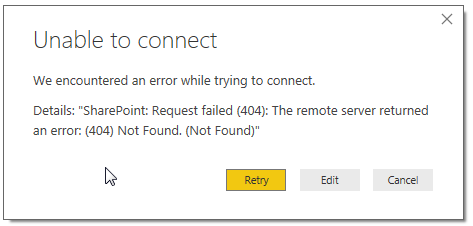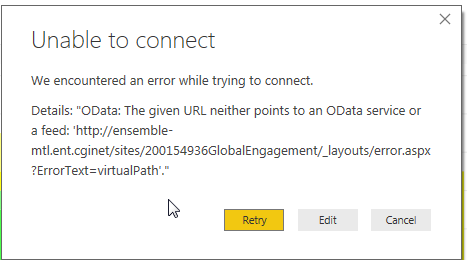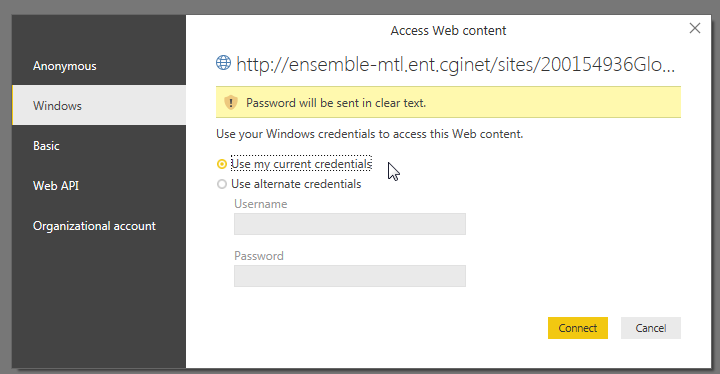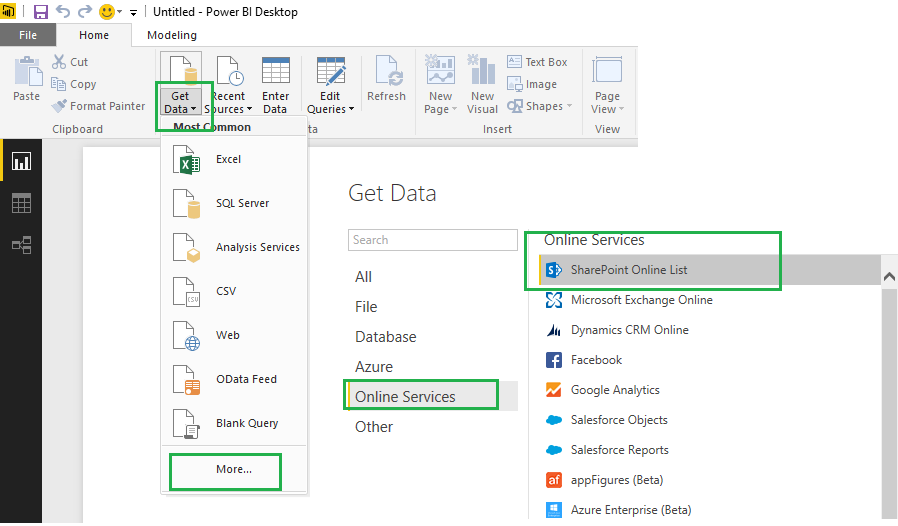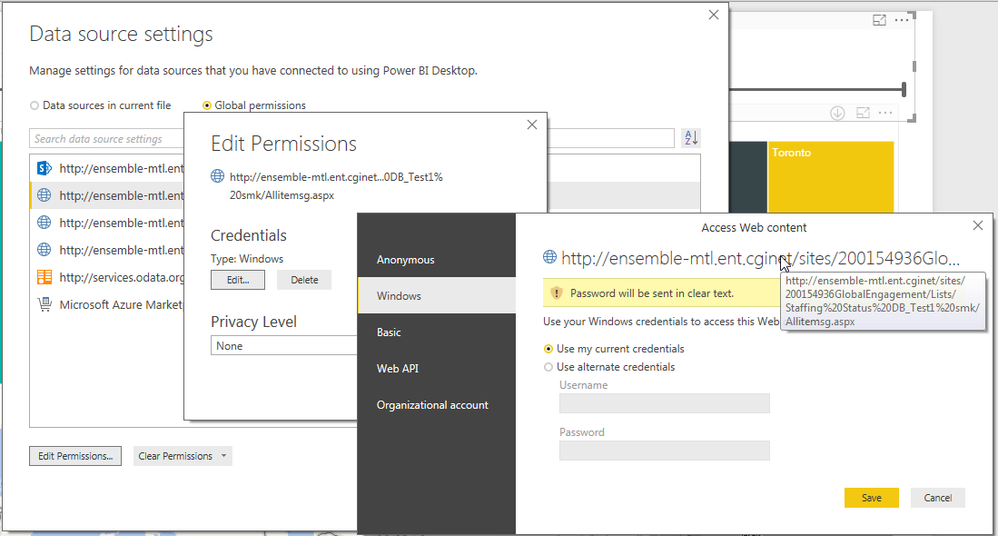- Power BI forums
- Updates
- News & Announcements
- Get Help with Power BI
- Desktop
- Service
- Report Server
- Power Query
- Mobile Apps
- Developer
- DAX Commands and Tips
- Custom Visuals Development Discussion
- Health and Life Sciences
- Power BI Spanish forums
- Translated Spanish Desktop
- Power Platform Integration - Better Together!
- Power Platform Integrations (Read-only)
- Power Platform and Dynamics 365 Integrations (Read-only)
- Training and Consulting
- Instructor Led Training
- Dashboard in a Day for Women, by Women
- Galleries
- Community Connections & How-To Videos
- COVID-19 Data Stories Gallery
- Themes Gallery
- Data Stories Gallery
- R Script Showcase
- Webinars and Video Gallery
- Quick Measures Gallery
- 2021 MSBizAppsSummit Gallery
- 2020 MSBizAppsSummit Gallery
- 2019 MSBizAppsSummit Gallery
- Events
- Ideas
- Custom Visuals Ideas
- Issues
- Issues
- Events
- Upcoming Events
- Community Blog
- Power BI Community Blog
- Custom Visuals Community Blog
- Community Support
- Community Accounts & Registration
- Using the Community
- Community Feedback
Register now to learn Fabric in free live sessions led by the best Microsoft experts. From Apr 16 to May 9, in English and Spanish.
- Power BI forums
- Forums
- Get Help with Power BI
- Desktop
- “connection cache” when accessing Sharepoint
- Subscribe to RSS Feed
- Mark Topic as New
- Mark Topic as Read
- Float this Topic for Current User
- Bookmark
- Subscribe
- Printer Friendly Page
- Mark as New
- Bookmark
- Subscribe
- Mute
- Subscribe to RSS Feed
- Permalink
- Report Inappropriate Content
“connection cache” when accessing Sharepoint
I need to get data from a sharepoint list.
The first time I enter the URL the connection succeeds and I’m being prompted with several login options. but I probably chose the wrong one because I got an error message (HTTP 404).
The real issue is that I can’t get through that process again.
It is as if PBI had cached some of the connection information and went straight away to connecting with my last (and only…) connection method.
I got a colleague to try it out – the first time it connects and he is presented with login options. Login fails. From then on he also gets a 404 error right away and is never presented with the possibility to try other login options.
Does that ring a bell to anyone?
How we can we clear the “connection cache”?
Thanks!
- Mark as New
- Bookmark
- Subscribe
- Mute
- Subscribe to RSS Feed
- Permalink
- Report Inappropriate Content
Oh, and before anyone asks it does not make a difference if I use the URL of the list
or the site root
http://ensemble-mtl.ent.cginet/sites/200154936GlobalEngagement
It actually it seems to work better wiht the URL of the list because at least I am able to get the connection (the first time).
whereas with root URL I get
And I have also been able to confirm I can connect to Sharepoint by putting an Excel file in a folder and connecting to it using
Source = Excel.Workbook(Web.Contents("http://ensemble-mtl.ent.cginet/sites/200154936GlobalEngagement/test/SG_Staffing%20Status_BD.xlsx"), null, true),
the option that get me through is Windows/Use my current credentials
I just wish I could try that again with my attempt to connect to the list...
- Mark as New
- Bookmark
- Subscribe
- Mute
- Subscribe to RSS Feed
- Permalink
- Report Inappropriate Content
Hi @fiveone,
I have tested it on my local environment, I can connect to Sharepoint online list without any issue.
Please refer to the link below.
http://www.netwoven.com/2016/07/analyzing-sharepoint-list-data-using-power-bi-2/
Regards,
Charlie Liao
- Mark as New
- Bookmark
- Subscribe
- Mute
- Subscribe to RSS Feed
- Permalink
- Report Inappropriate Content
Thanks Charlie for the follow-up.
In my case I'm trying to connect to Sharepoint on premise. I read that in that case we should use Windows authentication and I confirmed this connection method does work by susccessfully connecting to a sharepoint folder.
Besides the issue of not being able to connect to lists (today I'm getting "SharePoint: Request failed: The remote server returned an error: (500) Internal Server Error. (Internal Server Error)")what annoys me the most is not being presented with the connection options again, past the first failed attemps. So I am not able to try anything different. It is as if the connection parameters were cached and I don't know how to clear that cache
- Mark as New
- Bookmark
- Subscribe
- Mute
- Subscribe to RSS Feed
- Permalink
- Report Inappropriate Content
I think I found where this connection setting is stored:
Options and settings > Data source settings > Global permissions
Now I can explore (I think...) different connection options.
Including the suggested Windows Authentication method.
But it all ends up with a 404 error when I try to connect to the sharepoint list...
Helpful resources

Microsoft Fabric Learn Together
Covering the world! 9:00-10:30 AM Sydney, 4:00-5:30 PM CET (Paris/Berlin), 7:00-8:30 PM Mexico City

Power BI Monthly Update - April 2024
Check out the April 2024 Power BI update to learn about new features.

| User | Count |
|---|---|
| 114 | |
| 100 | |
| 88 | |
| 69 | |
| 61 |
| User | Count |
|---|---|
| 151 | |
| 120 | |
| 103 | |
| 87 | |
| 68 |