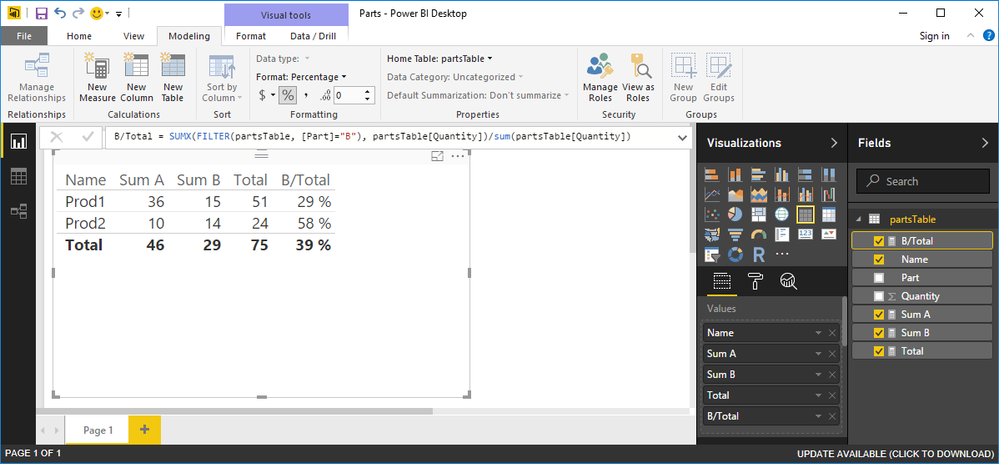- Power BI forums
- Updates
- News & Announcements
- Get Help with Power BI
- Desktop
- Service
- Report Server
- Power Query
- Mobile Apps
- Developer
- DAX Commands and Tips
- Custom Visuals Development Discussion
- Health and Life Sciences
- Power BI Spanish forums
- Translated Spanish Desktop
- Power Platform Integration - Better Together!
- Power Platform Integrations (Read-only)
- Power Platform and Dynamics 365 Integrations (Read-only)
- Training and Consulting
- Instructor Led Training
- Dashboard in a Day for Women, by Women
- Galleries
- Community Connections & How-To Videos
- COVID-19 Data Stories Gallery
- Themes Gallery
- Data Stories Gallery
- R Script Showcase
- Webinars and Video Gallery
- Quick Measures Gallery
- 2021 MSBizAppsSummit Gallery
- 2020 MSBizAppsSummit Gallery
- 2019 MSBizAppsSummit Gallery
- Events
- Ideas
- Custom Visuals Ideas
- Issues
- Issues
- Events
- Upcoming Events
- Community Blog
- Power BI Community Blog
- Custom Visuals Community Blog
- Community Support
- Community Accounts & Registration
- Using the Community
- Community Feedback
Register now to learn Fabric in free live sessions led by the best Microsoft experts. From Apr 16 to May 9, in English and Spanish.
- Power BI forums
- Forums
- Get Help with Power BI
- Desktop
- Re: add quantity
- Subscribe to RSS Feed
- Mark Topic as New
- Mark Topic as Read
- Float this Topic for Current User
- Bookmark
- Subscribe
- Printer Friendly Page
- Mark as New
- Bookmark
- Subscribe
- Mute
- Subscribe to RSS Feed
- Permalink
- Report Inappropriate Content
add quantity
Hello All, I am pretty new in PBi so I need help. I have data, like bellow:

In PBi I made Matrix:
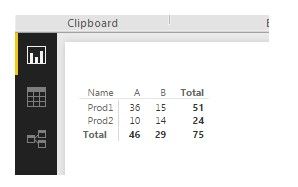
now I would like to add column (in yellow) with calculated percentages B column in relation to Total:
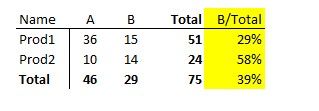
Is it possible and how to do this?
Thanks a lot for hints or help.
A.
- Mark as New
- Bookmark
- Subscribe
- Mute
- Subscribe to RSS Feed
- Permalink
- Report Inappropriate Content
I don't think you will be able to achive that using the Matrix. For a martrix, you can only use columns for the Rows and Columns but you can use a measure. However, you will need a measure to calculate the % of two rolled up aggregate values.
I would start by using a table visual instead of a matrix. Create a new measure for each column ou want.
For example, create the following 4 measures.
Sum A = SUMX(FILTER(partsTable, [Part]="A"), partsTable[Quantity]) Sum B = SUMX(FILTER(partsTable, [Part]="B"), partsTable[Quantity]) Total = SUM(partsTable[Quantity]) B/Total = SUMX(FILTER(partsTable, [Part]="B"), partsTable[Quantity])/sum(partsTable[Quantity])
Make sure to update formatting for the last measure named B/Total for percentage formatting instead of whole number formatting, AFter that, add the Name column and each of those four measure to get this effect.
you create a table visual instead
- Mark as New
- Bookmark
- Subscribe
- Mute
- Subscribe to RSS Feed
- Permalink
- Report Inappropriate Content
Small typo in previous post where I said "can" where I should have said "cannot". It should read like this.
"I don't think you will be able to achieve that using the Matrix. For a martrix, you can only use columns for the Rows and Columns but you cannot use a measure. "
sorry to all for an confusion..
- Mark as New
- Bookmark
- Subscribe
- Mute
- Subscribe to RSS Feed
- Permalink
- Report Inappropriate Content
Hi, thanks a lot for help and example.
BR. acad
Helpful resources

Microsoft Fabric Learn Together
Covering the world! 9:00-10:30 AM Sydney, 4:00-5:30 PM CET (Paris/Berlin), 7:00-8:30 PM Mexico City

Power BI Monthly Update - April 2024
Check out the April 2024 Power BI update to learn about new features.

| User | Count |
|---|---|
| 111 | |
| 95 | |
| 80 | |
| 68 | |
| 59 |
| User | Count |
|---|---|
| 150 | |
| 119 | |
| 104 | |
| 87 | |
| 67 |