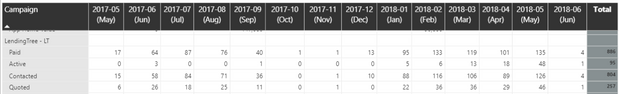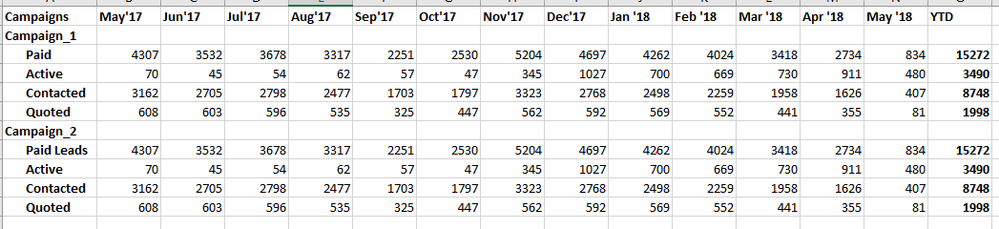- Power BI forums
- Updates
- News & Announcements
- Get Help with Power BI
- Desktop
- Service
- Report Server
- Power Query
- Mobile Apps
- Developer
- DAX Commands and Tips
- Custom Visuals Development Discussion
- Health and Life Sciences
- Power BI Spanish forums
- Translated Spanish Desktop
- Power Platform Integration - Better Together!
- Power Platform Integrations (Read-only)
- Power Platform and Dynamics 365 Integrations (Read-only)
- Training and Consulting
- Instructor Led Training
- Dashboard in a Day for Women, by Women
- Galleries
- Community Connections & How-To Videos
- COVID-19 Data Stories Gallery
- Themes Gallery
- Data Stories Gallery
- R Script Showcase
- Webinars and Video Gallery
- Quick Measures Gallery
- 2021 MSBizAppsSummit Gallery
- 2020 MSBizAppsSummit Gallery
- 2019 MSBizAppsSummit Gallery
- Events
- Ideas
- Custom Visuals Ideas
- Issues
- Issues
- Events
- Upcoming Events
- Community Blog
- Power BI Community Blog
- Custom Visuals Community Blog
- Community Support
- Community Accounts & Registration
- Using the Community
- Community Feedback
Register now to learn Fabric in free live sessions led by the best Microsoft experts. From Apr 16 to May 9, in English and Spanish.
- Power BI forums
- Forums
- Get Help with Power BI
- Desktop
- YTD for multiple measures in matrix
- Subscribe to RSS Feed
- Mark Topic as New
- Mark Topic as Read
- Float this Topic for Current User
- Bookmark
- Subscribe
- Printer Friendly Page
- Mark as New
- Bookmark
- Subscribe
- Mute
- Subscribe to RSS Feed
- Permalink
- Report Inappropriate Content
YTD for multiple measures in matrix
Hi,
I am trying to achieve YTD calculation in a matrix (that shows Campaign_name in row and Month-year in column and has multiple values (measures - each one for Paid, one for Active, another for Contacted and so on - each has its calculation in backend - being handled at SQL view level) - as below:
Now I need to calulate YTD for Paid,Active,Contacted,Quoted(each value) - and show it as column total - shown as below:
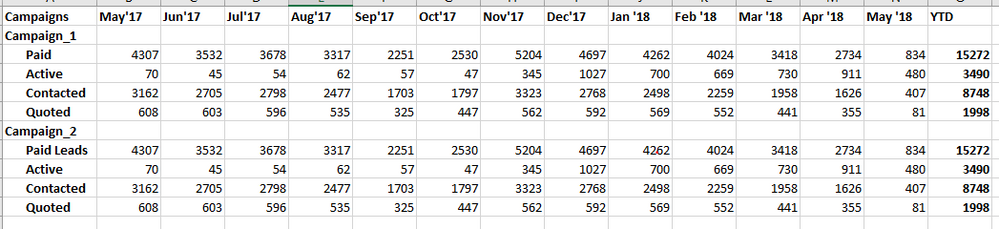
I tried YTD calculation in DAX as follow:
YTDPaid = TOTALYTD(count('Table1'[Paid]),[CreatedDate].[Year])
YTDActive = TOTALYTD(count('Table1'[Active]),[CreatedDate].[Year])
and so on - for each measure - but that doesn't give me expected result of having a YTD calculation on column - for each measure/value. I need one YTD calc for all values - as column total.
Any one tried/achieved anything similar to this? Please help
Regards,
Archana
- Mark as New
- Bookmark
- Subscribe
- Mute
- Subscribe to RSS Feed
- Permalink
- Report Inappropriate Content
Hi Archana,
The TOTALYTD iterates over the dates. So we need feed it with dates rather than years. Please try it like below. The [CreatedDate] should be from the same table with columns of Matrix.
YTDPaid = TOTALYTD(count('Table1'[Paid]),[CreatedDate])
YTDActive = TOTALYTD(count('Table1'[Active]),[CreatedDate])
Best Regards,
Dale
If this post helps, then please consider Accept it as the solution to help the other members find it more quickly.
- Mark as New
- Bookmark
- Subscribe
- Mute
- Subscribe to RSS Feed
- Permalink
- Report Inappropriate Content
Hello,
thanks for your reply.
But with above calculation - I need to write 4+ calculations - one for paid, one active and so on for each status and I will end up placing it in rows - which gives results like this:
Expectation is this:
Each status which has different calculation i.e. different columns in DB view - Paid,Active,Contacted,Quoted -- set to 1 or 0 and am summing it up in report level) - there's no "status" column as such in DB (should I make one? and bring in data in a different way altogether?)
I want to achieve 1 calc for all the status which changes based on the column/metric (status) in rows
Helpful resources

Microsoft Fabric Learn Together
Covering the world! 9:00-10:30 AM Sydney, 4:00-5:30 PM CET (Paris/Berlin), 7:00-8:30 PM Mexico City

Power BI Monthly Update - April 2024
Check out the April 2024 Power BI update to learn about new features.

| User | Count |
|---|---|
| 109 | |
| 96 | |
| 77 | |
| 66 | |
| 54 |
| User | Count |
|---|---|
| 144 | |
| 104 | |
| 102 | |
| 88 | |
| 63 |