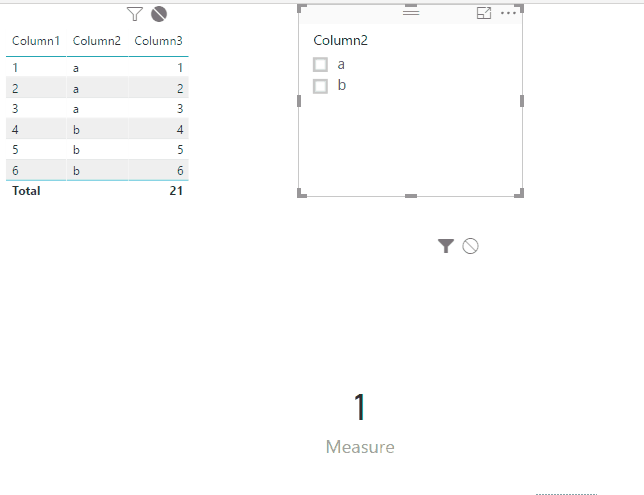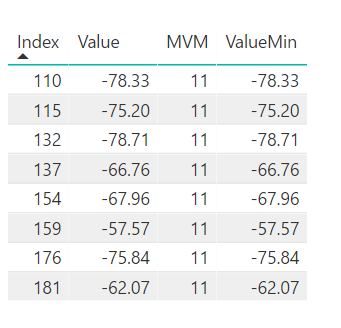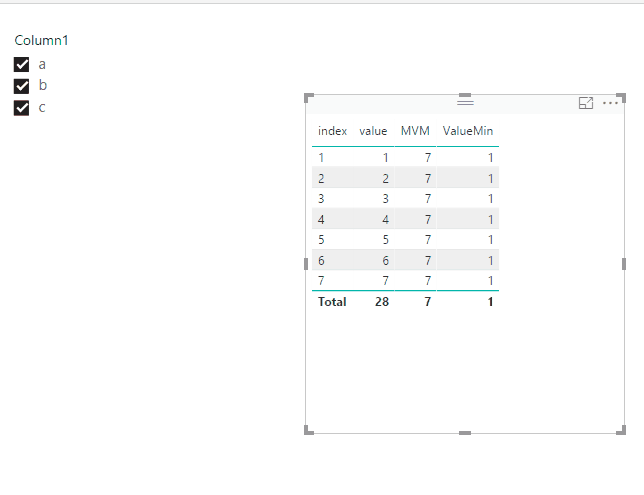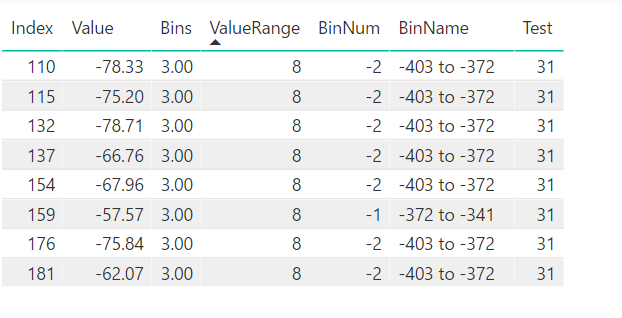- Power BI forums
- Updates
- News & Announcements
- Get Help with Power BI
- Desktop
- Service
- Report Server
- Power Query
- Mobile Apps
- Developer
- DAX Commands and Tips
- Custom Visuals Development Discussion
- Health and Life Sciences
- Power BI Spanish forums
- Translated Spanish Desktop
- Power Platform Integration - Better Together!
- Power Platform Integrations (Read-only)
- Power Platform and Dynamics 365 Integrations (Read-only)
- Training and Consulting
- Instructor Led Training
- Dashboard in a Day for Women, by Women
- Galleries
- Community Connections & How-To Videos
- COVID-19 Data Stories Gallery
- Themes Gallery
- Data Stories Gallery
- R Script Showcase
- Webinars and Video Gallery
- Quick Measures Gallery
- 2021 MSBizAppsSummit Gallery
- 2020 MSBizAppsSummit Gallery
- 2019 MSBizAppsSummit Gallery
- Events
- Ideas
- Custom Visuals Ideas
- Issues
- Issues
- Events
- Upcoming Events
- Community Blog
- Power BI Community Blog
- Custom Visuals Community Blog
- Community Support
- Community Accounts & Registration
- Using the Community
- Community Feedback
Register now to learn Fabric in free live sessions led by the best Microsoft experts. From Apr 16 to May 9, in English and Spanish.
- Power BI forums
- Forums
- Get Help with Power BI
- Desktop
- Re: Working with filtered data
- Subscribe to RSS Feed
- Mark Topic as New
- Mark Topic as Read
- Float this Topic for Current User
- Bookmark
- Subscribe
- Printer Friendly Page
- Mark as New
- Bookmark
- Subscribe
- Mute
- Subscribe to RSS Feed
- Permalink
- Report Inappropriate Content
Working with filtered data
I have a table with some columns with indexes and 1 column with data.
When I use a slicer to select some of the indexes I see the selected data in a line chart and in a table on my page.
How do I calculate the minimum of the selected data in the table? I either get the minimum of the total unfiltered table or I get a different answer in every selected row when I use ALLSELECTED.
Any help would be greatly apreciated.
Gajo
- Mark as New
- Bookmark
- Subscribe
- Mute
- Subscribe to RSS Feed
- Permalink
- Report Inappropriate Content
@Gajo wrote:
I have a table with some columns with indexes and 1 column with data.
When I use a slicer to select some of the indexes I see the selected data in a line chart and in a table on my page.
How do I calculate the minimum of the selected data in the table? I either get the minimum of the total unfiltered table or I get a different answer in every selected row when I use ALLSELECTED.
Any help would be greatly apreciated.
Gajo
Where do you use the min measure? In a card visual, just
Measure = MIN(Table1[Column3])
For further advice, please post some sample data and expected output in your case.
- Mark as New
- Bookmark
- Subscribe
- Mute
- Subscribe to RSS Feed
- Permalink
- Report Inappropriate Content
Dear Eric,
Thanks for your feedback.
What I need is the follwwing:
The table below shows the selected data (8 out of about 500 rows)
How do I get the MVM column to say the number of rows (8) in stead of the number of rows in the slicer (11)
VualueMin should then be -78.33 in all rows...
Any idea if this is possible?
Gajo
- Mark as New
- Bookmark
- Subscribe
- Mute
- Subscribe to RSS Feed
- Permalink
- Report Inappropriate Content
@Gajo wrote:
Dear Eric,
Thanks for your feedback.
What I need is the follwwing:
The table below shows the selected data (8 out of about 500 rows)
How do I get the MVM column to say the number of rows (8) in stead of the number of rows in the slicer (11)
VualueMin should then be -78.33 in all rows...
Any idea if this is possible?
Gajo
Then what is wrong with ALLSELECTED? You mentioned that ALLSELECTED doesn't work.
ValueMin = MINX(ALLSELECTED(Table1),Table1[value]) MVM = COUNTX(ALLSELECTED(Table1),1)
- Mark as New
- Bookmark
- Subscribe
- Mute
- Subscribe to RSS Feed
- Permalink
- Report Inappropriate Content
Hi Eric,
COUNTX(ALLSELECTED(Output),1) gives the total number of rows in the table (754) not the number of selected rows (8)
MINX(ALLSELECTED(Output),Output[Value]) Gives also the minimum of all 754 rows...
Your image seems to show exactly what I need, but I can't reproduce it in my own file....
Do you have any other suggestions?
Update: adding a measure iso a column seems to help... Experimenting now...
How do I use the output of a measure to calculate the next column without haveing the measure switch back to the "all rows" answer?
Gajo
- Mark as New
- Bookmark
- Subscribe
- Mute
- Subscribe to RSS Feed
- Permalink
- Report Inappropriate Content
@Gajo wrote:
Hi Eric,
COUNTX(ALLSELECTED(Output),1) gives the total number of rows in the table (754) not the number of selected rows (8)
MINX(ALLSELECTED(Output),Output[Value]) Gives also the minimum of all 754 rows...
Your image seems to show exactly what I need, but I can't reproduce it in my own file....
Do you have any other suggestions?
Update: adding a measure iso a column seems to help... Experimenting now...
Gajo
To have a better understanding on your scenario, could you upload the pbix file? You can upload it to Onedrive or any web storage and share the download link. Do note to mask sensitive data before uploading.
- Mark as New
- Bookmark
- Subscribe
- Mute
- Subscribe to RSS Feed
- Permalink
- Report Inappropriate Content
Ok One step further:
BINS and ValueRange are measures that are changed depending on the data that's selected.
These are then used to calculate the BinNum column, but now this is again using the unfiltered data.
How can I prevent this? A measure won't work because I need to calculate a value for every column...
Gajo
BinNum should be -8 -8 -8 -7 -7 -6 -8 -6
Added an extra column: Test = [ValueRange]
ValueRange is clearly 8 as can be seen in the table below, but the Test column is 31 and I don't understand why...
- Mark as New
- Bookmark
- Subscribe
- Mute
- Subscribe to RSS Feed
- Permalink
- Report Inappropriate Content
Is there anyone who can help me with this problem?
- Mark as New
- Bookmark
- Subscribe
- Mute
- Subscribe to RSS Feed
- Permalink
- Report Inappropriate Content
Am I asking the impossible here or is there just noone who knows the awnser?
As a novice it looks to me that it shoudn't be this hard to add or subtract two numbers in a table...
- Mark as New
- Bookmark
- Subscribe
- Mute
- Subscribe to RSS Feed
- Permalink
- Report Inappropriate Content
I ask again: Is there anyone who knows how to combine calculated measures and columns??
Helpful resources

Microsoft Fabric Learn Together
Covering the world! 9:00-10:30 AM Sydney, 4:00-5:30 PM CET (Paris/Berlin), 7:00-8:30 PM Mexico City

Power BI Monthly Update - April 2024
Check out the April 2024 Power BI update to learn about new features.

| User | Count |
|---|---|
| 117 | |
| 105 | |
| 69 | |
| 67 | |
| 43 |
| User | Count |
|---|---|
| 148 | |
| 103 | |
| 103 | |
| 88 | |
| 66 |