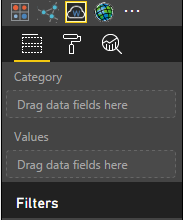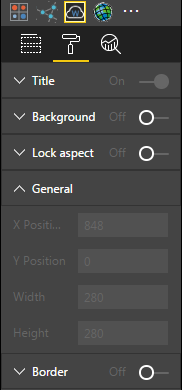- Power BI forums
- Updates
- News & Announcements
- Get Help with Power BI
- Desktop
- Service
- Report Server
- Power Query
- Mobile Apps
- Developer
- DAX Commands and Tips
- Custom Visuals Development Discussion
- Health and Life Sciences
- Power BI Spanish forums
- Translated Spanish Desktop
- Power Platform Integration - Better Together!
- Power Platform Integrations (Read-only)
- Power Platform and Dynamics 365 Integrations (Read-only)
- Training and Consulting
- Instructor Led Training
- Dashboard in a Day for Women, by Women
- Galleries
- Community Connections & How-To Videos
- COVID-19 Data Stories Gallery
- Themes Gallery
- Data Stories Gallery
- R Script Showcase
- Webinars and Video Gallery
- Quick Measures Gallery
- 2021 MSBizAppsSummit Gallery
- 2020 MSBizAppsSummit Gallery
- 2019 MSBizAppsSummit Gallery
- Events
- Ideas
- Custom Visuals Ideas
- Issues
- Issues
- Events
- Upcoming Events
- Community Blog
- Power BI Community Blog
- Custom Visuals Community Blog
- Community Support
- Community Accounts & Registration
- Using the Community
- Community Feedback
Register now to learn Fabric in free live sessions led by the best Microsoft experts. From Apr 16 to May 9, in English and Spanish.
- Power BI forums
- Forums
- Get Help with Power BI
- Desktop
- Word Cloud Custom Visual Has Wrong Fields and Form...
- Subscribe to RSS Feed
- Mark Topic as New
- Mark Topic as Read
- Float this Topic for Current User
- Bookmark
- Subscribe
- Printer Friendly Page
- Mark as New
- Bookmark
- Subscribe
- Mute
- Subscribe to RSS Feed
- Permalink
- Report Inappropriate Content
Word Cloud Custom Visual Has Wrong Fields and Format UI
I tried to use the Word Cloud custom visual today and it didn't work.
I noticed something strange -- Neither the Fields part nor the Format part of the UI looked right to me. Input boxes like the one for adding stop words were missing.
So I removed the existing Word Cloud visual from Power BI, then re-downloaded it from the Office Store and re-installed it.
It still won't work.
Here's what I see for the Fields and Format:
Fields:
Format:
Notice that the icon for the Word Cloud is selected in both screen snips above.
Any idea why this is happening? What can I do to fix this?
(I was using version 1.2.9.0 of the Word Cloud custom visual and now am using version 1.2.12.0; and I'm running Power BI version: 2.46.4732.721 64-bit (May, 2017).)
- Mark as New
- Bookmark
- Subscribe
- Mute
- Subscribe to RSS Feed
- Permalink
- Report Inappropriate Content
Hi @mpincince,
What did you mean "Neither the Fields part nor the Format part of the UI looked right to me"? What is the expected UI?
I tested the latest version of Word Cloud visual (1.2.12.0) in desktop July release (2.48.4792.481), it works fine.

I noticed that you didn't add any column into corresponding fields, so some of the options under format pane are greyed out or invisible. Please add some actual fileds to this visual to see whether issue persists.
In your scenario, please update both Word Cloud visual and desktop to the latest version for a test.
Best regards,
Yuliana Gu
If this post helps, then please consider Accept it as the solution to help the other members find it more quickly.
- Mark as New
- Bookmark
- Subscribe
- Mute
- Subscribe to RSS Feed
- Permalink
- Report Inappropriate Content
@v-yulgu-msft. I meant that when I went to adjust fields and format info in the panes that I shared screen clips of I didn't see what I was accustomed to seeing. In retrospect, it was really only the format part that was not displaying correctly for me. Even after I dragged a column into the 'Category' input box, the Format pane still did not show the right stuff (e.g., Stop Words, Rotate Text, etc.). ...The Word Cloud visual simply stopped working for me.
After I got your reply, I installed the July update and all is now working again. I am curious why the Word Cloud visual stopped working though. It had been working fine, before.
Thanks.
- Mark as New
- Bookmark
- Subscribe
- Mute
- Subscribe to RSS Feed
- Permalink
- Report Inappropriate Content
Hi @mpincince,
The problem you came across is very odd. But glad to hear that it works agian with July release in your environment.
Regards,
Yuliana Gu
If this post helps, then please consider Accept it as the solution to help the other members find it more quickly.
- Mark as New
- Bookmark
- Subscribe
- Mute
- Subscribe to RSS Feed
- Permalink
- Report Inappropriate Content
I have the same problem . My word cloud visual is no longer working. Fields and format part aren't complete just like you showed in your screenshots. Looking for help with this . Thanks.
Helpful resources

Microsoft Fabric Learn Together
Covering the world! 9:00-10:30 AM Sydney, 4:00-5:30 PM CET (Paris/Berlin), 7:00-8:30 PM Mexico City

Power BI Monthly Update - April 2024
Check out the April 2024 Power BI update to learn about new features.

| User | Count |
|---|---|
| 115 | |
| 100 | |
| 88 | |
| 68 | |
| 61 |
| User | Count |
|---|---|
| 152 | |
| 120 | |
| 102 | |
| 87 | |
| 68 |