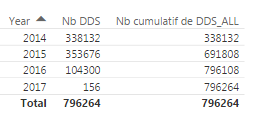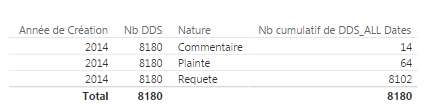- Power BI forums
- Updates
- News & Announcements
- Get Help with Power BI
- Desktop
- Service
- Report Server
- Power Query
- Mobile Apps
- Developer
- DAX Commands and Tips
- Custom Visuals Development Discussion
- Health and Life Sciences
- Power BI Spanish forums
- Translated Spanish Desktop
- Power Platform Integration - Better Together!
- Power Platform Integrations (Read-only)
- Power Platform and Dynamics 365 Integrations (Read-only)
- Training and Consulting
- Instructor Led Training
- Dashboard in a Day for Women, by Women
- Galleries
- Community Connections & How-To Videos
- COVID-19 Data Stories Gallery
- Themes Gallery
- Data Stories Gallery
- R Script Showcase
- Webinars and Video Gallery
- Quick Measures Gallery
- 2021 MSBizAppsSummit Gallery
- 2020 MSBizAppsSummit Gallery
- 2019 MSBizAppsSummit Gallery
- Events
- Ideas
- Custom Visuals Ideas
- Issues
- Issues
- Events
- Upcoming Events
- Community Blog
- Power BI Community Blog
- Custom Visuals Community Blog
- Community Support
- Community Accounts & Registration
- Using the Community
- Community Feedback
Register now to learn Fabric in free live sessions led by the best Microsoft experts. From Apr 16 to May 9, in English and Spanish.
- Power BI forums
- Forums
- Get Help with Power BI
- Desktop
- Re: What if I want to use a cumulative measure but...
- Subscribe to RSS Feed
- Mark Topic as New
- Mark Topic as Read
- Float this Topic for Current User
- Bookmark
- Subscribe
- Printer Friendly Page
- Mark as New
- Bookmark
- Subscribe
- Mute
- Subscribe to RSS Feed
- Permalink
- Report Inappropriate Content
What if I want to use a cumulative measure but still be able to apply filters
I created a measure that it is accurately giving a running count over a subset of the data
Nb cumulatif de DDS_ALL = CALCULATE (
COUNT ( '311_Details'[DDS] );
FILTER (
ALL('311_Details');('311_Details'[Nature]<>"Information")&&(
'311_Details'[Date de Création] <= MAX ( '311_Details'[Date de Création] ))
)
) But I’d still like to apply filters so I tried replacing ALL('311_Details') by ALL('311_Details'[Date de Création]),
Nb cumulatif de DDS_ALL Dates = CALCULATE (
COUNT ( '311_Details'[DDS] );
FILTER (
ALL('311_Details'[Date de Création]);('311_Details'[Nature]<>"Information")&&(
'311_Details'[Date de Création] <= MAX ( '311_Details'[Date de Création] ))
)
) But then I get an error message
That I solved by wrapping the column in a MAX() function.
WHY DO I GET THAT ERROR MESSAGE WHEN USING ALL() ON A SPECIFIC COLUMN?
IS WRAPPING THE COLUMN INTO A MAX() THE WAY TO GO?
Nb cumulatif de DDS_ALL Dates = CALCULATE (
COUNT ( '311_Details'[DDS] );
FILTER (
ALL('311_Details'[Date de Création]);(Max('311_Details'[Nature])<>"Information")&&(
'311_Details'[Date de Création] <= MAX ( '311_Details'[Date de Création] ))
)
)
But then, when I filter on a specific activity I can see that filtering get applied because in 2014 I go from 338,132 to 11,391.
But the filter on [Nature])<>"Information” did not get applied
I have to manually apply it to get to the expected number
Which actually answers to my question above, wrapping the column into a MAX() function is not the way to go! J
I also tried using ALLEXCEPT('311_Details'; '311_Details'[Nature]), but that did not make a difference: I still get to use the max() wrapper.
and I get crazy numbers because the filter on the activity is not applied either
Which I am able to solve by adding the activity column to the set of columns I can filter in
ALLEXCEPT('311_Details'; '311_Details'[Nature]; '311_Details'[Activité]))
But I can’t add all columns that way.
What I want is to be able to filter on any column but still get the embedded filter on [Nature])<>"Information” to apply – without having to resort to a page wide filter or some error prone filter like this.
Any explanation/idea?
Thanks!
Solved! Go to Solution.
- Mark as New
- Bookmark
- Subscribe
- Mute
- Subscribe to RSS Feed
- Permalink
- Report Inappropriate Content
It's funny how a good night of sleep can bring clarity to any issue.
In the end it is just a matter of including in the ALL() every column that is used in the filtering conditions
Nb cumulatif de DDS_ALL Dates = CALCULATE (
COUNT ( '311_Details'[DDS] );
FILTER (
ALL('311_Details'[Date de Création]; '311_Details'[Nature]);('311_Details'[Nature]<>"Information")&&(
'311_Details'[Date de Création] <= MAX ( '311_Details'[Date de Création] ))
)
) or like in this more advanced measure that counts only open requests and requires to 5 columns for the filtering logic:
Nb cumulatif de DDS ouvertes = CALCULATE (
COUNT ( '311_Details'[DDS] );
FILTER (
ALL('311_Details'[Date de Création];'311_Details'[Date de Fin];'311_Details'[Date de Début];'311_Details'[Type de Statut];'311_Details'[Nature]);
(('311_Details'[Date de Création]) <= MAX('311_Details'[Date de Création]))
&& (('311_Details'[Nature]) <> "Information")
&&
((('311_Details'[Type de Statut])="Ouvertes")
||
(('311_Details'[Date de Fin]) > MAX('311_Details'[Date de Création]) && ('311_Details'[Type de Statut])="Closes"))
)
)
- Mark as New
- Bookmark
- Subscribe
- Mute
- Subscribe to RSS Feed
- Permalink
- Report Inappropriate Content
It's funny how a good night of sleep can bring clarity to any issue.
In the end it is just a matter of including in the ALL() every column that is used in the filtering conditions
Nb cumulatif de DDS_ALL Dates = CALCULATE (
COUNT ( '311_Details'[DDS] );
FILTER (
ALL('311_Details'[Date de Création]; '311_Details'[Nature]);('311_Details'[Nature]<>"Information")&&(
'311_Details'[Date de Création] <= MAX ( '311_Details'[Date de Création] ))
)
) or like in this more advanced measure that counts only open requests and requires to 5 columns for the filtering logic:
Nb cumulatif de DDS ouvertes = CALCULATE (
COUNT ( '311_Details'[DDS] );
FILTER (
ALL('311_Details'[Date de Création];'311_Details'[Date de Fin];'311_Details'[Date de Début];'311_Details'[Type de Statut];'311_Details'[Nature]);
(('311_Details'[Date de Création]) <= MAX('311_Details'[Date de Création]))
&& (('311_Details'[Nature]) <> "Information")
&&
((('311_Details'[Type de Statut])="Ouvertes")
||
(('311_Details'[Date de Fin]) > MAX('311_Details'[Date de Création]) && ('311_Details'[Type de Statut])="Closes"))
)
)
Helpful resources

Microsoft Fabric Learn Together
Covering the world! 9:00-10:30 AM Sydney, 4:00-5:30 PM CET (Paris/Berlin), 7:00-8:30 PM Mexico City

Power BI Monthly Update - April 2024
Check out the April 2024 Power BI update to learn about new features.

| User | Count |
|---|---|
| 111 | |
| 94 | |
| 82 | |
| 66 | |
| 59 |
| User | Count |
|---|---|
| 151 | |
| 121 | |
| 104 | |
| 87 | |
| 67 |