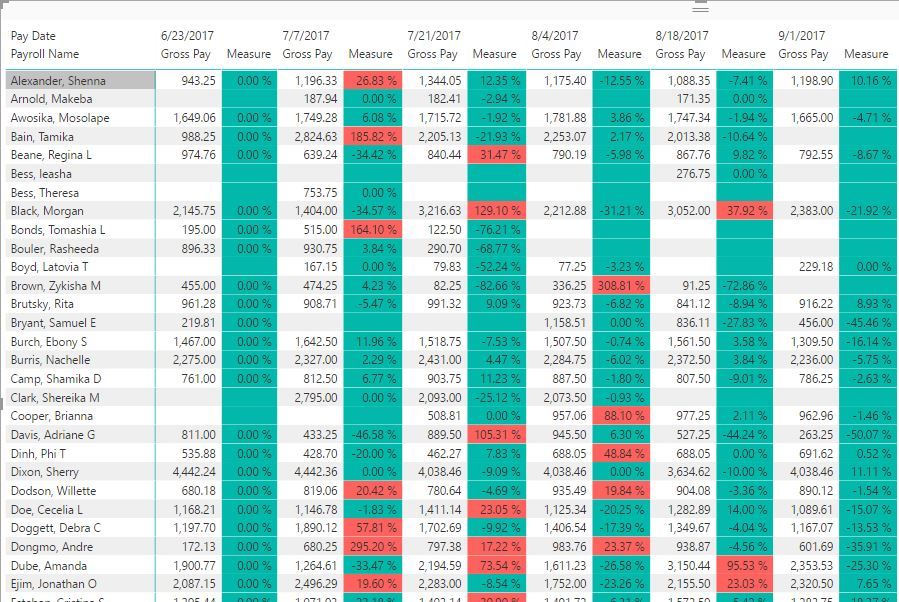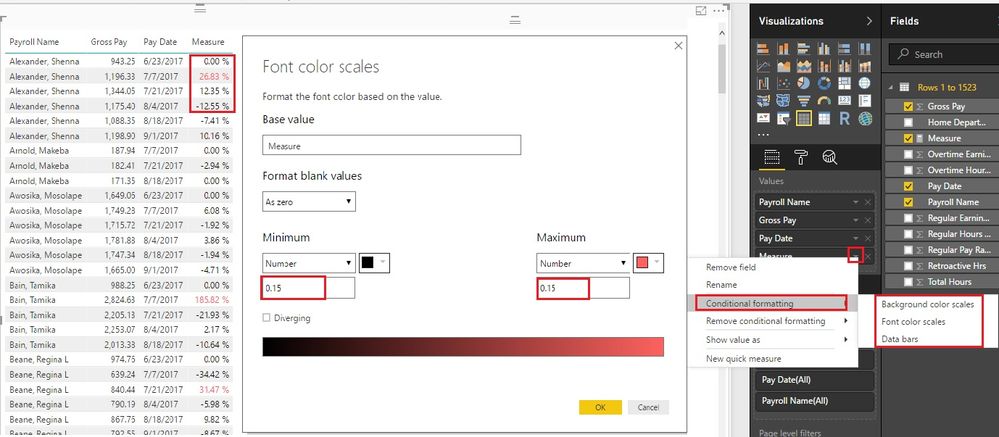- Power BI forums
- Updates
- News & Announcements
- Get Help with Power BI
- Desktop
- Service
- Report Server
- Power Query
- Mobile Apps
- Developer
- DAX Commands and Tips
- Custom Visuals Development Discussion
- Health and Life Sciences
- Power BI Spanish forums
- Translated Spanish Desktop
- Power Platform Integration - Better Together!
- Power Platform Integrations (Read-only)
- Power Platform and Dynamics 365 Integrations (Read-only)
- Training and Consulting
- Instructor Led Training
- Dashboard in a Day for Women, by Women
- Galleries
- Community Connections & How-To Videos
- COVID-19 Data Stories Gallery
- Themes Gallery
- Data Stories Gallery
- R Script Showcase
- Webinars and Video Gallery
- Quick Measures Gallery
- 2021 MSBizAppsSummit Gallery
- 2020 MSBizAppsSummit Gallery
- 2019 MSBizAppsSummit Gallery
- Events
- Ideas
- Custom Visuals Ideas
- Issues
- Issues
- Events
- Upcoming Events
- Community Blog
- Power BI Community Blog
- Custom Visuals Community Blog
- Community Support
- Community Accounts & Registration
- Using the Community
- Community Feedback
Register now to learn Fabric in free live sessions led by the best Microsoft experts. From Apr 16 to May 9, in English and Spanish.
- Power BI forums
- Forums
- Get Help with Power BI
- Desktop
- Re: Variance in Average Pay
- Subscribe to RSS Feed
- Mark Topic as New
- Mark Topic as Read
- Float this Topic for Current User
- Bookmark
- Subscribe
- Printer Friendly Page
- Mark as New
- Bookmark
- Subscribe
- Mute
- Subscribe to RSS Feed
- Permalink
- Report Inappropriate Content
Variance in Average Pay
Hey guys,
I'm new to Power BI and I have a hard time following the forums so if this question was already posted somewhere, I apologize.
I have a list of 1300 employee names along with their positions, pay dates and gross pay. I'm trying to show spikes (variance of %15+) in the average gross pay of each employee.
Since there are so many names, I need to only show what's important and in a clear way, maybe highlighting in red the employees with a variance of %15+.
Is there a simple way to do this? Because if it's code based, i'm lost.
Solved! Go to Solution.
- Mark as New
- Bookmark
- Subscribe
- Mute
- Subscribe to RSS Feed
- Permalink
- Report Inappropriate Content
Hi @skylarw,
Try this measure please. You can check it out in this file: https://1drv.ms/u/s!ArTqPk2pu-BkgSJ77V2S2Ik1Q7r6
Measure =
VAR lastPaydate =
CALCULATE (
MAX ( 'Rows 1 to 1523'[Pay Date] ),
FILTER (
ALL ( 'Rows 1 to 1523' ),
'Rows 1 to 1523'[Pay Date] < MAX ( 'Rows 1 to 1523'[Pay Date] )
)
)
VAR lastGrossPay =
CALCULATE (
SUM ( 'Rows 1 to 1523'[Gross Pay] ),
'Rows 1 to 1523'[Pay Date] = lastPaydate
)
RETURN
DIVIDE ( SUM ( 'Rows 1 to 1523'[Gross Pay] ) - lastGrossPay, lastGrossPay, 0 )
Best Regards!
Dale
If this post helps, then please consider Accept it as the solution to help the other members find it more quickly.
- Mark as New
- Bookmark
- Subscribe
- Mute
- Subscribe to RSS Feed
- Permalink
- Report Inappropriate Content
This can certainly be done, but I'm not sure if it can be done without writing a DAX formula (is this what you mean by code-based?).
I'm happy to help, but a little more context on how you'd like to see your variance would be beneficial. Are you trying to show spikes of 15% in average gross pay of each employee as compared to other employees in their positions (i.e. Accountant 1 earns 20% more on average than all Accountants, therefore highlight) or show spikes relative to prior pay dates (i.e. Accountant 1 earned 25% more on his 9/5 paycheck than his 1/1 paycheck)?
- Mark as New
- Bookmark
- Subscribe
- Mute
- Subscribe to RSS Feed
- Permalink
- Report Inappropriate Content
![]() Yes that's what I mean!
Yes that's what I mean!
I'm trying to see spikes for each employee based on prior pay date as a way to keep track of any irregularities (such as an employee working way more hours than scheduled etc.)
- Mark as New
- Bookmark
- Subscribe
- Mute
- Subscribe to RSS Feed
- Permalink
- Report Inappropriate Content
Hi @skylarw,
I think a formula is needed. But we can't create a formula without data. Could you please post a dummy data in text mode? (pbix file would be great. )
Best Regards!
Dale
If this post helps, then please consider Accept it as the solution to help the other members find it more quickly.
- Mark as New
- Bookmark
- Subscribe
- Mute
- Subscribe to RSS Feed
- Permalink
- Report Inappropriate Content
Thanks @v-jiascu-msft but I'm not sure how I can attach a file.
I also only have an xlsx file- I'm not sure how to convert it.
Any ideas?
- Mark as New
- Bookmark
- Subscribe
- Mute
- Subscribe to RSS Feed
- Permalink
- Report Inappropriate Content
Hi @skylarw,
You can share the file from a cloud drive like OneDrive, Google Drive, Dropbox etc. And then paste the link here.
Best Regards!
Dale
If this post helps, then please consider Accept it as the solution to help the other members find it more quickly.
- Mark as New
- Bookmark
- Subscribe
- Mute
- Subscribe to RSS Feed
- Permalink
- Report Inappropriate Content
Okay, awesome!
@v-jiascu-msft Here's the link https://drive.google.com/open?id=0B1TLjBczsoBzdWtfb0VvZ2xLMDQ
Sorry not sure how to get it to pbix format.
- Mark as New
- Bookmark
- Subscribe
- Mute
- Subscribe to RSS Feed
- Permalink
- Report Inappropriate Content
Hi @skylarw,
My approach is quite similar to that of @v-jiascu-msft. Since wages are paid fortnightly, here is my calculated field formula for computing the previous fortnight's wages
=CALCULATE([Total pay],DATESBETWEEN('Calendar'[Date],MIN('Calendar'[Date])-14,MIN('Calendar'[Date])-14))Total Pay is
=SUM('Rows 1 to 1523'[Gross Pay])
Regards,
Ashish Mathur
http://www.ashishmathur.com
https://www.linkedin.com/in/excelenthusiasts/
- Mark as New
- Bookmark
- Subscribe
- Mute
- Subscribe to RSS Feed
- Permalink
- Report Inappropriate Content
Hi @skylarw,
Try this measure please. You can check it out in this file: https://1drv.ms/u/s!ArTqPk2pu-BkgSJ77V2S2Ik1Q7r6
Measure =
VAR lastPaydate =
CALCULATE (
MAX ( 'Rows 1 to 1523'[Pay Date] ),
FILTER (
ALL ( 'Rows 1 to 1523' ),
'Rows 1 to 1523'[Pay Date] < MAX ( 'Rows 1 to 1523'[Pay Date] )
)
)
VAR lastGrossPay =
CALCULATE (
SUM ( 'Rows 1 to 1523'[Gross Pay] ),
'Rows 1 to 1523'[Pay Date] = lastPaydate
)
RETURN
DIVIDE ( SUM ( 'Rows 1 to 1523'[Gross Pay] ) - lastGrossPay, lastGrossPay, 0 )
Best Regards!
Dale
If this post helps, then please consider Accept it as the solution to help the other members find it more quickly.
- Mark as New
- Bookmark
- Subscribe
- Mute
- Subscribe to RSS Feed
- Permalink
- Report Inappropriate Content
@v-jiascu-msft Thank you so much!
Would you be able to break it down a little in case I ever wanted to tweak it?
Also, where do you define what percentage to highlight and what color to highlight in?
Is there also a way to only show the red highlighted data? Are there other ways to show it than in a matrix?
Thank you so much it's really beautiful!
- Mark as New
- Bookmark
- Subscribe
- Mute
- Subscribe to RSS Feed
- Permalink
- Report Inappropriate Content
Hi @skylarw,
Did you download the file? You can try it yourself.
We can define it in the "Conditional formatting".
If we change the green color into white, there will be only red. But it would be a little ugly. If we format the font color, that would be perfect.
How about the table visual?
Best Regards!
Dale
If this post helps, then please consider Accept it as the solution to help the other members find it more quickly.
Helpful resources

Microsoft Fabric Learn Together
Covering the world! 9:00-10:30 AM Sydney, 4:00-5:30 PM CET (Paris/Berlin), 7:00-8:30 PM Mexico City

Power BI Monthly Update - April 2024
Check out the April 2024 Power BI update to learn about new features.

| User | Count |
|---|---|
| 110 | |
| 99 | |
| 80 | |
| 64 | |
| 57 |
| User | Count |
|---|---|
| 145 | |
| 110 | |
| 91 | |
| 84 | |
| 66 |