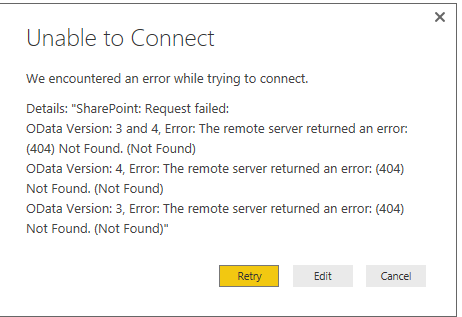- Power BI forums
- Updates
- News & Announcements
- Get Help with Power BI
- Desktop
- Service
- Report Server
- Power Query
- Mobile Apps
- Developer
- DAX Commands and Tips
- Custom Visuals Development Discussion
- Health and Life Sciences
- Power BI Spanish forums
- Translated Spanish Desktop
- Power Platform Integration - Better Together!
- Power Platform Integrations (Read-only)
- Power Platform and Dynamics 365 Integrations (Read-only)
- Training and Consulting
- Instructor Led Training
- Dashboard in a Day for Women, by Women
- Galleries
- Community Connections & How-To Videos
- COVID-19 Data Stories Gallery
- Themes Gallery
- Data Stories Gallery
- R Script Showcase
- Webinars and Video Gallery
- Quick Measures Gallery
- 2021 MSBizAppsSummit Gallery
- 2020 MSBizAppsSummit Gallery
- 2019 MSBizAppsSummit Gallery
- Events
- Ideas
- Custom Visuals Ideas
- Issues
- Issues
- Events
- Upcoming Events
- Community Blog
- Power BI Community Blog
- Custom Visuals Community Blog
- Community Support
- Community Accounts & Registration
- Using the Community
- Community Feedback
Register now to learn Fabric in free live sessions led by the best Microsoft experts. From Apr 16 to May 9, in English and Spanish.
- Power BI forums
- Forums
- Get Help with Power BI
- Desktop
- Re: Using the SharePoint Folder connector
- Subscribe to RSS Feed
- Mark Topic as New
- Mark Topic as Read
- Float this Topic for Current User
- Bookmark
- Subscribe
- Printer Friendly Page
- Mark as New
- Bookmark
- Subscribe
- Mute
- Subscribe to RSS Feed
- Permalink
- Report Inappropriate Content
Using the SharePoint Folder connector
Trying to use this new connector that became available in the April update, but it doesn't seem to be working as expected. I have a site created, with 3 separate document libraries. I'm trying to connect to one of those document libraries but am only able to successfully connect to the root site- which brings in all csv from the 3 document lirbaries. I also tried adding a folder in each of those document libraries and trying that URL as well, but I get the same error message as trying to query the doc library. I get the following error message:
- Mark as New
- Bookmark
- Subscribe
- Mute
- Subscribe to RSS Feed
- Permalink
- Report Inappropriate Content
Any update on this?
As others have pointed out filtering the folder/directory path isn't really viable as everything in the entire site is loaded in order to filter.
We've done a fair bit of business logic planning around this kind of folder specific loading.
If the comnnector can only pull in every doc from a site/doc library then why call it "Sharepoint Folder" - the connector should be called "Sharepoint Site" and the limitation made clear.
Cheers
- Mark as New
- Bookmark
- Subscribe
- Mute
- Subscribe to RSS Feed
- Permalink
- Report Inappropriate Content
This is copied from: http://www.microsofttrends.com/2015/07/29/connecting-to-sharepoint-online-document-libraries-from-po...
If you want to connect to your document libraries (for example if you wanted to report on the number of documents being uploaded) you can do this through the OData feed instead.
The URL for the OData feed is: https://yoursharepointsite/_vti_bin/listdata.svc to bring up all the lists and document libraries in Power BI Desktop or if you want to connect to a specific list the URL will be: https://yoursharepointsite/_vti_bin/listdata.svc/ListName.
Once you have created a connection to your list or document library, you can use the table of items as a data source and create dashboards and reports based on this data.
----------------------------------
We had a similar issue at our company, this was the only way I found that works. Basically abandon the Sharepoint Folder type and use OData instead. Hope this helps!
-Fellow Frustrated User
- Mark as New
- Bookmark
- Subscribe
- Mute
- Subscribe to RSS Feed
- Permalink
- Report Inappropriate Content
Any update on this?
As others have pointed out filtering the folder/directory path isn't really viable as everything in the entire site is loaded in order to filter.
We've done a fair bit of business logic planning around this kind of folder specific loading.
If the comnnector can only pull in every doc from a site/doc library then why call it "Sharepoint Folder" - the connector should be called "Sharepoint Site" and the limitation made clear.
Cheers
- Mark as New
- Bookmark
- Subscribe
- Mute
- Subscribe to RSS Feed
- Permalink
- Report Inappropriate Content
I too am stuck with this issue.
I get an access error pop up.
- Mark as New
- Bookmark
- Subscribe
- Mute
- Subscribe to RSS Feed
- Permalink
- Report Inappropriate Content
@Caitlin_Knox I get the same error, have you managed to get past this error? Thanks!!
- Mark as New
- Bookmark
- Subscribe
- Mute
- Subscribe to RSS Feed
- Permalink
- Report Inappropriate Content
I too am experiencing this error. Any word on a resolution?
- Mark as New
- Bookmark
- Subscribe
- Mute
- Subscribe to RSS Feed
- Permalink
- Report Inappropriate Content
Two things here
1. Create a SharePoint sub-site as the restrictions are different to the teamsite.
2. In Query Editor, use = SharePoint.Files("https://clientsite.sharepoint.com/", [ApiVersion = 14])
This seems to work.
If you struggle with SharePoint.Files, also try SharePoint.Contents
Let me know how it goes.
- Mark as New
- Bookmark
- Subscribe
- Mute
- Subscribe to RSS Feed
- Permalink
- Report Inappropriate Content
Had the same issue here using the Sharepoint Folder Connector. I was able to load ALL of the folders and then filter to the one that I wanted, however when I tried to refresh, it took over an hour because it reads All the files then applies the filter.
Until they fix the connector, To connect to a document library use the info in this article. SO MUCH FASTER...
- Mark as New
- Bookmark
- Subscribe
- Mute
- Subscribe to RSS Feed
- Permalink
- Report Inappropriate Content
Same problem with the May update for Power BI
- Mark as New
- Bookmark
- Subscribe
- Mute
- Subscribe to RSS Feed
- Permalink
- Report Inappropriate Content
I get the same issue with the May update as well.
- Mark as New
- Bookmark
- Subscribe
- Mute
- Subscribe to RSS Feed
- Permalink
- Report Inappropriate Content
After a 2nd attempt to make this work I figured out a way to use this new connector. I'm not sure if it is supposed to be this way but for now, it works.
When I tried to add the SharePoint folder method it asks for the URL for the site folder. I thought it wanted the http://www.________.com/Site/Subsite/Shared_Documents/Parent_Folder/Folder_X/ reference. What I ended up trying was each level up until I was at the link for the subsite, not the document folder and it worked. The results were one massive table with every file from every document library on the subsite, but then it's possible to add in a filter to only select the files you want.
So the link that worked for me was similar to http://www.________.com/Site/Subsite/
I hope this helps
- Mark as New
- Bookmark
- Subscribe
- Mute
- Subscribe to RSS Feed
- Permalink
- Report Inappropriate Content
That works for me, but no Meta Data loads so it's kind of worthless.
- Mark as New
- Bookmark
- Subscribe
- Mute
- Subscribe to RSS Feed
- Permalink
- Report Inappropriate Content
Hi tazman95,
for my sharepoint online it doesn't work. Is your SP on-prem?
my url is kind of: 'https://[company].sharepoint.com/[Subsite]
- Mark as New
- Bookmark
- Subscribe
- Mute
- Subscribe to RSS Feed
- Permalink
- Report Inappropriate Content
Same problem here.
- Mark as New
- Bookmark
- Subscribe
- Mute
- Subscribe to RSS Feed
- Permalink
- Report Inappropriate Content
Hi, just to inform that i have the same problem..
- Mark as New
- Bookmark
- Subscribe
- Mute
- Subscribe to RSS Feed
- Permalink
- Report Inappropriate Content
I've the same problem.
- Mark as New
- Bookmark
- Subscribe
- Mute
- Subscribe to RSS Feed
- Permalink
- Report Inappropriate Content
Hi Caitlin_Knox,
I test the scenario as yours, and get the same error when connecting to SharePoint document libraries or SharePoint folder using the new SharePoint Folder connector in Power BI Desktop April update.
I have reported this issue internally, I will update this thread when I get response.
Thanks,
Lydia Zhang
If this post helps, then please consider Accept it as the solution to help the other members find it more quickly.
- Mark as New
- Bookmark
- Subscribe
- Mute
- Subscribe to RSS Feed
- Permalink
- Report Inappropriate Content
Hi,
I have information maybe useful with you:
When i try to connect to a sharepoint FOLDER (belong to a subsite), Power BI Desktop returns the error like yours.
But when i try to connect to the parent site "https://onexakis-my.sharepoint.com/", PBD catchs the link.
And the problem, i think, is that in Power Query, they recognize the link as a SharePoint FILES, not a FOLDER.
Power query:
= SharePoint.Files("https://onexakis-my.sharepoint.com/", [ApiVersion = 15])
Regards,
DAN
- Mark as New
- Bookmark
- Subscribe
- Mute
- Subscribe to RSS Feed
- Permalink
- Report Inappropriate Content
This did it for me.
I use only the path to my site in the first dialog and I get a table with all the files in all the subfolders.
Then, with a simple filter on the Folder Path column, I remove all the unwanted files.
Thank you!
Gabriel
Helpful resources

Microsoft Fabric Learn Together
Covering the world! 9:00-10:30 AM Sydney, 4:00-5:30 PM CET (Paris/Berlin), 7:00-8:30 PM Mexico City

Power BI Monthly Update - April 2024
Check out the April 2024 Power BI update to learn about new features.

| User | Count |
|---|---|
| 107 | |
| 93 | |
| 77 | |
| 65 | |
| 53 |
| User | Count |
|---|---|
| 147 | |
| 106 | |
| 104 | |
| 87 | |
| 61 |