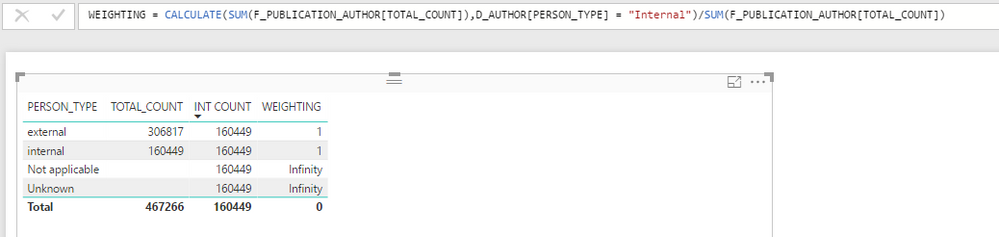- Power BI forums
- Updates
- News & Announcements
- Get Help with Power BI
- Desktop
- Service
- Report Server
- Power Query
- Mobile Apps
- Developer
- DAX Commands and Tips
- Custom Visuals Development Discussion
- Health and Life Sciences
- Power BI Spanish forums
- Translated Spanish Desktop
- Power Platform Integration - Better Together!
- Power Platform Integrations (Read-only)
- Power Platform and Dynamics 365 Integrations (Read-only)
- Training and Consulting
- Instructor Led Training
- Dashboard in a Day for Women, by Women
- Galleries
- Community Connections & How-To Videos
- COVID-19 Data Stories Gallery
- Themes Gallery
- Data Stories Gallery
- R Script Showcase
- Webinars and Video Gallery
- Quick Measures Gallery
- 2021 MSBizAppsSummit Gallery
- 2020 MSBizAppsSummit Gallery
- 2019 MSBizAppsSummit Gallery
- Events
- Ideas
- Custom Visuals Ideas
- Issues
- Issues
- Events
- Upcoming Events
- Community Blog
- Power BI Community Blog
- Custom Visuals Community Blog
- Community Support
- Community Accounts & Registration
- Using the Community
- Community Feedback
Register now to learn Fabric in free live sessions led by the best Microsoft experts. From Apr 16 to May 9, in English and Spanish.
- Power BI forums
- Forums
- Get Help with Power BI
- Desktop
- Re: Using Measures in Another Measure
- Subscribe to RSS Feed
- Mark Topic as New
- Mark Topic as Read
- Float this Topic for Current User
- Bookmark
- Subscribe
- Printer Friendly Page
- Mark as New
- Bookmark
- Subscribe
- Mute
- Subscribe to RSS Feed
- Permalink
- Report Inappropriate Content
Using Measures in Another Measure
Hi Guys,
I need to calculate a measure from the selected values of the same Measure.
I need to calculate what portion of sales people are internal of the total sales count i.e. Inter Sales Count is 15% of Total Sales Count.
- Scenario -
Fact_sales.Count has all the count for sales person (Existing Measure)
D_Sale.Sales_Type has the type of Sales Person (Existing Attribute)
I need a formula to calculate the following
% Internal =
SUM(CASE D_Sale.Sales_Type WHEN "Internal" THEN FACT_SALES.COUNT ELSE 0 END )/
SUM(FACT_SALES.COUNT)
I am struggling to get the DAX for this. I tried this but it does not show the right value
Internal Count = CALCULATE(SUM(F_SALES[COUNT]), D_SALES[PERSON_TYPE] = "Internal")
-- This works and shows correct value
% Internal = CALCULATE(F_SALES[Internal Count] / SUM(F_SALES[COUNT]))
-- This does not work. It shows some crazy numbers
Can someone please help?
TIA
Solved! Go to Solution.
- Mark as New
- Bookmark
- Subscribe
- Mute
- Subscribe to RSS Feed
- Permalink
- Report Inappropriate Content
Highlight your measure in the field list and then use the Modelling tab in Power BI Desktop to change.
- Mark as New
- Bookmark
- Subscribe
- Mute
- Subscribe to RSS Feed
- Permalink
- Report Inappropriate Content
Hi,
Please ensure that all those formulas are measures and not calculated columns.
Regards,
Ashish Mathur
http://www.ashishmathur.com
https://www.linkedin.com/in/excelenthusiasts/
- Mark as New
- Bookmark
- Subscribe
- Mute
- Subscribe to RSS Feed
- Permalink
- Report Inappropriate Content
INTERNAL and %INTERNAL are measures. Rest are columns direct from the data source.
- Mark as New
- Bookmark
- Subscribe
- Mute
- Subscribe to RSS Feed
- Permalink
- Report Inappropriate Content
Hi,
Try this measure
=CALCULATE(SUM(F_SALES[COUNT]),D_SALES[PERSON_TYPE] = "Internal")/SUM(F_SALES[COUNT])
Does this work?
Regards,
Ashish Mathur
http://www.ashishmathur.com
https://www.linkedin.com/in/excelenthusiasts/
- Mark as New
- Bookmark
- Subscribe
- Mute
- Subscribe to RSS Feed
- Permalink
- Report Inappropriate Content
Nope, same results 0 / 1
- Mark as New
- Bookmark
- Subscribe
- Mute
- Subscribe to RSS Feed
- Permalink
- Report Inappropriate Content
Hi,
Share the link from where i can download your PBI file.
Regards,
Ashish Mathur
http://www.ashishmathur.com
https://www.linkedin.com/in/excelenthusiasts/
- Mark as New
- Bookmark
- Subscribe
- Mute
- Subscribe to RSS Feed
- Permalink
- Report Inappropriate Content
Sorry @Ashish_Mathur I cant share the file as its too large (650MB+) and client data.
Here is a sanpshot of the outcome and formula
- Mark as New
- Bookmark
- Subscribe
- Mute
- Subscribe to RSS Feed
- Permalink
- Report Inappropriate Content
Please use the following syntax and make sure you format the measure uses the decimal data type and at least 4 decimal points
WEIGHTING =
DIVIDE (
CALCUATE(SUM(F_P......) ,
SUMIF(F_PUBLI.....) ,
0
)
- Mark as New
- Bookmark
- Subscribe
- Mute
- Subscribe to RSS Feed
- Permalink
- Report Inappropriate Content
For your last measure [% Internal], you don't need a CALCULATE.
For diagnostic purposes, create a new measure that does the following :
test measure = SUM(F_SALES[COUNT])
And see if this gives you the number you are expecting.
You already mentioned the [Internal Count] measure is ok.
- Mark as New
- Bookmark
- Subscribe
- Mute
- Subscribe to RSS Feed
- Permalink
- Report Inappropriate Content
I tried without the CALCULATE function too and that did not work. I get a value of 1 / 0 for aggregated columns.
E.g. SALES COUNT = 643
INTERNAL COUNT = 287
%Internal = 0
- Mark as New
- Bookmark
- Subscribe
- Mute
- Subscribe to RSS Feed
- Permalink
- Report Inappropriate Content
- Mark as New
- Bookmark
- Subscribe
- Mute
- Subscribe to RSS Feed
- Permalink
- Report Inappropriate Content
hi @Phil_Seamark I cant see an option to set data types or decimal places for measures. How do I do it?
- Mark as New
- Bookmark
- Subscribe
- Mute
- Subscribe to RSS Feed
- Permalink
- Report Inappropriate Content
Highlight your measure in the field list and then use the Modelling tab in Power BI Desktop to change.
- Mark as New
- Bookmark
- Subscribe
- Mute
- Subscribe to RSS Feed
- Permalink
- Report Inappropriate Content
Thanks @Phil_Seamark That seems to give me some data. Thanks. I am looking into the calculation.
Helpful resources

Microsoft Fabric Learn Together
Covering the world! 9:00-10:30 AM Sydney, 4:00-5:30 PM CET (Paris/Berlin), 7:00-8:30 PM Mexico City

Power BI Monthly Update - April 2024
Check out the April 2024 Power BI update to learn about new features.

| User | Count |
|---|---|
| 109 | |
| 98 | |
| 77 | |
| 66 | |
| 54 |
| User | Count |
|---|---|
| 144 | |
| 104 | |
| 101 | |
| 86 | |
| 64 |