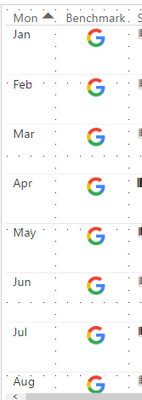- Power BI forums
- Updates
- News & Announcements
- Get Help with Power BI
- Desktop
- Service
- Report Server
- Power Query
- Mobile Apps
- Developer
- DAX Commands and Tips
- Custom Visuals Development Discussion
- Health and Life Sciences
- Power BI Spanish forums
- Translated Spanish Desktop
- Power Platform Integration - Better Together!
- Power Platform Integrations (Read-only)
- Power Platform and Dynamics 365 Integrations (Read-only)
- Training and Consulting
- Instructor Led Training
- Dashboard in a Day for Women, by Women
- Galleries
- Community Connections & How-To Videos
- COVID-19 Data Stories Gallery
- Themes Gallery
- Data Stories Gallery
- R Script Showcase
- Webinars and Video Gallery
- Quick Measures Gallery
- 2021 MSBizAppsSummit Gallery
- 2020 MSBizAppsSummit Gallery
- 2019 MSBizAppsSummit Gallery
- Events
- Ideas
- Custom Visuals Ideas
- Issues
- Issues
- Events
- Upcoming Events
- Community Blog
- Power BI Community Blog
- Custom Visuals Community Blog
- Community Support
- Community Accounts & Registration
- Using the Community
- Community Feedback
Register now to learn Fabric in free live sessions led by the best Microsoft experts. From Apr 16 to May 9, in English and Spanish.
- Power BI forums
- Forums
- Get Help with Power BI
- Desktop
- Re: Unicode Traffic Light indicator not showing on...
- Subscribe to RSS Feed
- Mark Topic as New
- Mark Topic as Read
- Float this Topic for Current User
- Bookmark
- Subscribe
- Printer Friendly Page
- Mark as New
- Bookmark
- Subscribe
- Mute
- Subscribe to RSS Feed
- Permalink
- Report Inappropriate Content
Unicode Traffic Light indicator not showing on PBI desktop (Windows 7) and PBI Service
Hi,
I would like to display my measure as a unicode character to imitate traffic lights in my PBI report. I have two values to change the Unicode character between red, amber and green This can't be achieved by conditional formatting.
I've used the below formula in my measure but, can't get it display the colours properly. All I see is black squares.
Light = UNICHAR(if(AND([W_CY] >= 0, [W_CY] < 0.02), 128215, if(AND([W_CY] >= 0.02, [W_CY] < 0.025), 128210, 128213)))
where W_CY is another measure.
I use windows 7. But a computer running windows 10 can display the colours properly.
PBI service also displays black squares.
What should I do to get this measure display colours as expected on Windows 7?
- Mark as New
- Bookmark
- Subscribe
- Mute
- Subscribe to RSS Feed
- Permalink
- Report Inappropriate Content
- Mark as New
- Bookmark
- Subscribe
- Mute
- Subscribe to RSS Feed
- Permalink
- Report Inappropriate Content
Hey @nehajadhav166 ,
I get all the unicode I use from this site: HTML Unicode UTF-8 (w3schools.com)
Hopefully, this provides what you are looking for.
Regards,
Tom
Did I answer your question? Mark my post as a solution, this will help others!
Proud to be a Super User!
I accept Kudos 😉
Hamburg, Germany
- Mark as New
- Bookmark
- Subscribe
- Mute
- Subscribe to RSS Feed
- Permalink
- Report Inappropriate Content
Hey,
I have no idea about your Windows 7 question, but maybe I realized a little flaw regarding the UNICODE values. I think it should be:
128210 (yellow)
128213 (red)
128215 (green)
Regards
Did I answer your question? Mark my post as a solution, this will help others!
Proud to be a Super User!
I accept Kudos 😉
Hamburg, Germany
- Mark as New
- Bookmark
- Subscribe
- Mute
- Subscribe to RSS Feed
- Permalink
- Report Inappropriate Content
Yes, you are right, I am using the same values. Just corrected the post.
Thanks.
- Mark as New
- Bookmark
- Subscribe
- Mute
- Subscribe to RSS Feed
- Permalink
- Report Inappropriate Content
Instead, you may specify Image URL in the Data Category or use conditional formatting.
https://community.powerbi.com/t5/Desktop/Workaround-a-for-Measure-to-return-a-URL/m-p/223598
If this post helps, then please consider Accept it as the solution to help the other members find it more quickly.
- Mark as New
- Bookmark
- Subscribe
- Mute
- Subscribe to RSS Feed
- Permalink
- Report Inappropriate Content
Hi, @v-chuncz-msft,
As I said earlier, conditional formatting is not working for me. I have two data limits and need to display 3 colours based on the limits. As PBI Con formatting doesn't offer the same functionality in Excel, it doesn't work for me.
I've looked at the post you shared. Yes, you can display images using calculated columns but I couldn't get it to work.
I tried to create a calc column using a formula like below one:
Image =
VAR val = IF(ISBLANK(CALCULATE(SUM(Fact_Table[Total]), dCalendar[YTD], Fact_Table[Service]="ABC")), 0,
CALCULATE(
DISTINCTCOUNT(Fact_Table[No]),
Fact_Table[RecordType]="i",
dCalendar[YTD],
Fact_Table[Flag],
OR(
Fact_Table[Code]=1,
Fact_Table[Code]=2
),
Fact_Table[Biz Service]="ABC"
)
/
CALCULATE(SUM(Fact_Table[Total]), dCalendar[YTD], Fact_Table[Service]="ABC")
)
RETURN
SWITCH (
TRUE (),
Val <= 0.02, "https://www.google.com/favicon.ico",
"https://www.microsoft.com/favicon.ico"
)I want to use this column in my table where I display colours for each month. But as val variable returned 0- where the same formula in my measure returned 0.02- all displayed Google's favicon.
Do you think, I can get this to work with some changes? OR Cal column is not something I can use to display colours/images?
- Mark as New
- Bookmark
- Subscribe
- Mute
- Subscribe to RSS Feed
- Permalink
- Report Inappropriate Content
By selecting the Diverging box and specifying number -1, 0 and 1, you can just configure three colors for the current conditional formatting.
If this post helps, then please consider Accept it as the solution to help the other members find it more quickly.
- Mark as New
- Bookmark
- Subscribe
- Mute
- Subscribe to RSS Feed
- Permalink
- Report Inappropriate Content
Hi @v-chuncz-msft,
I've tried this with a PBI consultant. We want to show certain colours: Red, Green and Amber. But when we select diverging it displays colours in the gradient style.
Regards
- Mark as New
- Bookmark
- Subscribe
- Mute
- Subscribe to RSS Feed
- Permalink
- Report Inappropriate Content
See the example attached.
If this post helps, then please consider Accept it as the solution to help the other members find it more quickly.
- Mark as New
- Bookmark
- Subscribe
- Mute
- Subscribe to RSS Feed
- Permalink
- Report Inappropriate Content
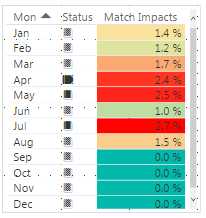
I've changed the conditional formatting as in the example. This is not I wanted it to display. Please see the image.
I want to make bg colour
- Green, when the measure <2% for the month
- Amber when the measure >=2% and <2.5% for the month
- Red when the measure >=2.5% for the month
Your example works well when you don't have any target to change the colour based upon. But in my case, it is not flexible enough.
Regards
- Mark as New
- Bookmark
- Subscribe
- Mute
- Subscribe to RSS Feed
- Permalink
- Report Inappropriate Content
Currently, there is no more elegant way. Otherwise, you'll need to create a custom visual.
If this post helps, then please consider Accept it as the solution to help the other members find it more quickly.
- Mark as New
- Bookmark
- Subscribe
- Mute
- Subscribe to RSS Feed
- Permalink
- Report Inappropriate Content
Thanks, @v-chuncz-msft. Probably we will not go for it due to the time constraint.
I wonder if anyone tried to display UNICHARs (128215, 128210, 128213) as colours on WINDOWS 7 in a measure like:
Light = UNICHAR(if(AND([W_CY] >= 0, [W_CY] < 0.02), 128215, if(AND([W_CY] >= 0.02, [W_CY] < 0.025), 128210, 128213)))
If anyone achieved, please let me know.
Regards
- Mark as New
- Bookmark
- Subscribe
- Mute
- Subscribe to RSS Feed
- Permalink
- Report Inappropriate Content
I know this is an older post. But now powerbi allows for you to conditonally color items so you can use them for your RAG status. There are Unicode Differences between windows 7 and 8 and 10 so if you have a mixed environment this could be an issue and you would need to find a common ground between each of them.
Helpful resources

Microsoft Fabric Learn Together
Covering the world! 9:00-10:30 AM Sydney, 4:00-5:30 PM CET (Paris/Berlin), 7:00-8:30 PM Mexico City

Power BI Monthly Update - April 2024
Check out the April 2024 Power BI update to learn about new features.

| User | Count |
|---|---|
| 105 | |
| 93 | |
| 75 | |
| 62 | |
| 50 |
| User | Count |
|---|---|
| 146 | |
| 109 | |
| 106 | |
| 88 | |
| 61 |