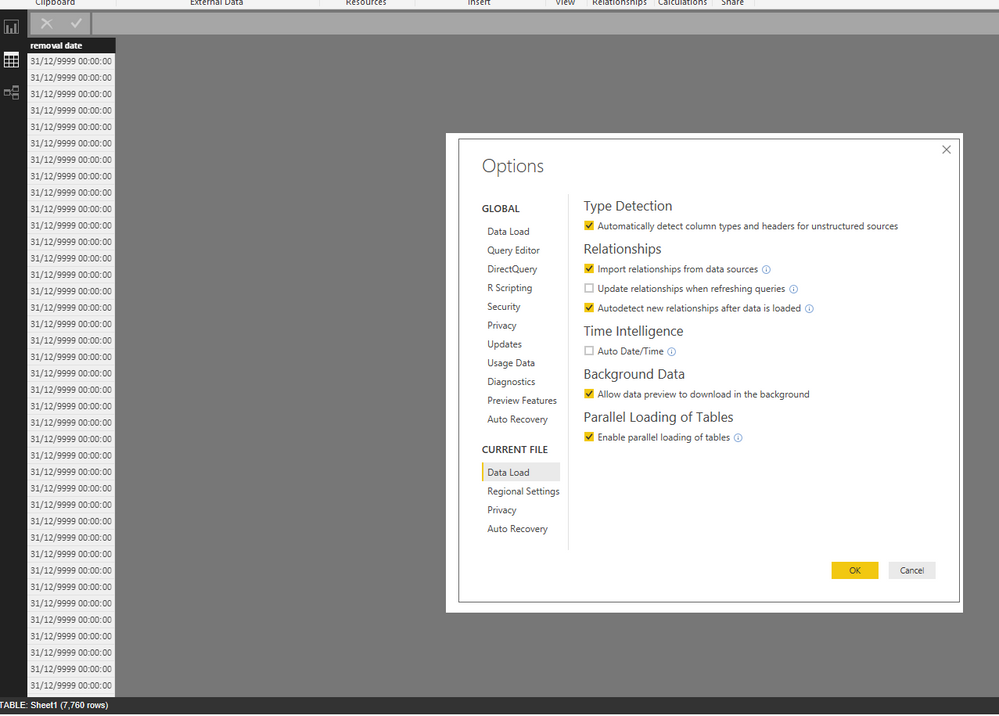- Power BI forums
- Updates
- News & Announcements
- Get Help with Power BI
- Desktop
- Service
- Report Server
- Power Query
- Mobile Apps
- Developer
- DAX Commands and Tips
- Custom Visuals Development Discussion
- Health and Life Sciences
- Power BI Spanish forums
- Translated Spanish Desktop
- Power Platform Integration - Better Together!
- Power Platform Integrations (Read-only)
- Power Platform and Dynamics 365 Integrations (Read-only)
- Training and Consulting
- Instructor Led Training
- Dashboard in a Day for Women, by Women
- Galleries
- Community Connections & How-To Videos
- COVID-19 Data Stories Gallery
- Themes Gallery
- Data Stories Gallery
- R Script Showcase
- Webinars and Video Gallery
- Quick Measures Gallery
- 2021 MSBizAppsSummit Gallery
- 2020 MSBizAppsSummit Gallery
- 2019 MSBizAppsSummit Gallery
- Events
- Ideas
- Custom Visuals Ideas
- Issues
- Issues
- Events
- Upcoming Events
- Community Blog
- Power BI Community Blog
- Custom Visuals Community Blog
- Community Support
- Community Accounts & Registration
- Using the Community
- Community Feedback
Register now to learn Fabric in free live sessions led by the best Microsoft experts. From Apr 16 to May 9, in English and Spanish.
- Power BI forums
- Forums
- Get Help with Power BI
- Desktop
- Unanle to publish pbix to power BI
- Subscribe to RSS Feed
- Mark Topic as New
- Mark Topic as Read
- Float this Topic for Current User
- Bookmark
- Subscribe
- Printer Friendly Page
- Mark as New
- Bookmark
- Subscribe
- Mute
- Subscribe to RSS Feed
- Permalink
- Report Inappropriate Content
Unanle to publish pbix to power BI
On attempting to publish a pbix file to my cloud workspace I keep seeing the following message:
An error occurred while attempting to publish '###.pbix: Unable to write data to the transport connection: An existing connection was forcibly closed by the remote host.
I have seen a few other threads referencing this error but have not yet found a solutin that works.
The pbix file is ~44MB and contains data from 8 Excel files. I have run into this error for several pbix documents and have not been able to publish any of them, however, I do have other (smaller) files that I can publish without issue.
Any thoughts on what can cause this error & how to get past it?
Thanks
Solved! Go to Solution.
- Mark as New
- Bookmark
- Subscribe
- Mute
- Subscribe to RSS Feed
- Permalink
- Report Inappropriate Content
Hi,
Thanks for the offer but I think I've now figured out the problem. I have a date column with many values of '31-Dec-9999'. A 50kb Excel file containing just this column results in a 40MB PowerBI file when loading in the data, unless you disable 'auto time/date' in the options menu for the PowerBI file. After doing this file file can be published - I don't know whether its a bug or a "feature" that the file can't be published otherwise...
Thanks anyway.
- Mark as New
- Bookmark
- Subscribe
- Mute
- Subscribe to RSS Feed
- Permalink
- Report Inappropriate Content
Update:
I've been testing various things to try and determine why my pbix file won't upload and found that I have one particular Excel file, that, if included in a PowerBI desktop report, means the file cannot be uploaded and causes the error message to appear. I've tried renaming the Excel file and loading the data into a new PowerBI desktop instance but this still results in the error and a failed upload. The Excel file is ~2MB and has ~10000 rows, nothing I'd think would cause any issues.
Has anyone experienced similar issues or perhaps know of any differences between what data is allowed on the desktop and cloud versions of Power BI?
Thanks.
- Mark as New
- Bookmark
- Subscribe
- Mute
- Subscribe to RSS Feed
- Permalink
- Report Inappropriate Content
Could you please share the excel file which can cause the publish problem to me? I’d like to have a try locally.
Best Regards,
Herbert
- Mark as New
- Bookmark
- Subscribe
- Mute
- Subscribe to RSS Feed
- Permalink
- Report Inappropriate Content
Hi,
Thanks for the offer but I think I've now figured out the problem. I have a date column with many values of '31-Dec-9999'. A 50kb Excel file containing just this column results in a 40MB PowerBI file when loading in the data, unless you disable 'auto time/date' in the options menu for the PowerBI file. After doing this file file can be published - I don't know whether its a bug or a "feature" that the file can't be published otherwise...
Thanks anyway.
- Mark as New
- Bookmark
- Subscribe
- Mute
- Subscribe to RSS Feed
- Permalink
- Report Inappropriate Content
on my side, I have the same error code. but unchecking the auto date didn't solve the problem....
although, when I use a vpn or an other network, it does work.
at first I tought it was my network. but can't pinpoint the problem exactly. I'm looking for the "how to" to make a "tracrt" with the powerBI server...
- Mark as New
- Bookmark
- Subscribe
- Mute
- Subscribe to RSS Feed
- Permalink
- Report Inappropriate Content
@egosselin wrote:on my side, I have the same error code. but unchecking the auto date didn't solve the problem....
although, when I use a vpn or an other network, it does work.
at first I tought it was my network. but can't pinpoint the problem exactly. I'm looking for the "how to" to make a "tracrt" with the powerBI server...
How about this VPN? How can I use it? I'm having the same issue
- Mark as New
- Bookmark
- Subscribe
- Mute
- Subscribe to RSS Feed
- Permalink
- Report Inappropriate Content
- Mark as New
- Bookmark
- Subscribe
- Mute
- Subscribe to RSS Feed
- Permalink
- Report Inappropriate Content
Sadly not.
I'm unable to publish to my workspace or to a group, the same error message appears for both. I've not been able to upload this file at all so as far - so as far as I'm aware its not updating or replacing any data.
I've also used 'save as' in PowerBI desktop to create a new file and tried uploading this, but that also gets the same error.
Thanks.
- Mark as New
- Bookmark
- Subscribe
- Mute
- Subscribe to RSS Feed
- Permalink
- Report Inappropriate Content
Here's a section from the end of a trace file. It doesn't mean anything to me but may be helpful:
DataMashup.Trace Information: 24579 : {"Start":"2017-01-31T16:41:55.0394168Z","Action":"ClientConfigStorage/GetClientConfig","ClientConfig":["2.42.4611.901",[["ClientExpiryDateTime","2015/01/01"],["ClientExpiryVersion","0.0.0.0"],["ClientUpdateLocation","https://go.microsoft.com/fwlink/?LinkID=524795"],["ClientUpdateVersion","2.42.4611.700"],["PublishFi... (PBIDesktop)","ActivityId":"00000000-0000-0000-0000-000000000000","Process":"PBIDesktop","Pid":6504,"Tid":49,"Duration":"00:00:00.0000489"}
DataMashup.Trace Warning: 24579 : {"Start":"2017-01-31T16:41:55.1209350Z","Action":"PBI.Win.UploadReportToPowerBIService","Message":"{\"backendUrl\":\"https://wabi-europe-north-b-redirect.analysis.windows.net/\",\"activityId\":\"61e104e2-d5b3-4339-b05... (PBIDesktop)","ActivityId":"08ee202b-dfcc-4a70-807c-3a3320edbe5f","Process":"PBIDesktop","Pid":6504,"Tid":49,"Duration":"00:00:01.8878742"}
DataMashup.Trace Warning: 24579 : {"Start":"2017-01-31T16:41:59.0267206Z","Action":"PBI.Win.UploadReportToPowerBIService","Message":"{\"backendUrl\":\"https://wabi-europe-north-b-redirect.analysis.windows.net/\",\"activityId\":\"61e104e2-d5b3-4339-b05... (PBIDesktop)","ActivityId":"971cdead-dd40-40c6-8738-226fa5303161","Process":"PBIDesktop","Pid":6504,"Tid":49,"Duration":"00:00:01.1795945"}
DataMashup.Trace Warning: 24579 : {"Start":"2017-01-31T16:42:04.2232153Z","Action":"PBI.Win.UploadReportToPowerBIService","Message":"{\"backendUrl\":\"https://wabi-europe-north-b-redirect.analysis.windows.net/\",\"activityId\":\"61e104e2-d5b3-4339-b05... (PBIDesktop)","ActivityId":"284b8604-6fca-412d-953f-c6facdfcd8a1","Process":"PBIDesktop","Pid":6504,"Tid":49,"Duration":"00:00:01.8308901"}
DataMashup.Trace Warning: 24579 : {"Start":"2017-01-31T16:42:06.0725991Z","Action":"PBI.PQ.PublishingFailedInternal","Message":"{\"backendUrl\":\"https://wabi-europe-north-b-redirect.analysis.windows.net/\",\"activityId\":\"61e104e2-d5b3-4339-b05... (PBIDesktop)","ActivityId":"ce61cf16-4a97-4bb8-9773-6226eb01a3d4","Process":"PBIDesktop","Pid":6504,"Tid":1,"Duration":"-00:00:00.0139724"}
DataMashup.Trace Information: 24579 : {"Start":"2017-01-31T16:42:14.4009313Z","Action":"PackageSessionStorage/GetSessionStorage","PackageReference":[["4ee7b37b-34f7-4f4a-b064-5263cb500175"],[24]],"ProductVersion":"2.42.4611.901 (PBIDesktop)","ActivityId":"00000000-0000-0000-0000-000000000000","Process":"PBIDesktop","Pid":6504,"Tid":1,"Duration":"00:00:00.0000548"}
DataMashup.Trace Information: 24579 : {"Start":"2017-01-31T16:42:14.4009782Z","Action":"PackageStorage/Access","PackageReference":[["4ee7b37b-34f7-4f4a-b064-5263cb500175"],[24]],"ProductVersion":"2.42.4611.901 (PBIDesktop)","ActivityId":"00000000-0000-0000-0000-000000000000","Process":"PBIDesktop","Pid":6504,"Tid":1,"Duration":"00:00:00.0006678"}
DataMashup.Trace Information: 24579 : {"Start":"2017-01-31T16:42:14.4018793Z","Action":"SharedLocalStorageAccessor/AcquireMutex","ProductVersion
Helpful resources

Microsoft Fabric Learn Together
Covering the world! 9:00-10:30 AM Sydney, 4:00-5:30 PM CET (Paris/Berlin), 7:00-8:30 PM Mexico City

Power BI Monthly Update - April 2024
Check out the April 2024 Power BI update to learn about new features.

| User | Count |
|---|---|
| 109 | |
| 98 | |
| 77 | |
| 66 | |
| 54 |
| User | Count |
|---|---|
| 144 | |
| 104 | |
| 100 | |
| 86 | |
| 64 |