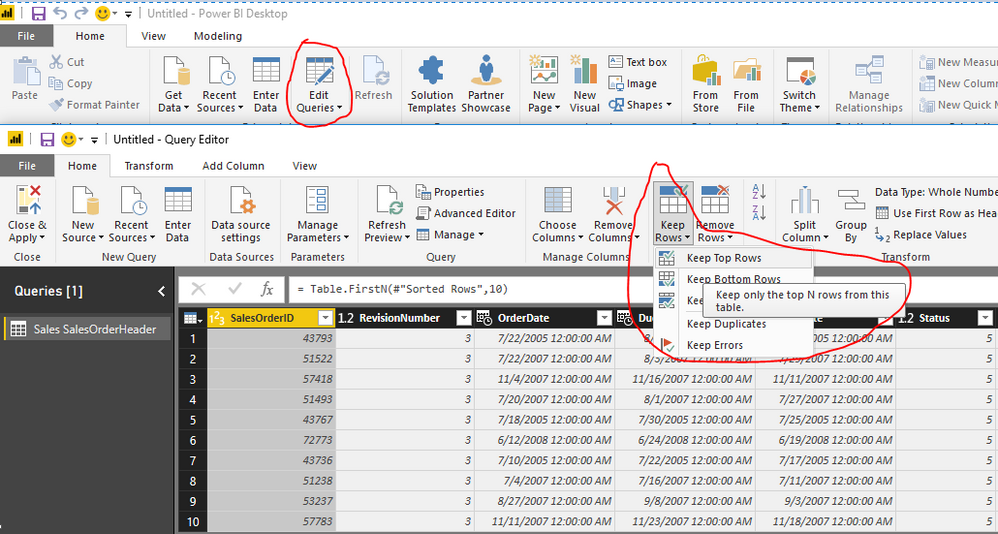- Power BI forums
- Updates
- News & Announcements
- Get Help with Power BI
- Desktop
- Service
- Report Server
- Power Query
- Mobile Apps
- Developer
- DAX Commands and Tips
- Custom Visuals Development Discussion
- Health and Life Sciences
- Power BI Spanish forums
- Translated Spanish Desktop
- Power Platform Integration - Better Together!
- Power Platform Integrations (Read-only)
- Power Platform and Dynamics 365 Integrations (Read-only)
- Training and Consulting
- Instructor Led Training
- Dashboard in a Day for Women, by Women
- Galleries
- Community Connections & How-To Videos
- COVID-19 Data Stories Gallery
- Themes Gallery
- Data Stories Gallery
- R Script Showcase
- Webinars and Video Gallery
- Quick Measures Gallery
- 2021 MSBizAppsSummit Gallery
- 2020 MSBizAppsSummit Gallery
- 2019 MSBizAppsSummit Gallery
- Events
- Ideas
- Custom Visuals Ideas
- Issues
- Issues
- Events
- Upcoming Events
- Community Blog
- Power BI Community Blog
- Custom Visuals Community Blog
- Community Support
- Community Accounts & Registration
- Using the Community
- Community Feedback
Register now to learn Fabric in free live sessions led by the best Microsoft experts. From Apr 16 to May 9, in English and Spanish.
- Power BI forums
- Forums
- Get Help with Power BI
- Desktop
- Top N query with direct query
- Subscribe to RSS Feed
- Mark Topic as New
- Mark Topic as Read
- Float this Topic for Current User
- Bookmark
- Subscribe
- Printer Friendly Page
- Mark as New
- Bookmark
- Subscribe
- Mute
- Subscribe to RSS Feed
- Permalink
- Report Inappropriate Content
Top N query with direct query
Hi all,
I'm using Azure SQL and direct query. I have a single table that has about 1.7 million rows in it and I want to offer a simple "top 10" style grid that includes a name and the value, like this:
Top 10 users:
user1 102
user2 98
etc.
I'm using the built-in Top N filter, which I create and apply to the name column. I had anticipated that the query that goes back to Azure SQL would include a TOP N query and an OrderBy command, but that is not apparently the case.
I'm getting an error in Power BI desktop that my visualization has exceeded one million rows:
"The resultset of a query to external data source has exceeded the maximum allowed size of '1000000' rows."
So, I'm assuming that PowerBI is downloading all of the 1.7 million rows to the client and then doing the Top N filtering locally. Which is not ideal.
I know I can create a view on the server that includes the top N users, but is my understanding of that the built-in Top N filter accurate? Does anyone have any other ideas to do Top N filters against large datasets using direct query?
Solved! Go to Solution.
- Mark as New
- Bookmark
- Subscribe
- Mute
- Subscribe to RSS Feed
- Permalink
- Report Inappropriate Content
You could write query when connect to Azure SQL database where you can use top function. Or you click Edit Queries, order by one of you column, then use Keep Rows to filter top N rows.
Regards,
Charlie Liao
- Mark as New
- Bookmark
- Subscribe
- Mute
- Subscribe to RSS Feed
- Permalink
- Report Inappropriate Content
You could write query when connect to Azure SQL database where you can use top function. Or you click Edit Queries, order by one of you column, then use Keep Rows to filter top N rows.
Regards,
Charlie Liao
- Mark as New
- Bookmark
- Subscribe
- Mute
- Subscribe to RSS Feed
- Permalink
- Report Inappropriate Content
Hi,
Does this always return 10 rows even if a filter is applied?
For eg, If I select a county as a filter,I want the table to show top 10 rows for that country.
Thanks
- Mark as New
- Bookmark
- Subscribe
- Mute
- Subscribe to RSS Feed
- Permalink
- Report Inappropriate Content
OLE DB or ODBC error: [Expression.Error] We couldn't fold the expression to the data source. Please try a simpler expression..
Without the "Keep Top Rows" step, I can successfully use a "Stacked Column Chart" visualization to show the number of entries per date in the table and the SQL query sent to the DB actually contains the limit check "select top 1000001 ...". I would have thought that the passed SQL query would have simply contained a topn embedded in a topn like the following which runs succesfully in RedShift.
FROM
(SELECT TOP 1000 "date", COUNT("date") AS "C1"
FROM "my_table"
GROUP BY "date")
Is this a bug or a limitation in the RedShift data connector for Power Query?
Helpful resources

Microsoft Fabric Learn Together
Covering the world! 9:00-10:30 AM Sydney, 4:00-5:30 PM CET (Paris/Berlin), 7:00-8:30 PM Mexico City

Power BI Monthly Update - April 2024
Check out the April 2024 Power BI update to learn about new features.

| User | Count |
|---|---|
| 109 | |
| 99 | |
| 77 | |
| 66 | |
| 54 |
| User | Count |
|---|---|
| 144 | |
| 104 | |
| 102 | |
| 87 | |
| 64 |