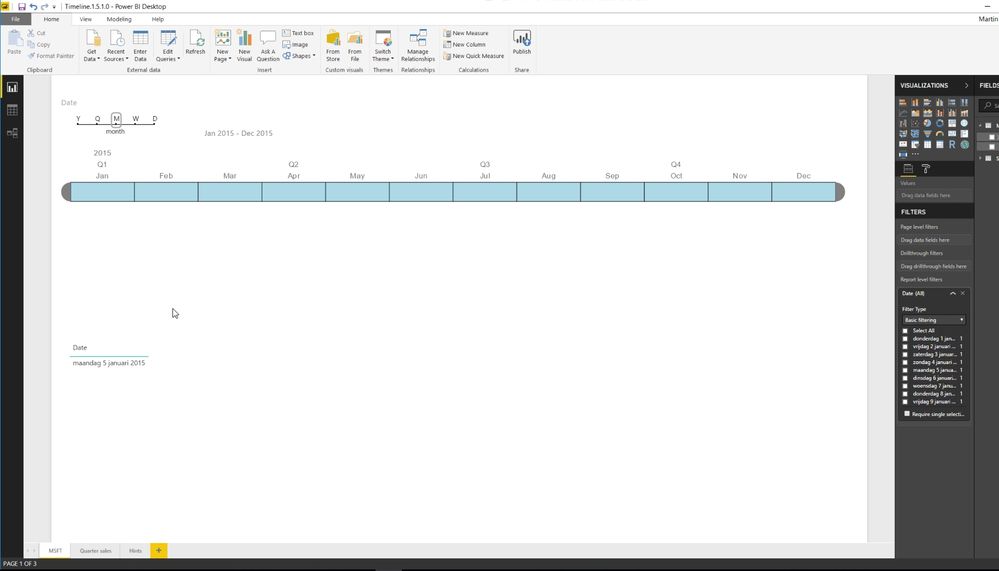- Power BI forums
- Updates
- News & Announcements
- Get Help with Power BI
- Desktop
- Service
- Report Server
- Power Query
- Mobile Apps
- Developer
- DAX Commands and Tips
- Custom Visuals Development Discussion
- Health and Life Sciences
- Power BI Spanish forums
- Translated Spanish Desktop
- Power Platform Integration - Better Together!
- Power Platform Integrations (Read-only)
- Power Platform and Dynamics 365 Integrations (Read-only)
- Training and Consulting
- Instructor Led Training
- Dashboard in a Day for Women, by Women
- Galleries
- Community Connections & How-To Videos
- COVID-19 Data Stories Gallery
- Themes Gallery
- Data Stories Gallery
- R Script Showcase
- Webinars and Video Gallery
- Quick Measures Gallery
- 2021 MSBizAppsSummit Gallery
- 2020 MSBizAppsSummit Gallery
- 2019 MSBizAppsSummit Gallery
- Events
- Ideas
- Custom Visuals Ideas
- Issues
- Issues
- Events
- Upcoming Events
- Community Blog
- Power BI Community Blog
- Custom Visuals Community Blog
- Community Support
- Community Accounts & Registration
- Using the Community
- Community Feedback
Register now to learn Fabric in free live sessions led by the best Microsoft experts. From Apr 16 to May 9, in English and Spanish.
- Power BI forums
- Forums
- Get Help with Power BI
- Desktop
- Re: Timeline slicer does not work correctly using ...
- Subscribe to RSS Feed
- Mark Topic as New
- Mark Topic as Read
- Float this Topic for Current User
- Bookmark
- Subscribe
- Printer Friendly Page
- Mark as New
- Bookmark
- Subscribe
- Mute
- Subscribe to RSS Feed
- Permalink
- Report Inappropriate Content
Timeline slicer does not work correctly using 'Report level filters'
Hello all,
I think I found a bug in the 'Timeline slicer'.
Scenario:
- I have a report with multiple pages
- Use a date field as 'Report level filter'
- And use the 'Timeline Slicer' in all pages
When I select a date in the report level filter and switch between the pages the filter works correct. But when I uncheck the selected date the page does not change/refresh. The Timeline slicer instead does (see screenshot below).
To get all the data back I need to switch between pages or select and unselect something in the Timeline slicer.
If I change the Timeline Slicer to the standard Slicer or remove the Timeline slicer from the page there is no problem at all.
This senario is easily repeatble with the Timeline Slicer report (Timeline.1.5.1.0.pbix) from the appsource of Microsoft, just add the date field to the 'Report level filters'.
Is this a bug?
Thank you in advance!
Best regards,
Martin
Solved! Go to Solution.
- Mark as New
- Bookmark
- Subscribe
- Mute
- Subscribe to RSS Feed
- Permalink
- Report Inappropriate Content
Hi @martin_,
The Time line slicer v1.6.1 is going to hit production on 02/12/2018, which will fix the issue.
Best Regards,
Qiuyun Yu
If this post helps, then please consider Accept it as the solution to help the other members find it more quickly.
- Mark as New
- Bookmark
- Subscribe
- Mute
- Subscribe to RSS Feed
- Permalink
- Report Inappropriate Content
Feedback Type:
Frown (Error)
Timestamp:
2019-06-05T01:20:05.2340593Z
Local Time:
2019-06-04T18:20:05.2340593-07:00
Session ID:
9f106c92-d4f0-4b5d-ac1f-5f621d7ce219
Release:
June 2019
Product Version:
2.70.5494.461 (19.06) (x64)
Stack Trace:
Error: Cannot find module '@powerbi/JsonContracts/json-contracts.module.ngfactory'
at ms-pbi://pbi.microsoft.com/minerva/scripts/desktop.js:54503:21
at ZoneDelegate.invoke (ms-pbi://pbi.microsoft.com/minerva/scripts/desktop.js:57629:176)
at Zone.run (ms-pbi://pbi.microsoft.com/minerva/scripts/desktop.js:57493:55)
at ms-pbi://pbi.microsoft.com/minerva/scripts/desktop.js:57899:46
at ZoneDelegate.invokeTask (ms-pbi://pbi.microsoft.com/minerva/scripts/desktop.js:57641:189)
at Zone.runTask (ms-pbi://pbi.microsoft.com/minerva/scripts/desktop.js:57525:63)
at drainMicroTaskQueue (ms-pbi://pbi.microsoft.com/minerva/scripts/desktop.js:57727:47)
at ZoneTask.invokeTask (ms-pbi://pbi.microsoft.com/minerva/scripts/desktop.js:57683:63)
at ZoneTask.options.useG.invoke (ms-pbi://pbi.microsoft.com/minerva/scripts/desktop.js:57675:56)
at data.args.(anonymous function) (ms-pbi://pbi.microsoft.com/minerva/scripts/desktop.js:58339:41)
OS Version:
Microsoft Windows NT 10.0.18362.0 (x64 en-US)
CLR Version:
4.7 or later [Release Number = 528040]
Peak Virtual Memory:
38.4 GB
Private Memory:
511 MB
Peak Working Set:
742 MB
IE Version:
11.113.18362.0
User ID:
c9a24679-dd44-4d35-9aa4-f920ba347c5d
Workbook Package Info:
1* - en-GB, Query Groups: 2, fastCombine: Enabled, runBackgroundAnalysis: True.
Telemetry Enabled:
True
Model Default Mode:
Import
Snapshot Trace Logs:
C:\Users\nasheno\Microsoft\Power BI Desktop Store App\FrownSnapShot305972436.zip
Disabled Preview Features:
PBI_shapeMapVisualEnabled
PBI_SpanishLinguisticsEnabled
PBI_NewWebTableInference
PBI_showIncrementalRefreshPolicy
PBI_showManageAggregations
PBI_improvedFilterExperience
PBI_qnaLiveConnect
PBI_keyDrivers
PBI_userFavoriteResourcePackagesEnabled
Disabled DirectQuery Options:
TreatHanaAsRelationalSource
Cloud:
MSIT
DPI Scale:
200%
Supported Services:
Power BI
- Mark as New
- Bookmark
- Subscribe
- Mute
- Subscribe to RSS Feed
- Permalink
- Report Inappropriate Content
Hi @martin_,
The Time line slicer v1.6.1 is going to hit production on 02/12/2018, which will fix the issue.
Best Regards,
Qiuyun Yu
If this post helps, then please consider Accept it as the solution to help the other members find it more quickly.
- Mark as New
- Bookmark
- Subscribe
- Mute
- Subscribe to RSS Feed
- Permalink
- Report Inappropriate Content
where i have to download for this version?
- Mark as New
- Bookmark
- Subscribe
- Mute
- Subscribe to RSS Feed
- Permalink
- Report Inappropriate Content
- Mark as New
- Bookmark
- Subscribe
- Mute
- Subscribe to RSS Feed
- Permalink
- Report Inappropriate Content
Hi @martin_,
I was able to reproduce this problem on my side. I have reported it internally to consult whether it is a bug. Will update here once I get any response.
Regards,
Yuliana Gu
If this post helps, then please consider Accept it as the solution to help the other members find it more quickly.
- Mark as New
- Bookmark
- Subscribe
- Mute
- Subscribe to RSS Feed
- Permalink
- Report Inappropriate Content
Hi @v-yulgu-msft,
Thank you very much for reporting this problem internal!
I'm looking forward to a response!
Best Regards,
Martin
- Mark as New
- Bookmark
- Subscribe
- Mute
- Subscribe to RSS Feed
- Permalink
- Report Inappropriate Content
Hi @martin_,
Update CRI: 57082059.
Regards,
Yuliana Gu
If this post helps, then please consider Accept it as the solution to help the other members find it more quickly.
Helpful resources

Microsoft Fabric Learn Together
Covering the world! 9:00-10:30 AM Sydney, 4:00-5:30 PM CET (Paris/Berlin), 7:00-8:30 PM Mexico City

Power BI Monthly Update - April 2024
Check out the April 2024 Power BI update to learn about new features.

| User | Count |
|---|---|
| 112 | |
| 99 | |
| 73 | |
| 72 | |
| 49 |
| User | Count |
|---|---|
| 145 | |
| 109 | |
| 109 | |
| 90 | |
| 64 |