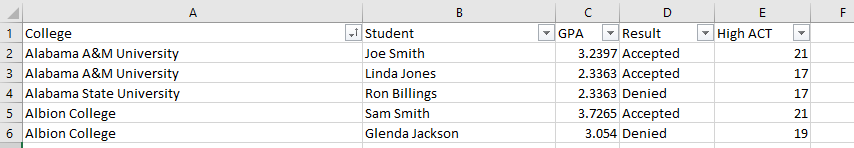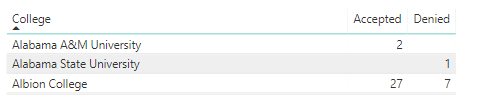- Power BI forums
- Updates
- News & Announcements
- Get Help with Power BI
- Desktop
- Service
- Report Server
- Power Query
- Mobile Apps
- Developer
- DAX Commands and Tips
- Custom Visuals Development Discussion
- Health and Life Sciences
- Power BI Spanish forums
- Translated Spanish Desktop
- Power Platform Integration - Better Together!
- Power Platform Integrations (Read-only)
- Power Platform and Dynamics 365 Integrations (Read-only)
- Training and Consulting
- Instructor Led Training
- Dashboard in a Day for Women, by Women
- Galleries
- Community Connections & How-To Videos
- COVID-19 Data Stories Gallery
- Themes Gallery
- Data Stories Gallery
- R Script Showcase
- Webinars and Video Gallery
- Quick Measures Gallery
- 2021 MSBizAppsSummit Gallery
- 2020 MSBizAppsSummit Gallery
- 2019 MSBizAppsSummit Gallery
- Events
- Ideas
- Custom Visuals Ideas
- Issues
- Issues
- Events
- Upcoming Events
- Community Blog
- Power BI Community Blog
- Custom Visuals Community Blog
- Community Support
- Community Accounts & Registration
- Using the Community
- Community Feedback
Register now to learn Fabric in free live sessions led by the best Microsoft experts. From Apr 16 to May 9, in English and Spanish.
- Power BI forums
- Forums
- Get Help with Power BI
- Desktop
- Re: Thoughts on Sorting College Acceptances
- Subscribe to RSS Feed
- Mark Topic as New
- Mark Topic as Read
- Float this Topic for Current User
- Bookmark
- Subscribe
- Printer Friendly Page
- Mark as New
- Bookmark
- Subscribe
- Mute
- Subscribe to RSS Feed
- Permalink
- Report Inappropriate Content
Thoughts on Sorting College Acceptances
I use Power BI Desktop and basic DAX for financial information for my work but a local high school has asked me to slice and dice information related to their College acceptance rates in Power BI. There are multiple tables in the dataset but I'll focus on just this one. A sample is below.
I need 1 report to show the following columns
School #Applied #Accepted #Denied #Acceptance Rate
So, if you look at example, I would have a table that would show in Row 1:
Alabama A&M University 2, 2, 0, 100%
The school, 2 applied, 2 were accepted, 0 were denied, 100% acceptance rate.
Row 2 in this first report would be for Albion College, it would be 2, 1, 1, 50%.
A second report would show only the rows where Accepted = Yes and then would show:
School, Highest ACT Score, Lowest ACT Score, Average ACT Score Accepted (ex. 20 kids applied to School A, the highest had an ACT of 29, the lowest 20, add them all and divide by the number of students = average of 24....).
The first report is more important than the second, so if the second is a bit pie-in-the-sky, then ok.
Any thoughts are greatly appreciated. I don't work at the school, I help with fund raising and they're smart, hard-working inner city kids who are really trying to get ahead.
Miles
Solved! Go to Solution.
- Mark as New
- Bookmark
- Subscribe
- Mute
- Subscribe to RSS Feed
- Permalink
- Report Inappropriate Content
Got it! Really I justed used the New Quick Measure fields to create fields that "stored" counts for applied, accepted, denied, %accepted...Really nice.
Thanks,
Miles
- Mark as New
- Bookmark
- Subscribe
- Mute
- Subscribe to RSS Feed
- Permalink
- Report Inappropriate Content
They really need to sort them out ASAP. Maybe students need a history dissertation for money help with their study. I believe that it will be an amazing thing for them to base their research on. I hope that they will only improve with the help of it.
- Mark as New
- Bookmark
- Subscribe
- Mute
- Subscribe to RSS Feed
- Permalink
- Report Inappropriate Content
You may learn to add measures in Power BI Desktop.
https://community.powerbi.com/t5/Desktop/Power-BI-subscrating-Matrix-view/m-p/227119#M101170
If this post helps, then please consider Accept it as the solution to help the other members find it more quickly.
- Mark as New
- Bookmark
- Subscribe
- Mute
- Subscribe to RSS Feed
- Permalink
- Report Inappropriate Content
Hi Sam,
Thanks for responding and for the link. I use Measures and Calculated Columns often - but with numbers (like the example in your link, Revenue #s, Cost #s), whereas with this dataset, I'm using text (University Names, Students) that need to first be counted and then those counts get brought into Measures.
I don't know the COUNT commands well. For example, counting the number of students who were accepted to Alabama A&M University, the number that were rejected, total applied...those are all counts. Then I can use the Divide command, ex. Acceptance Rate = Divide ([Accepted], [TotalApplied]). Is there any trick to first "counting" and then use math?
Or am I making this more complicated than necessary?
Thanks,
Miles
- Mark as New
- Bookmark
- Subscribe
- Mute
- Subscribe to RSS Feed
- Permalink
- Report Inappropriate Content
Got it! Really I justed used the New Quick Measure fields to create fields that "stored" counts for applied, accepted, denied, %accepted...Really nice.
Thanks,
Miles
- Mark as New
- Bookmark
- Subscribe
- Mute
- Subscribe to RSS Feed
- Permalink
- Report Inappropriate Content
Glad to hear that. You may help accept the solution above. Your contribution is highly appreciated.
If this post helps, then please consider Accept it as the solution to help the other members find it more quickly.
- Mark as New
- Bookmark
- Subscribe
- Mute
- Subscribe to RSS Feed
- Permalink
- Report Inappropriate Content
Hi Sam,
How do I "accept the solution above?"
Thanks,
Miles
- Mark as New
- Bookmark
- Subscribe
- Mute
- Subscribe to RSS Feed
- Permalink
- Report Inappropriate Content
Sign in and click "Accept as Solution" displayed left of the "Reply" button.
If this post helps, then please consider Accept it as the solution to help the other members find it more quickly.
- Mark as New
- Bookmark
- Subscribe
- Mute
- Subscribe to RSS Feed
- Permalink
- Report Inappropriate Content
I wonder if I'm on the right path...I copied the table in Edit Queries mode and then filtered on Result = Accepted and saved the table as 'Colleges - Accepted' and then copied the original table, filtered on Result = Denied, table is 'Colleges - Denied.'
Finally, I created a new table with simply Colleges = DISTINCT('College Results'[College]) and did the same with Students, so I could manage relationships easily.
This report gets me part way there, ex. the College name is from the list of Colleges, the Accepted column is Colleges - Accepted[Result] and the 3rd column is Colleges - Denied[Result].
I can quickly eye ball high levels of acceptance or denied and I can also export this data and complete the next columns (ex. Total Applied = Accepted + Denied, % accepted) in Excel, but I'd prefer to stay in Power BI. Given that the Accepted Column and the Denied Column are text fields that get counted, I don't know how to get a numerator with the [Count of Accepted] divided by another text column that would get totaled, [Total Applied.]
I'm learning PBI and DAX so if you just want to guide me and force me to figure out that answer, I'm open to that as well. It's really fun fiddling with data in PBI, but I'm not a programmer.
Thanks,
Miles
- Mark as New
- Bookmark
- Subscribe
- Mute
- Subscribe to RSS Feed
- Permalink
- Report Inappropriate Content
No one has replied. Is it because I should be able solve the problem (ok, I'm open to it with some guidance) or I'm leaving out important information? I don't know where else to go to get help on this.
Miles
Helpful resources

Microsoft Fabric Learn Together
Covering the world! 9:00-10:30 AM Sydney, 4:00-5:30 PM CET (Paris/Berlin), 7:00-8:30 PM Mexico City

Power BI Monthly Update - April 2024
Check out the April 2024 Power BI update to learn about new features.

| User | Count |
|---|---|
| 106 | |
| 94 | |
| 77 | |
| 65 | |
| 53 |
| User | Count |
|---|---|
| 145 | |
| 105 | |
| 104 | |
| 90 | |
| 63 |