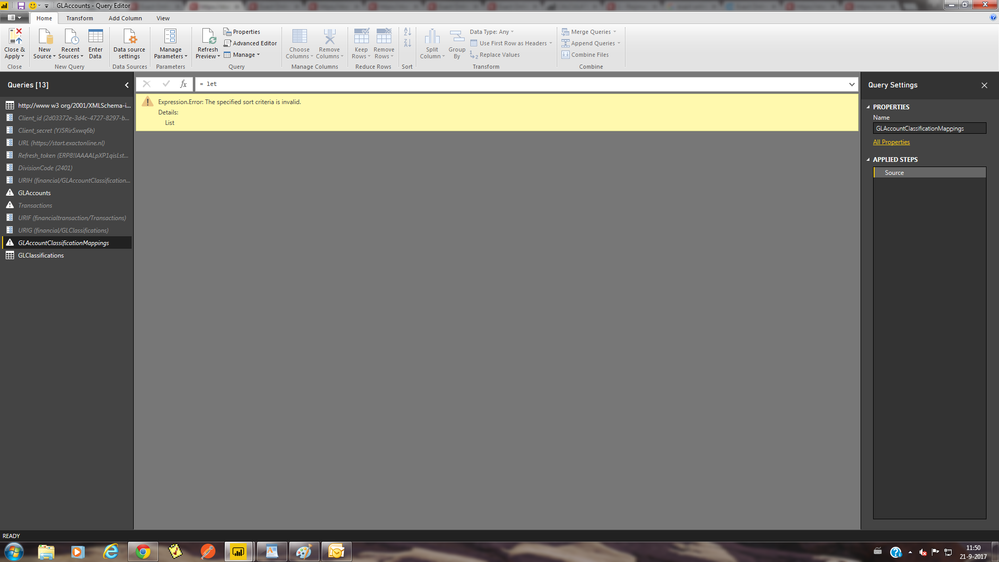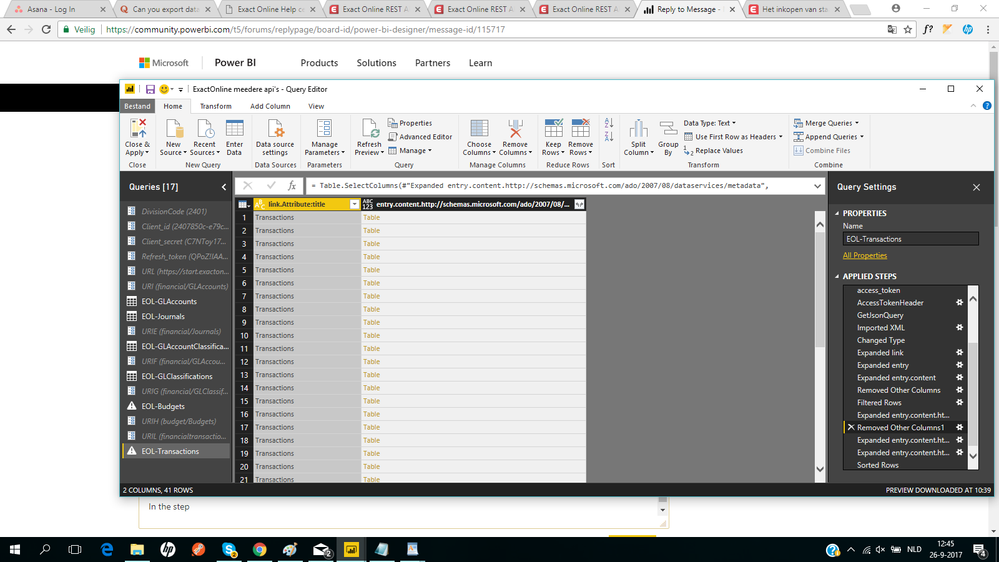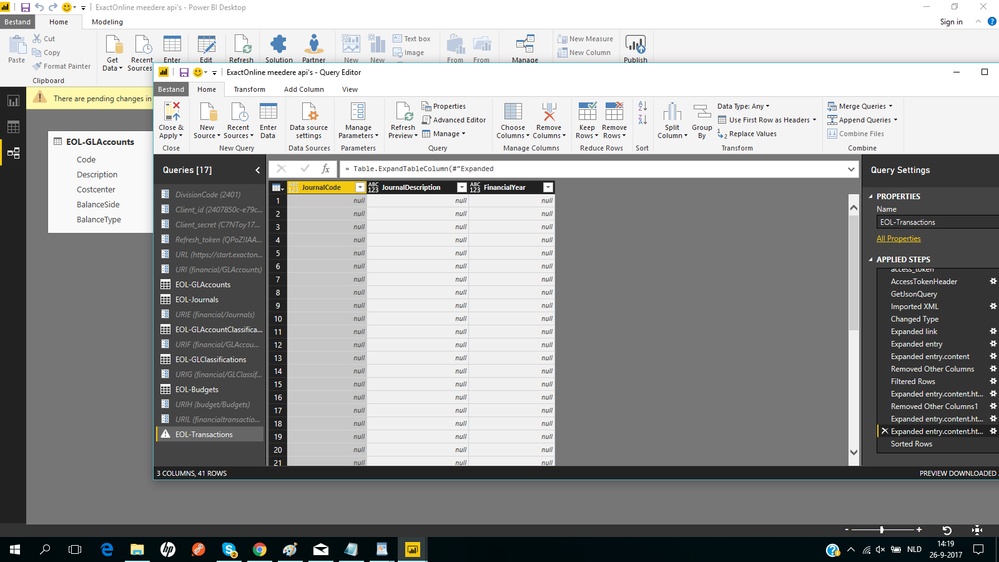- Power BI forums
- Updates
- News & Announcements
- Get Help with Power BI
- Desktop
- Service
- Report Server
- Power Query
- Mobile Apps
- Developer
- DAX Commands and Tips
- Custom Visuals Development Discussion
- Health and Life Sciences
- Power BI Spanish forums
- Translated Spanish Desktop
- Power Platform Integration - Better Together!
- Power Platform Integrations (Read-only)
- Power Platform and Dynamics 365 Integrations (Read-only)
- Training and Consulting
- Instructor Led Training
- Dashboard in a Day for Women, by Women
- Galleries
- Community Connections & How-To Videos
- COVID-19 Data Stories Gallery
- Themes Gallery
- Data Stories Gallery
- R Script Showcase
- Webinars and Video Gallery
- Quick Measures Gallery
- 2021 MSBizAppsSummit Gallery
- 2020 MSBizAppsSummit Gallery
- 2019 MSBizAppsSummit Gallery
- Events
- Ideas
- Custom Visuals Ideas
- Issues
- Issues
- Events
- Upcoming Events
- Community Blog
- Power BI Community Blog
- Custom Visuals Community Blog
- Community Support
- Community Accounts & Registration
- Using the Community
- Community Feedback
Register now to learn Fabric in free live sessions led by the best Microsoft experts. From Apr 16 to May 9, in English and Spanish.
- Power BI forums
- Forums
- Get Help with Power BI
- Desktop
- Re: The specified sort criteria is invalid. Detail...
- Subscribe to RSS Feed
- Mark Topic as New
- Mark Topic as Read
- Float this Topic for Current User
- Bookmark
- Subscribe
- Printer Friendly Page
- Mark as New
- Bookmark
- Subscribe
- Mute
- Subscribe to RSS Feed
- Permalink
- Report Inappropriate Content
The specified sort criteria is invalid. Details: List
I am new to Power bi. We made a connection with Exact Online through API. With a number of these API's we have a problem
Expression.Error: The specified sort criteria is invalid.
Details:
List
The script were are using is for Transactions and GLAccountClassifications the same as for GLAccounts and GLClassifications. For last two the script works OK.
Script for GLAccountClassifications in Advanced Editor:
let
Source = let
actualUrl = URL & "/api/oauth2/token",
cntnt = Text.ToBinary(Uri.BuildQueryString(
[refresh_token= Refresh_token
,grant_type="refresh_token"
,client_id= Client_id
,client_secret=Client_secret
])),
options = [Headers =[#"Content-type"="application/x-www-form-urlencoded"],Content=cntnt],
result = Web.Contents(actualUrl, options),
#"JSON" = Json.Document(result),
access_token= #"JSON"[access_token],
AccessTokenHeader = "Bearer " & access_token,
GetJsonQuery = (Web.Contents( URL & "/api/v1/beta/"& Number.ToText(DivisionCode) & "/" & URIH,
[Headers=[Authorization=AccessTokenHeader]])),
#"Imported XML" = Xml.Tables(GetJsonQuery,null,65001),
#"Changed Type" = Table.TransformColumnTypes(#"Imported XML",{{"id", type text}, {"updated", type datetime}}),
#"Expanded link" = Table.ExpandTableColumn(#"Changed Type", "link", {"Attribute:rel", "Attribute:title", "Attribute:href"},
{"link.Attribute:rel", "link.Attribute:title", "link.Attribute:href"}),
#"Expanded entry" = Table.ExpandTableColumn(#"Expanded link", "entry",
{"id", "title", "updated", "author", "link", "category", "content"}, {"entry.id", "entry.title", "entry.updated",
"entry.author", "entry.link", "entry.category", "entry.content"}),
#"Expanded entry.content" = Table.ExpandTableColumn(#"Expanded entry", "entry.content",
{"http://schemas.microsoft.com/ado/2007/08/dataservices/metadata", "Attribute:type"},
{"entry.content.http://schemas.microsoft.com/ado/2007/08/dataservices/metadata", "entry.content.Attribute:type"}),
#"Removed Other Columns" = Table.SelectColumns(#"Expanded entry.content",{"link.Attribute:title",
"entry.content.http://schemas.microsoft.com/ado/2007/08/dataservices/metadata"}),
#"Filtered Rows" = Table.SelectRows(#"Removed Other Columns", each ([#"link.Attribute:title"] = "GLAccountClassificationMappings")),
#"Expanded entry.content.http://schemas.microsoft.com/ado/2007/08/dataservices/metadata" =
Table.ExpandTableColumn(#"Filtered Rows", "entry.content.http://schemas.microsoft.com/ado/2007/08/dataservices/metadata",
{"properties"}, {"entry.content.http://schemas.microsoft.com/ado/2007/08/dataservices/metadata.properties"}),
#"Removed Other Columns1" = Table.SelectColumns(#"Expanded entry.content.http://schemas.microsoft.com/ado/2007/08/dataservices/metadata",
{"entry.content.http://schemas.microsoft.com/ado/2007/08/dataservices/metadata.properties"}),
#"Expanded entry.content.http://schemas.microsoft.com/ado/2007/08/dataservices/metadata.properties" =
Table.ExpandTableColumn(#"Removed Other Columns1",
"entry.content.http://schemas.microsoft.com/ado/2007/08/dataservices/metadata.properties", {"http://schemas.microsoft.com/ado/2007/08/dataservices"},
{"entry.content.http://schemas.microsoft.com/ado/2007/08/dataservices/metadata.properties.http://schemas.microsoft.c..."}),
#"Expanded entry.content.http://schemas.microsoft.com/ado/2007/08/dataservices/metadata.properties.http://schemas.microsoft.c..."
= Table.ExpandTableColumn(#"Expanded entry.content.http://schemas.microsoft.com/ado/2007/08/dataservices/metadata.properties",
"entry.content.http://schemas.microsoft.com/ado/2007/08/dataservices/metadata.properties.http://schemas.microsoft.c...",
{"ClassificationCode", "ClassificationDescription", "Division"}, {"ClassificationCode", "ClassificationDescription", "Division"}),
#"Sorted Rows" = Table.Sort(#"Expanded entry.content.http://schemas.microsoft.com/ado/2007/08/dataservices/metadata.properties.http://schemas.microsoft.c...", Order.Ascending}})
in
#"Sorted Rows"
in
Source
Any help would be greatly appreciated!
Solved! Go to Solution.
- Mark as New
- Bookmark
- Subscribe
- Mute
- Subscribe to RSS Feed
- Permalink
- Report Inappropriate Content
Your query structure disables the possibility to see the result after each step.
So my first advice would be to delete the very first part (let Source =) and the very last part (in Source), so you can step through the query in the Query Editor.
Your specific issue is with the step #"Sorted Rows", in which the part is missing on which column you want to sort.
A typcical code structure would be:
Table.Sort(MyTable,{{"MyColumn", Order.Ascending}})
The red part is missing in your code.
- Mark as New
- Bookmark
- Subscribe
- Mute
- Subscribe to RSS Feed
- Permalink
- Report Inappropriate Content
Your query structure disables the possibility to see the result after each step.
So my first advice would be to delete the very first part (let Source =) and the very last part (in Source), so you can step through the query in the Query Editor.
Your specific issue is with the step #"Sorted Rows", in which the part is missing on which column you want to sort.
A typcical code structure would be:
Table.Sort(MyTable,{{"MyColumn", Order.Ascending}})
The red part is missing in your code.
- Mark as New
- Bookmark
- Subscribe
- Mute
- Subscribe to RSS Feed
- Permalink
- Report Inappropriate Content
You are right to change the sort criteria is the solution.
For the API Transactions we have the same problem. In the browser an $select is needed too run the api.
Our code inclusive the select statement:
let
actualUrl = URL & "/api/oauth2/token",
cntnt = Text.ToBinary(Uri.BuildQueryString(
[refresh_token= Refresh_token
,grant_type="refresh_token"
,client_id=Client_id
,client_secret=Client_secret
])),
options = [Headers =[#"Content-type"="application/x-www-form-urlencoded"],Content=cntnt],
result = Web.Contents(actualUrl, options),
#"JSON" = Json.Document(result),
access_token= #"JSON"[access_token],
AccessTokenHeader = "Bearer " & access_token,
GetJsonQuery = (Web.Contents( URL & "/api/v1/"& Number.ToText(DivisionCode) & "/" & URIL & "?$select=ClosingBalanceFC",
[Headers=[Authorization=AccessTokenHeader]])),
#"Imported XML" = Xml.Tables(GetJsonQuery,null,65001),
#"Changed Type" = Table.TransformColumnTypes(#"Imported XML",{{"id", type text}, {"updated", type datetime}}),
#"Expanded link" = Table.ExpandTableColumn(#"Changed Type", "link", {"Attribute:rel", "Attribute:title", "Attribute:href"},
{"link.Attribute:rel", "link.Attribute:title", "link.Attribute:href"}),
#"Expanded entry" = Table.ExpandTableColumn(#"Expanded link", "entry",
{"id", "title", "updated", "author", "link", "category", "content"}, {"entry.id", "entry.title", "entry.updated",
"entry.author", "entry.link", "entry.category", "entry.content"}),
#"Expanded entry.content" = Table.ExpandTableColumn(#"Expanded entry", "entry.content", {"http://schemas.microsoft.com/ado/2007/08/dataservices/metadata", "Attribute:type"}, {"entry.content.http://schemas.microsoft.com/ado/2007/08/dataservices/metadata", "entry.content.Attribute:type"}),
#"Removed Other Columns" = Table.SelectColumns(#"Expanded entry.content",{"link.Attribute:title",
"entry.content.http://schemas.microsoft.com/ado/2007/08/dataservices/metadata"}),
#"Filtered Rows" = Table.SelectRows(#"Removed Other Columns", each ([#"link.Attribute:title"] = "Transactions")),
#"Expanded entry.content.http://schemas.microsoft.com/ado/2007/08/dataservices/metadata" =
Table.ExpandTableColumn(#"Filtered Rows", "entry.content.http://schemas.microsoft.com/ado/2007/08/dataservices/metadata", {"properties"}, {"entry.content.http://schemas.microsoft.com/ado/2007/08/dataservices/metadata.pro"}),
#"Removed Other Columns1" = Table.SelectColumns(#"Expanded entry.content.http://schemas.microsoft.com/ado/2007/08/dataservices/metadata",{"link.Attribute:title", "entry.content.http://schemas.microsoft.com/ado/2007/08/dataservices/metadata.pro"}),
#"Expanded entry.content.http://schemas.microsoft.com/ado/2007/08/dataservices/metadata.properties" =
Table.ExpandTableColumn(#"Removed Other Columns1",
"entry.content.http://schemas.microsoft.com/ado/2007/08/dataservices/metadata.properties", {"http://schemas.microsoft.com/ado/2007/08/dataservices"},
{"entry.content.http://schemas.microsoft.com/ado/2007/08/dataservices/metadata.properties.http://schemas.microsoft.c..."}),
#"Expanded entry.content.http://schemas.microsoft.com/ado/2007/08/dataservices/metadata.properties.http://schemas.microsoft.c..."
= Table.ExpandTableColumn(#"Expanded entry.content.http://schemas.microsoft.com/ado/2007/08/dataservices/metadata.properties",
"entry.content.http://schemas.microsoft.com/ado/2007/08/dataservices/metadata.properties.http://schemas.microsoft.c...",
{"JournalCode", "JournalDescription"}, {"JournalCode", "JournalDescription"}),
#"Sorted Rows" = Table.Sort(#"Expanded entry.content.http://schemas.microsoft.com/ado/2007/08/dataservices/metadata.properties.http://schemas.microsoft.c...", Order.Ascending}})
in
#"Sorted Rows"
We get an error message
Expression.Error: The column 'entry.content.http://schemas.microsoft.com/ado/2007/08/dataservices/metadata.properties' of the table wasn't found.
Details:
entry.content.http://schemas.microsoft.com/ado/2007/08/dataservices/metadata.properties
He could not find the 'entry content'. When we select the steps (rightside of the screen) he could not find the table.
This is strange because a few steps ealier we expand our table with 'entry content'.
The questions is to add the $select is that possible (incl. our special character)? What going wrong during the steps ?
- Mark as New
- Bookmark
- Subscribe
- Mute
- Subscribe to RSS Feed
- Permalink
- Report Inappropriate Content
If the $Select is not possible, then it would be visible in the step where you use it. I don't know if it would be possible or not,
With regard to the other issue, I would recommend to use normal step and column names, instead of names that include full URL's.
Otherwise when you get an error message, it is always good to mention at which step the error message appears for the first time to prevent us seeking for a needle in a haystack.
Possible you removed the column in step #"Removed Other Columns1"?
What do you mean with "When we select the steps (rightside of the screen) he could not find the table."?
Please provide a screenshot of the error message (after you renamed your steps and columns) where it first appears.
- Mark as New
- Bookmark
- Subscribe
- Mute
- Subscribe to RSS Feed
- Permalink
- Report Inappropriate Content
The real problem is after the #remove other column step , in the #Expanded entry.content.http://schemas.microsoft.com/ado/2007/08/dataservices/metadata.properties. The system could not find the column 'entry.content.http://schemas.microsoft.com/ado/2007/08/dataservices/metadata.properties'.
The step #removed other column is shown below.
Removing the column in step #"Removed Other Columns1" is not really a option.
The only difference with the other API's is that in the Transactions API the $select is added.
- Mark as New
- Bookmark
- Subscribe
- Mute
- Subscribe to RSS Feed
- Permalink
- Report Inappropriate Content
What i found is that Power BI comes with a null value. As Sort citeria is JournalCode defined.
Expression.Error: 'Table.Sort' requires at least one sort criterion.
Details:
Table
- Mark as New
- Bookmark
- Subscribe
- Mute
- Subscribe to RSS Feed
- Permalink
- Report Inappropriate Content
In my opinion, the real problems is your step and column names with complete URL's included, making it almost impossible for humans to read your query.
In the step where you want to expand a column ending with "properties", there is no such column.
I can see a colum with a name ending with "pro".
With normal column names that would be obvious on first sight.
Helpful resources

Microsoft Fabric Learn Together
Covering the world! 9:00-10:30 AM Sydney, 4:00-5:30 PM CET (Paris/Berlin), 7:00-8:30 PM Mexico City

Power BI Monthly Update - April 2024
Check out the April 2024 Power BI update to learn about new features.

| User | Count |
|---|---|
| 117 | |
| 105 | |
| 69 | |
| 67 | |
| 43 |
| User | Count |
|---|---|
| 151 | |
| 103 | |
| 102 | |
| 87 | |
| 63 |