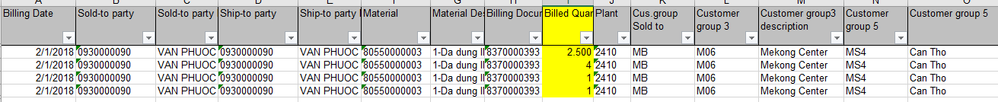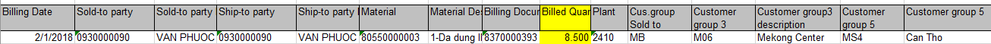- Power BI forums
- Updates
- News & Announcements
- Get Help with Power BI
- Desktop
- Service
- Report Server
- Power Query
- Mobile Apps
- Developer
- DAX Commands and Tips
- Custom Visuals Development Discussion
- Health and Life Sciences
- Power BI Spanish forums
- Translated Spanish Desktop
- Power Platform Integration - Better Together!
- Power Platform Integrations (Read-only)
- Power Platform and Dynamics 365 Integrations (Read-only)
- Training and Consulting
- Instructor Led Training
- Dashboard in a Day for Women, by Women
- Galleries
- Community Connections & How-To Videos
- COVID-19 Data Stories Gallery
- Themes Gallery
- Data Stories Gallery
- R Script Showcase
- Webinars and Video Gallery
- Quick Measures Gallery
- 2021 MSBizAppsSummit Gallery
- 2020 MSBizAppsSummit Gallery
- 2019 MSBizAppsSummit Gallery
- Events
- Ideas
- Custom Visuals Ideas
- Issues
- Issues
- Events
- Upcoming Events
- Community Blog
- Power BI Community Blog
- Custom Visuals Community Blog
- Community Support
- Community Accounts & Registration
- Using the Community
- Community Feedback
Register now to learn Fabric in free live sessions led by the best Microsoft experts. From Apr 16 to May 9, in English and Spanish.
- Power BI forums
- Forums
- Get Help with Power BI
- Desktop
- Re: Summing / retrieving values based on Distinct ...
- Subscribe to RSS Feed
- Mark Topic as New
- Mark Topic as Read
- Float this Topic for Current User
- Bookmark
- Subscribe
- Printer Friendly Page
- Mark as New
- Bookmark
- Subscribe
- Mute
- Subscribe to RSS Feed
- Permalink
- Report Inappropriate Content
Summing / retrieving values based on Distinct Key
I have two related tables
Table A contains a unique key and some qty attached to it, e.g.
_Key | QTY
UniqueKey1 | 5
UniqueKey2 | 10
UniqueKey3 | 1
UniqueKey4 | 3
Table B contains a list of incidences of Keys by Date, e.g.
Date | _Key
Jan 2018 | UniqueKey4
Jan 2018 | UniqueKey3
Jan 2018 | UniqueKey1
Jan 2018 | UniqueKey3 *note repeated
Jan 2018 | UniqueKey1 *note repeated
Feb 2018 | UniqueKey2
Feb 2018 | UniqueKey3
Mar 2018 | UniqueKey2
I need to find out the QTY in use by month, by distinct Key (ignoring repeated entries for the same date period), e,g,
Date | QTY
Jan 2018 | 9
Feb 2018 | 11
Mar 2018 | 10
Help Appreciated!!
Solved! Go to Solution.
- Mark as New
- Bookmark
- Subscribe
- Mute
- Subscribe to RSS Feed
- Permalink
- Report Inappropriate Content
Here is what you need to, set relationship between both tables on key field.
and add following column in Tableb
Qty = RELATED(Tablea[Qty])
Unique = FORMAT(Tableb[Date], "YYYYMMDD") & Tableb[Key]
Add following measures in table b
Max Qty = MAX(Tableb[Qty])
Qty SUM = SUMX(VALUES(Tableb[Unique]),[Max Qty])
Add table visual, drop date from tableb and Qty SUM measure
Subscribe to the @PowerBIHowTo YT channel for an upcoming video on List and Record functions in Power Query!!
Learn Power BI and Fabric - subscribe to our YT channel - Click here: @PowerBIHowTo
If my solution proved useful, I'd be delighted to receive Kudos. When you put effort into asking a question, it's equally thoughtful to acknowledge and give Kudos to the individual who helped you solve the problem. It's a small gesture that shows appreciation and encouragement! ❤
Did I answer your question? Mark my post as a solution. Proud to be a Super User! Appreciate your Kudos 🙂
Feel free to email me with any of your BI needs.
- Mark as New
- Bookmark
- Subscribe
- Mute
- Subscribe to RSS Feed
- Permalink
- Report Inappropriate Content
Here is what you need to, set relationship between both tables on key field.
and add following column in Tableb
Qty = RELATED(Tablea[Qty])
Unique = FORMAT(Tableb[Date], "YYYYMMDD") & Tableb[Key]
Add following measures in table b
Max Qty = MAX(Tableb[Qty])
Qty SUM = SUMX(VALUES(Tableb[Unique]),[Max Qty])
Add table visual, drop date from tableb and Qty SUM measure
Subscribe to the @PowerBIHowTo YT channel for an upcoming video on List and Record functions in Power Query!!
Learn Power BI and Fabric - subscribe to our YT channel - Click here: @PowerBIHowTo
If my solution proved useful, I'd be delighted to receive Kudos. When you put effort into asking a question, it's equally thoughtful to acknowledge and give Kudos to the individual who helped you solve the problem. It's a small gesture that shows appreciation and encouragement! ❤
Did I answer your question? Mark my post as a solution. Proud to be a Super User! Appreciate your Kudos 🙂
Feel free to email me with any of your BI needs.
- Mark as New
- Bookmark
- Subscribe
- Mute
- Subscribe to RSS Feed
- Permalink
- Report Inappropriate Content
Thanks @parry2k for the reponse but this doesn't work...
Appending the Unique key to the date doesn't create a unique field... due to the duplicated rows (see January in the table provided, the same key and date occurs more than once).
Perhaps thats really the essence of the problem, how to strip out the duplicates but without losing the additional columns I need.
- Mark as New
- Bookmark
- Subscribe
- Mute
- Subscribe to RSS Feed
- Permalink
- Report Inappropriate Content
Dont' get caught into that I called that column "Unique", this field is getting used in SUMX where is working as a unique value.
Did you tried what I suggested? It worked on my end.
Subscribe to the @PowerBIHowTo YT channel for an upcoming video on List and Record functions in Power Query!!
Learn Power BI and Fabric - subscribe to our YT channel - Click here: @PowerBIHowTo
If my solution proved useful, I'd be delighted to receive Kudos. When you put effort into asking a question, it's equally thoughtful to acknowledge and give Kudos to the individual who helped you solve the problem. It's a small gesture that shows appreciation and encouragement! ❤
Did I answer your question? Mark my post as a solution. Proud to be a Super User! Appreciate your Kudos 🙂
Feel free to email me with any of your BI needs.
- Mark as New
- Bookmark
- Subscribe
- Mute
- Subscribe to RSS Feed
- Permalink
- Report Inappropriate Content
I did try it and I thought it didn't work... but it does... my mistake was looking at the wrong level granularity which changed the context.
My date in reality has Dates in DDMMYYYY (rather than month as I summarised above) and I need to do the deduplication on the level of the month... so keeping what you wrote and looking at the day level gives the right result, but deduplicating against the day but totalling the month gives a different figure.
To get the level of the month I changed the FORMAT for the unique calc column to be '"YYYYMM" and everything works a treat.
Thanks a lot for the help!
- Mark as New
- Bookmark
- Subscribe
- Mute
- Subscribe to RSS Feed
- Permalink
- Report Inappropriate Content
No worries, I'm glad it worked out for you:)
Cheers!!!
P
Subscribe to the @PowerBIHowTo YT channel for an upcoming video on List and Record functions in Power Query!!
Learn Power BI and Fabric - subscribe to our YT channel - Click here: @PowerBIHowTo
If my solution proved useful, I'd be delighted to receive Kudos. When you put effort into asking a question, it's equally thoughtful to acknowledge and give Kudos to the individual who helped you solve the problem. It's a small gesture that shows appreciation and encouragement! ❤
Did I answer your question? Mark my post as a solution. Proud to be a Super User! Appreciate your Kudos 🙂
Feel free to email me with any of your BI needs.
- Mark as New
- Bookmark
- Subscribe
- Mute
- Subscribe to RSS Feed
- Permalink
- Report Inappropriate Content
Hi All,
I got the same issue. I have 1 table with a lot of repeated values, only qty is unique as below screen
What I want to display is 1 line with sum of qty
I tried to create new table Billed Qty = SUMMARIZE(Billing,Billing[Document Number],"Billing Qty",sum(Billing[Billed Quantity])) but I just have 1 column from orginal table. How can I get the remaining columns?
Plase help. Thanks very much
Helpful resources

Microsoft Fabric Learn Together
Covering the world! 9:00-10:30 AM Sydney, 4:00-5:30 PM CET (Paris/Berlin), 7:00-8:30 PM Mexico City

Power BI Monthly Update - April 2024
Check out the April 2024 Power BI update to learn about new features.

| User | Count |
|---|---|
| 109 | |
| 99 | |
| 77 | |
| 66 | |
| 54 |
| User | Count |
|---|---|
| 144 | |
| 104 | |
| 102 | |
| 87 | |
| 64 |