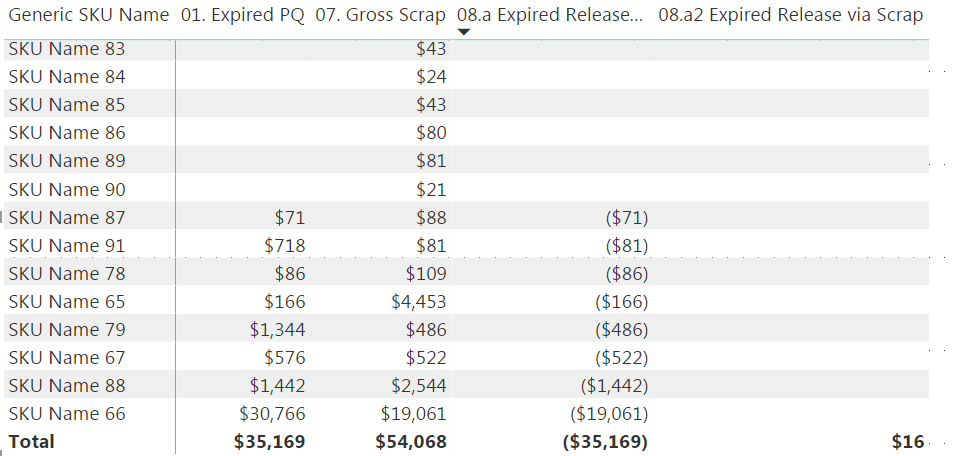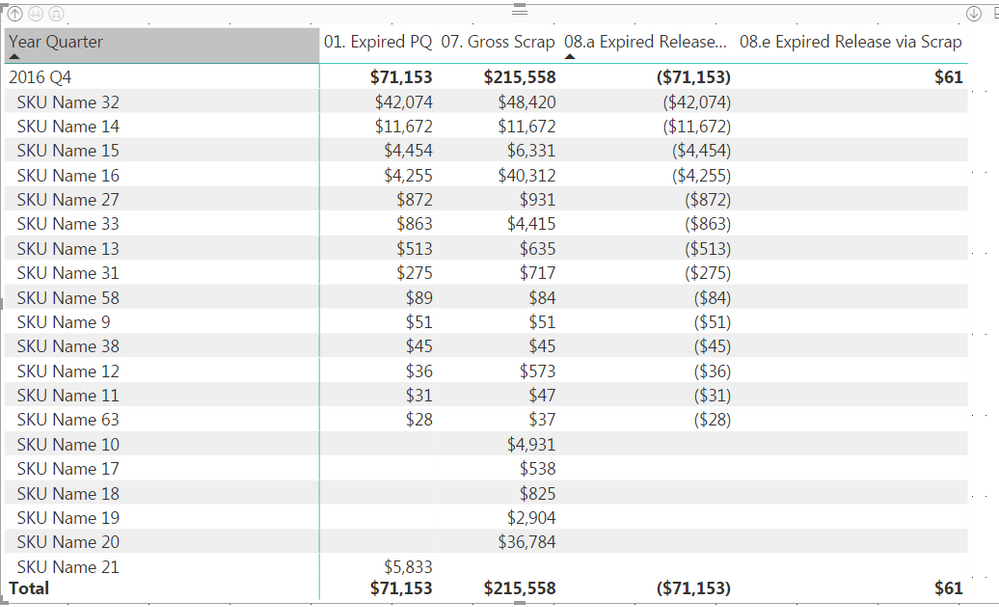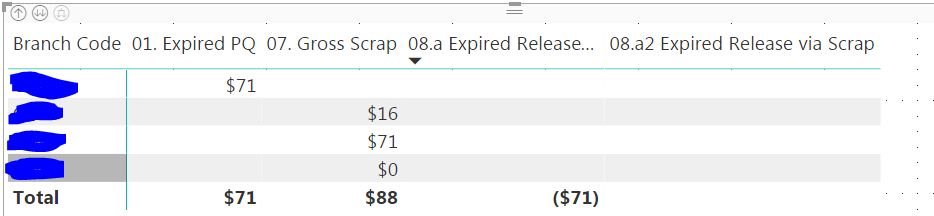- Power BI forums
- Updates
- News & Announcements
- Get Help with Power BI
- Desktop
- Service
- Report Server
- Power Query
- Mobile Apps
- Developer
- DAX Commands and Tips
- Custom Visuals Development Discussion
- Health and Life Sciences
- Power BI Spanish forums
- Translated Spanish Desktop
- Power Platform Integration - Better Together!
- Power Platform Integrations (Read-only)
- Power Platform and Dynamics 365 Integrations (Read-only)
- Training and Consulting
- Instructor Led Training
- Dashboard in a Day for Women, by Women
- Galleries
- Community Connections & How-To Videos
- COVID-19 Data Stories Gallery
- Themes Gallery
- Data Stories Gallery
- R Script Showcase
- Webinars and Video Gallery
- Quick Measures Gallery
- 2021 MSBizAppsSummit Gallery
- 2020 MSBizAppsSummit Gallery
- 2019 MSBizAppsSummit Gallery
- Events
- Ideas
- Custom Visuals Ideas
- Issues
- Issues
- Events
- Upcoming Events
- Community Blog
- Power BI Community Blog
- Custom Visuals Community Blog
- Community Support
- Community Accounts & Registration
- Using the Community
- Community Feedback
Register now to learn Fabric in free live sessions led by the best Microsoft experts. From Apr 16 to May 9, in English and Spanish.
- Power BI forums
- Forums
- Get Help with Power BI
- Desktop
- Summary Error with IF Statement
- Subscribe to RSS Feed
- Mark Topic as New
- Mark Topic as Read
- Float this Topic for Current User
- Bookmark
- Subscribe
- Printer Friendly Page
- Mark as New
- Bookmark
- Subscribe
- Mute
- Subscribe to RSS Feed
- Permalink
- Report Inappropriate Content
Summary Error with IF Statement
Hello,
I'm having issues with an IF and/or SUMX formula. I essentially need the calculation done at every line level & then aggregated. With my first attempt using IF, the results are correct at the line level but don't sum up properly. It should show $21K, not $35K.
I assume I really need to be using SUMX, but that doesn't seem to be calcing at the line level correctly. Can anyone help pinpoint what I'm doing wrong? Here are my measures:
08.a Expired Release via Scrap = IF([01. Expired PQ] < [07. Gross Scrap] , [01. Expired PQ] , [07. Gross Scrap] ) * -1
08.a2 Expired Release via Scrap = CALCULATE(SUMX(EEORE, IF([01. Expired PQ] < [07. Gross Scrap] , [01. Expired PQ] , [07. Gross Scrap]) * -1 ))
Thanks!
J
- Mark as New
- Bookmark
- Subscribe
- Mute
- Subscribe to RSS Feed
- Permalink
- Report Inappropriate Content
Hi @aminw0u,
According to your descriptions above, you may need to firstly summarize your data at [Generic SKU Name] level, then use SUMX to get the correct total in your scenario. The formula below is for your reference. ![]()
08.a Expired Release via Scrap =
SUMX (
SUMMARIZE (
EEORE,
EEORE[Generic SKU Name],
"abc", IF ( [01. Expired PQ] < [07. Gross Scrap], [01. Expired PQ], [07. Gross Scrap] )
* -1
),
[abc]
)
Regards
- Mark as New
- Bookmark
- Subscribe
- Mute
- Subscribe to RSS Feed
- Permalink
- Report Inappropriate Content
I think it makes sense to summarize, but when I do that, it gives me an answer that is even more incorrect than before unfortunately. ![]() The 08.3 column is the one that includes the summarize formula.
The 08.3 column is the one that includes the summarize formula.
08.e Expired Release via Scrap =
SUMX (
SUMMARIZE (
EEORE,
EEORE[Generic SKU Name],
"abc", IF ( [01. Expired PQ] < [07. Gross Scrap], [01. Expired PQ], [07. Gross Scrap] )
* -1
),
[abc]
)
- Mark as New
- Bookmark
- Subscribe
- Mute
- Subscribe to RSS Feed
- Permalink
- Report Inappropriate Content
Hi @aminw0u
Are the lines in your matrix an exact match to the lines in your source data? Or are these aggregated values?
- Mark as New
- Bookmark
- Subscribe
- Mute
- Subscribe to RSS Feed
- Permalink
- Report Inappropriate Content
They are aggregated on some level. I have a data set with 34 columns & I only pulled 7 of those into my filter to drill down through before I got to what you see here.
- Mark as New
- Bookmark
- Subscribe
- Mute
- Subscribe to RSS Feed
- Permalink
- Report Inappropriate Content
So for SKU Name 87 you have a values of $71 and $88
Are these values based on multiple rows that have been aggretated to this single line?
- Mark as New
- Bookmark
- Subscribe
- Mute
- Subscribe to RSS Feed
- Permalink
- Report Inappropriate Content
Yes, there are several lines which make up that particular row. If it helps, my data is inventory data so it goes down to the SKU, manufacturing site & current branch.
- Mark as New
- Bookmark
- Subscribe
- Mute
- Subscribe to RSS Feed
- Permalink
- Report Inappropriate Content
Are the detail lines from the same EEORE table or from a related table? I think we are getting close to the issue.
- Mark as New
- Bookmark
- Subscribe
- Mute
- Subscribe to RSS Feed
- Permalink
- Report Inappropriate Content
Everything is pulling from the same table (which is the original data load).
I'm using the latest version that was released Nov 7th.
- Mark as New
- Bookmark
- Subscribe
- Mute
- Subscribe to RSS Feed
- Permalink
- Report Inappropriate Content
Possibly but this seems like it should be pretty straight forward. What version of Power BI Desktop are you using?
- Mark as New
- Bookmark
- Subscribe
- Mute
- Subscribe to RSS Feed
- Permalink
- Report Inappropriate Content
Here is a cut down model using your exact formula showing it working ok
https://1drv.ms/u/s!AtDlC2rep7a-oB-2n_WxkVzte_RD
So just trying to work out the differences. Are you using calculated measures or calculated columns?
- Mark as New
- Bookmark
- Subscribe
- Mute
- Subscribe to RSS Feed
- Permalink
- Report Inappropriate Content
Thanks. I'm using measures. The Expired PQ & Gross Scrap are measures as well. I had tried calculated columns earlier & got circular references, so that didn't seem like the way to go.
Is it possible that this is just a bug? I would have expected my formula to work the same as what you have in your file, and I've had several instances of formulas not working when they should have (including while at a DIAD training with Microsoft instructors looking over my shoulder wondering why it wasn't working).
Helpful resources

Microsoft Fabric Learn Together
Covering the world! 9:00-10:30 AM Sydney, 4:00-5:30 PM CET (Paris/Berlin), 7:00-8:30 PM Mexico City

Power BI Monthly Update - April 2024
Check out the April 2024 Power BI update to learn about new features.

| User | Count |
|---|---|
| 109 | |
| 99 | |
| 77 | |
| 66 | |
| 54 |
| User | Count |
|---|---|
| 144 | |
| 104 | |
| 102 | |
| 87 | |
| 64 |