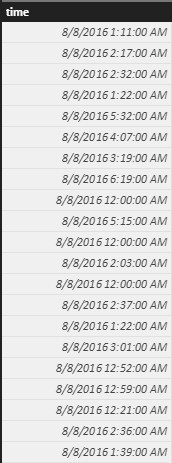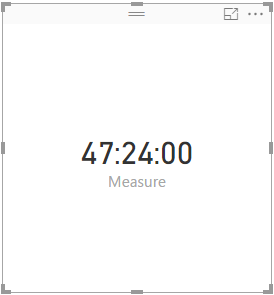- Power BI forums
- Updates
- News & Announcements
- Get Help with Power BI
- Desktop
- Service
- Report Server
- Power Query
- Mobile Apps
- Developer
- DAX Commands and Tips
- Custom Visuals Development Discussion
- Health and Life Sciences
- Power BI Spanish forums
- Translated Spanish Desktop
- Power Platform Integration - Better Together!
- Power Platform Integrations (Read-only)
- Power Platform and Dynamics 365 Integrations (Read-only)
- Training and Consulting
- Instructor Led Training
- Dashboard in a Day for Women, by Women
- Galleries
- Community Connections & How-To Videos
- COVID-19 Data Stories Gallery
- Themes Gallery
- Data Stories Gallery
- R Script Showcase
- Webinars and Video Gallery
- Quick Measures Gallery
- 2021 MSBizAppsSummit Gallery
- 2020 MSBizAppsSummit Gallery
- 2019 MSBizAppsSummit Gallery
- Events
- Ideas
- Custom Visuals Ideas
- Issues
- Issues
- Events
- Upcoming Events
- Community Blog
- Power BI Community Blog
- Custom Visuals Community Blog
- Community Support
- Community Accounts & Registration
- Using the Community
- Community Feedback
Register now to learn Fabric in free live sessions led by the best Microsoft experts. From Apr 16 to May 9, in English and Spanish.
- Power BI forums
- Forums
- Get Help with Power BI
- Desktop
- Re: Sum hours
- Subscribe to RSS Feed
- Mark Topic as New
- Mark Topic as Read
- Float this Topic for Current User
- Bookmark
- Subscribe
- Printer Friendly Page
- Mark as New
- Bookmark
- Subscribe
- Mute
- Subscribe to RSS Feed
- Permalink
- Report Inappropriate Content
Sum hours
Hello everyone!
I need to get the sum of hours in a given field and I know that the total sum that exceeds 24 hours .
I've tried using the code below , but it didn't work:
Column = (LEFT([HE];FIND(":";[HE])-1)*60+RIGHT([HE];LEN([HE])-FIND(":";[HE]))*1)/60
Where [HE] = hours
Can anyone help me?
Thank you in advance
Solved! Go to Solution.
- Mark as New
- Bookmark
- Subscribe
- Mute
- Subscribe to RSS Feed
- Permalink
- Report Inappropriate Content
Hi,
For example, you have a table like below, the “time” column is date type:
You can create a measure :
Measure = sumx('table', hour('table'[time])) + TRUNC(sumx('table', MINUTE('table'[time]))/60) & ":" & mod(sumx('table', MINUTE('table'[time])), 60) & ":00"
The result is what you want:
- Mark as New
- Bookmark
- Subscribe
- Mute
- Subscribe to RSS Feed
- Permalink
- Report Inappropriate Content
Hi,
For example, you have a table like below, the “time” column is date type:
You can create a measure :
Measure = sumx('table', hour('table'[time])) + TRUNC(sumx('table', MINUTE('table'[time]))/60) & ":" & mod(sumx('table', MINUTE('table'[time])), 60) & ":00"
The result is what you want:
- Mark as New
- Bookmark
- Subscribe
- Mute
- Subscribe to RSS Feed
- Permalink
- Report Inappropriate Content
Thanks for the solution. It worked fine for me, but I had to make a minor adjustment:
When it resulted rounded hours, the minutes showed up without a leading zero, such as "15:0:00", hence I adjusted it as below.
Duration =
sumx('table', hour('table'[time])) + TRUNC(sumx(Base_Pautas; MINUTE(Base_Pautas[Duração Real]))/60) & ":" &
mod(sumx('table', MINUTE('table'[time])); 60) &
IF(len(mod(sumx(Base_Pautas; MINUTE('table', MINUTE('table'[time])); 60))>1;":00";"0:00")
- Mark as New
- Bookmark
- Subscribe
- Mute
- Subscribe to RSS Feed
- Permalink
- Report Inappropriate Content
- Mark as New
- Bookmark
- Subscribe
- Mute
- Subscribe to RSS Feed
- Permalink
- Report Inappropriate Content
- Mark as New
- Bookmark
- Subscribe
- Mute
- Subscribe to RSS Feed
- Permalink
- Report Inappropriate Content
Hi @Thiago
maybe this thread can help you
http://community.powerbi.com/t5/Desktop/Duration-Troubles/m-p/44560/highlight/true#M17204
Lima - Peru
- Mark as New
- Bookmark
- Subscribe
- Mute
- Subscribe to RSS Feed
- Permalink
- Report Inappropriate Content
Hi @Vvelarde! Thanks for the answer!
It didn't work!
I tried to implement, but the result was not expected.
See example below, where the total should be 47 hours and 24 minutes. When I used your code, the result was almost 633 hours!
I believe it has some configuration that I have not learned to use..
HE
01:11:00
02:17:00
02:32:00
01:22:00
05:32:00
04:07:00
03:19:00
06:19:00
00:00:00
05:15:00
00:00:00
02:03:00
00:00:00
02:37:00
01:22:00
03:01:00
00:52:00
00:59:00
00:21:00
02:36:00
01:39:00
47:24:00
- Mark as New
- Bookmark
- Subscribe
- Mute
- Subscribe to RSS Feed
- Permalink
- Report Inappropriate Content
Seems quite possible there is a better way to do this, but... I do think this will "work"
MyMeasure = 24 * sumx(Table1, round(Table1[MyTime],99))
MyTime was a DateTime type for me (not a string), and I'm just using round to force it into a floating point number (where 1.0 is a full day).
Helpful resources

Microsoft Fabric Learn Together
Covering the world! 9:00-10:30 AM Sydney, 4:00-5:30 PM CET (Paris/Berlin), 7:00-8:30 PM Mexico City

Power BI Monthly Update - April 2024
Check out the April 2024 Power BI update to learn about new features.

| User | Count |
|---|---|
| 118 | |
| 107 | |
| 70 | |
| 70 | |
| 43 |
| User | Count |
|---|---|
| 148 | |
| 104 | |
| 104 | |
| 89 | |
| 66 |