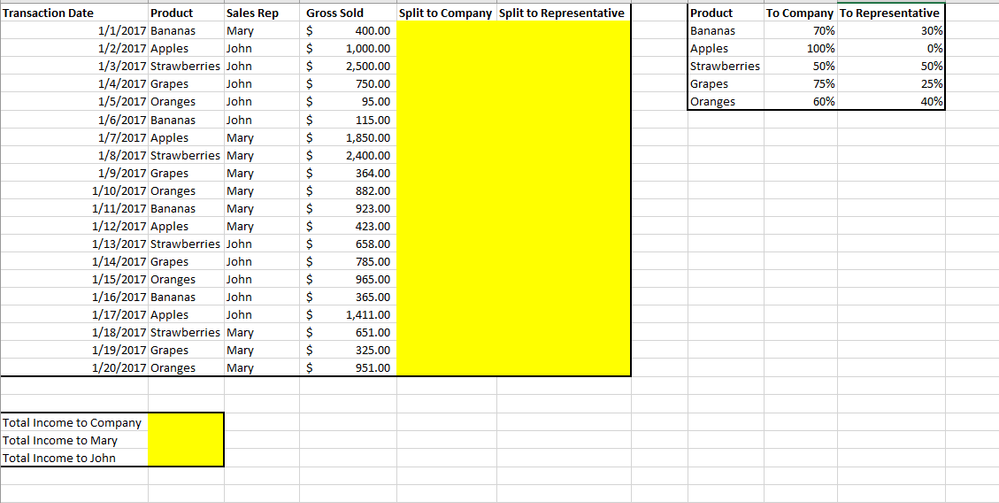- Power BI forums
- Updates
- News & Announcements
- Get Help with Power BI
- Desktop
- Service
- Report Server
- Power Query
- Mobile Apps
- Developer
- DAX Commands and Tips
- Custom Visuals Development Discussion
- Health and Life Sciences
- Power BI Spanish forums
- Translated Spanish Desktop
- Power Platform Integration - Better Together!
- Power Platform Integrations (Read-only)
- Power Platform and Dynamics 365 Integrations (Read-only)
- Training and Consulting
- Instructor Led Training
- Dashboard in a Day for Women, by Women
- Galleries
- Community Connections & How-To Videos
- COVID-19 Data Stories Gallery
- Themes Gallery
- Data Stories Gallery
- R Script Showcase
- Webinars and Video Gallery
- Quick Measures Gallery
- 2021 MSBizAppsSummit Gallery
- 2020 MSBizAppsSummit Gallery
- 2019 MSBizAppsSummit Gallery
- Events
- Ideas
- Custom Visuals Ideas
- Issues
- Issues
- Events
- Upcoming Events
- Community Blog
- Power BI Community Blog
- Custom Visuals Community Blog
- Community Support
- Community Accounts & Registration
- Using the Community
- Community Feedback
Register now to learn Fabric in free live sessions led by the best Microsoft experts. From Apr 16 to May 9, in English and Spanish.
- Power BI forums
- Forums
- Get Help with Power BI
- Desktop
- Re: Suggestion on DAX - Financial Data
- Subscribe to RSS Feed
- Mark Topic as New
- Mark Topic as Read
- Float this Topic for Current User
- Bookmark
- Subscribe
- Printer Friendly Page
- Mark as New
- Bookmark
- Subscribe
- Mute
- Subscribe to RSS Feed
- Permalink
- Report Inappropriate Content
Suggestion on DAX - Financial Data
@JeffDuzak - I saw your previous post for something similar to this...
I am working with a flat file that has gross sales totals by representative and product. I am trying to take this gross sale amount and "calculate" a split which will identify a distribution amount. For instance:
Mary has sold $50,000 of apples. 90% of the sale goes to the company ($45,000) and 10% goes to Mary ($5,000).
- i.e. When apples distribute 90% of the gross sale to company, and 10% to sales representative.
John has sold $20,000 of grapes. 60% of the sale goes to the company ($12,000) and 40% goes to John ($8,000).
- i.e. When grapes distribute 60% of the sale to the company and 10% to the sales representative.
What is the best way to calculate the "percentage-splits" by product so that the calculation in dollars for both the company and representative can be incorporated into the dashboard (for multiple products)? Additionally, the solution will account for instances where a person sells multuple products that allows for the proper split by product to be summed.
Thanks in advance.
Solved! Go to Solution.
- Mark as New
- Bookmark
- Subscribe
- Mute
- Subscribe to RSS Feed
- Permalink
- Report Inappropriate Content
- Mark as New
- Bookmark
- Subscribe
- Mute
- Subscribe to RSS Feed
- Permalink
- Report Inappropriate Content
It seems that you just need to use IF Function or SWITCH Function to add calculated columns. It would be better if you can provide some sample data and show us the expected result.
If this post helps, then please consider Accept it as the solution to help the other members find it more quickly.
- Mark as New
- Bookmark
- Subscribe
- Mute
- Subscribe to RSS Feed
- Permalink
- Report Inappropriate Content
I captured a layout in Excel to better illustrate the example. (Though I don't have the skill to do the calcs.) The highlighted areas are the area in which I want Power BI to ultimately calculate or sum.
For example the transaction on 1/1/2017 would show $280 "Split to Company" and $120 "Split to Representative". These would be calculations based on the rate card on right side of this table which shows how the "Gross Sold" should be distributed.
i.e. When Bananas multiple gross sold by 70% for "Split to Company" and 30% for "Split to Representative".
Secondarily, I would be able to use the Company and/or Representative as an aggregation to sum the distribution in total to company and the individual representative.
I have also included a link to the .xlsx file:
https://www.dropbox.com/s/wlf6sonpslp6h49/Example%20Produce%20Revenue%20Split.xlsx?dl=0
If you could provide some detailed instruction and/or .pbix example that would be great as I am not very familir with IF expressions or Switch functions yet.
Much appreciated.
- Mark as New
- Bookmark
- Subscribe
- Mute
- Subscribe to RSS Feed
- Permalink
- Report Inappropriate Content
Hi, happy to help you.
My solution will be:
1. Related both Tables
2. Create 2 calculated columns in Transactions Table
To Company = RELATED(Distribution[To Company])*Transactions[ Gross Sold ]
ToSalesRep = RELATED(Distribution[To Representative])*Transactions[ Gross Sold ]
3. Use some Visuals like this:
or
Let me knoe if you need more help to adjust this in your scenario.
Victor
Lima - Peru
Lima - Peru
- Mark as New
- Bookmark
- Subscribe
- Mute
- Subscribe to RSS Feed
- Permalink
- Report Inappropriate Content
Thanks @Vvelarde
The visuals included are one aspect of what I am trying to accmplish.
What I don't see the percentage calculations specific to the product. Examples bulleted below.
Mary has sold $50,000 of apples. 90% of the sale goes to the company ($45,000) and 10% goes to Mary ($5,000).
- i.e. When apples distribute 90% of the gross sale to company, and 10% to sales representative.
John has sold $20,000 of grapes. 60% of the sale goes to the company ($12,000) and 40% goes to John ($8,000).
- i.e. When grapes distribute 60% of the sale to the company and 10% to the sales representative.
The end goal will be to see the split at the transaction level, and sum as you have illustrated in your post.
Thanks again. Always appreciative of your help.
- Mark as New
- Bookmark
- Subscribe
- Mute
- Subscribe to RSS Feed
- Permalink
- Report Inappropriate Content
- Mark as New
- Bookmark
- Subscribe
- Mute
- Subscribe to RSS Feed
- Permalink
- Report Inappropriate Content
Bingo! I think the only thing I am failing to understand is how the calculation is working in your ToCompany and ToSalesRep columns.
Can you share the .pbix file so I can see the relationship created between the tables and the complete DAX statement?
Thanks.
- Mark as New
- Bookmark
- Subscribe
- Mute
- Subscribe to RSS Feed
- Permalink
- Report Inappropriate Content
This is the PBIX Test File
https://drive.google.com/file/d/0B95C8CKdTZE3SVJqUEIyU2ttSzA/view?usp=sharing
Let me know if need more help
Victor
Lima - Peru
Lima - Peru
- Mark as New
- Bookmark
- Subscribe
- Mute
- Subscribe to RSS Feed
- Permalink
- Report Inappropriate Content
Thanks. Worked just as I had hoped.
Very much appreciate it.
Helpful resources

Microsoft Fabric Learn Together
Covering the world! 9:00-10:30 AM Sydney, 4:00-5:30 PM CET (Paris/Berlin), 7:00-8:30 PM Mexico City

Power BI Monthly Update - April 2024
Check out the April 2024 Power BI update to learn about new features.

| User | Count |
|---|---|
| 109 | |
| 96 | |
| 77 | |
| 66 | |
| 54 |
| User | Count |
|---|---|
| 144 | |
| 104 | |
| 102 | |
| 88 | |
| 63 |