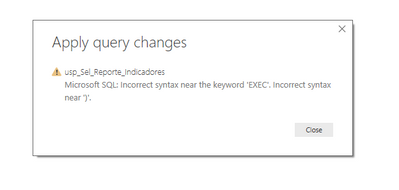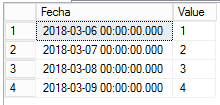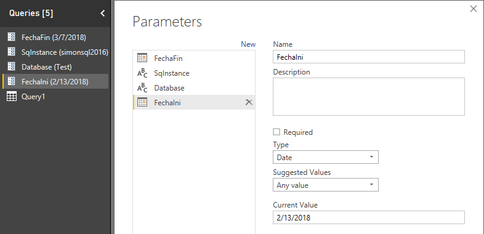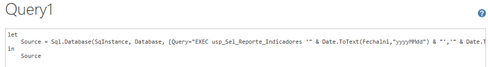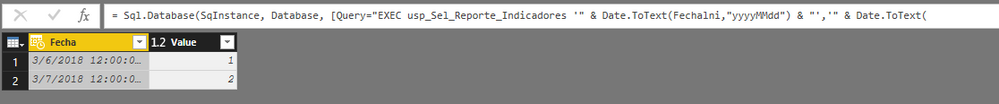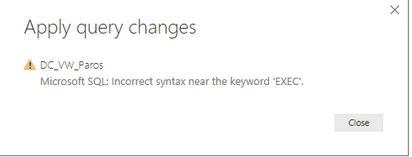- Power BI forums
- Updates
- News & Announcements
- Get Help with Power BI
- Desktop
- Service
- Report Server
- Power Query
- Mobile Apps
- Developer
- DAX Commands and Tips
- Custom Visuals Development Discussion
- Health and Life Sciences
- Power BI Spanish forums
- Translated Spanish Desktop
- Power Platform Integration - Better Together!
- Power Platform Integrations (Read-only)
- Power Platform and Dynamics 365 Integrations (Read-only)
- Training and Consulting
- Instructor Led Training
- Dashboard in a Day for Women, by Women
- Galleries
- Community Connections & How-To Videos
- COVID-19 Data Stories Gallery
- Themes Gallery
- Data Stories Gallery
- R Script Showcase
- Webinars and Video Gallery
- Quick Measures Gallery
- 2021 MSBizAppsSummit Gallery
- 2020 MSBizAppsSummit Gallery
- 2019 MSBizAppsSummit Gallery
- Events
- Ideas
- Custom Visuals Ideas
- Issues
- Issues
- Events
- Upcoming Events
- Community Blog
- Power BI Community Blog
- Custom Visuals Community Blog
- Community Support
- Community Accounts & Registration
- Using the Community
- Community Feedback
Register now to learn Fabric in free live sessions led by the best Microsoft experts. From Apr 16 to May 9, in English and Spanish.
- Power BI forums
- Forums
- Get Help with Power BI
- Desktop
- Re: Stored Procedure parameters with dates
- Subscribe to RSS Feed
- Mark Topic as New
- Mark Topic as Read
- Float this Topic for Current User
- Bookmark
- Subscribe
- Printer Friendly Page
- Mark as New
- Bookmark
- Subscribe
- Mute
- Subscribe to RSS Feed
- Permalink
- Report Inappropriate Content
Stored Procedure parameters with dates
Really I don´t know how to manage this, I am trying to use a simple stored procedure (for now) with 2-date parameters.
CREATE PROC usp_Sel_Reporte_Indicadores @dtFechaIni DATE = NULL, @dtFechaFin DATE = NULL
AS
IF @dtFechaIni = NULL
SET @dtFechaIni = GETDATE()
IF @dtFechaFin = NULL
SET @dtFechaIni = GETDATE()
---Tiempo Disponible
SELECT *
FROM dbo.DC_VW_Paros
WHERE Fecha BETWEEN @dtFechaIni AND @dtFechaFin
this is my connection instruction:
let
Source = Sql.Database(Sqlnstance, Database, [Query="EXEC usp_Sel_Reporte_Indicadores '" & Date.ToText(FechaIni,"yyyyMMdd") & "','" & Date.ToText( FechaFin,"yyyyMMdd") & "'"])
in
Source
With these 2 parameters
And in the Query Editor works correctly ,but when I close & apply changes show me this error
I appreciate any idea
Solved! Go to Solution.
- Mark as New
- Bookmark
- Subscribe
- Mute
- Subscribe to RSS Feed
- Permalink
- Report Inappropriate Content
Hi redexecutive,
I have confirmed this issue from PG. Actually, this is another limitation of DirectQuery that does not permit to use a store procedure.
Only queries with the form Select … From … Where … are allowed.
Best Regards,
Jimmmy
- Mark as New
- Bookmark
- Subscribe
- Mute
- Subscribe to RSS Feed
- Permalink
- Report Inappropriate Content
Hi redexecutive,
I have reproduced your issue, I made a simple table and created a procedure usp_Sel_Reporte_Indicadores with your script in SQL Server.
Fisrtly I tested import mode, I created 4 parameters like yours and created a new query with your script.
It worked well in Query Editor and after I clicked “close&apply” button there was no error.
However, when I test in direct query mode, I encountered the same error with you after clicking “apply” button like below:
After that I modified my SP with no input params, the error still existed. It seems that there are some limitations with SQL query in direct query mode(e.g.:maybe don’t support execute SP)
I have sent a mail to PG to confirm this issue. Currently, as a workaround, you can use import mode instead of direct query mode.
Regards,
Jimmy Tao
- Mark as New
- Bookmark
- Subscribe
- Mute
- Subscribe to RSS Feed
- Permalink
- Report Inappropriate Content
Thanks v-yuta-msft for your quick answer, but my client need the information online, and there are a lot of calculations there. 😞
Regards
- Mark as New
- Bookmark
- Subscribe
- Mute
- Subscribe to RSS Feed
- Permalink
- Report Inappropriate Content
Hi redexecutive,
I have confirmed this issue from PG. Actually, this is another limitation of DirectQuery that does not permit to use a store procedure.
Only queries with the form Select … From … Where … are allowed.
Best Regards,
Jimmmy
- Mark as New
- Bookmark
- Subscribe
- Mute
- Subscribe to RSS Feed
- Permalink
- Report Inappropriate Content
- Mark as New
- Bookmark
- Subscribe
- Mute
- Subscribe to RSS Feed
- Permalink
- Report Inappropriate Content
What happens if you change the date format from "yyyyMMdd" to "yyyy-MM-dd" ?
- Mark as New
- Bookmark
- Subscribe
- Mute
- Subscribe to RSS Feed
- Permalink
- Report Inappropriate Content
Hi:
Thanks for answer but throws this error
"Expression.Error: This native database query isn't currently supported."
Helpful resources

Microsoft Fabric Learn Together
Covering the world! 9:00-10:30 AM Sydney, 4:00-5:30 PM CET (Paris/Berlin), 7:00-8:30 PM Mexico City

Power BI Monthly Update - April 2024
Check out the April 2024 Power BI update to learn about new features.

| User | Count |
|---|---|
| 113 | |
| 97 | |
| 85 | |
| 70 | |
| 61 |
| User | Count |
|---|---|
| 151 | |
| 121 | |
| 104 | |
| 87 | |
| 67 |