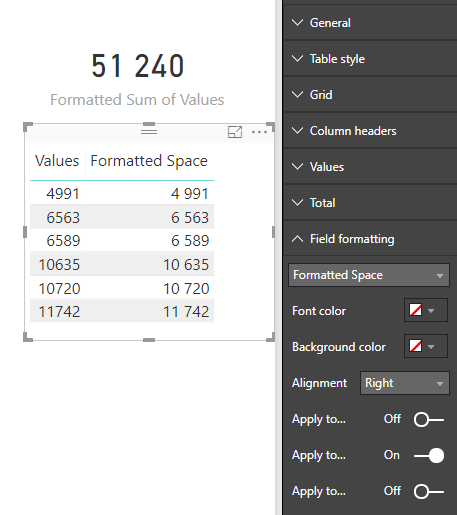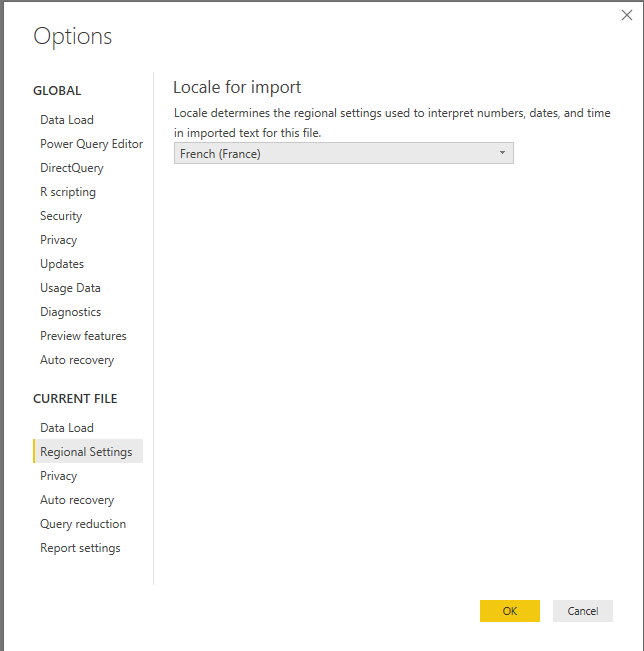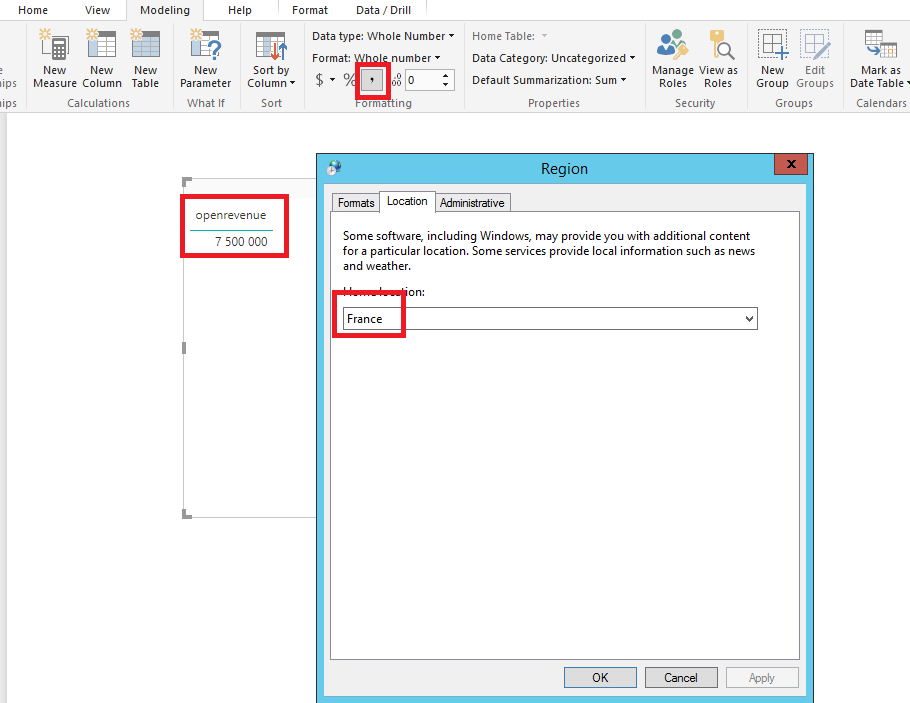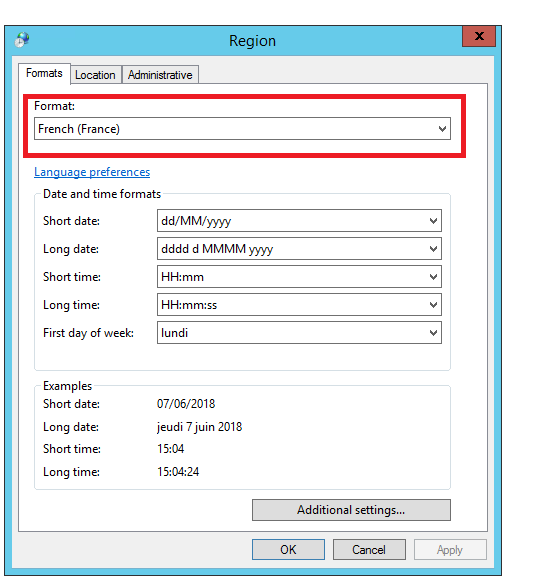- Power BI forums
- Updates
- News & Announcements
- Get Help with Power BI
- Desktop
- Service
- Report Server
- Power Query
- Mobile Apps
- Developer
- DAX Commands and Tips
- Custom Visuals Development Discussion
- Health and Life Sciences
- Power BI Spanish forums
- Translated Spanish Desktop
- Power Platform Integration - Better Together!
- Power Platform Integrations (Read-only)
- Power Platform and Dynamics 365 Integrations (Read-only)
- Training and Consulting
- Instructor Led Training
- Dashboard in a Day for Women, by Women
- Galleries
- Community Connections & How-To Videos
- COVID-19 Data Stories Gallery
- Themes Gallery
- Data Stories Gallery
- R Script Showcase
- Webinars and Video Gallery
- Quick Measures Gallery
- 2021 MSBizAppsSummit Gallery
- 2020 MSBizAppsSummit Gallery
- 2019 MSBizAppsSummit Gallery
- Events
- Ideas
- Custom Visuals Ideas
- Issues
- Issues
- Events
- Upcoming Events
- Community Blog
- Power BI Community Blog
- Custom Visuals Community Blog
- Community Support
- Community Accounts & Registration
- Using the Community
- Community Feedback
Register now to learn Fabric in free live sessions led by the best Microsoft experts. From Apr 16 to May 9, in English and Spanish.
- Power BI forums
- Forums
- Get Help with Power BI
- Desktop
- Re: Spacing between values
- Subscribe to RSS Feed
- Mark Topic as New
- Mark Topic as Read
- Float this Topic for Current User
- Bookmark
- Subscribe
- Printer Friendly Page
- Mark as New
- Bookmark
- Subscribe
- Mute
- Subscribe to RSS Feed
- Permalink
- Report Inappropriate Content
Spacing between values
Hey,
I have some values like 13000 14500 12400, I'd like to have spaces between the values. So that those values appear 13 000, 14 500, 12 400. Initially, I have a table visalization, but if I have another visalization later on, can i format the values with a space there to?
Is it a dax formula or something that can be used here?
Hope this was clear to understand
thank you in advance
- Mark as New
- Bookmark
- Subscribe
- Mute
- Subscribe to RSS Feed
- Permalink
- Report Inappropriate Content
- Mark as New
- Bookmark
- Subscribe
- Mute
- Subscribe to RSS Feed
- Permalink
- Report Inappropriate Content
@Anonymous,
You would need to add France language to your browser, and then setting language setting in Power BI Service to "Default(browser language)".
There is a similar thread for your reference.
https://community.powerbi.com/t5/Integrations-with-Files-and/Thousand-Separator-and-Decimal-Separator/td-p/136397/page/2
Regards,
Lydia
If this post helps, then please consider Accept it as the solution to help the other members find it more quickly.
- Mark as New
- Bookmark
- Subscribe
- Mute
- Subscribe to RSS Feed
- Permalink
- Report Inappropriate Content
- Mark as New
- Bookmark
- Subscribe
- Mute
- Subscribe to RSS Feed
- Permalink
- Report Inappropriate Content
@Anonymous,
I converted the values to TEXT and then formatted the space in a calculated column as:
Formatted Space =
VAR NumText = FORMAT(TableName[Values],BLANK())
VAR Right3 = RIGHT(NumText,3)
VAR LeftNums = SUBSTITUTE(NumText,Right3," ")
VAR SpacedNumText = COMBINEVALUES(" ", LeftNums, Right3)
RETURN SpacedNumTextAnd then applied similar to a MEASURE as:
Formatted Sum of Values =
VAR measureSum = SUM(TableName[Values])
VAR NumText = FORMAT(measureSum,BLANK())
VAR Right3 = RIGHT(measureSum,3)
VAR LeftNums = SUBSTITUTE(measureSum,Right3," ")
VAR SpacedNumText = COMBINEVALUES(" ", LeftNums, Right3)
RETURN SpacedNumTextTo achieve what I believe you are after, see below:
Does that work for your needs?
Did I answer your question? Mark my post as a solution!
Did my answers help arrive at a solution? Give it a kudos by clicking the Thumbs Up!
Proud to be a Super User!
- Mark as New
- Bookmark
- Subscribe
- Mute
- Subscribe to RSS Feed
- Permalink
- Report Inappropriate Content
Hey again @ChrisMendoza,
Did try yout solution, but unfortunately it's only dependent on being used on table / matrix, can not be used on other visualizations.
- Mark as New
- Bookmark
- Subscribe
- Mute
- Subscribe to RSS Feed
- Permalink
- Report Inappropriate Content
@Anonymous,
The measure that ChrisMendoza created is text value, it is not possible to drag the measure to Values section of column/bar chart
Regards,
Lydia
If this post helps, then please consider Accept it as the solution to help the other members find it more quickly.
- Mark as New
- Bookmark
- Subscribe
- Mute
- Subscribe to RSS Feed
- Permalink
- Report Inappropriate Content
@ChrisMendoza
Hey, thanx for ur suggestion. Will try it out.
But will this only be apply to a table/matrix visualisation.
For example I have a clustered column chart, when I am pointing over with the mouse, will it then be spacing in the values that will be displayed or on the columns itself?
Can it be reused on other visualisations as well?
best regards
- Mark as New
- Bookmark
- Subscribe
- Mute
- Subscribe to RSS Feed
- Permalink
- Report Inappropriate Content
Hey,
I have read through the thread, thanx. But as I see the end result did not get any different for her there too. Are you sure that there is no dax formula to solve this?
@v-yuezhe-msft
- Mark as New
- Bookmark
- Subscribe
- Mute
- Subscribe to RSS Feed
- Permalink
- Report Inappropriate Content
hey,
Is there no one out there who has a solution?
- Mark as New
- Bookmark
- Subscribe
- Mute
- Subscribe to RSS Feed
- Permalink
- Report Inappropriate Content
I think changing location in desktop is not a right solution.
Because eventually as @Anonymous stated, when published to service, the setting of the service will take over.
Setting location inside PBIX File, might help. But not sure.
@Anonymous, please change the location in Regional Settings of your PBIX file and try publishing in service.
PFB the image
Regards,
Thejeswar
- Mark as New
- Bookmark
- Subscribe
- Mute
- Subscribe to RSS Feed
- Permalink
- Report Inappropriate Content
@Thejeswar Thanx for your effort, but it didnt unfortunately work. I get the same result
- Mark as New
- Bookmark
- Subscribe
- Mute
- Subscribe to RSS Feed
- Permalink
- Report Inappropriate Content
@Anonymous,
You can change region or your computer to France, this way, after you turn on thousands separator in Power BI Desktop, you will get space between numbers as you expect.
Regards,
Lydia
If this post helps, then please consider Accept it as the solution to help the other members find it more quickly.
- Mark as New
- Bookmark
- Subscribe
- Mute
- Subscribe to RSS Feed
- Permalink
- Report Inappropriate Content
Hey,
Thanx alot for your help. This works great. But a problem, when I am uploading the pbix file in the power bi service, the values have a comme istead of space?
- Mark as New
- Bookmark
- Subscribe
- Mute
- Subscribe to RSS Feed
- Permalink
- Report Inappropriate Content
Helpful resources

Microsoft Fabric Learn Together
Covering the world! 9:00-10:30 AM Sydney, 4:00-5:30 PM CET (Paris/Berlin), 7:00-8:30 PM Mexico City

Power BI Monthly Update - April 2024
Check out the April 2024 Power BI update to learn about new features.

| User | Count |
|---|---|
| 114 | |
| 101 | |
| 78 | |
| 75 | |
| 49 |
| User | Count |
|---|---|
| 145 | |
| 108 | |
| 107 | |
| 89 | |
| 61 |