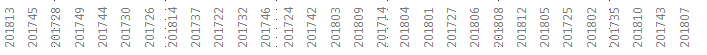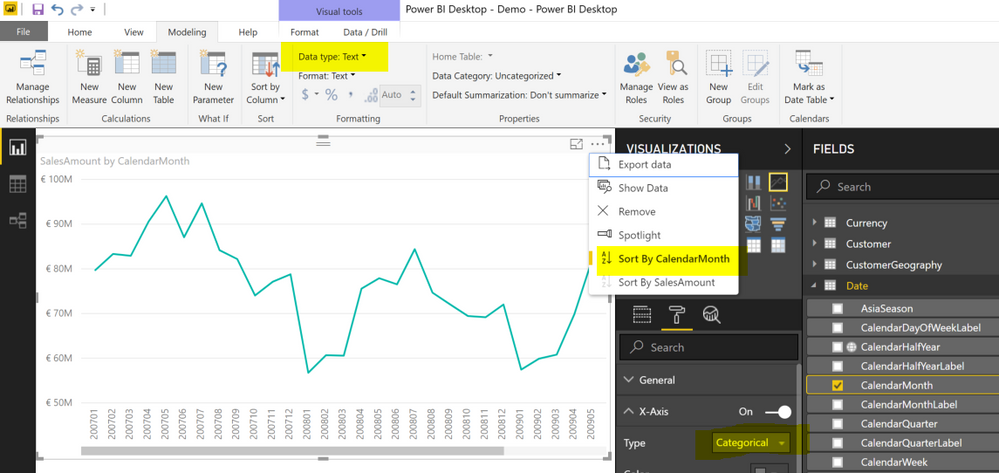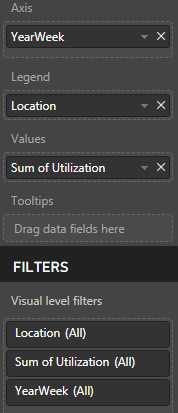- Power BI forums
- Updates
- News & Announcements
- Get Help with Power BI
- Desktop
- Service
- Report Server
- Power Query
- Mobile Apps
- Developer
- DAX Commands and Tips
- Custom Visuals Development Discussion
- Health and Life Sciences
- Power BI Spanish forums
- Translated Spanish Desktop
- Power Platform Integration - Better Together!
- Power Platform Integrations (Read-only)
- Power Platform and Dynamics 365 Integrations (Read-only)
- Training and Consulting
- Instructor Led Training
- Dashboard in a Day for Women, by Women
- Galleries
- Community Connections & How-To Videos
- COVID-19 Data Stories Gallery
- Themes Gallery
- Data Stories Gallery
- R Script Showcase
- Webinars and Video Gallery
- Quick Measures Gallery
- 2021 MSBizAppsSummit Gallery
- 2020 MSBizAppsSummit Gallery
- 2019 MSBizAppsSummit Gallery
- Events
- Ideas
- Custom Visuals Ideas
- Issues
- Issues
- Events
- Upcoming Events
- Community Blog
- Power BI Community Blog
- Custom Visuals Community Blog
- Community Support
- Community Accounts & Registration
- Using the Community
- Community Feedback
Register now to learn Fabric in free live sessions led by the best Microsoft experts. From Apr 16 to May 9, in English and Spanish.
- Power BI forums
- Forums
- Get Help with Power BI
- Desktop
- Re: Sorting the x-axis with "YYYYWW" data
- Subscribe to RSS Feed
- Mark Topic as New
- Mark Topic as Read
- Float this Topic for Current User
- Bookmark
- Subscribe
- Printer Friendly Page
- Mark as New
- Bookmark
- Subscribe
- Mute
- Subscribe to RSS Feed
- Permalink
- Report Inappropriate Content
Sorting the x-axis with "YYYYWW" data
I have a set of data where for each [YYYYWW], there is a [utilization %] value (there are 3 "locations" (sets) in the legend, but this shouldn't affect the x-axis). The [YYYYWW] is a column formatted as:
YearWeek = INT([Yr]&Format([Wk],"00"))
This gives the correct format. I have it set to whole number for the data type. However, as seen in the picture below, the ordering is incorrect and seems arbitrary.
If I set the x-axis type to "continuous", it seems to order them correctly, but then it leaves a large gap for the transition between 201752 and 201801. Whats the best way to format this so that it orders them correctly, but doesn't leave a gap?
Solved! Go to Solution.
- Mark as New
- Bookmark
- Subscribe
- Mute
- Subscribe to RSS Feed
- Permalink
- Report Inappropriate Content
The sorting as text will work as you have created a proper yearweek value.
The data type should be text.
X axis type: categorical
Sort Visual by yearweek.
Similar example: You see that I do not have a gap between 200812 and 200901...
ITsmart BI and Analytics consultant
- Mark as New
- Bookmark
- Subscribe
- Mute
- Subscribe to RSS Feed
- Permalink
- Report Inappropriate Content
Hi BDibuz,
You need to change the x-axis property of the chart, called Type. Change it from Continuous to Categorical. Then it should look OK.
ITsmart BI and Analytics consultant
- Mark as New
- Bookmark
- Subscribe
- Mute
- Subscribe to RSS Feed
- Permalink
- Report Inappropriate Content
Thanks for the response; however, to clarify, the first image in my post is what happens when it is set to "categorical". It displays the x-axis values in a random order. I have also gone to the Modeling tab and selected Sort by Column - > YearWeek. This doesn't help.
- Mark as New
- Bookmark
- Subscribe
- Mute
- Subscribe to RSS Feed
- Permalink
- Report Inappropriate Content
Oh, and you should also change it to type Text instead of whole number. And sort the Visual by the YearWeek column.
ITsmart BI and Analytics consultant
- Mark as New
- Bookmark
- Subscribe
- Mute
- Subscribe to RSS Feed
- Permalink
- Report Inappropriate Content
Unfortunately, this still doesn't give the correct ordering (I also worry that this would result in lexicographical ordering instead of numerical). Maybe this sample set of the source table will help determine why:
The plot is set up as such:
- Mark as New
- Bookmark
- Subscribe
- Mute
- Subscribe to RSS Feed
- Permalink
- Report Inappropriate Content
The sorting as text will work as you have created a proper yearweek value.
The data type should be text.
X axis type: categorical
Sort Visual by yearweek.
Similar example: You see that I do not have a gap between 200812 and 200901...
ITsmart BI and Analytics consultant
- Mark as New
- Bookmark
- Subscribe
- Mute
- Subscribe to RSS Feed
- Permalink
- Report Inappropriate Content
Ok, I got this to work. I think the last piece of the puzzle was using the sorting selector in the visual and not in the Modeling tab. Thank you
- Mark as New
- Bookmark
- Subscribe
- Mute
- Subscribe to RSS Feed
- Permalink
- Report Inappropriate Content
Good to hear that it worked for you! Thanks.
ITsmart BI and Analytics consultant
Helpful resources

Microsoft Fabric Learn Together
Covering the world! 9:00-10:30 AM Sydney, 4:00-5:30 PM CET (Paris/Berlin), 7:00-8:30 PM Mexico City

Power BI Monthly Update - April 2024
Check out the April 2024 Power BI update to learn about new features.

| User | Count |
|---|---|
| 114 | |
| 100 | |
| 78 | |
| 75 | |
| 52 |
| User | Count |
|---|---|
| 144 | |
| 109 | |
| 108 | |
| 88 | |
| 61 |