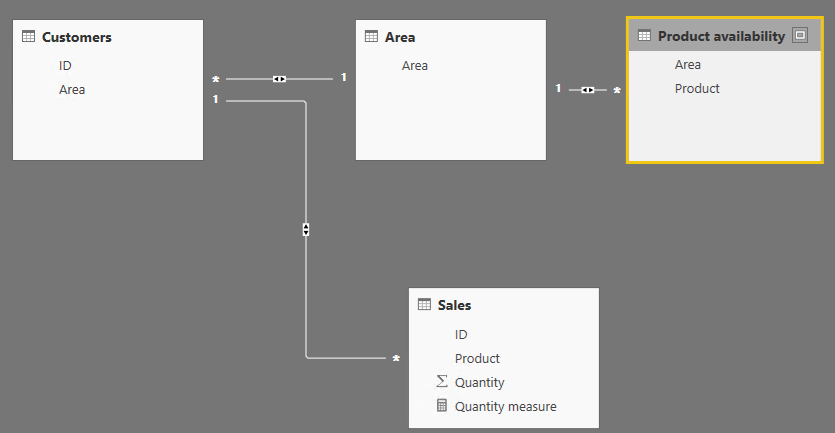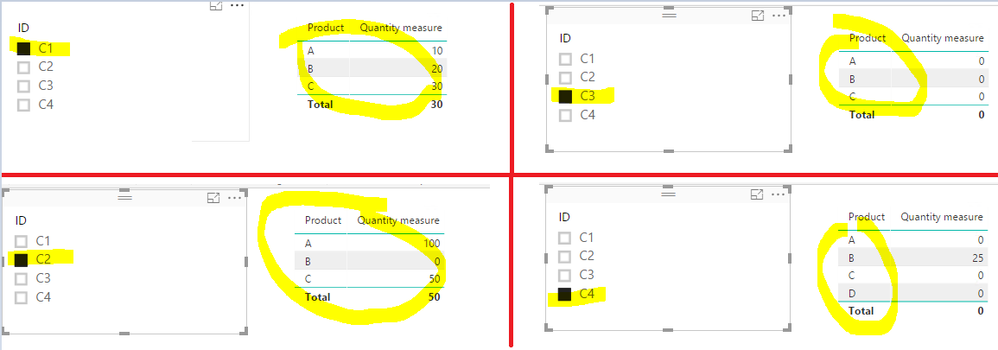- Power BI forums
- Updates
- News & Announcements
- Get Help with Power BI
- Desktop
- Service
- Report Server
- Power Query
- Mobile Apps
- Developer
- DAX Commands and Tips
- Custom Visuals Development Discussion
- Health and Life Sciences
- Power BI Spanish forums
- Translated Spanish Desktop
- Power Platform Integration - Better Together!
- Power Platform Integrations (Read-only)
- Power Platform and Dynamics 365 Integrations (Read-only)
- Training and Consulting
- Instructor Led Training
- Dashboard in a Day for Women, by Women
- Galleries
- Community Connections & How-To Videos
- COVID-19 Data Stories Gallery
- Themes Gallery
- Data Stories Gallery
- R Script Showcase
- Webinars and Video Gallery
- Quick Measures Gallery
- 2021 MSBizAppsSummit Gallery
- 2020 MSBizAppsSummit Gallery
- 2019 MSBizAppsSummit Gallery
- Events
- Ideas
- Custom Visuals Ideas
- Issues
- Issues
- Events
- Upcoming Events
- Community Blog
- Power BI Community Blog
- Custom Visuals Community Blog
- Community Support
- Community Accounts & Registration
- Using the Community
- Community Feedback
Register now to learn Fabric in free live sessions led by the best Microsoft experts. From Apr 16 to May 9, in English and Spanish.
- Power BI forums
- Forums
- Get Help with Power BI
- Desktop
- Show sales and no sales in same visual but only fo...
- Subscribe to RSS Feed
- Mark Topic as New
- Mark Topic as Read
- Float this Topic for Current User
- Bookmark
- Subscribe
- Printer Friendly Page
- Mark as New
- Bookmark
- Subscribe
- Mute
- Subscribe to RSS Feed
- Permalink
- Report Inappropriate Content
Show sales and no sales in same visual but only for available products
Hi all,
I have a set of tables I want to build a visual from to show, for a customer, all available products to them, and any sales that have already happened. Here is the table structure (the formatting isn't helpful on here for tables but thought the data can be copied and pasted out easily to recreate the structure)
Customers table
| ID | Area |
| C1 | Germany |
| C2 | Germany |
| C3 | France |
| C4 | Spain |
Product availability table
| Area | Product |
| Germany | A |
| Germany | B |
| Germany | C |
| France | A |
| France | B |
| France | C |
| Spain | A |
| Spain | B |
| Spain | C |
| Spain | D |
Sales table
| ID | Product | Quantity |
| C1 | A | 10 |
| C1 | B | 20 |
| C1 | C | 30 |
| C2 | A | 100 |
| C2 | C | 50 |
| C4 | B | 25 |
The way i want the final visual to work is:
- choose a customer ID
- visual shows the products available only in their area
- alongside the products, visual displays any quantities that have been sold
So depending on the customer selected, the visual would work as follows:
- customer C1 would show products A, B and C being available, and also quantities sold for each
- customer C2 would show products A, B and C being available, but only quantities against A and C
- customer C3 would show products A, B and C being available, but no quantities for any
- customer C4 would show products A, B, C and D being available, but only quantities against B
Though the relationships between tables is intuitive, I can't figure out how to achieve the visual when combining with "Show items with no data" because (for example) doing so incorrectly shows customer C2 having product D being available.
I also want to introduce a "time available" dimension to the model want to understand how to do this generically that I can extend to other columns, if that's possible!
How can this be done?
Thanks for any help or advice!
Solved! Go to Solution.
- Mark as New
- Bookmark
- Subscribe
- Mute
- Subscribe to RSS Feed
- Permalink
- Report Inappropriate Content
I tried to add a area table and create relationship as below.
Then create a measure as below and then the visual show as expected.
Quantity measure =
VAR val =
CALCULATE (
SUM ( Sales[Quantity] ),
FILTER (
Sales,
Sales[Product] = LASTNONBLANK ( 'Product availability'[Product], "" )
)
)
RETURN
IF (
ISBLANK ( val )
&& NOT ( ISBLANK ( LASTNONBLANK ( 'Product availability'[Product], "" ) ) ),
0,
val
)
See more details in the attached pbix file.
- Mark as New
- Bookmark
- Subscribe
- Mute
- Subscribe to RSS Feed
- Permalink
- Report Inappropriate Content
I tried to add a area table and create relationship as below.
Then create a measure as below and then the visual show as expected.
Quantity measure =
VAR val =
CALCULATE (
SUM ( Sales[Quantity] ),
FILTER (
Sales,
Sales[Product] = LASTNONBLANK ( 'Product availability'[Product], "" )
)
)
RETURN
IF (
ISBLANK ( val )
&& NOT ( ISBLANK ( LASTNONBLANK ( 'Product availability'[Product], "" ) ) ),
0,
val
)
See more details in the attached pbix file.
- Mark as New
- Bookmark
- Subscribe
- Mute
- Subscribe to RSS Feed
- Permalink
- Report Inappropriate Content
Eric, thanks very much for your help on this - works perfectly, just what I wanted.
Helpful resources

Microsoft Fabric Learn Together
Covering the world! 9:00-10:30 AM Sydney, 4:00-5:30 PM CET (Paris/Berlin), 7:00-8:30 PM Mexico City

Power BI Monthly Update - April 2024
Check out the April 2024 Power BI update to learn about new features.

| User | Count |
|---|---|
| 113 | |
| 97 | |
| 85 | |
| 70 | |
| 61 |
| User | Count |
|---|---|
| 151 | |
| 121 | |
| 104 | |
| 87 | |
| 67 |